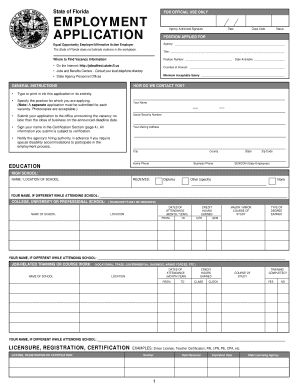
State Job Application Florida Department of Children and Families Dcf State Fl Form


Understanding the State Job Application for Florida Department of Children and Families
The State Job Application for the Florida Department of Children and Families (DCF) is a crucial document for individuals seeking employment within this agency. This application form is designed to collect essential information about the applicant's qualifications, experience, and background. It is vital for candidates to understand the specific requirements and structure of this form to ensure a successful application process.
The DCF application form typically includes sections for personal information, education history, work experience, and references. Each section is important, as it helps the hiring committee assess the applicant's suitability for various roles within the department. Completing the form accurately and thoroughly is essential for a positive evaluation.
Steps to Complete the State Job Application for Florida DCF
Completing the State Job Application for the Florida Department of Children and Families involves several key steps to ensure accuracy and compliance. Here are the main steps to follow:
- Gather necessary information: Collect personal details, educational background, work history, and references before starting the application.
- Fill out the application form: Carefully enter all required information in the appropriate sections of the form. Be sure to double-check for any errors or omissions.
- Review your application: After completing the form, review it thoroughly to ensure all information is accurate and complete.
- Submit the application: Follow the submission guidelines provided by the DCF, which may include online submission, mailing, or in-person delivery.
Legal Use of the State Job Application for Florida DCF
The legal use of the State Job Application for the Florida Department of Children and Families is governed by various regulations and policies. It is essential to understand that the information provided in the application must be truthful and complete. Misrepresentation or false information can lead to disqualification from the hiring process or termination if discovered after employment.
Moreover, the application form must comply with federal and state employment laws, ensuring that all applicants are treated fairly and without discrimination. This includes adherence to guidelines regarding privacy and the handling of personal information.
Key Elements of the State Job Application for Florida DCF
Several key elements are critical to the State Job Application for the Florida Department of Children and Families. Understanding these components can enhance the applicant's chances of success:
- Personal Information: This section requires basic details such as name, address, and contact information.
- Education History: Applicants must list their educational qualifications, including degrees and certifications.
- Work Experience: A comprehensive account of previous employment, including job titles, responsibilities, and duration of employment is necessary.
- References: Providing professional references who can vouch for the applicant's qualifications and character is important.
How to Obtain the State Job Application for Florida DCF
Obtaining the State Job Application for the Florida Department of Children and Families is a straightforward process. The application can typically be accessed through the official DCF website or by visiting local DCF offices. Here are the steps to obtain the application:
- Visit the official DCF website: Navigate to the careers section where the application forms are available for download.
- Contact local DCF offices: If online access is not possible, individuals can call or visit local offices to request a physical copy of the application.
- Check for updates: Regularly check the DCF website for any updates or changes to the application process or requirements.
State-Specific Rules for the State Job Application for Florida DCF
Each state may have specific rules and guidelines governing the completion and submission of job applications. For the Florida Department of Children and Families, it is important to be aware of these state-specific rules:
- Eligibility Criteria: Applicants must meet certain eligibility requirements, including age and residency status.
- Background Checks: The DCF may require background checks for all applicants to ensure the safety and welfare of the populations served.
- Application Deadlines: Pay attention to any deadlines for submitting applications, as late submissions may not be considered.
Quick guide on how to complete state job application florida department of children and families dcf state fl
Effortlessly Prepare State Job Application Florida Department Of Children And Families Dcf State Fl on Any Device
Digital document management has gained traction among corporations and individuals alike. It serves as an ideal environmentally-friendly substitute for traditional printed and signed documents, as you can acquire the appropriate form and securely store it online. airSlate SignNow provides all the tools you require to create, modify, and electronically sign your documents swiftly without delays. Manage State Job Application Florida Department Of Children And Families Dcf State Fl on any platform using airSlate SignNow's Android or iOS applications and streamline any document-related task today.
The Easiest Method to Modify and Electronically Sign State Job Application Florida Department Of Children And Families Dcf State Fl Effortlessly
- Obtain State Job Application Florida Department Of Children And Families Dcf State Fl and click on Get Form to begin.
- Utilize the tools we offer to complete your form.
- Emphasize relevant sections of the documents or obscure sensitive information with tools specifically designed for that purpose by airSlate SignNow.
- Generate your signature using the Sign tool, which takes mere seconds and holds the same legal validity as a conventional wet ink signature.
- Review the details and click on the Done button to save your modifications.
- Choose your preferred delivery method for your form: by email, text message (SMS), invitation link, or download it to your computer.
Eliminate concerns about lost or misplaced documents, tedious form searches, or errors that necessitate printing new copies. airSlate SignNow caters to your document management needs within a few clicks from any device of your choice. Modify and eSign State Job Application Florida Department Of Children And Families Dcf State Fl and ensure outstanding communication at every step of your form preparation process with airSlate SignNow.
Create this form in 5 minutes or less
Create this form in 5 minutes!
How to create an eSignature for the state job application florida department of children and families dcf state fl
How to create an electronic signature for a PDF online
How to create an electronic signature for a PDF in Google Chrome
How to create an e-signature for signing PDFs in Gmail
How to create an e-signature right from your smartphone
How to create an e-signature for a PDF on iOS
How to create an e-signature for a PDF on Android
People also ask
-
What are DCF forms and applications?
DCF forms and applications refer to the standardized documents used to collect and manage data for various services. These forms can streamline processes within organizations, ensuring compliance and efficiency. Utilizing airSlate SignNow helps in easily creating, sending, and managing these forms.
-
How does airSlate SignNow integrate DCF forms and applications?
airSlate SignNow seamlessly integrates with various third-party applications, allowing you to manage DCF forms and applications effortlessly. This integration helps enhance your workflow by connecting with platforms you already use. You can effortlessly embed DCF forms into your existing processes.
-
Are there additional features for managing DCF forms and applications?
Yes, airSlate SignNow offers advanced features, including templates, tracking, and automated reminders for DCF forms and applications. These features simplify document management and enhance your team's efficiency. You can customize forms to fit your needs, providing a tailored experience.
-
What is the pricing structure for airSlate SignNow services focusing on DCF forms and applications?
The pricing for airSlate SignNow depends on the plan you choose, which varies based on the number of users and features required for handling DCF forms and applications. Competitive pricing makes it accessible for businesses of all sizes. There are also flexible subscription options to accommodate your budget.
-
Can I track the status of DCF forms and applications sent via airSlate SignNow?
Absolutely! airSlate SignNow allows you to track the status of your DCF forms and applications in real-time. You'll receive notifications when documents are viewed, signed, or require action. This tracking feature enhances accountability and keeps your workflow organized.
-
Is it easy to customize DCF forms and applications with airSlate SignNow?
Yes, customization of DCF forms and applications is straightforward with airSlate SignNow. You can easily modify existing templates or create from scratch using the drag-and-drop interface. This flexibility allows you to tailor forms to meet specific requirements of your business.
-
What are the benefits of using airSlate SignNow for DCF forms and applications?
Using airSlate SignNow for DCF forms and applications offers numerous benefits, including improved speed, efficiency, and reduced paper usage. The electronic signature feature speeds up the approval process signNowly, while your documents remain secure and easily accessible. Overall, it enhances operational workflow.
Get more for State Job Application Florida Department Of Children And Families Dcf State Fl
Find out other State Job Application Florida Department Of Children And Families Dcf State Fl
- How Can I Electronic signature Oklahoma Doctors Document
- How Can I Electronic signature Alabama Finance & Tax Accounting Document
- How To Electronic signature Delaware Government Document
- Help Me With Electronic signature Indiana Education PDF
- How To Electronic signature Connecticut Government Document
- How To Electronic signature Georgia Government PDF
- Can I Electronic signature Iowa Education Form
- How To Electronic signature Idaho Government Presentation
- Help Me With Electronic signature Hawaii Finance & Tax Accounting Document
- How Can I Electronic signature Indiana Government PDF
- How Can I Electronic signature Illinois Finance & Tax Accounting PPT
- How To Electronic signature Maine Government Document
- How To Electronic signature Louisiana Education Presentation
- How Can I Electronic signature Massachusetts Government PDF
- How Do I Electronic signature Montana Government Document
- Help Me With Electronic signature Louisiana Finance & Tax Accounting Word
- How To Electronic signature Pennsylvania Government Document
- Can I Electronic signature Texas Government PPT
- How To Electronic signature Utah Government Document
- How To Electronic signature Washington Government PDF