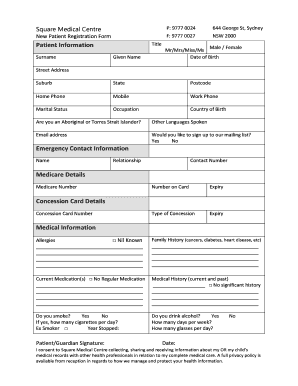
Emergency Contact Form


What is the emergency contact?
An emergency contact is a designated individual who can be reached in case of a medical emergency. This person is often responsible for making decisions regarding medical treatment if the patient is unable to do so. Having a reliable emergency contact is crucial, especially in situations where immediate medical attention is required. The emergency contact should be someone who is readily available and capable of acting quickly in a crisis.
How to use the emergency contact
Using an emergency contact involves providing their details on relevant medical forms or documents. This typically includes the contact's name, relationship to the individual, phone number, and sometimes an alternative means of communication. It is important to ensure that the emergency contact is aware of their designation and is willing to act in that capacity. This proactive step can facilitate timely medical interventions when necessary.
Steps to complete the emergency contact
Completing the emergency contact information involves several straightforward steps:
- Identify a trusted individual who can act as your emergency contact.
- Gather necessary information, including their full name, phone number, and relationship to you.
- Fill out the emergency contact section on medical forms or documents accurately.
- Review the information for completeness and clarity.
- Ensure the emergency contact is informed and agrees to be listed.
Legal use of the emergency contact
The legal use of an emergency contact is significant in health care settings. It ensures that the designated individual can make informed decisions on behalf of the patient if they are incapacitated. Legal frameworks, such as HIPAA, protect the privacy of medical information while allowing the emergency contact to receive necessary details to make decisions. It is essential to understand these regulations to ensure compliance and protect patient rights.
Key elements of the emergency contact
Key elements of an effective emergency contact include:
- Name: The full name of the emergency contact.
- Relationship: The nature of the relationship to the individual.
- Phone Number: A reliable phone number where the contact can be reached.
- Alternative Contact: An additional means of communication, if possible.
Examples of using the emergency contact
Examples of using an emergency contact can vary based on individual circumstances. For instance:
- A parent may list their spouse as the emergency contact for their child during school activities.
- An elderly individual may designate a close friend to manage their medical decisions in case of an emergency.
- A college student may choose a family member as their emergency contact while away from home.
Quick guide on how to complete emergency contact
Complete Emergency Contact effortlessly on any device
Digital document management has gained traction with companies and individuals. It serves as an ideal environmentally-friendly alternative to traditional printed and signed documents, allowing you to obtain the necessary form and securely store it online. airSlate SignNow provides you with all the resources you need to create, edit, and eSign your documents quickly without delays. Manage Emergency Contact on any device using the airSlate SignNow Android or iOS applications and simplify any document-related process today.
How to edit and eSign Emergency Contact with ease
- Locate Emergency Contact and then click Get Form to begin.
- Utilize the tools we offer to fill out your form.
- Emphasize pertinent sections of the documents or obscure sensitive information with tools that airSlate SignNow provides specifically for that purpose.
- Generate your signature using the Sign tool, which takes just seconds and holds the same legal validity as a conventional wet ink signature.
- Review all the details and then click on the Done button to save your changes.
- Choose how you’d like to send your form, whether by email, SMS, invite link, or download it to your computer.
Put an end to missing or lost documents, tedious form hunting, or mistakes that require printing new document copies. airSlate SignNow meets all your document management needs in just a few clicks from your preferred device. Alter and eSign Emergency Contact and ensure excellent communication at any point of your form preparation journey with airSlate SignNow.
Create this form in 5 minutes or less
Create this form in 5 minutes!
How to create an eSignature for the emergency contact
How to create an electronic signature for a PDF online
How to create an electronic signature for a PDF in Google Chrome
How to create an e-signature for signing PDFs in Gmail
How to create an e-signature right from your smartphone
How to create an e-signature for a PDF on iOS
How to create an e-signature for a PDF on Android
People also ask
-
What are the benefits of using airSlate SignNow for emergency medical documentation?
Using airSlate SignNow for emergency medical documentation streamlines the process of obtaining necessary signatures, ensuring that critical paperwork is completed quickly. This efficiency can be vital in emergency situations where every second counts. Additionally, the secure electronic signatures meet regulatory requirements, providing peace of mind for healthcare professionals.
-
How secure is airSlate SignNow for handling emergency medical documents?
airSlate SignNow prioritizes security with advanced encryption and compliance with standards such as HIPAA, ensuring that all emergency medical documents are protected. This makes it an ideal solution for healthcare providers needing to manage sensitive patient information. You can trust that your data is safe while you expedite important processes.
-
What features does airSlate SignNow offer for emergency medical use cases?
airSlate SignNow includes features like template creation, bulk sending, and real-time tracking, making it an excellent choice for emergency medical workflows. These tools simplify the process of preparing and sending documents, allowing healthcare providers to focus on patient care instead of paperwork. With customizable workflows, you can adapt the platform to meet specific needs.
-
Are there integration options available for airSlate SignNow in emergency medical environments?
Yes, airSlate SignNow integrates seamlessly with various healthcare software systems, enhancing its value in emergency medical contexts. You can connect it with your existing electronic health records (EHR) and practice management systems, streamlining your operations further. This integration facilitates efficient document management while maintaining data integrity.
-
What is the pricing structure for airSlate SignNow tailored for emergency medical practices?
The pricing for airSlate SignNow is flexible and designed to accommodate emergency medical practices of all sizes. With different plans available, you can choose the one that fits your organization's specific needs and budget. Plus, the cost-effective solution helps you save time and resources while ensuring compliance.
-
Can airSlate SignNow help with emergency medical consent forms?
Absolutely! airSlate SignNow simplifies the creation and signing process for emergency medical consent forms. By using legally binding electronic signatures, you can quickly obtain necessary approvals from patients or guardians, which can be crucial in urgent situations. This accelerates decision-making and enhances patient care.
-
How does airSlate SignNow improve the efficiency of emergency medical teams?
airSlate SignNow improves the efficiency of emergency medical teams by streamlining document workflows, allowing for quicker processing of critical paperwork. This means that medical staff can focus more on providing care rather than being bogged down by administrative tasks. The platform's ease of use ensures that teams can adapt quickly in high-pressure environments.
Get more for Emergency Contact
- Pre service review request for authorization form
- Va 0750 performance appraisal form
- Calyx form loanapp2frm 1109
- Broward hack license form
- Lawn care business expenses spreadsheet form
- Plea of not guilty and waiver of arraignment forms
- Dic 23 form
- Guide to the loan estimate and closing disclosure cfpb form
Find out other Emergency Contact
- eSignature Mississippi Lawers Residential Lease Agreement Later
- How To eSignature Mississippi Lawers Residential Lease Agreement
- Can I eSignature Indiana Life Sciences Rental Application
- eSignature Indiana Life Sciences LLC Operating Agreement Fast
- eSignature Kentucky Life Sciences Quitclaim Deed Fast
- Help Me With eSignature Georgia Non-Profit NDA
- How Can I eSignature Idaho Non-Profit Business Plan Template
- eSignature Mississippi Life Sciences Lease Agreement Myself
- How Can I eSignature Mississippi Life Sciences Last Will And Testament
- How To eSignature Illinois Non-Profit Contract
- eSignature Louisiana Non-Profit Business Plan Template Now
- How Do I eSignature North Dakota Life Sciences Operating Agreement
- eSignature Oregon Life Sciences Job Offer Myself
- eSignature Oregon Life Sciences Job Offer Fast
- eSignature Oregon Life Sciences Warranty Deed Myself
- eSignature Maryland Non-Profit Cease And Desist Letter Fast
- eSignature Pennsylvania Life Sciences Rental Lease Agreement Easy
- eSignature Washington Life Sciences Permission Slip Now
- eSignature West Virginia Life Sciences Quitclaim Deed Free
- Can I eSignature West Virginia Life Sciences Residential Lease Agreement