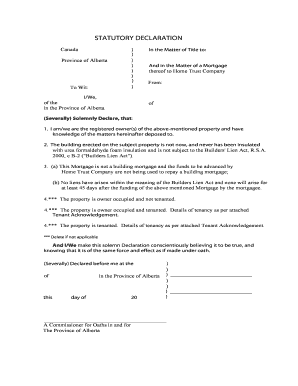
Statutory Declaration Alberta Template Form


What is the statutory declaration Alberta template?
The statutory declaration Alberta template is a formal document used to declare something to be true in a legal context. It serves as a written statement made under oath, affirming the veracity of the information provided. This template is particularly useful for individuals who need to provide proof of identity, residency, or other personal details for various legal or administrative purposes. The template typically includes sections for the declarant's personal information, the statement being declared, and the signature of a commissioner for oaths or a notary public.
How to use the statutory declaration Alberta template
Using the statutory declaration Alberta template involves several straightforward steps. First, download the template from a reliable source. Next, fill in your personal information accurately, ensuring that all details are current and truthful. After completing the template, you must sign it in the presence of a commissioner for oaths or a notary public, who will verify your identity and witness your signature. This step is crucial, as it adds legal weight to your declaration. Once signed, the document is ready for submission to the relevant authority or organization.
Key elements of the statutory declaration Alberta template
The statutory declaration Alberta template contains several key elements that must be included for it to be legally valid. These elements typically consist of:
- Declarant's Information: Full name, address, and contact details of the person making the declaration.
- Statement of Truth: A clear and concise statement outlining what is being declared as true.
- Signature Section: Space for the declarant's signature, along with the date of signing.
- Commissioner's Section: A section for the commissioner for oaths or notary public to sign and date, confirming that they witnessed the declaration.
Steps to complete the statutory declaration Alberta template
Completing the statutory declaration Alberta template requires careful attention to detail. Follow these steps:
- Download the statutory declaration Alberta template from a trusted source.
- Fill in your personal information accurately, ensuring that all entries are legible.
- Write the statement you wish to declare in the designated area of the template.
- Review the document for accuracy and completeness.
- Sign the document in front of a commissioner for oaths or a notary public.
- Ensure the commissioner or notary public completes their section, including their signature and date.
Legal use of the statutory declaration Alberta template
The statutory declaration Alberta template is legally recognized in various contexts. It can be used for matters such as proving identity, verifying residency, or confirming facts in legal proceedings. For the declaration to be valid, it must be executed according to the legal requirements set forth by Alberta law. This includes proper witnessing by a qualified individual and adherence to any specific stipulations outlined by the requesting authority. Understanding these legal frameworks ensures that your declaration holds up in court or during administrative processes.
Examples of using the statutory declaration Alberta template
There are numerous scenarios in which the statutory declaration Alberta template can be utilized. Common examples include:
- Providing proof of identity when applying for government services.
- Verifying residency for school enrollment or housing applications.
- Confirming details in legal matters, such as estate settlements or custody disputes.
These examples highlight the template's versatility and its importance in various legal and administrative contexts.
Quick guide on how to complete statutory declaration alberta template
Complete Statutory Declaration Alberta Template effortlessly on any device
Digital document management has become increasingly popular among businesses and individuals. It offers a perfect environmentally-friendly alternative to conventional printed and signed documents, as you can obtain the necessary form and securely store it online. airSlate SignNow provides you with all the tools required to create, edit, and eSign your documents swiftly without delays. Handle Statutory Declaration Alberta Template on any platform using airSlate SignNow's Android or iOS applications and streamline any document-centric process today.
How to edit and eSign Statutory Declaration Alberta Template with ease
- Locate Statutory Declaration Alberta Template and click Get Form to begin.
- Utilize the tools we offer to complete your form.
- Emphasize relevant sections of the documents or redact sensitive information with tools that airSlate SignNow provides specifically for that purpose.
- Create your signature using the Sign tool, which takes mere seconds and holds the same legal validity as a traditional wet ink signature.
- Review the details and click on the Done button to store your modifications.
- Choose how you would prefer to send your form, via email, SMS, or invitation link, or download it to your computer.
Say goodbye to lost or misfiled documents, cumbersome form searching, or mistakes that require printing new document copies. airSlate SignNow caters to all your document management needs in just a few clicks from any device of your choice. Change and eSign Statutory Declaration Alberta Template and ensure excellent communication at every stage of your form preparation process with airSlate SignNow.
Create this form in 5 minutes or less
Create this form in 5 minutes!
How to create an eSignature for the statutory declaration alberta template
How to create an electronic signature for a PDF online
How to create an electronic signature for a PDF in Google Chrome
How to create an e-signature for signing PDFs in Gmail
How to create an e-signature right from your smartphone
How to create an e-signature for a PDF on iOS
How to create an e-signature for a PDF on Android
People also ask
-
What is a statutory declaration template Alberta?
A statutory declaration template Alberta is a legally recognized document that allows individuals to formally declare facts and information. This template simplifies the process of creating statutory declarations, ensuring that all necessary information is included while complying with provincial requirements.
-
How can I create a statutory declaration template Alberta using airSlate SignNow?
To create a statutory declaration template Alberta with airSlate SignNow, simply log into your account and select 'Create Template.' You can customize fields, add signers, and ensure that the document meets local legal standards, all while streamlining the signing process.
-
Is there a cost associated with using the statutory declaration template Alberta?
Yes, airSlate SignNow offers flexible pricing plans to suit various business needs. Depending on the features you choose, you can access the statutory declaration template Alberta and a range of other document management solutions at an affordable rate.
-
What are the benefits of using airSlate SignNow for a statutory declaration template Alberta?
Using airSlate SignNow for your statutory declaration template Alberta eliminates the hassle of manually writing out declarations. The platform offers an easy-to-use interface, ensures compliance with legal standards, and provides a secure way to send and eSign documents, helping you save time and avoid errors.
-
Can I integrate airSlate SignNow with other tools for my statutory declaration template Alberta?
Absolutely! airSlate SignNow integrates seamlessly with various tools like Google Drive, Dropbox, and more, allowing you to streamline your workflow. This means you can manage your statutory declaration template Alberta alongside other documents and applications for greater efficiency.
-
What features will help me edit my statutory declaration template Alberta?
airSlate SignNow offers a range of features that make editing your statutory declaration template Alberta easy. You can add custom fields, adjust layout designs, and include checkboxes for specific declarations to ensure your template meets all requirements.
-
Is the statutory declaration template Alberta compliant with legal standards?
Yes, the statutory declaration template Alberta provided by airSlate SignNow is designed to comply with local legal standards. By using our templates, you can be confident that your document adheres to necessary regulations for statutory declarations in Alberta.
Get more for Statutory Declaration Alberta Template
Find out other Statutory Declaration Alberta Template
- eSign Arkansas Government Affidavit Of Heirship Easy
- eSign California Government LLC Operating Agreement Computer
- eSign Oklahoma Finance & Tax Accounting Executive Summary Template Computer
- eSign Tennessee Finance & Tax Accounting Cease And Desist Letter Myself
- eSign Finance & Tax Accounting Form Texas Now
- eSign Vermont Finance & Tax Accounting Emergency Contact Form Simple
- eSign Delaware Government Stock Certificate Secure
- Can I eSign Vermont Finance & Tax Accounting Emergency Contact Form
- eSign Washington Finance & Tax Accounting Emergency Contact Form Safe
- How To eSign Georgia Government Claim
- How Do I eSign Hawaii Government Contract
- eSign Hawaii Government Contract Now
- Help Me With eSign Hawaii Government Contract
- eSign Hawaii Government Contract Later
- Help Me With eSign California Healthcare / Medical Lease Agreement
- Can I eSign California Healthcare / Medical Lease Agreement
- How To eSign Hawaii Government Bill Of Lading
- How Can I eSign Hawaii Government Bill Of Lading
- eSign Hawaii Government Promissory Note Template Now
- eSign Hawaii Government Work Order Online