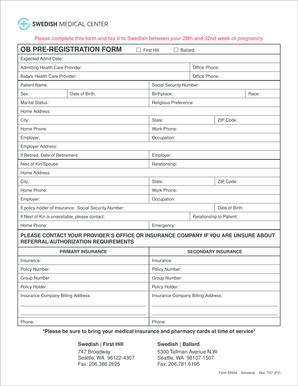
Pre Registration Form


What is the Pre Registration Form
The pre registration form is a document used to gather essential information from individuals prior to a specific event or process. This form is commonly employed in various contexts, such as educational institutions, healthcare facilities, and event registrations. It typically includes personal details, contact information, and any other relevant data necessary for the organization to prepare adequately for the upcoming event or service. Understanding the purpose and structure of the pre registration form can help streamline the registration process and ensure that all necessary information is collected efficiently.
Steps to Complete the Pre Registration Form
Completing a pre registration form involves several straightforward steps. First, gather all necessary personal information, including your name, address, and contact details. Next, carefully read any instructions provided with the form to ensure compliance with specific requirements. Fill out each section of the form accurately, taking care to double-check your entries for any errors. After completing the form, review it to confirm that all required fields are filled. Finally, submit the pre registration form according to the specified submission method, which may include online submission, mailing, or in-person delivery.
Legal Use of the Pre Registration Form
The legal validity of a pre registration form hinges on several factors. To ensure that the form is legally binding, it must comply with relevant laws and regulations, such as the ESIGN Act and UETA. These laws govern electronic signatures and documents, providing a framework for their acceptance in legal contexts. Additionally, it is essential to ensure that the form is signed by the appropriate parties and that all necessary disclosures are made. Utilizing a reliable electronic signature platform can enhance the legal standing of the pre registration form by providing an audit trail and ensuring compliance with security standards.
Key Elements of the Pre Registration Form
Several key elements are crucial for a well-structured pre registration form. These typically include:
- Personal Information: Name, address, phone number, and email.
- Event Details: Date, time, and location of the event or service.
- Consent and Agreements: Any necessary consent for participation or data usage.
- Signature Field: A space for the individual to sign, verifying the accuracy of the information provided.
Incorporating these elements ensures that the form serves its intended purpose effectively and meets organizational needs.
How to Obtain the Pre Registration Form
Obtaining a pre registration form can vary based on the organization or event. Typically, these forms can be found on the official website of the hosting entity. Many organizations provide downloadable versions of the form, which can be filled out electronically or printed for manual completion. Additionally, some events may require individuals to register through an online portal, where the pre registration form is integrated into the registration process. If you are unable to locate the form online, contacting the organization directly can provide guidance on how to obtain it.
Form Submission Methods
Submitting a pre registration form can often be done through various methods, depending on the organization's preferences. Common submission methods include:
- Online Submission: Many organizations allow users to fill out and submit the form electronically through their website.
- Mail: Completed forms can be printed and sent via postal service to the designated address.
- In-Person: Some events may require individuals to deliver the form directly to a specified location.
Understanding the available submission methods can help ensure that the pre registration form is submitted correctly and on time.
Quick guide on how to complete pre registration form
Complete Pre Registration Form effortlessly on any gadget
Digital document management has gained traction among businesses and individuals. It offers an ideal eco-friendly option to conventional printed and signed documents, allowing you to easily find the right form and securely store it online. airSlate SignNow equips you with all the resources necessary to create, modify, and eSign your documents swiftly without any holdups. Manage Pre Registration Form on any gadget through airSlate SignNow’s Android or iOS applications and streamline any document-related process today.
The most efficient way to edit and eSign Pre Registration Form without hassle
- Find Pre Registration Form and click Get Form to begin.
- Utilize the tools we provide to submit your form.
- Emphasize important sections of your documents or obscure sensitive information with the tools that airSlate SignNow offers specifically for that purpose.
- Generate your signature using the Sign tool, which takes mere seconds and carries the same legal validity as a traditional handwritten signature.
- Review the information and click on the Done button to save your changes.
- Choose your preferred method to deliver your form, whether by email, SMS, invitation link, or download it to your computer.
Forget about lost or misplaced documents, tedious form navigation, or errors that necessitate printing new copies. airSlate SignNow manages all your document administration needs in just a few clicks from any device you prefer. Modify and eSign Pre Registration Form and ensure outstanding communication at any stage of your form preparation process with airSlate SignNow.
Create this form in 5 minutes or less
Create this form in 5 minutes!
How to create an eSignature for the pre registration form
How to create an electronic signature for a PDF online
How to create an electronic signature for a PDF in Google Chrome
How to create an e-signature for signing PDFs in Gmail
How to create an e-signature right from your smartphone
How to create an e-signature for a PDF on iOS
How to create an e-signature for a PDF on Android
People also ask
-
What is a pre registration form and how can it benefit my business?
A pre registration form is a document used to gather essential information from participants before an event or service begins. Utilizing a pre registration form helps streamline the registration process and manages data efficiently. By implementing a pre registration form, your business can enhance user experience and reduce last-minute confusion.
-
How does airSlate SignNow support the creation of pre registration forms?
airSlate SignNow allows you to create customizable pre registration forms using its user-friendly interface. You can easily modify fields, add branding, and integrate the form into your existing systems. This flexibility ensures that your pre registration form aligns perfectly with your branding and data collection needs.
-
Can I integrate my pre registration form with other software?
Yes, airSlate SignNow supports various integrations with popular software tools to maximize your workflow's efficiency. You can seamlessly connect your pre registration form with CRM systems, email marketing platforms, and more. This integration capability simplifies data management and enhances your overall operational effectiveness.
-
What types of fields can I include in my pre registration form?
With airSlate SignNow, you can include a variety of fields in your pre registration form, such as text boxes, multiple-choice questions, and dropdown selections. This versatility allows you to collect comprehensive information that meets your specific requirements. Customizing your pre registration form with different fields helps ensure that you gather exactly what you need.
-
Is there a cost associated with using the pre registration form feature?
airSlate SignNow offers competitive pricing plans that include the ability to create pre registration forms. Depending on the plan you choose, you may have access to additional features and support services. It's a cost-effective solution designed to deliver value while making document management easy and efficient.
-
How secure is the information collected in my pre registration form?
The security of your data is a top priority at airSlate SignNow. The platform employs industry-standard encryption and compliance measures to protect the information collected through your pre registration form. You can trust that your data is safe and secure, ensuring peace of mind for both you and your registrants.
-
Can I track submissions from my pre registration form?
Absolutely! airSlate SignNow provides tracking and reporting features that allow you to monitor submissions from your pre registration form in real-time. This analytics capability enables you to evaluate the effectiveness of your registration process and make data-driven improvements as needed.
Get more for Pre Registration Form
- Swim lessons registration form
- Date change request form
- Wohnungsbewerbung in bern formular anmeldeformular f r eine wohnung in bern helvetia versicherungen immobilienbewirtschaftung
- Enlightenment worksheet pdf answers form
- Scaffold checklist form
- Former student transcript request formxlsx new caney isd
- Blank carrier profile template form
- Wholesale product purchase agreement form
Find out other Pre Registration Form
- eSignature Washington Life Sciences Permission Slip Now
- eSignature West Virginia Life Sciences Quitclaim Deed Free
- Can I eSignature West Virginia Life Sciences Residential Lease Agreement
- eSignature New York Non-Profit LLC Operating Agreement Mobile
- How Can I eSignature Colorado Orthodontists LLC Operating Agreement
- eSignature North Carolina Non-Profit RFP Secure
- eSignature North Carolina Non-Profit Credit Memo Secure
- eSignature North Dakota Non-Profit Quitclaim Deed Later
- eSignature Florida Orthodontists Business Plan Template Easy
- eSignature Georgia Orthodontists RFP Secure
- eSignature Ohio Non-Profit LLC Operating Agreement Later
- eSignature Ohio Non-Profit LLC Operating Agreement Easy
- How Can I eSignature Ohio Lawers Lease Termination Letter
- Can I eSignature Ohio Lawers Lease Termination Letter
- Can I eSignature Oregon Non-Profit Last Will And Testament
- Can I eSignature Oregon Orthodontists LLC Operating Agreement
- How To eSignature Rhode Island Orthodontists LLC Operating Agreement
- Can I eSignature West Virginia Lawers Cease And Desist Letter
- eSignature Alabama Plumbing Confidentiality Agreement Later
- How Can I eSignature Wyoming Lawers Quitclaim Deed