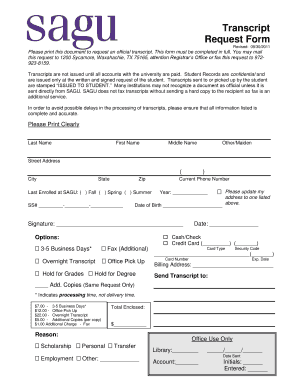
Sagu Transcripts 2011-2026


What is the Sagu Transcripts
The Sagu transcripts are official documents that provide a detailed account of a student's academic performance at an educational institution. These transcripts typically include information such as course titles, grades received, and the overall grade point average (GPA). They serve as a crucial record for students pursuing further education or employment opportunities, as they provide verification of academic achievements and qualifications.
How to obtain the Sagu Transcripts
To obtain Sagu transcripts, individuals must follow a specific process that usually involves submitting a request to the educational institution that issued the transcripts. This process may vary by institution, but generally includes the following steps:
- Visit the official website of the educational institution.
- Locate the transcripts request section, often found under student services or records.
- Complete the required form with accurate personal information and details about the transcripts needed.
- Submit any necessary fees associated with the transcript request.
- Provide identification if required, such as a student ID or government-issued ID.
After submission, processing times can vary, so it is advisable to check the institution's guidelines for estimated timelines.
Steps to complete the Sagu Transcripts
Completing the Sagu transcripts form involves several important steps to ensure accuracy and compliance. Here’s a brief overview of the process:
- Gather all necessary information, including personal details and academic records.
- Fill out the form carefully, ensuring all fields are completed accurately.
- Review the information for any errors or omissions before submission.
- Sign and date the form electronically or physically, as required.
- Submit the completed form through the designated method, whether online, by mail, or in person.
Following these steps helps ensure that the transcripts are processed smoothly and efficiently.
Legal use of the Sagu Transcripts
The legal use of Sagu transcripts is essential for various purposes, such as applying for jobs, enrolling in further education, or meeting licensing requirements. These transcripts are considered official documents and must be treated with care. Institutions and employers often require these documents to be sent directly from the issuing institution to ensure their authenticity.
In the United States, the Family Educational Rights and Privacy Act (FERPA) protects the privacy of student education records, including transcripts. This means that individuals must authorize the release of their transcripts to third parties, ensuring compliance with legal standards.
Key elements of the Sagu Transcripts
Key elements of Sagu transcripts typically include:
- Student Information: Name, student ID, and contact details.
- Course Listings: Titles and codes of courses taken.
- Grades: Letter grades or numerical scores for each course.
- GPA: Cumulative grade point average reflecting overall academic performance.
- Degree Information: Details about the degree conferred, if applicable.
These elements provide a comprehensive overview of a student's academic history and achievements.
Examples of using the Sagu Transcripts
There are several scenarios where Sagu transcripts may be utilized:
- College Admissions: Applicants often need to submit transcripts to demonstrate their academic qualifications.
- Employment Applications: Employers may request transcripts to verify educational credentials.
- Transfer to Another Institution: Students transferring schools may need to provide transcripts to their new institution for credit evaluation.
- Licensing and Certification: Certain professions require proof of education through official transcripts.
These examples illustrate the importance of maintaining accurate and accessible transcripts throughout one's academic and professional journey.
Quick guide on how to complete sagu transcripts
Prepare Sagu Transcripts effortlessly on any device
Web-based document management has become increasingly popular among businesses and individuals. It offers an ideal environmentally friendly alternative to traditional printed and signed documents, allowing you to access the correct form and safely store it online. airSlate SignNow equips you with all the tools necessary to create, edit, and eSign your documents swiftly without delay. Manage Sagu Transcripts on any device using the airSlate SignNow apps for Android or iOS, and enhance any document-driven process today.
The easiest way to modify and eSign Sagu Transcripts without stress
- Acquire Sagu Transcripts and then click Get Form to begin.
- Utilize the tools we provide to fill out your form.
- Mark important sections of your documents or conceal sensitive information with tools specifically offered by airSlate SignNow for that purpose.
- Generate your eSignature using the Sign feature, which takes seconds and carries the same legal validity as a conventional wet ink signature.
- Review all the information and then click on the Done button to save your modifications.
- Choose how you'd like to send your form, via email, SMS, invite link, or download it to your computer.
Say goodbye to lost or misplaced documents, tedious form searching, or mistakes that necessitate reprinting new copies. airSlate SignNow fulfills your document management needs in just a few clicks from any device of your choice. Alter and eSign Sagu Transcripts and ensure outstanding communication at every step of your form preparation process with airSlate SignNow.
Create this form in 5 minutes or less
Create this form in 5 minutes!
How to create an eSignature for the sagu transcripts
How to create an electronic signature for a PDF online
How to create an electronic signature for a PDF in Google Chrome
How to create an e-signature for signing PDFs in Gmail
How to create an e-signature right from your smartphone
How to create an e-signature for a PDF on iOS
How to create an e-signature for a PDF on Android
People also ask
-
What are sagu transcripts and why are they important?
Sagu transcripts are official documents that provide a record of academic achievements. They are crucial for students who want to showcase their educational history to potential employers or educational institutions. Having a reliable platform like airSlate SignNow simplifies the process of sending and signing these important documents.
-
How does airSlate SignNow handle sagu transcripts?
AirSlate SignNow allows users to easily upload, send, and eSign sagu transcripts securely. Our platform ensures that every transaction is encrypted, protecting sensitive academic information. This makes it a trusted solution for educational institutions and students alike.
-
What are the pricing options for using airSlate SignNow for sagu transcripts?
AirSlate SignNow offers various pricing plans to accommodate different needs, including options for individual users and businesses. Each plan provides the essential features for managing sagu transcripts effectively. You can start with a free trial to explore our capabilities before committing.
-
Can I integrate airSlate SignNow with other tools for managing sagu transcripts?
Yes, airSlate SignNow easily integrates with popular tools such as Google Drive, Microsoft Office, and others. This integration allows users to manage sagu transcripts seamlessly alongside their existing workflows. Streamlining your document management has never been easier.
-
What are the benefits of using airSlate SignNow for sagu transcripts?
Using airSlate SignNow for sagu transcripts offers numerous benefits, including faster processing times, reduced paperwork, and enhanced security. Our intuitive interface allows users to manage documents efficiently, while the eSigning feature speeds up the approval process. This leads to improved productivity for both individuals and organizations.
-
Is airSlate SignNow compliant with regulations when handling sagu transcripts?
Absolutely. airSlate SignNow complies with all relevant regulations, ensuring that your sagu transcripts are handled legally and securely. We prioritize the protection of sensitive information, giving users peace of mind when sharing their academic records.
-
How can I track the status of my sent sagu transcripts in airSlate SignNow?
AirSlate SignNow provides real-time tracking features that allow you to monitor the status of your sent sagu transcripts easily. You can see when documents are viewed, signed, or completed, ensuring you stay informed throughout the process. This transparency enhances overall efficiency.
Get more for Sagu Transcripts
- Apl tournament waiver form
- Seap program ny form
- Uscis i 485 pdf form
- Rental application form turner real estate
- Faculty of science prerequisite override form ryerson
- Request to amend protected health information by parent guardian or legal representative dhcs 6239a ncro
- Custody forms online
- 25 exemptions form
Find out other Sagu Transcripts
- How Can I eSign Hawaii Legal Word
- Help Me With eSign Hawaii Legal Document
- How To eSign Hawaii Legal Form
- Help Me With eSign Hawaii Legal Form
- Can I eSign Hawaii Legal Document
- How To eSign Hawaii Legal Document
- Help Me With eSign Hawaii Legal Document
- How To eSign Illinois Legal Form
- How Do I eSign Nebraska Life Sciences Word
- How Can I eSign Nebraska Life Sciences Word
- Help Me With eSign North Carolina Life Sciences PDF
- How Can I eSign North Carolina Life Sciences PDF
- How Can I eSign Louisiana Legal Presentation
- How To eSign Louisiana Legal Presentation
- Can I eSign Minnesota Legal Document
- How Do I eSign Hawaii Non-Profit PDF
- How To eSign Hawaii Non-Profit Word
- How Do I eSign Hawaii Non-Profit Presentation
- How Do I eSign Maryland Non-Profit Word
- Help Me With eSign New Jersey Legal PDF