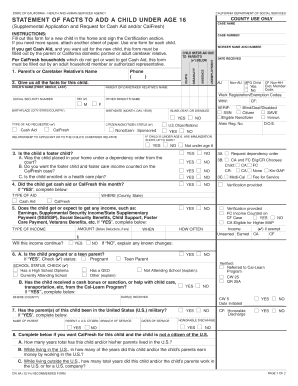
Statement of Facts to Add a Child under 16 Form


What is the Statement Of Facts To Add A Child Under 16
The Statement Of Facts To Add A Child Under 16 is a legal document used to formally add a minor child to various records or applications. This form is often required in situations such as custody arrangements, insurance policies, or educational enrollments. It serves to provide essential information about the child, including their full name, date of birth, and the relationship of the person submitting the form to the child. By completing this statement, individuals can ensure that the child's information is accurately reflected in official records.
Steps to complete the Statement Of Facts To Add A Child Under 16
Completing the Statement Of Facts To Add A Child Under 16 involves several key steps to ensure accuracy and compliance. Begin by gathering necessary information about the child, including their full name, date of birth, and any relevant identification numbers. Next, fill out the form with this information, ensuring all details are correct and up to date. After completing the form, review it for any errors before signing. If required, provide additional documentation that may support the addition of the child, such as proof of relationship or guardianship. Finally, submit the form according to the specific requirements of the institution or agency requesting it.
Legal use of the Statement Of Facts To Add A Child Under 16
The legal use of the Statement Of Facts To Add A Child Under 16 is crucial for ensuring that the child's rights and information are protected. This document is recognized in various legal contexts, such as family law, education, and healthcare. It serves as an official record that can be used in court proceedings or administrative processes. Properly executed, this statement can help establish custody rights, access to benefits, or eligibility for educational programs. It is important to ensure that the form complies with local laws and regulations to maintain its legal validity.
Required Documents
When preparing to submit the Statement Of Facts To Add A Child Under 16, certain documents may be required to support the application. Commonly needed documents include:
- Birth certificate of the child
- Proof of identity of the person submitting the form
- Legal documents establishing guardianship or custody
- Any additional documentation requested by the institution or agency
Having these documents ready can streamline the process and ensure that the form is accepted without delays.
How to use the Statement Of Facts To Add A Child Under 16
Using the Statement Of Facts To Add A Child Under 16 requires understanding its purpose and the context in which it will be utilized. This form can be submitted to various entities, including schools, insurance companies, and government agencies. To use the form effectively, ensure that it is filled out completely and accurately. Follow the specific submission guidelines provided by the entity requesting the form, whether that involves online submission, mailing, or delivering it in person. Additionally, keep copies of the completed form and any supporting documents for your records.
State-specific rules for the Statement Of Facts To Add A Child Under 16
State-specific rules regarding the Statement Of Facts To Add A Child Under 16 can vary significantly. Each state may have different requirements for the information needed, the process for submission, and the legal implications of the form. It is essential to research the specific regulations in your state to ensure compliance. This may include checking with local family courts, educational institutions, or relevant government agencies. Understanding these rules can help avoid complications and ensure that the form serves its intended purpose effectively.
Quick guide on how to complete statement of facts to add a child under 16
Effortlessly Prepare Statement Of Facts To Add A Child Under 16 on Any Device
Managing documents online has become increasingly favored by businesses and individuals alike. It offers an excellent environmentally friendly alternative to traditional printed and signed documents, enabling you to locate the appropriate form and securely save it online. airSlate SignNow equips you with all the tools necessary to create, edit, and eSign your documents quickly and without delays. Manage Statement Of Facts To Add A Child Under 16 on any device using the airSlate SignNow apps for Android or iOS and enhance any document-related process today.
The Easiest Way to Modify and eSign Statement Of Facts To Add A Child Under 16 with Ease
- Find Statement Of Facts To Add A Child Under 16 and click on Get Form to begin.
- Use the tools we provide to fill out your form.
- Highlight important sections of the documents or obscure sensitive information with the tools that airSlate SignNow offers specifically for this purpose.
- Create your eSignature using the Sign feature, which takes just a few seconds and holds the same legal validity as a traditional wet ink signature.
- Verify all details and click on the Done button to save your changes.
- Select how you would like to send your form, whether by email, text message (SMS), or invite link, or download it to your computer.
Say goodbye to lost or misplaced documents, tedious form searching, or errors that necessitate printing new document copies. airSlate SignNow addresses all your document management needs in just a few clicks from your chosen device. Edit and eSign Statement Of Facts To Add A Child Under 16 and ensure excellent communication at any stage of your form preparation process with airSlate SignNow.
Create this form in 5 minutes or less
Create this form in 5 minutes!
How to create an eSignature for the statement of facts to add a child under 16
How to create an electronic signature for a PDF online
How to create an electronic signature for a PDF in Google Chrome
How to create an e-signature for signing PDFs in Gmail
How to create an e-signature right from your smartphone
How to create an e-signature for a PDF on iOS
How to create an e-signature for a PDF on Android
People also ask
-
What is a Statement Of Facts To Add A Child Under 16?
A Statement Of Facts To Add A Child Under 16 is a legal document required for parents or guardians seeking to officially include a child under this age in their legal or financial documentation. This process ensures that all necessary information about the child is accurately represented in official records.
-
How does airSlate SignNow facilitate the creation of a Statement Of Facts To Add A Child Under 16?
AirSlate SignNow provides an intuitive platform that simplifies the process of drafting a Statement Of Facts To Add A Child Under 16. Users can easily create, customize, and electronically sign the document, ensuring quick and legally compliant submissions.
-
What are the main features of using airSlate SignNow for legal documents?
AirSlate SignNow offers features like customizable templates, in-app document editing, and secure eSigning. These tools make it efficient to create and manage a Statement Of Facts To Add A Child Under 16, reducing the time and effort involved in document processing.
-
Is there a cost associated with using airSlate SignNow for a Statement Of Facts To Add A Child Under 16?
Yes, airSlate SignNow operates on a subscription model with various pricing plans, allowing users to choose the option that best fits their needs. Featuring a cost-effective solution, you can efficiently create and manage your Statement Of Facts To Add A Child Under 16 without incurring high legal fees.
-
How can I ensure my Statement Of Facts To Add A Child Under 16 is legally compliant?
To ensure legal compliance, it is important to use reliable templates and tools that meet local regulations. AirSlate SignNow provides resources and guidelines for drafting a Statement Of Facts To Add A Child Under 16 that adheres to legal standards, minimizing risks of non-compliance.
-
What integrations does airSlate SignNow support for document management?
AirSlate SignNow integrates seamlessly with popular office applications, CRM systems, and cloud storage platforms. This allows users to easily incorporate their Statement Of Facts To Add A Child Under 16 into their existing workflows, enhancing productivity.
-
Can I edit my Statement Of Facts To Add A Child Under 16 after I send it for signature?
Yes, airSlate SignNow allows users to make edits to a Statement Of Facts To Add A Child Under 16 even after it's been sent for signature. With a simple notification to the recipients, you can update the document without starting over, saving time and effort.
Get more for Statement Of Facts To Add A Child Under 16
- Fillable online vcu photo consent form fax email print
- To assume the name of form
- Case information statement nj chancery division
- Civilcase information statement
- Consent to change of form
- 2018 form canada rsgam 5420 fill online printable
- To change the name of form
- How to ask the court to change the name of your minor form
Find out other Statement Of Facts To Add A Child Under 16
- How To Electronic signature New Jersey Education Permission Slip
- Can I Electronic signature New York Education Medical History
- Electronic signature Oklahoma Finance & Tax Accounting Quitclaim Deed Later
- How To Electronic signature Oklahoma Finance & Tax Accounting Operating Agreement
- Electronic signature Arizona Healthcare / Medical NDA Mobile
- How To Electronic signature Arizona Healthcare / Medical Warranty Deed
- Electronic signature Oregon Finance & Tax Accounting Lease Agreement Online
- Electronic signature Delaware Healthcare / Medical Limited Power Of Attorney Free
- Electronic signature Finance & Tax Accounting Word South Carolina Later
- How Do I Electronic signature Illinois Healthcare / Medical Purchase Order Template
- Electronic signature Louisiana Healthcare / Medical Quitclaim Deed Online
- Electronic signature Louisiana Healthcare / Medical Quitclaim Deed Computer
- How Do I Electronic signature Louisiana Healthcare / Medical Limited Power Of Attorney
- Electronic signature Maine Healthcare / Medical Letter Of Intent Fast
- How To Electronic signature Mississippi Healthcare / Medical Month To Month Lease
- Electronic signature Nebraska Healthcare / Medical RFP Secure
- Electronic signature Nevada Healthcare / Medical Emergency Contact Form Later
- Electronic signature New Hampshire Healthcare / Medical Credit Memo Easy
- Electronic signature New Hampshire Healthcare / Medical Lease Agreement Form Free
- Electronic signature North Dakota Healthcare / Medical Notice To Quit Secure