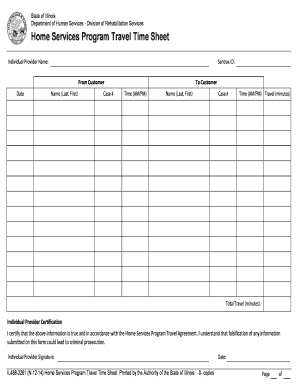
Dhs Timesheets Form


What is the DHS Timesheets
The DHS timesheets are official documents used to record hours worked by employees or service providers under the Department of Human Services (DHS) programs. These timesheets are essential for tracking work hours, ensuring accurate payments, and maintaining compliance with state and federal regulations. They serve as a formal record of work performed, which can be crucial for audits and financial reporting.
How to use the DHS Timesheets
Using the DHS timesheets involves several straightforward steps. First, ensure you have the correct version of the timesheet for the applicable year, such as the DHS timesheets 2024 or 2025. Next, accurately fill in your name, the date, and the hours worked for each day. Be sure to include any relevant project codes or descriptions of the work performed. Once completed, the timesheet must be signed and submitted according to your organization’s guidelines, either electronically or in paper form.
Steps to complete the DHS Timesheets
Completing the DHS timesheets requires careful attention to detail. Follow these steps:
- Download the correct DHS timesheet template for the year.
- Fill in your personal information, including your name and identification number.
- Record the hours worked each day, ensuring accuracy.
- Add any necessary notes or project codes related to your work.
- Review the completed timesheet for any errors.
- Sign and date the timesheet to validate your entries.
- Submit the timesheet according to your employer’s submission guidelines.
Legal use of the DHS Timesheets
The legal use of DHS timesheets is governed by various regulations that ensure the authenticity and integrity of the records. For a timesheet to be considered legally binding, it must be completed accurately and submitted in compliance with the relevant laws, such as the Fair Labor Standards Act (FLSA). Additionally, using a secure electronic signature service can enhance the legal validity of your submissions, providing an electronic certificate that verifies the signer's identity.
Key elements of the DHS Timesheets
Key elements of the DHS timesheets include:
- Personal Information: Name, identification number, and contact details.
- Work Hours: Accurate recording of hours worked each day.
- Project Codes: Relevant codes that categorize the work performed.
- Signatures: Required signatures to validate the timesheet.
- Date: The date the timesheet is completed and submitted.
Who Issues the Form
The DHS timesheets are issued by the Department of Human Services in each state. These forms are tailored to meet specific state requirements and may vary in format or content. It is important to ensure that you are using the correct version issued by your state’s DHS to comply with local regulations and guidelines.
Quick guide on how to complete dhs timesheets
Effortlessly Prepare Dhs Timesheets on Any Device
Digital document management has become favored by companies and individuals. It offers an ideal environmentally friendly option to conventional printed and signed paperwork, as you can locate the correct template and securely save it online. airSlate SignNow provides you with all the resources necessary to create, modify, and electronically sign your documents quickly without any delays. Manage Dhs Timesheets on any device with airSlate SignNow Android or iOS applications and enhance any document-related workflow today.
The Easiest Way to Modify and eSign Dhs Timesheets with Ease
- Obtain Dhs Timesheets and click Get Form to begin.
- Take advantage of the tools we provide to fill out your document.
- Emphasize important sections of the document or redact sensitive information with features that airSlate SignNow specifically offers for that purpose.
- Create your signature using the Sign tool, which only takes seconds and holds the same legal power as a traditional handwritten signature.
- Review all the details and click on the Done button to save your changes.
- Choose how you would like to share your form, via email, SMS, or invite link, or download it to your computer.
Put an end to lost or misplaced files, exhausting form searches, or errors that necessitate reprinting new document copies. airSlate SignNow meets your document management needs in just a few clicks from any device you prefer. Modify and eSign Dhs Timesheets and ensure clear communication at every stage of your form preparation process with airSlate SignNow.
Create this form in 5 minutes or less
Create this form in 5 minutes!
How to create an eSignature for the dhs timesheets
How to create an electronic signature for a PDF online
How to create an electronic signature for a PDF in Google Chrome
How to create an e-signature for signing PDFs in Gmail
How to create an e-signature right from your smartphone
How to create an e-signature for a PDF on iOS
How to create an e-signature for a PDF on Android
People also ask
-
What are DHS timesheets 2024, and how do they work?
DHS timesheets 2024 refer to timekeeping forms used to track hours worked by employees under the Department of Human Services. These timesheets streamline the payroll process, ensuring accurate compensation. With airSlate SignNow, you can easily fill out and electronically sign DHS timesheets 2024, enhancing efficiency and reducing paperwork.
-
How can airSlate SignNow help with DHS timesheets 2024 management?
airSlate SignNow offers a user-friendly platform to manage DHS timesheets 2024 effectively. You can customize templates, automate the signing process, and track document status in real-time. This ensures timely submissions and minimizes errors associated with manual handling.
-
Is there a cost associated with using airSlate SignNow for DHS timesheets 2024?
While airSlate SignNow provides a cost-effective solution for managing DHS timesheets 2024, pricing depends on the plan and features you choose. We offer various subscription options tailored to business needs, ensuring you get the best value while managing your timesheet process.
-
What features does airSlate SignNow offer for DHS timesheets 2024?
Key features of airSlate SignNow for DHS timesheets 2024 include customizable templates, electronic signatures, and integration with popular software. Additionally, it provides document tracking, secure cloud storage, and compliance with regulations, enhancing your workflow efficiency.
-
Can I integrate airSlate SignNow with other software for DHS timesheets 2024?
Yes, airSlate SignNow seamlessly integrates with various software tools, enhancing the management of DHS timesheets 2024. Whether you use project management tools or HR software, our platform can connect with your existing systems, streamlining your operations.
-
What are the benefits of using airSlate SignNow for DHS timesheets 2024?
Using airSlate SignNow for DHS timesheets 2024 simplifies document handling, reduces processing times, and minimizes errors. With the ability to sign and send documents electronically, your team can focus on more critical tasks while ensuring compliance and accurate payroll.
-
How secure is airSlate SignNow for data related to DHS timesheets 2024?
Security is a priority for airSlate SignNow, especially when handling sensitive information like DHS timesheets 2024. Our platform uses advanced encryption, secure storage, and compliance with industry standards to protect your documents, providing peace of mind during the signing process.
Get more for Dhs Timesheets
Find out other Dhs Timesheets
- Can I Sign Alabama Banking PPT
- Electronic signature Washington Sports POA Simple
- How To Electronic signature West Virginia Sports Arbitration Agreement
- Electronic signature Wisconsin Sports Residential Lease Agreement Myself
- Help Me With Sign Arizona Banking Document
- How Do I Sign Arizona Banking Form
- How Can I Sign Arizona Banking Form
- How Can I Sign Arizona Banking Form
- Can I Sign Colorado Banking PPT
- How Do I Sign Idaho Banking Presentation
- Can I Sign Indiana Banking Document
- How Can I Sign Indiana Banking PPT
- How To Sign Maine Banking PPT
- Help Me With Sign Massachusetts Banking Presentation
- Can I Sign Michigan Banking PDF
- Can I Sign Michigan Banking PDF
- Help Me With Sign Minnesota Banking Word
- How To Sign Missouri Banking Form
- Help Me With Sign New Jersey Banking PDF
- How Can I Sign New Jersey Banking Document