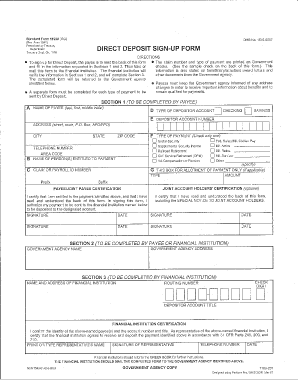
Va 1199a Direct Deposit Form


What is the VA 1199A Direct Deposit Form
The VA 1199A Direct Deposit Form is an official document used by veterans to authorize the U.S. Department of Veterans Affairs (VA) to deposit benefits directly into their bank accounts. This form is essential for ensuring timely and secure payment of benefits, such as disability compensation, pension, or educational assistance. By completing this form, veterans can avoid delays associated with traditional check payments and ensure their funds are readily available.
How to Use the VA 1199A Direct Deposit Form
Using the VA 1199A Direct Deposit Form involves a few straightforward steps. First, veterans must obtain the form, which can be downloaded or requested from the VA. Next, they should fill out the form with accurate personal and banking information, including the account number and routing number of their financial institution. After completing the form, it should be submitted to the VA for processing. Once approved, benefits will be deposited directly into the specified account.
Steps to Complete the VA 1199A Direct Deposit Form
Completing the VA 1199A Direct Deposit Form requires attention to detail. Here are the steps to follow:
- Download the VA 1199A form from the official VA website or request a copy from your local VA office.
- Fill in your personal information, including your name, address, and Social Security number.
- Provide your bank account details, including the account number and routing number.
- Sign and date the form to authorize the direct deposit.
- Submit the completed form to the VA via mail or in person at a local VA office.
Key Elements of the VA 1199A Direct Deposit Form
The VA 1199A Direct Deposit Form includes several key elements that are crucial for its validity. These elements include:
- Personal Information: Full name, address, and Social Security number.
- Banking Information: Account number and routing number of the financial institution.
- Signature: The veteran's signature is required to authorize the direct deposit.
- Date: The date of signing is important for processing the request.
Legal Use of the VA 1199A Direct Deposit Form
The VA 1199A Direct Deposit Form is legally binding once it is completed and signed. It complies with federal regulations governing electronic payments and direct deposits. By using this form, veterans ensure that their benefits are deposited securely and efficiently. The form must be filled out accurately to avoid any legal complications or delays in receiving benefits.
Form Submission Methods
Veterans can submit the VA 1199A Direct Deposit Form through various methods. The primary submission methods include:
- Mail: Send the completed form to the designated VA office address.
- In-Person: Deliver the form directly to a local VA office for immediate processing.
It is essential to keep a copy of the submitted form for personal records and to track the status of the direct deposit request.
Quick guide on how to complete va 1199a direct deposit form
Complete Va 1199a Direct Deposit Form effortlessly on any device
Online document management has gained traction among businesses and individuals. It offers an ideal environmentally friendly alternative to traditional printed and signed documents, allowing you to obtain the correct form and securely store it online. airSlate SignNow equips you with all the tools you need to create, modify, and electronically sign your documents quickly without delays. Manage Va 1199a Direct Deposit Form on any device with airSlate SignNow's Android or iOS applications and streamline any document-related process today.
How to modify and electronically sign Va 1199a Direct Deposit Form effortlessly
- Find Va 1199a Direct Deposit Form and click Get Form to begin.
- Utilize the tools we provide to fill out your form.
- Highlight important sections of the documents or redact sensitive information with tools that airSlate SignNow specifically offers for that purpose.
- Create your signature using the Sign tool, which takes only seconds and carries the same legal validity as a traditional written signature.
- Review all the details and click on the Done button to save your changes.
- Select how you wish to send your form, via email, text message (SMS), invite link, or download it to your computer.
Eliminate the worry of lost or misplaced documents, tedious form searching, or errors that necessitate printing new document copies. airSlate SignNow fulfills all your document management needs in just a few clicks from your chosen device. Modify and electronically sign Va 1199a Direct Deposit Form and ensure excellent communication at any stage of the form preparation process with airSlate SignNow.
Create this form in 5 minutes or less
Create this form in 5 minutes!
How to create an eSignature for the va 1199a direct deposit form
How to create an electronic signature for a PDF online
How to create an electronic signature for a PDF in Google Chrome
How to create an e-signature for signing PDFs in Gmail
How to create an e-signature right from your smartphone
How to create an e-signature for a PDF on iOS
How to create an e-signature for a PDF on Android
People also ask
-
What is the VA Direct Deposit Form 1199A used for?
The VA Direct Deposit Form 1199A is used by veterans to authorize the U.S. Department of Veterans Affairs to deposit benefits directly into their bank accounts. This form streamlines the payment process, ensuring recipients receive their funds promptly and securely.
-
How can I complete the VA Direct Deposit Form 1199A?
You can complete the VA Direct Deposit Form 1199A either by hand or electronically. Utilizing airSlate SignNow allows you to fill out and sign the form quickly, ensuring all your information is accurately captured before submission to the VA.
-
Is the VA Direct Deposit Form 1199A secure?
Yes, the VA Direct Deposit Form 1199A is a secure way to manage your benefits. By using airSlate SignNow to sign and transmit your documents, you are ensuring that your sensitive information remains protected through advanced encryption and security measures.
-
What are the benefits of using airSlate SignNow for the VA Direct Deposit Form 1199A?
Using airSlate SignNow for the VA Direct Deposit Form 1199A provides a user-friendly interface that simplifies the signing process. Additionally, it offers improved turnaround times for document submissions, allowing for quicker access to your benefits.
-
Can I integrate airSlate SignNow with other tools to manage my VA Direct Deposit Form 1199A?
Yes, airSlate SignNow offers various integrations with popular applications that help streamline your document management process. You can connect with tools like Google Drive and Dropbox to easily access and store your VA Direct Deposit Form 1199A.
-
Are there any costs associated with using airSlate SignNow to submit the VA Direct Deposit Form 1199A?
While airSlate SignNow offers various pricing plans, many users find that the investment leads to signNow time and resource savings. Check the pricing page for options that fit your needs when handling your VA Direct Deposit Form 1199A.
-
How long does it take to process the VA Direct Deposit Form 1199A?
The processing time for the VA Direct Deposit Form 1199A can vary, but using airSlate SignNow helps speed up document handling and submission. Once submitted, it typically takes a few weeks for the VA to process the form and set up your direct deposit.
Get more for Va 1199a Direct Deposit Form
Find out other Va 1199a Direct Deposit Form
- How To Electronic signature Tennessee Franchise Contract
- Help Me With Electronic signature California Consulting Agreement Template
- How To Electronic signature Kentucky Investment Contract
- Electronic signature Tennessee Consulting Agreement Template Fast
- How To Electronic signature California General Power of Attorney Template
- eSignature Alaska Bill of Sale Immovable Property Online
- Can I Electronic signature Delaware General Power of Attorney Template
- Can I Electronic signature Michigan General Power of Attorney Template
- Can I Electronic signature Minnesota General Power of Attorney Template
- How Do I Electronic signature California Distributor Agreement Template
- eSignature Michigan Escrow Agreement Simple
- How Do I Electronic signature Alabama Non-Compete Agreement
- How To eSignature North Carolina Sales Receipt Template
- Can I Electronic signature Arizona LLC Operating Agreement
- Electronic signature Louisiana LLC Operating Agreement Myself
- Can I Electronic signature Michigan LLC Operating Agreement
- How Can I Electronic signature Nevada LLC Operating Agreement
- Electronic signature Ohio LLC Operating Agreement Now
- Electronic signature Ohio LLC Operating Agreement Myself
- How Do I Electronic signature Tennessee LLC Operating Agreement