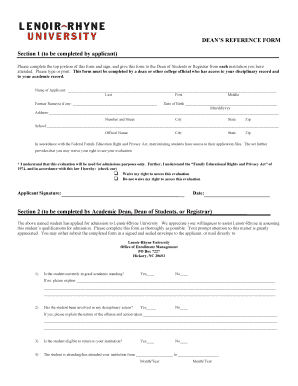
Dean's Reference Form Lenoir Rhyne University Lr


Understanding the Dean's Reference Form at Lenoir Rhyne University
The Dean's Reference Form is a crucial document used by Lenoir Rhyne University to evaluate applicants. This form is typically required for admission into various programs, particularly at the graduate level. It allows the institution to gather insights from a candidate's previous academic experiences and character. The form is designed to be filled out by a dean or other academic official who can provide a comprehensive assessment of the applicant's qualifications and readiness for further study.
Steps to Complete the Dean's Reference Form
Completing the Dean's Reference Form involves several important steps to ensure accuracy and compliance with university requirements. First, the applicant must provide the necessary information, including their name, contact details, and the program they are applying to. Next, the designated dean or official should carefully fill out their section, which includes evaluating the applicant's academic performance, character, and potential for success in their chosen field. Finally, the form must be signed and submitted according to the university's guidelines, either electronically or via traditional mail.
How to Obtain the Dean's Reference Form
The Dean's Reference Form can typically be obtained directly from the Lenoir Rhyne University website or through the admissions office. Applicants should check the university's official resources to find the most current version of the form, as well as any specific instructions for completion and submission. It is advisable to download the form in a digital format to facilitate electronic completion and submission.
Legal Use of the Dean's Reference Form
The Dean's Reference Form is legally binding when completed and submitted according to the university's policies. It is essential for the signatory to understand that their evaluation will be used in the admissions process, making accuracy and honesty critical. Compliance with relevant laws regarding electronic signatures and personal data protection is also vital, ensuring that the form is processed securely and in accordance with regulations such as FERPA.
Key Elements of the Dean's Reference Form
Several key elements must be included in the Dean's Reference Form to ensure it serves its purpose effectively. These elements typically include the applicant's personal information, the dean's evaluation of the applicant's academic abilities, character references, and any additional comments that may support the application. The form should also contain clear instructions for submission and any deadlines that need to be adhered to.
Examples of Using the Dean's Reference Form
Utilizing the Dean's Reference Form can vary depending on the applicant's circumstances. For instance, a student applying for a graduate program may request this form from their undergraduate institution's dean. In another scenario, a professional seeking further education may need to provide references from their previous academic experiences. Each situation will require careful consideration of who is best suited to complete the form based on their relationship with the applicant and their understanding of the applicant's qualifications.
Quick guide on how to complete deanamp39s reference form lenoir rhyne university lr
Accomplish Dean's Reference Form Lenoir Rhyne University Lr seamlessly on any device
Digital document management has gained traction among businesses and individuals. It offers an ideal eco-friendly substitute for traditional printed and signed documents, allowing you to obtain the correct format and securely store it online. airSlate SignNow equips you with all the tools necessary to create, modify, and electronically sign your documents swiftly without interruptions. Manage Dean's Reference Form Lenoir Rhyne University Lr on any device using airSlate SignNow's Android or iOS applications and simplify any document-related workflow today.
The most efficient method to alter and electronically sign Dean's Reference Form Lenoir Rhyne University Lr effortlessly
- Obtain Dean's Reference Form Lenoir Rhyne University Lr and click on Get Form to begin.
- Utilize the tools we provide to fill out your document.
- Emphasize relevant sections of the documents or redact sensitive information with tools that airSlate SignNow offers specifically for this purpose.
- Generate your signature using the Sign tool, which takes moments and holds the same legal validity as a conventional wet ink signature.
- Review the details and click on the Done button to save your modifications.
- Select your preferred method to send your form, either by email, SMS, or invite link, or download it to your computer.
Eliminate concerns about lost or misfiled documents, tedious form navigation, or mistakes that require reprinting new document copies. airSlate SignNow meets all your document management needs in just a few clicks from any device of your choice. Revise and electronically sign Dean's Reference Form Lenoir Rhyne University Lr and ensure excellent communication at any phase of your form preparation with airSlate SignNow.
Create this form in 5 minutes or less
Create this form in 5 minutes!
How to create an eSignature for the deanamp39s reference form lenoir rhyne university lr
How to create an electronic signature for a PDF online
How to create an electronic signature for a PDF in Google Chrome
How to create an e-signature for signing PDFs in Gmail
How to create an e-signature right from your smartphone
How to create an e-signature for a PDF on iOS
How to create an e-signature for a PDF on Android
People also ask
-
What is an official document request for Lenoir Rhyne?
An official document request for Lenoir Rhyne refers to the formal process of obtaining necessary documents for legal or administrative purposes associated with Lenoir Rhyne University. Using airSlate SignNow, you can easily submit, sign, and manage these requests, streamlining the entire process.
-
How does airSlate SignNow facilitate the official document request for Lenoir Rhyne?
airSlate SignNow simplifies the official document request for Lenoir Rhyne by providing a user-friendly platform for eSigning and sending documents. Users can quickly fill out forms and track the status of their requests, ensuring timely processing and improved efficiency.
-
What are the pricing options for using airSlate SignNow?
airSlate SignNow offers competitive pricing plans tailored for individuals and businesses. Depending on your needs related to the official document request for Lenoir Rhyne, you can choose from various subscription tiers that provide comprehensive features at reasonable rates.
-
What features does airSlate SignNow offer for document management?
airSlate SignNow provides advanced features like customizable templates, real-time status updates, and secure cloud storage. These features enhance the process of making an official document request for Lenoir Rhyne, ensuring that all documents are managed efficiently and securely.
-
Can I integrate airSlate SignNow with other software solutions?
Yes, airSlate SignNow seamlessly integrates with various software including Google Drive, Salesforce, and Microsoft Office. This allows for streamlined workflows and makes handling an official document request for Lenoir Rhyne much more efficient by connecting with your existing tools.
-
Is airSlate SignNow secure for handling official documents?
Absolutely! airSlate SignNow utilizes advanced encryption and complies with industry security standards to ensure your official document request for Lenoir Rhyne is protected. This commitment to security allows you to handle sensitive information confidently.
-
What benefits does eSigning offer for official document requests?
eSigning signNowly speeds up the process of official document requests for Lenoir Rhyne, as it eliminates the need for physical signatures. It also reduces paperwork, enhances accuracy, and ensures that all parties can sign documents from anywhere at any time.
Get more for Dean's Reference Form Lenoir Rhyne University Lr
- Horse training contract template form
- Otc handbook pdf form
- Application for appointment to the pharmacy and therapeutics committee form
- Wheel torque record sheet form
- Producer set up packet supportsurancebaycom form
- Sole proprietorship certificate form
- Jeffersonville city of jeffersonville building permit form
- Application for admission to the bar of maryland by general bar form
Find out other Dean's Reference Form Lenoir Rhyne University Lr
- eSignature Tennessee Sports Last Will And Testament Mobile
- How Can I eSignature Nevada Courts Medical History
- eSignature Nebraska Courts Lease Agreement Online
- eSignature Nebraska Courts LLC Operating Agreement Easy
- Can I eSignature New Mexico Courts Business Letter Template
- eSignature New Mexico Courts Lease Agreement Template Mobile
- eSignature Courts Word Oregon Secure
- Electronic signature Indiana Banking Contract Safe
- Electronic signature Banking Document Iowa Online
- Can I eSignature West Virginia Sports Warranty Deed
- eSignature Utah Courts Contract Safe
- Electronic signature Maine Banking Permission Slip Fast
- eSignature Wyoming Sports LLC Operating Agreement Later
- Electronic signature Banking Word Massachusetts Free
- eSignature Wyoming Courts Quitclaim Deed Later
- Electronic signature Michigan Banking Lease Agreement Computer
- Electronic signature Michigan Banking Affidavit Of Heirship Fast
- Electronic signature Arizona Business Operations Job Offer Free
- Electronic signature Nevada Banking NDA Online
- Electronic signature Nebraska Banking Confidentiality Agreement Myself