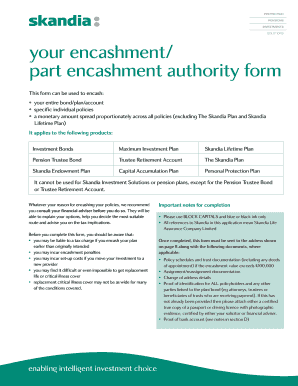
Skandia Part Encashment Form to Print


What is the Skandia Part Encashment Form To Print
The Skandia Part Encashment Form To Print is a specific document used by individuals to request partial encashment of their Skandia investment or pension funds. This form allows policyholders to withdraw a portion of their investment while keeping the remaining balance intact. It is essential for managing personal finances and accessing funds when needed.
How to use the Skandia Part Encashment Form To Print
Using the Skandia Part Encashment Form To Print involves a straightforward process. First, download and print the form from a reliable source. Fill in the required details, including personal information, account number, and the amount you wish to encash. Ensure that all information is accurate to avoid processing delays. Once completed, submit the form according to the instructions provided, which may include mailing it to the appropriate Skandia office or submitting it electronically if available.
Steps to complete the Skandia Part Encashment Form To Print
Completing the Skandia Part Encashment Form To Print requires careful attention to detail. Follow these steps:
- Download the form from a trusted source.
- Provide your personal information, including your full name, address, and contact details.
- Enter your Skandia account number accurately.
- Specify the amount you wish to encash.
- Review the form for any errors or omissions.
- Sign and date the form to validate your request.
- Submit the form as per the instructions provided.
Legal use of the Skandia Part Encashment Form To Print
The Skandia Part Encashment Form To Print is legally binding once it has been filled out and signed correctly. It is crucial to comply with all relevant laws and regulations governing financial transactions. By using this form, you affirm that you understand the terms of the encashment and that you have the authority to request the withdrawal of funds from your account.
Key elements of the Skandia Part Encashment Form To Print
The key elements of the Skandia Part Encashment Form To Print include:
- Personal Information: Full name, address, and contact details.
- Account Information: Your Skandia account number.
- Encashment Amount: The specific amount you wish to withdraw.
- Signature: Your signature is required to authorize the transaction.
- Date: The date of submission must be included.
Form Submission Methods
The Skandia Part Encashment Form To Print can typically be submitted through various methods. Depending on Skandia's policies, you may have the option to:
- Mail the completed form to the designated Skandia office.
- Submit the form electronically through Skandia's online portal, if available.
- Deliver the form in person at a local Skandia office.
Quick guide on how to complete skandia part encashment form to print
Effortlessly prepare Skandia Part Encashment Form To Print on any device
Digital document management has become increasingly favored by businesses and individuals alike. It serves as an ideal environmentally-friendly alternative to conventional printed and signed documents, as you can easily find the appropriate form and securely store it online. airSlate SignNow provides you with all the necessary tools to create, edit, and electronically sign your documents swiftly without any holdups. Manage Skandia Part Encashment Form To Print on any platform using the airSlate SignNow apps for Android or iOS and simplify any document-related tasks today.
The easiest way to edit and electronically sign Skandia Part Encashment Form To Print smoothly
- Find Skandia Part Encashment Form To Print and click on Get Form to begin.
- Utilize the tools we offer to complete your document.
- Mark important sections of your documents or obscure sensitive information with tools that airSlate SignNow provides specifically for that purpose.
- Create your signature using the Sign tool, which takes mere seconds and has the same legal validity as a conventional wet ink signature.
- Review all the details and select the Done button to save your changes.
- Decide how you wish to send your form, whether by email, text message (SMS), invitation link, or download it to your computer.
Eliminate concerns about lost or mislaid documents, tedious form searching, or mistakes that necessitate reprinting new document copies. airSlate SignNow meets your document management needs in just a few clicks from any device you prefer. Edit and electronically sign Skandia Part Encashment Form To Print and ensure excellent communication at every step of your form preparation process with airSlate SignNow.
Create this form in 5 minutes or less
Create this form in 5 minutes!
How to create an eSignature for the skandia part encashment form to print
How to create an electronic signature for a PDF online
How to create an electronic signature for a PDF in Google Chrome
How to create an e-signature for signing PDFs in Gmail
How to create an e-signature right from your smartphone
How to create an e-signature for a PDF on iOS
How to create an e-signature for a PDF on Android
People also ask
-
What is the Skandia Part Encashment Form To Print?
The Skandia Part Encashment Form To Print is a document used to request partial encashment of funds from your Skandia investment. This form is essential for ensuring that the process is efficient and compliant with regulations. By using airSlate SignNow, you can easily obtain, fill out, and eSign this form to streamline your transaction.
-
How can I access the Skandia Part Encashment Form To Print?
You can access the Skandia Part Encashment Form To Print directly through the airSlate SignNow platform. Simply utilize our document library to find the specific form, then print or eSign it without any hassle. Our user-friendly interface makes the entire process straightforward and fast.
-
What are the benefits of using airSlate SignNow for my Skandia Part Encashment Form To Print?
Using airSlate SignNow for your Skandia Part Encashment Form To Print offers signNow benefits such as ease of use, integration capabilities, and enhanced security. The platform ensures that your documents are handled safely and efficiently, allowing you to focus on more important matters while we manage the paperwork for you.
-
Is there a cost associated with using airSlate SignNow for the Skandia Part Encashment Form To Print?
Yes, airSlate SignNow offers a cost-effective solution for managing documents, including the Skandia Part Encashment Form To Print. While specific pricing can vary based on the subscription plan chosen, we strive to provide affordable options that cater to your business needs without compromising on quality.
-
Can I integrate airSlate SignNow with other tools for managing the Skandia Part Encashment Form To Print?
Absolutely! airSlate SignNow integrates seamlessly with various business applications, allowing you to manage your Skandia Part Encashment Form To Print alongside your existing systems. This integration helps improve workflow efficiency and enhances the visibility of your document processes across platforms.
-
What features does airSlate SignNow offer for eSigning the Skandia Part Encashment Form To Print?
airSlate SignNow provides robust eSigning features for the Skandia Part Encashment Form To Print, including multiparty signing, secure document storage, and real-time notifications. These features ensure that you can sign documents quickly and securely, making the process not only efficient but also legally compliant.
-
Are there any specific requirements to fill out the Skandia Part Encashment Form To Print?
While filling out the Skandia Part Encashment Form To Print, it's essential to provide accurate personal and financial information as required by Skandia's guidelines. Before starting, ensure you have the necessary details on hand to avoid delays in processing. airSlate SignNow guides you through the completion to ensure you meet all requirements.
Get more for Skandia Part Encashment Form To Print
- Hereinafter referred to as grantors do hereby grant release and warrant unto form
- To the clerk of county state of new york form
- Hereinafter referred to as grantor does hereby grant release and form
- And quitclaim unto and form
- Of new york to wit form
- Premises that the premises are free from all encumbrances unless otherwise noted above that grantors form
- Accordance with the applicable laws of the state of new york and form
- Form g 2a petition for appointment of a guardian state
Find out other Skandia Part Encashment Form To Print
- eSign Utah Divorce Settlement Agreement Template Online
- eSign Vermont Child Custody Agreement Template Secure
- eSign North Dakota Affidavit of Heirship Free
- How Do I eSign Pennsylvania Affidavit of Heirship
- eSign New Jersey Affidavit of Residence Free
- eSign Hawaii Child Support Modification Fast
- Can I eSign Wisconsin Last Will and Testament
- eSign Wisconsin Cohabitation Agreement Free
- How To eSign Colorado Living Will
- eSign Maine Living Will Now
- eSign Utah Living Will Now
- eSign Iowa Affidavit of Domicile Now
- eSign Wisconsin Codicil to Will Online
- eSign Hawaii Guaranty Agreement Mobile
- eSign Hawaii Guaranty Agreement Now
- How Can I eSign Kentucky Collateral Agreement
- eSign Louisiana Demand for Payment Letter Simple
- eSign Missouri Gift Affidavit Myself
- eSign Missouri Gift Affidavit Safe
- eSign Nevada Gift Affidavit Easy