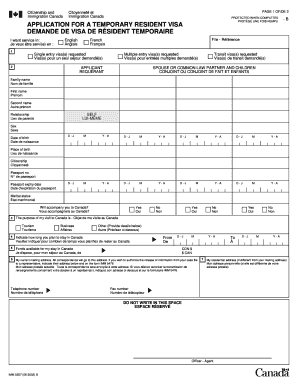
Imm 5257 Fillable Form


What is the Imm 5257 Fillable Form
The Imm 5257 fillable form is an essential document used by individuals applying for a visitor visa to Canada. This form collects vital information about the applicant, including personal details, travel plans, and background information. It is crucial for individuals wishing to enter Canada for tourism, business, or family visits. The fillable version allows users to complete the form electronically, ensuring accuracy and ease of submission.
How to Use the Imm 5257 Fillable Form
Using the Imm 5257 fillable form involves several straightforward steps. First, download the form from a reliable source. Next, open the form in a compatible PDF reader that supports fillable fields. Fill in the required information, ensuring all details are accurate and complete. Once finished, review the form for any errors before saving it. The completed form can then be printed for submission or sent electronically, depending on the requirements of the application process.
Steps to Complete the Imm 5257 Fillable Form
Completing the Imm 5257 fillable form requires careful attention to detail. Follow these steps:
- Download the form from a trusted source.
- Open the form using a compatible PDF reader.
- Fill in your personal information, including your name, date of birth, and nationality.
- Provide details about your travel plans, including intended dates of travel and accommodation.
- Answer all background questions honestly and accurately.
- Review the form for completeness and correctness.
- Save the completed form and print it if necessary for submission.
Legal Use of the Imm 5257 Fillable Form
The Imm 5257 fillable form is legally binding once it is completed and submitted to the appropriate authorities. It is essential to provide truthful and accurate information, as any discrepancies can lead to delays or denials in the visa application process. The form must be submitted in accordance with the guidelines set forth by the Canadian government, ensuring compliance with all legal requirements.
Required Documents
When submitting the Imm 5257 fillable form, certain documents are typically required to support your application. These may include:
- A valid passport with a minimum validity period.
- Proof of sufficient funds to cover your stay in Canada.
- Travel itinerary, including flight details and accommodation reservations.
- Any additional documents as specified by the Canadian immigration authorities.
Form Submission Methods
The Imm 5257 fillable form can be submitted through various methods. Applicants may choose to submit the form online via the official Canadian immigration website, or they can print the completed form and mail it to the designated address. In-person submissions may also be possible at certain visa application centers. It is important to follow the specific instructions provided for the submission method chosen to ensure the application is processed efficiently.
Quick guide on how to complete imm 5257 fillable form
Easily Prepare Imm 5257 Fillable Form on Any Device
Digital document management has become increasingly favored by both businesses and individuals. It offers an ideal eco-friendly substitute for traditional printed and signed documents, allowing you to access the appropriate form and securely store it online. airSlate SignNow provides all the resources you need to create, edit, and electronically sign your documents quickly without delays. Manage Imm 5257 Fillable Form on any device using the airSlate SignNow Android or iOS applications and streamline your document-related processes today.
The Simplest Method to Edit and Electronically Sign Imm 5257 Fillable Form Effortlessly
- Locate Imm 5257 Fillable Form and click Get Form to begin.
- Utilize the tools available to fill out your form.
- Emphasize pertinent sections of your documents or obscure sensitive information with tools that airSlate SignNow offers specifically for this purpose.
- Create your signature using the Sign tool, which takes seconds and carries the same legal validity as a conventional wet ink signature.
- Review all the details and click on the Done button to save your modifications.
- Select how you wish to distribute your form, whether by email, SMS, invitation link, or download it to your computer.
Eliminate concerns about lost or misfiled documents, tedious form searches, or errors that necessitate printing new document copies. airSlate SignNow addresses your document management needs in just a few clicks from any device of your choosing. Modify and electronically sign Imm 5257 Fillable Form to ensure effective communication at every stage of your form preparation process with airSlate SignNow.
Create this form in 5 minutes or less
Create this form in 5 minutes!
How to create an eSignature for the imm 5257 fillable form
How to create an electronic signature for a PDF online
How to create an electronic signature for a PDF in Google Chrome
How to create an e-signature for signing PDFs in Gmail
How to create an e-signature right from your smartphone
How to create an e-signature for a PDF on iOS
How to create an e-signature for a PDF on Android
People also ask
-
What is the imm5257 form and why do I need it?
The imm5257 form is essential for applicants looking to apply for a visitor visa to Canada. Understanding how to complete this form accurately can signNowly enhance your chances of obtaining your visa. With airSlate SignNow, you can eSign your imm5257 documents easily and securely.
-
How can airSlate SignNow help me with my imm5257 application?
airSlate SignNow provides a streamlined platform for signing and sending your imm5257 documents electronically. This not only saves time but also ensures that your documents are organized and easily accessible. Our solution guarantees that your imm5257 application is handled with the utmost security.
-
What features does airSlate SignNow offer for completing the imm5257?
With airSlate SignNow, you can conveniently fill out, edit, and eSign your imm5257 form. Our platform allows for real-time collaboration, so you can work on your application with others if needed. Additionally, we offer templates specifically designed for imm5257, simplifying the entire process.
-
Is there a cost associated with using airSlate SignNow for the imm5257 form?
Yes, airSlate SignNow offers competitive pricing plans that cater to different needs, including individual and business users. We provide a cost-effective solution to handle your imm5257 applications without hidden fees. Sign up today and enjoy a free trial to explore our features.
-
Can I integrate airSlate SignNow with other applications for my imm5257?
Absolutely! airSlate SignNow integrates seamlessly with various applications, such as cloud storage services and CRM tools, to facilitate the management of your imm5257 documents. This integration allows you to access your application materials easily, enhancing workflow efficiency.
-
What are the security measures taken by airSlate SignNow for my imm5257 documents?
airSlate SignNow prioritizes the security of your imm5257 documents by employing advanced encryption and secure servers. Our platform is designed to protect your sensitive data at all times, giving you peace of mind while you manage your visa application. Trust in airSlate SignNow for secure document handling.
-
How do I get started with airSlate SignNow for my imm5257 application?
Getting started with airSlate SignNow for your imm5257 application is simple. Just create an account on our website, and you can begin accessing our tools immediately. Our user-friendly interface will guide you in setting up your imm5257 documents for eSigning and submission.
Get more for Imm 5257 Fillable Form
- Utah pain relief institute your pain solution centerhome form
- Drug testing laboratoriesus department of transportation form
- 44386 federal register vol 80 no 143monday july 27 form
- Appeal 08 2391 form
- Kids health alliance pa form
- Case 211 cv 02548 tln dad document 71 filed 042015 page 1 of 21 form
- Procedural guidance on inclusion of declared interests in the form
- Case 111 cv 05468 document 1012 filed 121013 page form
Find out other Imm 5257 Fillable Form
- eSign Mississippi Government LLC Operating Agreement Easy
- eSign Ohio High Tech Letter Of Intent Later
- eSign North Dakota High Tech Quitclaim Deed Secure
- eSign Nebraska Healthcare / Medical LLC Operating Agreement Simple
- eSign Nebraska Healthcare / Medical Limited Power Of Attorney Mobile
- eSign Rhode Island High Tech Promissory Note Template Simple
- How Do I eSign South Carolina High Tech Work Order
- eSign Texas High Tech Moving Checklist Myself
- eSign Texas High Tech Moving Checklist Secure
- Help Me With eSign New Hampshire Government Job Offer
- eSign Utah High Tech Warranty Deed Simple
- eSign Wisconsin High Tech Cease And Desist Letter Fast
- eSign New York Government Emergency Contact Form Online
- eSign North Carolina Government Notice To Quit Now
- eSign Oregon Government Business Plan Template Easy
- How Do I eSign Oklahoma Government Separation Agreement
- How Do I eSign Tennessee Healthcare / Medical Living Will
- eSign West Virginia Healthcare / Medical Forbearance Agreement Online
- eSign Alabama Insurance LLC Operating Agreement Easy
- How Can I eSign Alabama Insurance LLC Operating Agreement