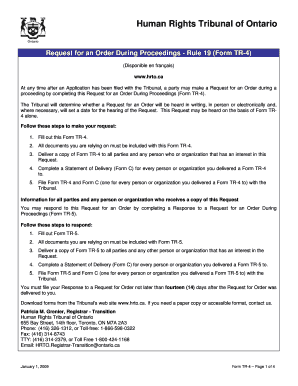
Hrto Form 10 2009-2026


What is the Hrto Form 10
The Hrto Form 10 is a crucial document used within the Ontario Human Rights Tribunal framework. It serves as a formal application for individuals seeking to address human rights violations. This form allows claimants to outline their grievances and request a hearing regarding discrimination or harassment they have experienced. The Hrto Form 10 is essential for ensuring that individuals can seek justice and remedy for their situations under the Ontario Human Rights Code.
How to use the Hrto Form 10
Using the Hrto Form 10 involves several steps to ensure that the application is completed accurately. First, individuals should carefully read the instructions provided with the form to understand the requirements. Next, gather all necessary information and documentation that supports the claim. This may include witness statements, evidence of discrimination, and any relevant correspondence. Once the form is filled out, it can be submitted online, by mail, or in person, depending on the preferences and requirements of the tribunal.
Steps to complete the Hrto Form 10
Completing the Hrto Form 10 requires attention to detail. Here are the steps to follow:
- Begin by downloading the form from the official Ontario Human Rights Tribunal website.
- Fill in personal information, including your name, address, and contact details.
- Clearly describe the circumstances of the alleged discrimination, including dates and locations.
- List any individuals or organizations involved in the situation.
- Attach any supporting documents that substantiate your claims.
- Review the completed form for accuracy and completeness.
- Submit the form using your preferred method.
Legal use of the Hrto Form 10
The Hrto Form 10 is legally recognized as a valid means of initiating a human rights claim in Ontario. To ensure its legal standing, it is essential to comply with all requirements set forth by the Ontario Human Rights Tribunal. This includes submitting the form within the specified time limits and providing accurate information. Failure to comply with these legal standards may result in the dismissal of the application.
Key elements of the Hrto Form 10
Understanding the key elements of the Hrto Form 10 is vital for successful completion. The form typically includes sections for personal information, a detailed account of the alleged discrimination, and a request for specific remedies. Additionally, it may require the claimant to provide information about previous attempts to resolve the issue. Each section must be filled out thoughtfully to convey the situation clearly to the tribunal.
Form Submission Methods (Online / Mail / In-Person)
The Hrto Form 10 can be submitted through various methods, offering flexibility to claimants. The online submission is often the quickest and most efficient way to file the form, allowing for immediate processing. Alternatively, individuals can mail the completed form to the tribunal's office or deliver it in person. Each submission method has its own set of guidelines, so it is important to follow the instructions carefully to ensure proper handling of the application.
Quick guide on how to complete hrto form 10
Complete Hrto Form 10 seamlessly on any device
Digital document management has gained traction among enterprises and individuals. It offers an ideal environmentally-friendly substitute for conventional printed and signed documents, as you can locate the appropriate form and securely save it online. airSlate SignNow provides you with all the resources necessary to create, edit, and eSign your documents swiftly without interruptions. Manage Hrto Form 10 on any platform with airSlate SignNow's Android or iOS applications and simplify any document-related process today.
How to modify and eSign Hrto Form 10 effortlessly
- Locate Hrto Form 10 and click Get Form to begin.
- Utilize the tools we offer to fill out your form.
- Emphasize pertinent sections of the documents or obscure sensitive information with tools that airSlate SignNow offers specifically for that purpose.
- Create your signature using the Sign feature, which takes seconds and holds the same legal validity as a traditional wet ink signature.
- Recheck all the information and click on the Done button to save your modifications.
- Choose how you want to share your form: by email, text message (SMS), invite link, or download it to your computer.
Put an end to lost or misplaced files, tedious form searches, or mistakes that require printing new document copies. airSlate SignNow meets your document management needs in just a few clicks from any device of your choice. Modify and eSign Hrto Form 10 and ensure excellent communication at every stage of your form preparation process with airSlate SignNow.
Create this form in 5 minutes or less
Create this form in 5 minutes!
How to create an eSignature for the hrto form 10
How to create an electronic signature for a PDF online
How to create an electronic signature for a PDF in Google Chrome
How to create an e-signature for signing PDFs in Gmail
How to create an e-signature right from your smartphone
How to create an e-signature for a PDF on iOS
How to create an e-signature for a PDF on Android
People also ask
-
What is HRTO Form 10 and how can airSlate SignNow help?
HRTO Form 10 is a critical document used in the Human Rights Tribunal of Ontario processes. airSlate SignNow simplifies the completion and submission of HRTO Form 10 by providing an intuitive platform for eSigning and sending documents securely, saving time and minimizing errors.
-
Is airSlate SignNow suitable for submitting HRTO Form 10?
Yes, airSlate SignNow is an ideal solution for submitting HRTO Form 10. The platform ensures that all necessary signatures can be obtained easily and that the form can be sent electronically, which streamlines the submission process for users.
-
What features does airSlate SignNow offer for completing HRTO Form 10?
AirSlate SignNow offers features like customizable templates, electronic signatures, and document tracking, specifically beneficial for completing HRTO Form 10. These features enhance user experience by allowing for quick edits and real-time updates, ensuring that your form is always accurate.
-
How much does it cost to use airSlate SignNow for HRTO Form 10?
Pricing for airSlate SignNow varies based on the subscription plan selected, but it remains a cost-effective solution for managing documents like HRTO Form 10. With subscription options designed for individual users or larger teams, you can find a plan that suits your budget and workflow needs.
-
Can I integrate airSlate SignNow with other tools when filling out HRTO Form 10?
Absolutely! airSlate SignNow allows for integrations with a variety of tools and software, enhancing the efficiency of your workflow when completing HRTO Form 10. Integrate with tools like Google Drive, Dropbox, and CRM systems to streamline document management further.
-
What are the benefits of using airSlate SignNow for HRTO Form 10?
Using airSlate SignNow for HRTO Form 10 offers several benefits, including improved efficiency, reduced paperwork, and enhanced security. The digital nature of the platform not only speeds up the process but also allows for secure storage and retrieval of your completed forms.
-
Is there support available for using airSlate SignNow with HRTO Form 10?
Yes, airSlate SignNow provides excellent customer support for users dealing with HRTO Form 10. Whether you need help with navigating the platform or have specific questions about the form, their support team is available to assist you promptly.
Get more for Hrto Form 10
Find out other Hrto Form 10
- How To Sign Oregon High Tech Document
- How Do I Sign California Insurance PDF
- Help Me With Sign Wyoming High Tech Presentation
- How Do I Sign Florida Insurance PPT
- How To Sign Indiana Insurance Document
- Can I Sign Illinois Lawers Form
- How To Sign Indiana Lawers Document
- How To Sign Michigan Lawers Document
- How To Sign New Jersey Lawers PPT
- How Do I Sign Arkansas Legal Document
- How Can I Sign Connecticut Legal Document
- How Can I Sign Indiana Legal Form
- Can I Sign Iowa Legal Document
- How Can I Sign Nebraska Legal Document
- How To Sign Nevada Legal Document
- Can I Sign Nevada Legal Form
- How Do I Sign New Jersey Legal Word
- Help Me With Sign New York Legal Document
- How Do I Sign Texas Insurance Document
- How Do I Sign Oregon Legal PDF