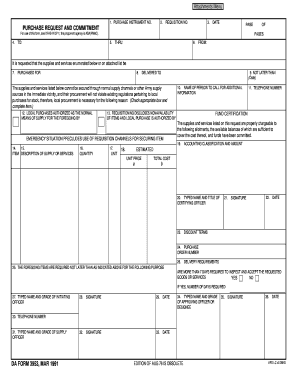
Da 3953 Form


What is the DA Form 3953?
The DA Form 3953, also known as the Request for Issue or Turn-In of Property, is a crucial document used by the U.S. Army. This form facilitates the request for the issuance or turn-in of property, ensuring proper accountability and management of government assets. It is essential for maintaining accurate records and ensuring compliance with military regulations.
How to Use the DA Form 3953
Using the DA Form 3953 involves several steps to ensure that requests are processed efficiently. First, the requester must fill out the form with detailed information about the property, including the item description, quantity, and the purpose of the request. It is important to ensure that all sections are completed accurately to avoid delays. Once filled, the form should be submitted to the appropriate authority for approval.
Steps to Complete the DA Form 3953
Completing the DA Form 3953 requires careful attention to detail. Follow these steps:
- Begin by entering the date of the request.
- Provide the unit or organization information.
- Clearly describe the property being requested or turned in, including the National Stock Number (NSN) if applicable.
- Indicate the quantity of items involved.
- State the reason for the request, ensuring it aligns with military regulations.
- Sign and date the form to validate the request.
Legal Use of the DA Form 3953
The DA Form 3953 is legally binding when completed and submitted according to military regulations. It serves as an official record of property transactions, which can be referenced in audits and inspections. Proper use of the form helps ensure compliance with the Army's property management policies, thereby safeguarding against potential legal issues related to asset mismanagement.
Key Elements of the DA Form 3953
Understanding the key elements of the DA Form 3953 is essential for effective use. Important sections include:
- Requester Information: Details about the individual or unit making the request.
- Property Description: Specific information about the items being requested or returned.
- Approval Signatures: Required endorsements from supervisory personnel.
- Justification: A clear explanation of the necessity for the request.
Form Submission Methods
The DA Form 3953 can be submitted through various methods, depending on the unit's policies. Common submission methods include:
- In-Person: Delivering the completed form directly to the designated authority.
- Mail: Sending the form through postal services to the appropriate office.
- Electronic Submission: Some units may allow digital submission via secure military networks.
Quick guide on how to complete da 3953
Complete Da 3953 effortlessly on any device
Digital document management has gained signNow traction among organizations and individuals. It offers an ideal eco-friendly alternative to conventional printed and signed documents, allowing you to access the right form and securely preserve it online. airSlate SignNow equips you with all the features necessary to create, modify, and electronically sign your documents swiftly without delays. Manage Da 3953 across any platform with airSlate SignNow's Android or iOS applications and enhance any document-centric process today.
The most efficient way to modify and electronically sign Da 3953 with ease
- Locate Da 3953 and click Get Form to begin.
- Utilize the tools we provide to complete your form.
- Emphasize critical sections of your documents or obscure sensitive information with tools that airSlate SignNow specifically offers for that purpose.
- Generate your eSignature using the Sign tool, which only takes a few seconds and carries the same legal validity as a traditional ink signature.
- Review all the details and click the Done button to save your changes.
- Choose how you want to send your form, whether by email, SMS, or sharing link, or download it to your computer.
Eliminate worries about lost or mislaid files, tedious form searching, or mistakes that require printing new document copies. airSlate SignNow simplifies your document management tasks in just a few clicks from any device you prefer. Edit and electronically sign Da 3953 and ensure excellent communication at any point in the form preparation journey with airSlate SignNow.
Create this form in 5 minutes or less
Create this form in 5 minutes!
How to create an eSignature for the da 3953
How to create an electronic signature for a PDF online
How to create an electronic signature for a PDF in Google Chrome
How to create an e-signature for signing PDFs in Gmail
How to create an e-signature right from your smartphone
How to create an e-signature for a PDF on iOS
How to create an e-signature for a PDF on Android
People also ask
-
What is the purpose of the da 3953 form?
The da 3953 form is primarily used for documenting the details of electronic signatures in military applications. airSlate SignNow helps streamline this process, ensuring compliance and ease of use. By using our platform, organizations can collect necessary approvals and eSignatures efficiently, simplifying the workflow.
-
How does airSlate SignNow help with the da 3953 document?
airSlate SignNow can help manage the da 3953 document by providing a secure platform for eSignatures. Our tools enable users to upload, edit, and send the form for electronic signing quickly. Additionally, the solution retains compliance with military standards, making the process seamless for all users.
-
Is airSlate SignNow cost-effective for handling da 3953?
Yes, airSlate SignNow offers cost-effective pricing plans suitable for businesses of all sizes. We ensure that our features for managing documents like the da 3953 are accessible without a heavy financial burden. With scalable options, organizations can choose a plan that best fits their needs.
-
What features does airSlate SignNow have for the da 3953 form management?
airSlate SignNow provides various features essential for the da 3953 form management, including electronic signature capability, document templates, and tracking options. This allows users to create a streamlined workflow and maintain a clear audit trail for compliance purposes. Tools like notifications and reminders make it even easier to manage these documents.
-
Can airSlate SignNow integrate with other tools for managing da 3953?
Absolutely! airSlate SignNow integrates with several applications and tools to enhance the management of the da 3953 form. Popular platforms such as Google Drive and Dropbox are supported, making it easier to synchronize files and improve operational efficiency across different systems.
-
What are the benefits of using airSlate SignNow for the da 3953 form?
Using airSlate SignNow for the da 3953 form provides numerous benefits, including increased efficiency and reduced turnaround time for approvals. Additionally, the platform ensures compliance with security regulations and offers easy tracking of document status. This leads to better project management and enables teams to focus on their core responsibilities.
-
Is the airSlate SignNow platform user-friendly for da 3953 users?
Yes, the airSlate SignNow platform is designed to be user-friendly and intuitive, even for those unfamiliar with digital signatures. Users can easily navigate the interface to manage the da 3953 form without extensive training. Our support resources and tutorials further assist users in maximizing their experience.
Get more for Da 3953
Find out other Da 3953
- How To Electronic signature Washington Government PDF
- How Can I Electronic signature New Mexico Finance & Tax Accounting Word
- How Do I Electronic signature New York Education Form
- How To Electronic signature North Carolina Education Form
- How Can I Electronic signature Arizona Healthcare / Medical Form
- How Can I Electronic signature Arizona Healthcare / Medical Presentation
- How To Electronic signature Oklahoma Finance & Tax Accounting PDF
- How Can I Electronic signature Oregon Finance & Tax Accounting PDF
- How To Electronic signature Indiana Healthcare / Medical PDF
- How Do I Electronic signature Maryland Healthcare / Medical Presentation
- How To Electronic signature Tennessee Healthcare / Medical Word
- Can I Electronic signature Hawaii Insurance PDF
- Help Me With Electronic signature Colorado High Tech Form
- How To Electronic signature Indiana Insurance Document
- Can I Electronic signature Virginia Education Word
- How To Electronic signature Louisiana Insurance Document
- Can I Electronic signature Florida High Tech Document
- Can I Electronic signature Minnesota Insurance PDF
- How Do I Electronic signature Minnesota Insurance Document
- How To Electronic signature Missouri Insurance Form