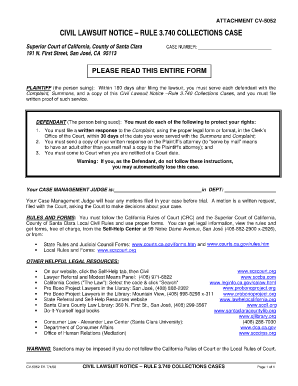
Lawsuit Form 2008-2026


What is the lawsuit form?
The lawsuit form is a legal document used to initiate a civil lawsuit. It outlines the claims made by the plaintiff against the defendant and serves as the foundation for the legal proceedings. This form typically includes essential information such as the names of the parties involved, the nature of the dispute, and the relief sought by the plaintiff. Proper completion of this form is crucial, as it sets the stage for the entire legal process.
Steps to complete the lawsuit form
Completing a lawsuit form requires careful attention to detail. Here are the key steps to ensure accuracy:
- Gather necessary information about the parties involved, including full names and addresses.
- Clearly state the basis of the lawsuit, including relevant facts and legal grounds.
- Specify the relief or damages sought, detailing any monetary amounts or specific actions requested.
- Review the completed form for errors or omissions before submission.
Legal use of the lawsuit form
The lawsuit form must be used in accordance with legal standards to be considered valid. This includes adhering to jurisdictional requirements and ensuring that all necessary information is included. The form must be signed and dated by the plaintiff or their attorney. Additionally, compliance with local court rules is essential, as each jurisdiction may have specific requirements regarding the format and content of the lawsuit form.
Key elements of the lawsuit form
Understanding the key elements of the lawsuit form is vital for effective completion. The main components typically include:
- Caption: This section identifies the court and the parties involved.
- Jurisdiction: A statement explaining why the chosen court has the authority to hear the case.
- Claims: A detailed account of the legal claims being made against the defendant.
- Prayer for relief: A clear statement of what the plaintiff seeks from the court.
How to obtain the lawsuit form
Lawsuit forms can typically be obtained from the website of the court where the case will be filed. Many courts provide downloadable versions of the forms, while others may require in-person visits to obtain physical copies. It is important to ensure that the correct form is used, as different types of lawsuits may require specific forms. Additionally, legal aid organizations may offer assistance in obtaining and completing these forms.
Form submission methods
Once the lawsuit form is completed, it can be submitted through various methods, depending on the court's requirements. Common submission methods include:
- Online: Many courts allow electronic filing through their websites.
- Mail: Forms can often be mailed to the court's address.
- In-person: Submitting the form directly at the courthouse is also an option.
Quick guide on how to complete lawsuit form
Handle Lawsuit Form seamlessly on any device
Digital document management has become increasingly popular among businesses and individuals. It offers a perfect eco-friendly alternative to conventional printed and signed documentation, as you can locate the necessary form and securely keep it online. airSlate SignNow equips you with all the resources you require to create, modify, and eSign your documents promptly without interruptions. Manage Lawsuit Form on any device with airSlate SignNow’s Android or iOS applications and streamline any document-related task today.
How to modify and eSign Lawsuit Form effortlessly
- Find Lawsuit Form and click on Get Form to begin.
- Utilize the tools we provide to complete your document.
- Emphasize important sections of your documents or redact sensitive information with tools that airSlate SignNow offers specifically for that purpose.
- Create your signature using the Sign feature, which takes moments and possesses the same legal significance as a conventional wet ink signature.
- Review the details and click on the Done button to save your changes.
- Select how you wish to send your form, whether by email, SMS, invitation link, or download it to your computer.
Eliminate concerns about lost or misplaced files, tedious form searches, or mistakes that necessitate reprinting new document copies. airSlate SignNow meets all your document management needs in just a few clicks from a device of your choice. Modify and eSign Lawsuit Form and ensure excellent communication at any stage of the document preparation process with airSlate SignNow.
Create this form in 5 minutes or less
Create this form in 5 minutes!
How to create an eSignature for the lawsuit form
How to create an electronic signature for a PDF online
How to create an electronic signature for a PDF in Google Chrome
How to create an e-signature for signing PDFs in Gmail
How to create an e-signature right from your smartphone
How to create an e-signature for a PDF on iOS
How to create an e-signature for a PDF on Android
People also ask
-
What is civil lawsuit paperwork, and why is it important?
Civil lawsuit paperwork refers to the legal documents required to initiate and process a civil case, including complaints, summons, and motions. Properly preparing this paperwork is crucial as it ensures compliance with legal standards and can affect the outcome of a case. Using tools like airSlate SignNow can simplify the process of creating and managing this important documentation.
-
How can airSlate SignNow help me manage my civil lawsuit paperwork?
airSlate SignNow provides an easy-to-use platform for drafting, signing, and storing civil lawsuit paperwork. With features like templates and eSignature capabilities, you can streamline your document management process, which saves time and reduces stress associated with legal proceedings. Additionally, the platform ensures that your documents are legally binding and secure.
-
Is airSlate SignNow cost-effective for managing civil lawsuit paperwork?
Yes, airSlate SignNow offers a cost-effective solution for managing civil lawsuit paperwork. By eliminating the need for physical document handling and reducing the time spent on manual processes, businesses can save money while ensuring the efficiency of their legal operations. Various pricing plans are available to suit different needs.
-
What features does airSlate SignNow offer for civil lawsuit paperwork?
airSlate SignNow offers several features tailored for managing civil lawsuit paperwork, such as customizable templates, bulk send options, and real-time tracking of document status. These features help you stay organized and maintain efficiency throughout the litigation process. Additionally, its user-friendly interface makes it accessible for both legal professionals and laypersons.
-
Can I integrate airSlate SignNow with other software for my civil lawsuit paperwork?
Absolutely! airSlate SignNow offers integrations with various software tools commonly used in legal and business processes. This allows you to enhance your workflow when handling civil lawsuit paperwork by connecting it with your existing systems and platforms, such as customer relationship management (CRM) tools or document management software.
-
What benefits will I gain from using airSlate SignNow for civil lawsuit paperwork?
By using airSlate SignNow for civil lawsuit paperwork, you benefit from increased efficiency, improved collaboration, and enhanced security. The platform allows for quicker turnaround times on document preparation and signatures, facilitating smoother legal processes. With built-in compliance and audit trails, you have peace of mind regarding the integrity of your documents.
-
How secure is my civil lawsuit paperwork with airSlate SignNow?
airSlate SignNow prioritizes the security of your civil lawsuit paperwork through measures such as data encryption, secure access controls, and compliance with legal regulations. This ensures that your sensitive legal documents are protected from unauthorized access and potential bsignNowes. You can manage your documents confidently knowing that they are stored securely.
Get more for Lawsuit Form
Find out other Lawsuit Form
- Can I eSignature Oregon Orthodontists LLC Operating Agreement
- How To eSignature Rhode Island Orthodontists LLC Operating Agreement
- Can I eSignature West Virginia Lawers Cease And Desist Letter
- eSignature Alabama Plumbing Confidentiality Agreement Later
- How Can I eSignature Wyoming Lawers Quitclaim Deed
- eSignature California Plumbing Profit And Loss Statement Easy
- How To eSignature California Plumbing Business Letter Template
- eSignature Kansas Plumbing Lease Agreement Template Myself
- eSignature Louisiana Plumbing Rental Application Secure
- eSignature Maine Plumbing Business Plan Template Simple
- Can I eSignature Massachusetts Plumbing Business Plan Template
- eSignature Mississippi Plumbing Emergency Contact Form Later
- eSignature Plumbing Form Nebraska Free
- How Do I eSignature Alaska Real Estate Last Will And Testament
- Can I eSignature Alaska Real Estate Rental Lease Agreement
- eSignature New Jersey Plumbing Business Plan Template Fast
- Can I eSignature California Real Estate Contract
- eSignature Oklahoma Plumbing Rental Application Secure
- How Can I eSignature Connecticut Real Estate Quitclaim Deed
- eSignature Pennsylvania Plumbing Business Plan Template Safe