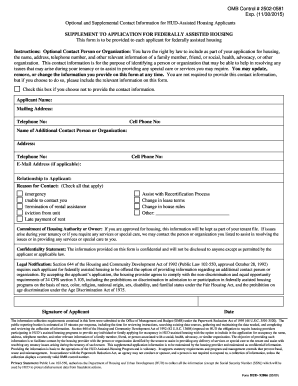
Recertification Package Detroit Housing Commission Dhcmi Form


What is the Recertification Package?
The Recertification Package is a crucial component for residents participating in federally assisted housing programs, particularly those managed by the Detroit Housing Commission (DHC). This package is designed to ensure that all information regarding a household's income, family composition, and other relevant factors is current and accurate. By completing this package, residents help maintain their eligibility for assistance and ensure compliance with housing regulations.
Steps to Complete the Recertification Package
Completing the Recertification Package involves several important steps:
- Gather Required Documents: Collect all necessary documentation, including proof of income, identification for all household members, and any other relevant financial information.
- Fill Out the Forms: Carefully complete each section of the Recertification Package, ensuring that all information is accurate and up-to-date.
- Review the Package: Before submission, review the entire package to confirm that all required documents are included and that the information provided is correct.
- Submit the Package: Submit the completed Recertification Package to the DHC through the designated method, whether online, by mail, or in person.
Eligibility Criteria for the Recertification Package
To qualify for assistance through the Recertification Package, applicants must meet specific eligibility criteria. These typically include:
- Being a resident of a property managed by the Detroit Housing Commission.
- Meeting income limits set by the Department of Housing and Urban Development (HUD).
- Providing accurate and complete information regarding household composition and financial status.
Legal Use of the Recertification Package
The Recertification Package must be completed in accordance with federal and state regulations governing housing assistance. This includes compliance with the Fair Housing Act and other relevant laws. Proper completion and submission of the package ensure that residents maintain their eligibility for federally assisted housing and avoid potential penalties for non-compliance.
Required Documents for the Recertification Package
When preparing to complete the Recertification Package, residents should gather the following documents:
- Proof of income for all household members, such as pay stubs or tax returns.
- Identification documents, including Social Security cards and government-issued IDs.
- Any other relevant financial documents, such as bank statements or benefit award letters.
Form Submission Methods
Residents can submit the Recertification Package through various methods, ensuring flexibility and convenience:
- Online: Many residents can complete and submit their forms electronically through the DHC's online portal.
- Mail: Completed packages can be sent via postal mail to the designated address provided by the DHC.
- In-Person: Residents may also choose to submit their packages in person at their local DHC office.
Quick guide on how to complete recertification package detroit housing commission dhcmi
Complete Recertification Package Detroit Housing Commission Dhcmi seamlessly on any device
Online document management has become increasingly popular among businesses and individuals. It offers an ideal eco-friendly alternative to traditional printed and signed documents, as you can easily find the right form and securely keep it online. airSlate SignNow provides all the tools necessary to create, modify, and eSign your documents swiftly without any delays. Manage Recertification Package Detroit Housing Commission Dhcmi on any device using airSlate SignNow's Android or iOS applications and streamline any document-related process today.
The easiest way to edit and eSign Recertification Package Detroit Housing Commission Dhcmi effortlessly
- Obtain Recertification Package Detroit Housing Commission Dhcmi and click Get Form to initiate the process.
- Use the tools we offer to complete your form.
- Emphasize key sections of the documents or redact sensitive information using the tools that airSlate SignNow offers specifically for that purpose.
- Create your eSignature with the Sign tool, which takes just seconds and holds the same legal validity as a conventional handwritten signature.
- Review all the details and hit the Done button to save your changes.
- Select your preferred method of sending your form, whether by email, SMS, or invitation link, or download it to your computer.
Forget about lost or misfiled documents, tedious form searches, or mistakes that necessitate printing new document copies. airSlate SignNow meets all your document management needs in just a few clicks from any chosen device. Edit and eSign Recertification Package Detroit Housing Commission Dhcmi to ensure effective communication during every phase of the form preparation process with airSlate SignNow.
Create this form in 5 minutes or less
Create this form in 5 minutes!
How to create an eSignature for the recertification package detroit housing commission dhcmi
How to create an electronic signature for a PDF online
How to create an electronic signature for a PDF in Google Chrome
How to create an e-signature for signing PDFs in Gmail
How to create an e-signature right from your smartphone
How to create an e-signature for a PDF on iOS
How to create an e-signature for a PDF on Android
People also ask
-
What is the hud 92006 form, and how is it used?
The hud 92006 form is a vital document used in real estate transactions to report specific details concerning mortgage applications. It helps ensure compliance and transparency in the home buying process. Utilizing airSlate SignNow, you can easily send, receive, and eSign the hud 92006 form efficiently.
-
How can airSlate SignNow help with signing the hud 92006?
airSlate SignNow offers a streamlined platform for eSigning the hud 92006, allowing users to complete transactions quickly and securely. With its user-friendly interface, you can easily upload the document, send it for signatures, and track its status in real-time. This ensures a hassle-free experience for all parties involved.
-
What are the benefits of using airSlate SignNow for the hud 92006?
Using airSlate SignNow for the hud 92006 enhances the efficiency of document management and signing processes. It reduces turnaround time and minimizes errors by providing template options and fast access to legally binding signatures. Additionally, the platform's security features protect sensitive information.
-
Is there a cost associated with using airSlate SignNow for hud 92006 forms?
Yes, airSlate SignNow offers flexible pricing plans that cater to various business needs, including those who frequently deal with the hud 92006 form. You can choose a plan that best fits your budget and workflow demands, ensuring a cost-effective solution for your document signing needs.
-
Can I integrate airSlate SignNow with other applications to manage the hud 92006?
Absolutely! airSlate SignNow seamlessly integrates with various applications commonly used in the real estate sector, enhancing your workflow for managing the hud 92006. This integration capability allows for better data sharing and streamlining of processes across different platforms.
-
How does airSlate SignNow ensure the security of my hud 92006 documents?
airSlate SignNow prioritizes your security by implementing advanced encryption and authentication measures for all documents, including the hud 92006. You can rest assured that your sensitive information is protected while being transmitted and stored using the platform.
-
What features does airSlate SignNow offer for managing the hud 92006?
airSlate SignNow provides a variety of features specifically designed to support the signing and management of the hud 92006, including customizable templates, reminders, and multi-party signing. These features help streamline the process and ensure documents are handled efficiently.
Get more for Recertification Package Detroit Housing Commission Dhcmi
- Living trust revocation form living revocable trust
- Date by names of persons form
- County state of oklahoma and described as follows form
- Oklahoma county invitation to bid central purchasing request form
- Bia procedural handbook grants of easement for right iltf form
- Oklahoma city private drainage easement know form
- Assumption of deed of trust or form
- Control number ok evic pkg form
Find out other Recertification Package Detroit Housing Commission Dhcmi
- Sign Wisconsin Applicant Appraisal Form Questions Easy
- Sign Alabama Deed of Indemnity Template Later
- Sign Alabama Articles of Incorporation Template Secure
- Can I Sign Nevada Articles of Incorporation Template
- Sign New Mexico Articles of Incorporation Template Safe
- Sign Ohio Articles of Incorporation Template Simple
- Can I Sign New Jersey Retainer Agreement Template
- Sign West Virginia Retainer Agreement Template Myself
- Sign Montana Car Lease Agreement Template Fast
- Can I Sign Illinois Attorney Approval
- Sign Mississippi Limited Power of Attorney Later
- How Can I Sign Kansas Attorney Approval
- How Do I Sign New Mexico Limited Power of Attorney
- Sign Pennsylvania Car Lease Agreement Template Simple
- Sign Rhode Island Car Lease Agreement Template Fast
- Sign Indiana Unlimited Power of Attorney Online
- Can I Sign Idaho Affidavit of No Lien
- Sign New York Affidavit of No Lien Online
- How To Sign Delaware Trademark License Agreement
- How To Sign Nevada Retainer for Attorney