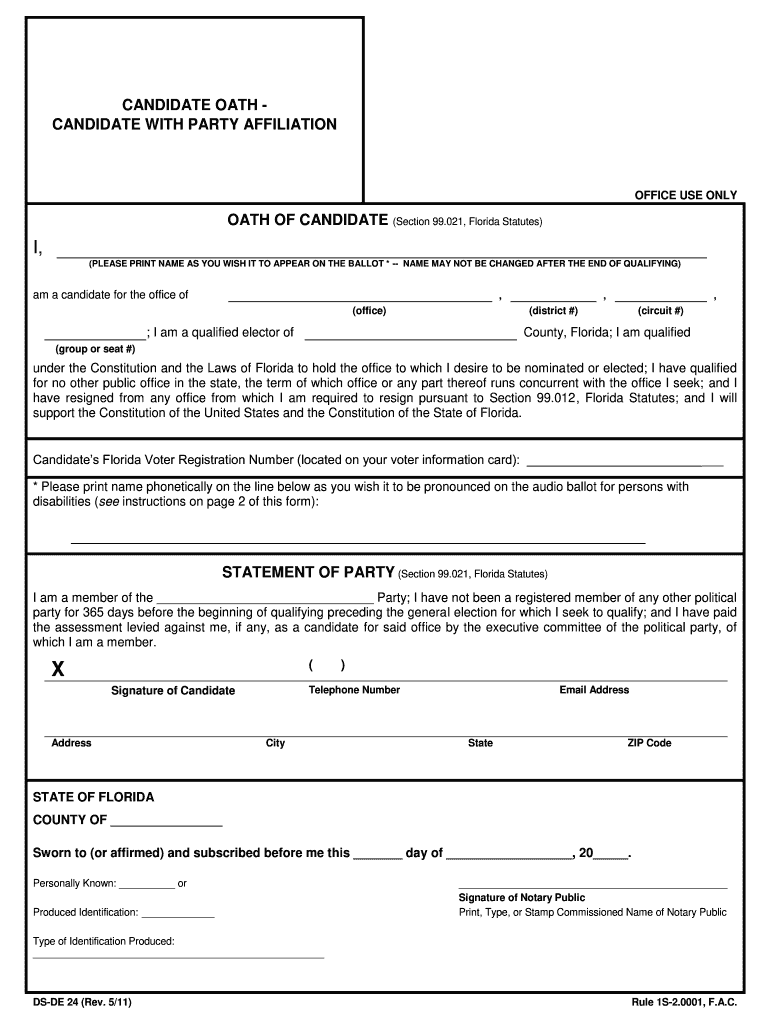
Ds De 24 2011-2026


What is the Ds De 24
The Ds De 24 is a crucial form used in Florida to declare an individual's party affiliation when registering to vote or changing their party status. This form is essential for those who wish to participate in party primaries, as it determines which party's primary elections a voter is eligible to vote in. Understanding the purpose and implications of the Ds De 24 is vital for voters who want to ensure their voice is heard in the electoral process.
How to use the Ds De 24
Using the Ds De 24 involves filling out the form accurately to reflect your desired party affiliation. Voters can obtain the form online or from local election offices. After completing the form, it must be submitted to the appropriate election authority. This process ensures that your party affiliation is officially recognized, allowing you to participate in the relevant primary elections.
Steps to complete the Ds De 24
Completing the Ds De 24 requires several straightforward steps:
- Obtain the form from a reliable source, such as the Florida Division of Elections website or your local election office.
- Fill in your personal information, including your name, address, and date of birth.
- Select your desired party affiliation from the provided options.
- Review the information for accuracy to prevent any issues with your registration.
- Submit the completed form to your local election office by mail, in person, or online if applicable.
Legal use of the Ds De 24
The legal use of the Ds De 24 is governed by Florida election laws. This form must be completed and submitted in accordance with these laws to ensure that your party affiliation is valid. It is important to be aware of deadlines for submission, especially before primary elections, to ensure your eligibility. Failure to comply with these regulations may result in your inability to vote in the desired primary elections.
Key elements of the Ds De 24
Key elements of the Ds De 24 include:
- Personal Information: Accurate entry of your name, address, and date of birth.
- Party Affiliation: Selection of your preferred political party, which determines your eligibility for primaries.
- Signature: Your signature is required to validate the form and confirm your intent.
- Submission Details: Information on how and where to submit the form for processing.
State-specific rules for the Ds De 24
Florida has specific rules governing the use of the Ds De 24. These rules include deadlines for submitting the form, which are typically set before primary elections. Additionally, voters must ensure they are registered with the correct party to participate in that party's primaries. Understanding these state-specific regulations is essential for maintaining your voter registration status and ensuring your participation in elections.
Quick guide on how to complete ds de24 form
Effortlessly Complete Ds De 24 on Any Device
The management of online documents has gained signNow traction among businesses and individuals. It serves as an ideal environmentally-friendly alternative to conventional printed and signed paperwork, allowing you to access the necessary forms and securely store them online. airSlate SignNow equips you with all the tools required to create, alter, and eSign your documents rapidly and without delays. Handle Ds De 24 on any device using airSlate SignNow’s Android or iOS applications and enhance any document-related task today.
Edit and eSign Ds De 24 Without Strain
- Obtain Ds De 24 and then click on Get Form to begin.
- Utilize the tools we provide to complete your form.
- Select important sections of your documents or redact sensitive information with the tools that airSlate SignNow offers specifically for that purpose.
- Create your signature using the Sign tool, which takes mere seconds and holds the same legal validity as a traditional ink signature.
- Review all the information and then click the Done button to save your changes.
- Choose your preferred method for delivering your form: via email, SMS, invitation link, or download it to your computer.
Put aside concerns about lost or misplaced documents, tedious form searching, or errors that require reprinting new copies. airSlate SignNow fulfills all your document management requirements with just a few clicks from any device you choose. Modify and eSign Ds De 24 to ensure seamless communication throughout your form preparation process with airSlate SignNow.
Create this form in 5 minutes or less
FAQs
-
Is it okay to pay visa fees before filling out the DS-160 form?
No you can’t make visa fee before submitting the DS-160, because once you submit the DS-160 form, it send a email to you with submission confirmation number which is important to synch the payments under your application. Bother how will they ever know who paid for which application.
-
During a B1/B2 visa interview, I was asked to fill out the DS-5535 form introduced recently and was told to send it back by email. The interviewer gave me back my passport (needed to fill the form). What experience have people had with this form?
It is a little bit on the privacy invasive side but nobody is forcing anyone to fill it out. If your visit to the US is important and you have nothing to hide, you just have to fill it out. If not, you chose not to travel to the USA.
Create this form in 5 minutes!
How to create an eSignature for the ds de24 form
How to generate an eSignature for the Ds De24 Form in the online mode
How to generate an eSignature for the Ds De24 Form in Chrome
How to generate an eSignature for signing the Ds De24 Form in Gmail
How to make an electronic signature for the Ds De24 Form from your mobile device
How to create an eSignature for the Ds De24 Form on iOS devices
How to generate an electronic signature for the Ds De24 Form on Android OS
People also ask
-
What is an airSlate SignNow Florida oath party?
An airSlate SignNow Florida oath party refers to a legally recognized process for electronically signing important documents in the state of Florida. This service ensures that your electronic signatures are compliant with state laws, providing a secure and efficient way to handle legal documents.
-
How does airSlate SignNow support Florida oath party services?
airSlate SignNow supports Florida oath party services by offering a platform that facilitates the easy and secure signing of documents. With its user-friendly interface, businesses can manage their document workflows efficiently while ensuring compliance with Florida's legal requirements.
-
What are the pricing options for using airSlate SignNow for Florida oath party?
airSlate SignNow offers competitive pricing plans that cater to various business needs, including those looking to utilize Florida oath party services. The plans are designed to provide cost-effective solutions for electronic signatures, making it accessible for companies of all sizes.
-
Are there any features specifically for Florida oath party users?
Yes, airSlate SignNow includes features specifically tailored for Florida oath party users, such as customizable templates and integrated notarization services. These features help streamline the signing process and ensure that all documents meet the necessary legal standards.
-
What are the benefits of using airSlate SignNow for a Florida oath party?
The benefits of using airSlate SignNow for a Florida oath party include enhanced security, reduced turnaround time, and improved workflow efficiency. By leveraging this digital solution, users can sign documents remotely and ensure compliance with Florida’s legal framework.
-
Can airSlate SignNow integrate with other tools for Florida oath parties?
Absolutely! airSlate SignNow offers robust integrations with various business tools, enhancing its functionality for Florida oath parties. Integration with platforms like CRM systems and cloud storage solutions allows for seamless document management and signing.
-
Is the airSlate SignNow platform user-friendly for Florida oath party processes?
Yes, the airSlate SignNow platform is designed with user experience in mind, making it easy for users to navigate through the Florida oath party processes. Its intuitive interface allows users to quickly upload, send, and sign documents without extensive training.
Get more for Ds De 24
Find out other Ds De 24
- eSign West Virginia Construction Lease Agreement Online
- How To eSign West Virginia Construction Job Offer
- eSign West Virginia Construction Letter Of Intent Online
- eSign West Virginia Construction Arbitration Agreement Myself
- eSign West Virginia Education Resignation Letter Secure
- eSign Education PDF Wyoming Mobile
- Can I eSign Nebraska Finance & Tax Accounting Business Plan Template
- eSign Nebraska Finance & Tax Accounting Business Letter Template Online
- eSign Nevada Finance & Tax Accounting Resignation Letter Simple
- eSign Arkansas Government Affidavit Of Heirship Easy
- eSign California Government LLC Operating Agreement Computer
- eSign Oklahoma Finance & Tax Accounting Executive Summary Template Computer
- eSign Tennessee Finance & Tax Accounting Cease And Desist Letter Myself
- eSign Finance & Tax Accounting Form Texas Now
- eSign Vermont Finance & Tax Accounting Emergency Contact Form Simple
- eSign Delaware Government Stock Certificate Secure
- Can I eSign Vermont Finance & Tax Accounting Emergency Contact Form
- eSign Washington Finance & Tax Accounting Emergency Contact Form Safe
- How To eSign Georgia Government Claim
- How Do I eSign Hawaii Government Contract