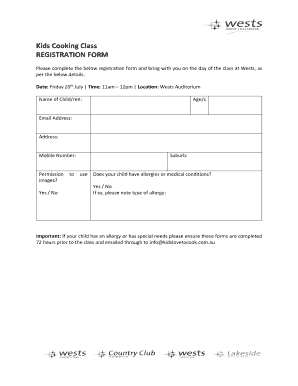
Kids Cooking Class REGISTRATION FORM


Understanding the cooking class registration form
The cooking class registration form is a vital document used by culinary schools, community centers, and private chefs to gather essential information from participants. This form typically includes fields for the participant's name, contact details, preferred class dates, and any dietary restrictions. By collecting this information, organizations can ensure a smooth registration process and tailor classes to meet the needs of their students.
How to fill out the cooking class registration form
Completing the cooking class registration form involves several straightforward steps. Start by entering your personal details, including your full name and contact information. Next, indicate your preferred class schedule and any specific culinary interests. If there are sections for dietary restrictions or allergies, make sure to provide accurate information to ensure a safe cooking environment. Finally, review the form for accuracy before submitting it electronically or in person.
Legal considerations for the cooking class registration form
The cooking class registration form must adhere to specific legal standards to be considered valid. In the United States, electronic signatures are legally binding under the ESIGN Act and UETA, provided that the signing process meets certain criteria. This includes ensuring that participants have consented to use electronic records and signatures. Using a reliable eSignature platform can help maintain compliance with these regulations, providing an added layer of security and validity to the registration process.
Key components of the cooking class registration form
Several essential elements should be included in a cooking class registration form to ensure its effectiveness. Key components include:
- Participant Information: Full name, address, phone number, and email.
- Class Selection: Options for different cooking classes, dates, and times.
- Payment Information: Details regarding fees and payment methods.
- Dietary Restrictions: Space for participants to indicate any allergies or dietary needs.
- Emergency Contact: Information for a person to contact in case of an emergency during the class.
Steps to submit the cooking class registration form
Submitting the cooking class registration form can vary depending on the organization. Typically, the process includes the following steps:
- Complete the form with all required information.
- Review the form for accuracy, ensuring all sections are filled out.
- Submit the form electronically through the designated platform or print and mail it to the organization.
- Confirm receipt of your registration, if applicable, to ensure your spot in the class.
Examples of cooking class registration forms
Various templates and samples of cooking class registration forms are available to guide organizations in creating their own. These examples typically showcase the necessary fields, layout, and design elements that enhance usability. By reviewing sample cooking class registration forms, organizations can better understand how to structure their forms for clarity and efficiency, ensuring they capture all required information from participants.
Quick guide on how to complete kids cooking class registration form
Complete Kids Cooking Class REGISTRATION FORM effortlessly on any device
Web-based document administration has gained immense popularity among businesses and individuals. It serves as an ideal environmentally friendly substitute for traditional printed and signed documents, allowing you to obtain the correct form and safely archive it online. airSlate SignNow equips you with all the tools necessary to create, alter, and electronically sign your documents quickly and without delay. Manage Kids Cooking Class REGISTRATION FORM on any device using airSlate SignNow’s Android or iOS applications and enhance any document-related process today.
The simplest method to modify and electronically sign Kids Cooking Class REGISTRATION FORM effortlessly
- Locate Kids Cooking Class REGISTRATION FORM and click Get Form to begin.
- Utilize the tools we offer to complete your form.
- Mark important sections of the documents or obscure confidential details with tools specifically offered by airSlate SignNow for that purpose.
- Create your electronic signature with the Sign tool, which takes moments and carries the same legal validity as a conventional handwritten signature.
- Review the details and click on the Done button to save your changes.
- Choose how you would like to send your form, whether through email, SMS, or a sharing link, or download it to your computer.
Eliminate the hassle of lost or misfiled documents, tedious form searches, or errors that necessitate printing new document copies. airSlate SignNow meets your document management requirements in just a few clicks from any device you prefer. Edit and electronically sign Kids Cooking Class REGISTRATION FORM to ensure excellent communication at every stage of the form preparation process with airSlate SignNow.
Create this form in 5 minutes or less
Create this form in 5 minutes!
How to create an eSignature for the kids cooking class registration form
How to create an electronic signature for a PDF online
How to create an electronic signature for a PDF in Google Chrome
How to create an e-signature for signing PDFs in Gmail
How to create an e-signature right from your smartphone
How to create an e-signature for a PDF on iOS
How to create an e-signature for a PDF on Android
People also ask
-
What is a cooking class registration form?
A cooking class registration form is a document that allows participants to sign up for cooking classes online. This form typically collects essential information such as the participant's name, contact details, and class preferences. Using a cooking class registration form can streamline the registration process and reduce paperwork for cooking schools.
-
How much does the cooking class registration form service cost?
The price of the cooking class registration form service can vary depending on the features you need. airSlate SignNow offers various pricing plans, which cater to different business sizes and needs. You can choose a plan that suits your budget while still having access to an efficient and user-friendly cooking class registration form.
-
What features are included with the cooking class registration form?
With our cooking class registration form, you’ll have features like customizable templates, e-signature capabilities, and real-time notifications. These features make it easy to manage registrations and keep track of participant information. Additionally, the form can be integrated with other tools for seamless management of your cooking classes.
-
How can a cooking class registration form benefit my business?
A cooking class registration form offers numerous benefits, including simplifying the sign-up process and improving customer satisfaction. By automating registrations, you free up time to focus on teaching and engaging your students. Plus, a seamless registration experience can lead to higher enrollment rates for your cooking classes.
-
Can the cooking class registration form be integrated with other software?
Yes, the cooking class registration form can easily integrate with various software applications. This includes payment processors, CRM systems, and email marketing tools to enhance your overall business operations. Integrations help streamline the flow of information, improving efficiency and enabling better management of your cooking classes.
-
Is the cooking class registration form mobile-friendly?
Absolutely! The cooking class registration form is designed to be fully responsive, ensuring a smooth experience on mobile devices. This feature allows participants to register for your cooking classes anytime and anywhere, ultimately increasing your enrollment opportunities.
-
How secure is the information collected via the cooking class registration form?
The cooking class registration form is built with top-notch security features to protect sensitive information. airSlate SignNow employs encryption and complies with industry standards to ensure that your data and your participants' data are safe. You can confidently collect registrations knowing that privacy is prioritized.
Get more for Kids Cooking Class REGISTRATION FORM
Find out other Kids Cooking Class REGISTRATION FORM
- Can I eSignature Massachusetts Plumbing Business Plan Template
- eSignature Mississippi Plumbing Emergency Contact Form Later
- eSignature Plumbing Form Nebraska Free
- How Do I eSignature Alaska Real Estate Last Will And Testament
- Can I eSignature Alaska Real Estate Rental Lease Agreement
- eSignature New Jersey Plumbing Business Plan Template Fast
- Can I eSignature California Real Estate Contract
- eSignature Oklahoma Plumbing Rental Application Secure
- How Can I eSignature Connecticut Real Estate Quitclaim Deed
- eSignature Pennsylvania Plumbing Business Plan Template Safe
- eSignature Florida Real Estate Quitclaim Deed Online
- eSignature Arizona Sports Moving Checklist Now
- eSignature South Dakota Plumbing Emergency Contact Form Mobile
- eSignature South Dakota Plumbing Emergency Contact Form Safe
- Can I eSignature South Dakota Plumbing Emergency Contact Form
- eSignature Georgia Real Estate Affidavit Of Heirship Later
- eSignature Hawaii Real Estate Operating Agreement Online
- eSignature Idaho Real Estate Cease And Desist Letter Online
- eSignature Idaho Real Estate Cease And Desist Letter Simple
- eSignature Wyoming Plumbing Quitclaim Deed Myself