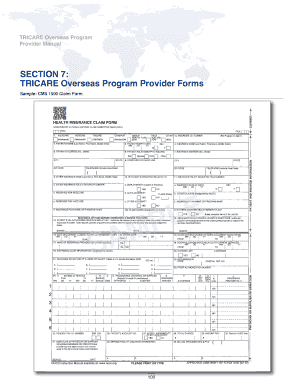
Ub 04 Form Sample


What is the UB-04 Form Sample
The UB-04 form, also known as the CMS-1450, is a standardized claim form used by healthcare providers to bill for services provided to patients. This form is essential for submitting claims to Medicare, Medicaid, and other insurance providers. The UB-04 form sample serves as a template that illustrates how to properly fill out the form, ensuring that all necessary information is included for reimbursement. It is particularly relevant for hospitals and other facilities that provide inpatient and outpatient services.
How to Use the UB-04 Form Sample
Using the UB-04 form sample involves several key steps. First, gather all relevant patient information, including demographics, insurance details, and service codes. Next, refer to the sample to understand the layout and required fields. Each section of the form must be filled out accurately, including the patient’s name, medical record number, and the specific services rendered. After completing the form, it should be reviewed for accuracy before submission to ensure compliance with insurance requirements.
Steps to Complete the UB-04 Form Sample
Completing the UB-04 form sample requires careful attention to detail. Follow these steps for accurate completion:
- Begin with the patient’s demographic information, including name, date of birth, and insurance details.
- Fill in the provider information, including the facility name and address.
- Detail the services provided, using appropriate codes for diagnoses and procedures.
- Include any relevant modifiers that may affect reimbursement.
- Double-check all entries for accuracy and completeness.
Key Elements of the UB-04 Form Sample
The UB-04 form sample contains several key elements that must be completed for successful claim submission. These include:
- Patient Information: Essential details such as name, address, and insurance policy number.
- Provider Information: The name and address of the healthcare facility or provider submitting the claim.
- Service Codes: Accurate coding of diagnoses and procedures using the appropriate coding systems.
- Billing Codes: Information regarding the type of billing, such as inpatient or outpatient services.
Legal Use of the UB-04 Form Sample
The UB-04 form sample is legally binding when completed accurately and submitted in accordance with healthcare regulations. It is crucial for providers to ensure that the information provided is truthful and complies with federal and state laws. Misrepresentation or errors can lead to claim denials or penalties. Understanding the legal implications of the UB-04 form is essential for healthcare providers to protect themselves and their practices.
Form Submission Methods
The UB-04 form can be submitted through various methods, depending on the payer's requirements. Common submission methods include:
- Online Submission: Many insurance companies allow electronic submission through secure portals.
- Mail: Providers can send a hard copy of the completed UB-04 form to the insurance company via postal service.
- In-Person: Some providers may choose to deliver the form directly to the insurance office for processing.
Quick guide on how to complete ub 04 form sample 5299914
Complete Ub 04 Form Sample effortlessly on any device
Web-based document management has become favored by companies and individuals alike. It offers an ideal eco-conscious alternative to conventional printed and signed papers, as you can locate the correct form and securely store it online. airSlate SignNow provides all the tools necessary to create, modify, and eSign your documents quickly without interruptions. Handle Ub 04 Form Sample on any device using airSlate SignNow's Android or iOS applications and streamline any document-centric workflow today.
The simplest way to modify and eSign Ub 04 Form Sample with ease
- Locate Ub 04 Form Sample and click Get Form to begin.
- Use the tools we offer to complete your document.
- Emphasize important sections of your documents or obscure sensitive information with tools specifically provided by airSlate SignNow for that purpose.
- Create your signature using the Sign feature, which takes only seconds and holds the same legal validity as a traditional wet ink signature.
- Review the details and click on the Done button to preserve your modifications.
- Choose how you would like to deliver your form, whether by email, SMS, invite link, or download it to your computer.
Eliminate concerns about lost or disorganized files, tedious form searching, or mistakes that necessitate printing new document versions. airSlate SignNow meets your document management needs in just a few clicks from any preferred device. Modify and eSign Ub 04 Form Sample and ensure seamless communication at every step of your form preparation process with airSlate SignNow.
Create this form in 5 minutes or less
Create this form in 5 minutes!
How to create an eSignature for the ub 04 form sample 5299914
How to create an electronic signature for a PDF online
How to create an electronic signature for a PDF in Google Chrome
How to create an e-signature for signing PDFs in Gmail
How to create an e-signature right from your smartphone
How to create an e-signature for a PDF on iOS
How to create an e-signature for a PDF on Android
People also ask
-
What is a UB04 sample and how is it used?
A UB04 sample is a standardized form used by healthcare providers to bill for services. It contains essential information about the patient, facility, and services rendered. Understanding UB04 samples helps providers ensure accurate billing and compliance with insurance requirements.
-
How does airSlate SignNow streamline the process of handling UB04 samples?
airSlate SignNow allows users to easily upload, eSign, and send UB04 samples digitally. This streamlines the billing process, reducing paperwork and the potential for errors. The platform's intuitive interface ensures that all users can efficiently manage UB04 samples without extensive training.
-
Are there any integrations available for working with UB04 samples?
Yes, airSlate SignNow offers integrations with various healthcare software and systems that facilitate the management of UB04 samples. These integrations enable seamless data transfer, helping to automate submissions and track billing status in real time. This connectivity enhances efficiency and accuracy in managing UB04 samples.
-
What are the security features available for UB04 samples in airSlate SignNow?
airSlate SignNow provides robust security features, including encryption and secure storage, to protect sensitive UB04 samples. User authentication and access controls ensure that only authorized personnel can view and sign these documents. This commitment to security helps preserve patient confidentiality and complies with regulations.
-
Can I customize a UB04 sample template in airSlate SignNow?
Absolutely! airSlate SignNow allows users to create and customize UB04 sample templates to fit their unique needs. By tailoring templates, users can streamline their workflow and ensure all necessary fields are included in every submission, enhancing overall billing accuracy.
-
Is there a cost associated with using airSlate SignNow for UB04 samples?
Yes, there is a subscription fee for using airSlate SignNow, but it remains cost-effective compared to traditional paper-based processes. Various pricing plans are available, allowing businesses to choose an option that fits their budget and volume of UB04 samples. This affordability makes it accessible for healthcare providers of all sizes.
-
What benefits can I expect from using airSlate SignNow for UB04 samples?
Using airSlate SignNow for UB04 samples offers numerous benefits, including increased efficiency, reduced turnaround times, and improved accuracy in submissions. The digital platform eliminates the hassles of manual paperwork, making it easier to manage and track UB04 samples through their lifecycle. Moreover, eSigning accelerates the approval process, leading to faster billing.
Get more for Ub 04 Form Sample
Find out other Ub 04 Form Sample
- How To Integrate Sign in Banking
- How To Use Sign in Banking
- Help Me With Use Sign in Banking
- Can I Use Sign in Banking
- How Do I Install Sign in Banking
- How To Add Sign in Banking
- How Do I Add Sign in Banking
- How Can I Add Sign in Banking
- Can I Add Sign in Banking
- Help Me With Set Up Sign in Government
- How To Integrate eSign in Banking
- How To Use eSign in Banking
- How To Install eSign in Banking
- How To Add eSign in Banking
- How To Set Up eSign in Banking
- How To Save eSign in Banking
- How To Implement eSign in Banking
- How To Set Up eSign in Construction
- How To Integrate eSign in Doctors
- How To Use eSign in Doctors