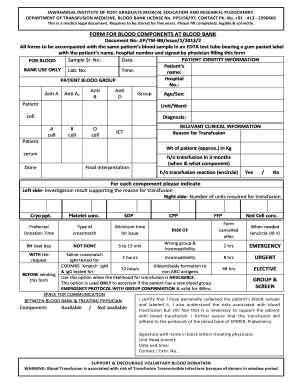
Blood Bank Form


What is the Blood Bank Form
The blood bank form is a crucial document used in the process of blood donation and transfusion. This form collects essential information about the donor and the recipient, ensuring that the blood being transfused is safe and compatible. It typically includes sections for personal identification, medical history, and consent for the donation or transfusion process. Understanding the purpose and requirements of this form is vital for both donors and medical professionals involved in blood banking.
How to use the Blood Bank Form
Using the blood bank form involves several steps to ensure that all necessary information is accurately captured. First, the donor must fill out their personal details, including name, contact information, and medical history. This information helps healthcare providers assess the donor's eligibility. Once completed, the form must be signed to indicate consent for the donation. It is essential to review the form for completeness before submission to avoid delays in processing.
Steps to complete the Blood Bank Form
Completing the blood bank form requires careful attention to detail. Here are the steps to follow:
- Start by providing your full name and contact details.
- Fill in your medical history, including any medications you are currently taking.
- Indicate your blood type, if known, or allow the facility to determine it.
- Sign the form to give consent for the blood donation or transfusion.
- Review all entries for accuracy before submitting the form.
Key elements of the Blood Bank Form
The blood bank form includes several key elements that are essential for its effectiveness. These elements typically encompass:
- Personal Information: Name, address, and contact details of the donor.
- Medical History: A detailed account of past health issues and current medications.
- Consent Statement: A section where the donor agrees to the terms of the donation.
- Blood Type Information: Identification of the donor's blood type, if available.
Legal use of the Blood Bank Form
The blood bank form is legally binding when completed and signed correctly. Compliance with regulations such as the Health Insurance Portability and Accountability Act (HIPAA) ensures that the information provided is kept confidential and secure. Additionally, the form must meet the requirements set forth by local and federal health authorities to be considered valid. Ensuring that the form is filled out accurately is crucial for legal protection for both the donor and the receiving medical facility.
Form Submission Methods
The blood bank form can be submitted through various methods, depending on the facility's requirements. Common submission methods include:
- Online Submission: Many blood banks allow for digital completion and submission of the form through their secure platforms.
- Mail: The completed form can be printed and mailed to the designated blood bank.
- In-Person: Donors may also choose to bring the completed form to the blood bank during their donation appointment.
Quick guide on how to complete blood bank form
Complete Blood Bank Form effortlessly on any device
Managing documents online has become increasingly popular among companies and individuals. It offers a perfect eco-friendly substitute for conventional printed and signed papers, allowing you to locate the correct form and safely store it online. airSlate SignNow provides you with all the tools needed to create, edit, and eSign your documents swiftly without delays. Handle Blood Bank Form on any device using airSlate SignNow's Android or iOS applications and enhance any document-based operation today.
How to edit and eSign Blood Bank Form with ease
- Locate Blood Bank Form and click on Get Form to begin.
- Make use of the tools we provide to fill out your document.
- Highlight important sections of the documents or cover sensitive information using tools that airSlate SignNow specifically provides for that purpose.
- Generate your signature with the Sign tool, which takes seconds and carries the same legal validity as a conventional ink signature.
- Review all the details and click on the Done button to save your changes.
- Choose how you wish to send your form, whether by email, text message (SMS), invitation link, or download it to your computer.
Stop worrying about lost or misplaced documents, tedious form searches, or inaccuracies that necessitate printing new copies. airSlate SignNow fulfills your document management needs in just a few clicks from any device you prefer. Modify and eSign Blood Bank Form and ensure effective communication at any point in your form preparation process with airSlate SignNow.
Create this form in 5 minutes or less
Create this form in 5 minutes!
How to create an eSignature for the blood bank form
How to create an electronic signature for a PDF online
How to create an electronic signature for a PDF in Google Chrome
How to create an e-signature for signing PDFs in Gmail
How to create an e-signature right from your smartphone
How to create an e-signature for a PDF on iOS
How to create an e-signature for a PDF on Android
People also ask
-
What is a blood bank form used for?
A blood bank form is a critical document used for collecting and processing blood donations. It ensures that all necessary information about the donor and the blood type is recorded accurately. This form helps maintain safety and efficiency in blood donation procedures.
-
How can airSlate SignNow help manage blood bank forms?
airSlate SignNow provides a seamless way to create, send, and eSign blood bank forms. With its workflow automation tools, you can ensure that all forms are filled out correctly and tracked efficiently. This not only saves time but also enhances compliance with blood banking standards.
-
Are there any costs associated with using airSlate SignNow for blood bank forms?
Yes, airSlate SignNow offers various pricing plans to fit different organizational needs. You can choose a plan based on the number of users and features required for managing blood bank forms. Each plan ensures you get the best value for an effective eSigning experience.
-
What features does airSlate SignNow offer for blood bank forms?
airSlate SignNow includes features such as customizable templates, eSignature capabilities, and secure storage for blood bank forms. Additionally, it offers tracking and reporting tools to monitor the status of each form, enhancing overall management and efficiency.
-
Is it easy to integrate airSlate SignNow with other tools for blood bank forms?
Absolutely! airSlate SignNow integrates smoothly with various CRM, cloud storage, and productivity tools. This allows you to streamline workflows, ensuring that blood bank forms are easily accessible and managed alongside your existing systems.
-
Can airSlate SignNow help ensure compliance for blood bank forms?
Yes, airSlate SignNow is designed to facilitate compliance with industry regulations related to blood bank forms. With features like audit trails and secure storage, you can ensure that all transactions are recorded and accessible for audits and inspections, helping maintain regulatory standards.
-
How does using airSlate SignNow improve the efficiency of processing blood bank forms?
By using airSlate SignNow, you can automate the collection and management of blood bank forms, reducing manual entry and potential errors. The platform's eSigning capability speeds up the approval process, allowing for quicker turnaround times and improved operational efficiency.
Get more for Blood Bank Form
- Ca scpll sample grant deed sacramento county form
- Il ccdr n004 cook county form
- Ne gene lilly surety bonds contractor questionnaire form
- Az adot 43 5106 form
- Il dor schedule 1299 d instructions form
- Tt instructions for form 400 itr and 440 emo
- Hi 1f p 1026 form
- Carnegie mellon university cee graduate student handbook form
Find out other Blood Bank Form
- How Can I Electronic signature Wyoming Real Estate Quitclaim Deed
- Electronic signature Virginia Police Quitclaim Deed Secure
- How Can I Electronic signature West Virginia Police Letter Of Intent
- How Do I Electronic signature Washington Police Promissory Note Template
- Electronic signature Wisconsin Police Permission Slip Free
- Electronic signature Minnesota Sports Limited Power Of Attorney Fast
- Electronic signature Alabama Courts Quitclaim Deed Safe
- How To Electronic signature Alabama Courts Stock Certificate
- Can I Electronic signature Arkansas Courts Operating Agreement
- How Do I Electronic signature Georgia Courts Agreement
- Electronic signature Georgia Courts Rental Application Fast
- How Can I Electronic signature Hawaii Courts Purchase Order Template
- How To Electronic signature Indiana Courts Cease And Desist Letter
- How Can I Electronic signature New Jersey Sports Purchase Order Template
- How Can I Electronic signature Louisiana Courts LLC Operating Agreement
- How To Electronic signature Massachusetts Courts Stock Certificate
- Electronic signature Mississippi Courts Promissory Note Template Online
- Electronic signature Montana Courts Promissory Note Template Now
- Electronic signature Montana Courts Limited Power Of Attorney Safe
- Electronic signature Oklahoma Sports Contract Safe