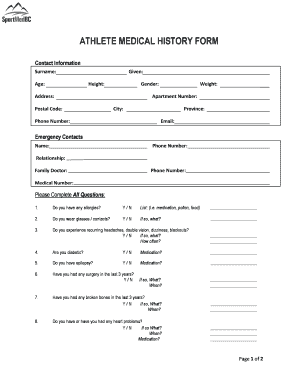
ATHLETE MEDICAL HISTORY FORM BSportMedBCb


What is the athlete medical history form?
The athlete medical history form is a crucial document that collects essential health information from individuals participating in sports activities. This form typically includes details about past medical conditions, allergies, medications, and any previous injuries. It serves to ensure that athletes are fit for participation and helps coaches and medical personnel make informed decisions regarding their health and safety during training and competitions. The form may also be referred to as a medical certificate for athletes and is often required by schools, sports organizations, and athletic programs.
Steps to complete the athlete medical history form
Completing the athlete medical history form involves several straightforward steps to ensure accuracy and completeness. Start by gathering all relevant medical information, including past injuries, surgeries, and current medications. Next, fill out personal details, such as name, date of birth, and emergency contact information. It's essential to answer all questions honestly and thoroughly, as this information is vital for assessing the athlete's health. Once completed, review the form for any errors or missing information before signing and dating it. This ensures that the form is valid and ready for submission.
Legal use of the athlete medical history form
The legal use of the athlete medical history form is governed by various regulations that ensure the protection of personal health information. In the United States, compliance with laws such as HIPAA (Health Insurance Portability and Accountability Act) is crucial. This law mandates that any personal health information collected through the form must be kept confidential and secure. Additionally, the form must be signed by the athlete or their guardian, confirming that the information provided is accurate and complete. This legal framework helps protect both the athlete's rights and the organizations that require the form.
Key elements of the athlete medical history form
Several key elements are essential for the athlete medical history form to serve its purpose effectively. These elements typically include:
- Personal Information: Name, date of birth, and contact details.
- Medical History: Previous injuries, surgeries, and chronic conditions.
- Allergies: Any known allergies to medications or substances.
- Medications: Current medications being taken by the athlete.
- Emergency Contact: Information for someone to contact in case of an emergency.
Including these elements ensures that the form provides comprehensive information to medical personnel and coaches, aiding in the athlete's safety and well-being.
How to obtain the athlete medical history form
Obtaining the athlete medical history form is typically a straightforward process. Most schools, sports organizations, and athletic programs provide this form directly through their websites or administrative offices. Athletes can also request the form from their coaches or program coordinators. In some cases, the form may be available in a digital format, allowing for easy access and completion online. It is important to ensure that the correct version of the form is used, as requirements may vary by organization or state.
Digital vs. paper version of the athlete medical history form
Both digital and paper versions of the athlete medical history form have their advantages. The digital version allows for easier completion, storage, and sharing, making it convenient for both athletes and organizations. Digital forms can often be filled out on various devices and submitted electronically, reducing the risk of lost paperwork. On the other hand, paper forms may be preferred in certain situations, especially where electronic submissions are not feasible. Regardless of the format, it is essential to ensure that the completed form is securely stored and complies with relevant privacy regulations.
Quick guide on how to complete athlete medical history form bsportmedbcb
Complete ATHLETE MEDICAL HISTORY FORM BSportMedBCb effortlessly on any device
Online document management has become increasingly popular among organizations and individuals. It offers an ideal eco-friendly substitute for conventional printed and signed documents, allowing you to locate the necessary form and securely store it online. airSlate SignNow provides you with all the tools needed to create, modify, and eSign your documents quickly without delays. Manage ATHLETE MEDICAL HISTORY FORM BSportMedBCb on any device with airSlate SignNow Android or iOS applications and streamline any document-based task today.
The simplest way to modify and eSign ATHLETE MEDICAL HISTORY FORM BSportMedBCb without hassle
- Locate ATHLETE MEDICAL HISTORY FORM BSportMedBCb and click Get Form to begin.
- Utilize the tools we offer to fill out your form.
- Highlight important sections of the documents or obscure sensitive information with tools that airSlate SignNow provides for this specific purpose.
- Create your eSignature using the Sign tool, which takes mere seconds and carries the same legal validity as a traditional ink signature.
- Review the details and click on the Done button to save your modifications.
- Choose your preferred method to send your form, whether by email, text message (SMS), invitation link, or download it to your computer.
Forget about lost or misplaced documents, tedious form searching, or mistakes that require printing new document copies. airSlate SignNow meets your document management needs in just a few clicks from any device of your choice. Modify and eSign ATHLETE MEDICAL HISTORY FORM BSportMedBCb and ensure exceptional communication at every step of the form preparation process with airSlate SignNow.
Create this form in 5 minutes or less
Create this form in 5 minutes!
How to create an eSignature for the athlete medical history form bsportmedbcb
How to create an electronic signature for a PDF online
How to create an electronic signature for a PDF in Google Chrome
How to create an e-signature for signing PDFs in Gmail
How to create an e-signature right from your smartphone
How to create an e-signature for a PDF on iOS
How to create an e-signature for a PDF on Android
People also ask
-
What is a medical certificate for athletes?
A medical certificate for athletes is an official document issued by a healthcare professional that confirms an athlete's fitness to participate in sports. This certificate is essential for ensuring that athletes are in good health and able to compete safely. It can often be required by schools, teams, or organizations before participation in athletic events.
-
How can airSlate SignNow help with obtaining a medical certificate for athletes?
airSlate SignNow streamlines the process of sending and eSigning documents, including medical certificates for athletes. With our user-friendly platform, you can quickly prepare, send, and receive signed certificates electronically, saving time and reducing paper waste. Our solution ensures that your athletic documentation is organized and easily accessible.
-
What features does airSlate SignNow offer for managing medical certificates for athletes?
airSlate SignNow offers features like customizable templates, secure eSignature, document tracking, and integration with various applications. These tools make it easy to create, manage, and store medical certificates for athletes. Additionally, users can automate workflows, ensuring that the entire process is efficient and hassle-free.
-
Is the pricing for airSlate SignNow cost-effective for acquiring medical certificates for athletes?
Yes, airSlate SignNow is a cost-effective solution for businesses and individuals looking to manage medical certificates for athletes. We offer various pricing plans that cater to different needs, making it accessible for small teams or larger organizations. This affordability allows you to simplify your documentation process without breaking the bank.
-
How does airSlate SignNow ensure the security of medical certificates for athletes?
Security is a top priority at airSlate SignNow. Our platform uses advanced encryption methods to protect your data, ensuring that all medical certificates for athletes are securely stored and transmitted. Additionally, we comply with industry standards to maintain confidentiality and integrity of sensitive information.
-
Can medical certificates for athletes be integrated with other software using airSlate SignNow?
Yes, airSlate SignNow seamlessly integrates with various software applications, allowing you to manage medical certificates for athletes alongside other business tools. This integration can streamline your workflow and improve efficiency by connecting your eSigning processes with your existing systems, such as CRMs or document management software.
-
What are the benefits of using airSlate SignNow for medical certificates for athletes?
Using airSlate SignNow for medical certificates for athletes offers numerous benefits, including increased efficiency, reduced paperwork, and faster turnaround times. Our platform allows athletes and organizations to complete necessary forms quickly and easily, making the process smoother for everyone involved. Additionally, digital records enhance organization and accessibility.
Get more for ATHLETE MEDICAL HISTORY FORM BSportMedBCb
Find out other ATHLETE MEDICAL HISTORY FORM BSportMedBCb
- How To eSign Kansas Non-Profit Business Plan Template
- eSign Indiana Non-Profit Cease And Desist Letter Free
- eSign Louisiana Non-Profit Quitclaim Deed Safe
- How Can I eSign Maryland Non-Profit Credit Memo
- eSign Maryland Non-Profit Separation Agreement Computer
- eSign Legal PDF New Jersey Free
- eSign Non-Profit Document Michigan Safe
- eSign New Mexico Legal Living Will Now
- eSign Minnesota Non-Profit Confidentiality Agreement Fast
- How Do I eSign Montana Non-Profit POA
- eSign Legal Form New York Online
- Can I eSign Nevada Non-Profit LLC Operating Agreement
- eSign Legal Presentation New York Online
- eSign Ohio Legal Moving Checklist Simple
- How To eSign Ohio Non-Profit LLC Operating Agreement
- eSign Oklahoma Non-Profit Cease And Desist Letter Mobile
- eSign Arizona Orthodontists Business Plan Template Simple
- eSign Oklahoma Non-Profit Affidavit Of Heirship Computer
- How Do I eSign Pennsylvania Non-Profit Quitclaim Deed
- eSign Rhode Island Non-Profit Permission Slip Online