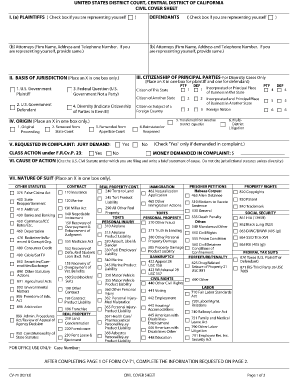
Northern District of California Civil Cover Sheet Form


What is the Northern District Of California Civil Cover Sheet
The Northern District of California Civil Cover Sheet is a legal document required for initiating civil cases in the federal court system within this jurisdiction. It serves as a summary of the case, providing essential information to the court, including the names of the parties involved, the basis for jurisdiction, and the nature of the suit. This form is crucial for the court's administrative purposes and helps streamline the processing of cases. Understanding its components is vital for anyone looking to file a civil action in this district.
Steps to complete the Northern District Of California Civil Cover Sheet
Completing the Northern District of California Civil Cover Sheet involves several key steps:
- Begin by downloading the form from the official court website or accessing it through a legal document service.
- Fill in the case title, which includes the names of the plaintiff(s) and defendant(s).
- Indicate the basis for jurisdiction, such as federal question or diversity of citizenship.
- Provide a brief description of the nature of the suit, selecting from the categories listed on the form.
- Include any related cases, if applicable, by providing their case numbers.
- Finally, review the completed form for accuracy and ensure all necessary fields are filled out before submission.
Legal use of the Northern District Of California Civil Cover Sheet
The legal use of the Northern District of California Civil Cover Sheet is mandated by the court to ensure that all civil cases are uniformly documented. This form plays a critical role in maintaining the integrity of the legal process. It helps the court identify the type of case being filed, which in turn influences how the case is assigned and managed within the court system. Failure to properly complete and submit this cover sheet could result in delays or even dismissal of the case.
Key elements of the Northern District Of California Civil Cover Sheet
Several key elements must be included in the Northern District of California Civil Cover Sheet:
- Case Title: Names of all parties involved in the case.
- Jurisdiction: The basis for the court's jurisdiction over the case.
- Nature of Suit: A brief description that categorizes the type of legal action being initiated.
- Related Cases: Information about any other cases that may be related to the current filing.
- Signature: The signature of the attorney or party filing the document, affirming its accuracy.
How to obtain the Northern District Of California Civil Cover Sheet
The Northern District of California Civil Cover Sheet can be obtained through several means:
- Visit the official website of the Northern District of California, where the form is available for download in PDF format.
- Access legal document preparation services that may provide the form as part of their offerings.
- Contact the clerk's office of the Northern District of California directly to request a physical copy if needed.
Examples of using the Northern District Of California Civil Cover Sheet
Examples of using the Northern District of California Civil Cover Sheet include:
- Filing a lawsuit for breach of contract, where the plaintiff would detail the parties involved and the nature of the dispute.
- Initiating a civil rights action, which would require the plaintiff to specify the legal grounds for the suit.
- Submitting a case involving intellectual property infringement, where the cover sheet would outline the jurisdictional basis and related cases.
Quick guide on how to complete northern district of california civil cover sheet
Effortlessly Prepare Northern District Of California Civil Cover Sheet on Any Device
Digital document management has become increasingly favored by organizations and individuals alike. It serves as an ideal environmentally-friendly alternative to conventional printed and signed materials, allowing you to access the required form and securely save it online. airSlate SignNow equips you with all the tools necessary to create, modify, and electronically sign your documents swiftly without delays. Handle Northern District Of California Civil Cover Sheet on any device with airSlate SignNow's Android or iOS applications and streamline any document-related task today.
The Simplest Way to Edit and Electronically Sign Northern District Of California Civil Cover Sheet with Ease
- Obtain Northern District Of California Civil Cover Sheet and then click Get Form to begin.
- Utilize the tools we provide to fill out your document.
- Mark pertinent sections of your documents or black out confidential details with tools offered by airSlate SignNow specifically for this purpose.
- Create your signature using the Sign tool, which takes mere seconds and holds the same legal validity as a traditional wet ink signature.
- Verify all the details and then click on the Done button to save your changes.
- Select your preferred way to send your form, whether by email, SMS, invite link, or download it to your computer.
Eliminate the worry of lost or misfiled documents, tedious form searching, or errors that require reprinting new copies. airSlate SignNow meets your document management demands in just a few clicks from any device you prefer. Modify and electronically sign Northern District Of California Civil Cover Sheet to ensure effective communication at every step of the form preparation journey with airSlate SignNow.
Create this form in 5 minutes or less
Create this form in 5 minutes!
How to create an eSignature for the northern district of california civil cover sheet
How to create an electronic signature for a PDF online
How to create an electronic signature for a PDF in Google Chrome
How to create an e-signature for signing PDFs in Gmail
How to create an e-signature right from your smartphone
How to create an e-signature for a PDF on iOS
How to create an e-signature for a PDF on Android
People also ask
-
What is a CV 71 civil cover sheet and why is it important?
The CV 71 civil cover sheet is a mandatory document used in civil cases filed in federal court. It provides essential information about the case, such as the parties involved and the nature of the suit, helping streamline the processing of court documents. Understanding the significance of the CV 71 civil cover sheet ensures compliance with court requirements.
-
How can I fill out a CV 71 civil cover sheet using airSlate SignNow?
Filling out a CV 71 civil cover sheet with airSlate SignNow is straightforward. Our platform offers intuitive templates that guide you through the necessary fields, allowing you to complete the document efficiently. Once filled, you can easily eSign and send it directly, saving time and resources.
-
Is there a cost associated with using the CV 71 civil cover sheet through airSlate SignNow?
Using the CV 71 civil cover sheet with airSlate SignNow comes at a competitive price point. We offer various subscription plans tailored to your business needs, ensuring that you can manage your document signing process affordably. Check our pricing page for detailed information on plans and features.
-
What features does airSlate SignNow offer for the CV 71 civil cover sheet?
airSlate SignNow provides an array of features for managing the CV 71 civil cover sheet, including easy document creation, eSigning, and tracking. Our platform also allows for secure storage and sharing options, ensuring your documents are protected throughout the process. With automation features, you can streamline workflows and enhance efficiency.
-
Can I integrate airSlate SignNow with other applications for managing the CV 71 civil cover sheet?
Yes, airSlate SignNow supports integration with various applications, allowing you to manage the CV 71 civil cover sheet seamlessly. Popular integrations include cloud storage services, CRM platforms, and project management tools, enabling a smooth workflow across your existing technologies. This connectivity enhances productivity and reduces manual data entry.
-
How does eSigning a CV 71 civil cover sheet work on airSlate SignNow?
eSigning a CV 71 civil cover sheet on airSlate SignNow is a simple and quick process. After filling out the document, you can send it for signature to all required parties. Users receive a notification and can eSign it using any device, ensuring swift processing of your legal documents.
-
What benefits does using airSlate SignNow provide for the CV 71 civil cover sheet?
Using airSlate SignNow for the CV 71 civil cover sheet offers numerous benefits, including enhanced security, reduced processing time, and improved collaboration. With electronic signatures, you eliminate the hassle of printing and scanning, leading to a more efficient workflow. Additionally, our user-friendly interface makes it accessible to all users, regardless of their tech proficiency.
Get more for Northern District Of California Civil Cover Sheet
Find out other Northern District Of California Civil Cover Sheet
- Sign Alabama Deed of Indemnity Template Later
- Sign Alabama Articles of Incorporation Template Secure
- Can I Sign Nevada Articles of Incorporation Template
- Sign New Mexico Articles of Incorporation Template Safe
- Sign Ohio Articles of Incorporation Template Simple
- Can I Sign New Jersey Retainer Agreement Template
- Sign West Virginia Retainer Agreement Template Myself
- Sign Montana Car Lease Agreement Template Fast
- Can I Sign Illinois Attorney Approval
- Sign Mississippi Limited Power of Attorney Later
- How Can I Sign Kansas Attorney Approval
- How Do I Sign New Mexico Limited Power of Attorney
- Sign Pennsylvania Car Lease Agreement Template Simple
- Sign Rhode Island Car Lease Agreement Template Fast
- Sign Indiana Unlimited Power of Attorney Online
- Can I Sign Idaho Affidavit of No Lien
- Sign New York Affidavit of No Lien Online
- How To Sign Delaware Trademark License Agreement
- How To Sign Nevada Retainer for Attorney
- How To Sign Georgia Assignment of License