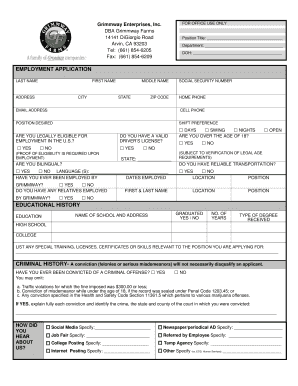
EMPLOYMENT APPLICATION EDUCATIONAL Grimmway Farms Form


What is the employment application educational Grimmway Farms?
The employment application educational Grimmway Farms is a formal document used by individuals seeking employment within the organization. This application collects essential information about the applicant's background, qualifications, and work history, allowing Grimmway Farms to evaluate potential candidates effectively. The application typically includes sections for personal information, educational background, work experience, and references, ensuring a comprehensive overview of each applicant's suitability for available positions.
How to use the employment application educational Grimmway Farms
Using the employment application educational Grimmway Farms involves several straightforward steps. First, applicants should access the form, which can be completed digitally for convenience. It is important to fill out all required fields accurately, providing truthful information about personal and professional experiences. Once the application is completed, applicants can electronically sign the document, ensuring it meets legal requirements for submission. Finally, the completed application should be submitted through the designated method outlined by Grimmway Farms, which may include online submission or email.
Steps to complete the employment application educational Grimmway Farms
Completing the employment application educational Grimmway Farms involves the following steps:
- Access the application form through the official Grimmway Farms website or designated platform.
- Fill in personal information, including name, address, and contact details.
- Provide educational background, listing schools attended, degrees obtained, and relevant certifications.
- Detail work experience, including previous employers, job titles, and responsibilities held.
- List references who can vouch for your qualifications and character.
- Review the application for accuracy and completeness.
- Electronically sign the application to validate your submission.
- Submit the application as instructed, ensuring it reaches the appropriate department.
Legal use of the employment application educational Grimmway Farms
The legal use of the employment application educational Grimmway Farms is governed by various regulations that ensure the integrity and confidentiality of the information provided. Electronic submissions are considered legally binding as long as they comply with the ESIGN Act and UETA, which establish the validity of electronic signatures. Therefore, it is crucial for applicants to use a reliable electronic signature solution that complies with these legal frameworks, ensuring their application is recognized by Grimmway Farms and any relevant legal entities.
Key elements of the employment application educational Grimmway Farms
Key elements of the employment application educational Grimmway Farms include:
- Personal Information: Name, address, phone number, and email address.
- Educational Background: Schools attended, degrees earned, and any relevant certifications.
- Work Experience: A detailed account of previous employment, including roles and responsibilities.
- References: Contact information for individuals who can provide insight into the applicant's qualifications.
- Signature: An electronic signature to validate the application.
Eligibility Criteria
Eligibility for the employment application educational Grimmway Farms typically requires applicants to meet certain criteria, which may include:
- Minimum age requirement, usually at least eighteen years old.
- Legal authorization to work in the United States.
- Relevant educational qualifications or experience depending on the position applied for.
- Ability to provide references that can attest to the applicant's skills and work ethic.
Quick guide on how to complete employment application educational grimmway farms
Accomplish EMPLOYMENT APPLICATION EDUCATIONAL Grimmway Farms effortlessly on any gadget
Online document handling has become increasingly favored by businesses and individuals alike. It provides an excellent environmentally friendly substitute for conventional printed and signed documents, allowing you to locate the right form and securely store it online. airSlate SignNow equips you with all the tools necessary to create, edit, and eSign your documents swiftly without delays. Manage EMPLOYMENT APPLICATION EDUCATIONAL Grimmway Farms on any device with airSlate SignNow's Android or iOS applications and enhance any document-oriented procedure today.
How to edit and eSign EMPLOYMENT APPLICATION EDUCATIONAL Grimmway Farms effortlessly
- Find EMPLOYMENT APPLICATION EDUCATIONAL Grimmway Farms and click on Get Form to begin.
- Utilize the tools we provide to complete your document.
- Emphasize pertinent sections of your documents or obscure sensitive information with tools that airSlate SignNow supplies specifically for that purpose.
- Create your eSignature using the Sign tool, which takes mere seconds and carries the same legal validity as a conventional wet ink signature.
- Review all the details and click the Done button to save your modifications.
- Choose how you wish to send your form, via email, text message (SMS), invitation link, or download it to your computer.
No more worrying about lost or misplaced files, tedious form searching, or errors that necessitate printing new document copies. airSlate SignNow addresses your needs in document management with just a few clicks from any device of your choice. Edit and eSign EMPLOYMENT APPLICATION EDUCATIONAL Grimmway Farms and ensure outstanding communication at any stage of your form preparation process with airSlate SignNow.
Create this form in 5 minutes or less
Create this form in 5 minutes!
How to create an eSignature for the employment application educational grimmway farms
How to create an electronic signature for a PDF online
How to create an electronic signature for a PDF in Google Chrome
How to create an e-signature for signing PDFs in Gmail
How to create an e-signature right from your smartphone
How to create an e-signature for a PDF on iOS
How to create an e-signature for a PDF on Android
People also ask
-
What is the EMPLOYMENT APPLICATION EDUCATIONAL Grimmway Farms template?
The EMPLOYMENT APPLICATION EDUCATIONAL Grimmway Farms template is a customizable form designed to streamline the hiring process. This template allows applicants to easily complete and submit their applications online, ensuring a more organized recruitment workflow for businesses. It is specifically tailored to meet the unique needs of Grimmway Farms.
-
How much does the EMPLOYMENT APPLICATION EDUCATIONAL Grimmway Farms cost?
The cost of the EMPLOYMENT APPLICATION EDUCATIONAL Grimmway Farms varies depending on the subscription plan chosen. airSlate SignNow offers flexible pricing options to cater to different business sizes and needs. You can explore our pricing page for detailed information or contact our sales team for personalized guidance.
-
What features are included in the EMPLOYMENT APPLICATION EDUCATIONAL Grimmway Farms template?
The EMPLOYMENT APPLICATION EDUCATIONAL Grimmway Farms template includes features such as customizable fields, eSignature capabilities, and integration with various HR tools. These features ensure that companies can efficiently collect and manage job applications while enhancing the candidate experience. Additionally, the template provides real-time tracking and notifications for completed applications.
-
How can I integrate the EMPLOYMENT APPLICATION EDUCATIONAL Grimmway Farms with my existing HR software?
Integrating the EMPLOYMENT APPLICATION EDUCATIONAL Grimmway Farms with your existing HR software is seamless with airSlate SignNow. Our platform supports various integration options, allowing you to connect with popular HR tools like Workday and BambooHR. Setup is easy and requires minimal technical knowledge.
-
What are the benefits of using the EMPLOYMENT APPLICATION EDUCATIONAL Grimmway Farms template?
Using the EMPLOYMENT APPLICATION EDUCATIONAL Grimmway Farms template offers numerous benefits, including reduced processing time and improved data accuracy from digital submissions. Employers can efficiently review applications, making the hiring process quicker and more effective. Additionally, the solution enhances the candidate experience by providing a user-friendly application method.
-
Is the EMPLOYMENT APPLICATION EDUCATIONAL Grimmway Farms template mobile-friendly?
Yes, the EMPLOYMENT APPLICATION EDUCATIONAL Grimmway Farms template is fully mobile-friendly. This ensures that applicants can conveniently fill out their applications using any device, whether it's a smartphone, tablet, or desktop. This mobile accessibility helps to attract a wider pool of candidates.
-
Can I track the status of EMPLOYMENT APPLICATION EDUCATIONAL Grimmway Farms submissions?
Absolutely! airSlate SignNow allows you to track the status of EMPLOYMENT APPLICATION EDUCATIONAL Grimmway Farms submissions in real-time. You can monitor when applicants have submitted their forms and whether they have been viewed or signed, enabling better communication and follow-up with candidates.
Get more for EMPLOYMENT APPLICATION EDUCATIONAL Grimmway Farms
- Requested that i write and inform you that the trial regarding suit
- Of borrowing funds from form
- Finders fee agreement template get free sample form
- Acceptance of job offer applicant to business form
- 20 at time at form
- Acceptance of job offer applicant to business reconfirmation of agreements form
- Mutual agreement to arbitrate claims everything you need form
Find out other EMPLOYMENT APPLICATION EDUCATIONAL Grimmway Farms
- How To Integrate Sign in Banking
- How To Use Sign in Banking
- Help Me With Use Sign in Banking
- Can I Use Sign in Banking
- How Do I Install Sign in Banking
- How To Add Sign in Banking
- How Do I Add Sign in Banking
- How Can I Add Sign in Banking
- Can I Add Sign in Banking
- Help Me With Set Up Sign in Government
- How To Integrate eSign in Banking
- How To Use eSign in Banking
- How To Install eSign in Banking
- How To Add eSign in Banking
- How To Set Up eSign in Banking
- How To Save eSign in Banking
- How To Implement eSign in Banking
- How To Set Up eSign in Construction
- How To Integrate eSign in Doctors
- How To Use eSign in Doctors