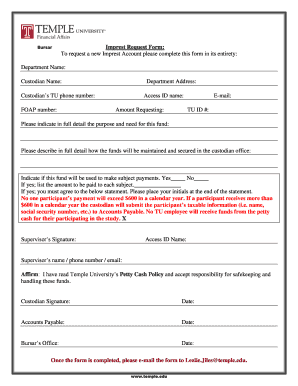
Imprest Request Form


What is the imprest request form
The imprest request form is a financial document used by organizations to request a specific amount of money for small, predefined expenses. This form allows employees to obtain funds for various operational needs without going through the lengthy process of formal purchase orders. The imprest system helps in managing petty cash efficiently, ensuring that employees have the necessary resources to carry out their tasks while maintaining financial control.
How to use the imprest request form
To use the imprest request form, an employee must fill out the required fields, which typically include the purpose of the request, the amount needed, and any relevant dates. Once completed, the form should be submitted to the appropriate authority for approval. After approval, the requested funds can be disbursed, allowing the employee to cover the specified expenses. It is essential to keep accurate records of how the funds are utilized to ensure transparency and accountability.
Steps to complete the imprest request form
Completing the imprest request form involves several straightforward steps:
- Gather necessary information, including the purpose of the request and the amount needed.
- Fill out the form accurately, ensuring all required fields are completed.
- Attach any supporting documents, such as receipts or invoices, if applicable.
- Submit the form to the designated approver within your organization.
- Once approved, ensure that the funds are used solely for the intended purpose.
Legal use of the imprest request form
The legal use of the imprest request form is governed by organizational policies and relevant financial regulations. It is crucial that the form is completed accurately and submitted through proper channels to ensure compliance. Digital signatures and electronic submissions may also be utilized, provided they adhere to the legal standards set by regulations such as the ESIGN Act and UETA. This ensures that the form holds legal validity in case of audits or disputes.
Key elements of the imprest request form
Key elements of the imprest request form typically include:
- Requester Information: Name, department, and contact details of the employee requesting funds.
- Purpose of Request: A brief description of why the funds are needed.
- Amount Requested: The specific dollar amount being requested.
- Approval Signature: Signature of the authorized person approving the request.
- Date: The date of the request and approval.
Examples of using the imprest request form
Examples of situations where an imprest request form may be used include:
- Purchasing office supplies for a department meeting.
- Covering travel expenses for a business trip.
- Paying for refreshments for a company event.
- Reimbursing employees for small, out-of-pocket expenses related to their work.
Quick guide on how to complete imprest request form
Accomplish Imprest Request Form seamlessly on any gadget
Digital document management has gained popularity among businesses and individuals alike. It offers an ideal eco-friendly alternative to traditional printed and signed papers, enabling you to locate the correct form and securely archive it online. airSlate SignNow provides all the necessary tools to create, alter, and eSign your documents quickly without interruptions. Manage Imprest Request Form on any gadget with airSlate SignNow Android or iOS applications and enhance any document-driven process today.
The easiest way to modify and eSign Imprest Request Form effortlessly
- Locate Imprest Request Form and click on Get Form to initiate.
- Utilize the tools we provide to complete your form.
- Emphasize pertinent sections of the documents or redact sensitive information with features that airSlate SignNow offers specifically for that purpose.
- Create your signature using the Sign tool, which takes mere seconds and bears the same legal validity as a conventional wet ink signature.
- Verify the details and click on the Done button to save your changes.
- Select how you wish to share your form, via email, SMS, or invite link, or download it to your computer.
Eliminate concerns about lost or misplaced files, tedious form searches, or errors that necessitate printing new document copies. airSlate SignNow addresses your document management needs in just a few clicks from any device of your choosing. Edit and eSign Imprest Request Form and guarantee excellent communication at any stage of the form preparation process with airSlate SignNow.
Create this form in 5 minutes or less
Create this form in 5 minutes!
How to create an eSignature for the imprest request form
How to create an electronic signature for a PDF online
How to create an electronic signature for a PDF in Google Chrome
How to create an e-signature for signing PDFs in Gmail
How to create an e-signature right from your smartphone
How to create an e-signature for a PDF on iOS
How to create an e-signature for a PDF on Android
People also ask
-
What is an imprest request form?
An imprest request form is a document used to request funds for specific business expenses. This form helps organizations efficiently manage their petty cash or reimbursement processes. By utilizing airSlate SignNow, users can eSign and manage imprest request forms quickly and easily.
-
How can airSlate SignNow help with imprest request forms?
airSlate SignNow streamlines the process of creating and signing imprest request forms. Users can create customizable templates and send them for eSignature instantly. This not only saves time but also ensures secure and compliant handling of financial requests.
-
Is there a cost associated with using airSlate SignNow for imprest request forms?
Yes, airSlate SignNow offers various pricing plans to cater to different business needs. By subscribing to one of these plans, businesses can benefit from unlimited eSigning of imprest request forms and access additional features. Explore our plans to find the right fit for your organization.
-
Can I integrate airSlate SignNow with other software for managing imprest request forms?
Absolutely! airSlate SignNow integrates seamlessly with various applications, such as Google Drive and Dropbox. This allows users to manage their imprest request forms alongside other critical business documents, enhancing overall workflow efficiency.
-
What features does airSlate SignNow offer for imprest request forms?
airSlate SignNow offers a range of features for imprest request forms, including customizable templates, automatic reminders, and secure storage. Users can track the status of their forms in real-time and ensure that all necessary approvals are obtained promptly.
-
How secure is my data when using airSlate SignNow for imprest request forms?
Data security is a top priority at airSlate SignNow. We employ advanced encryption and security protocols to protect all information related to your imprest request forms. You can trust that your sensitive financial data is safe with us.
-
Can I access my imprest request forms on mobile devices?
Yes, airSlate SignNow is fully compatible with mobile devices, allowing you to access and manage your imprest request forms on the go. Our mobile-friendly platform ensures that you can send documents for eSignature anytime, anywhere, streamlining your financial processes.
Get more for Imprest Request Form
Find out other Imprest Request Form
- eSign New Jersey Real Estate Limited Power Of Attorney Later
- eSign Alabama Police LLC Operating Agreement Fast
- eSign North Dakota Real Estate Business Letter Template Computer
- eSign North Dakota Real Estate Quitclaim Deed Myself
- eSign Maine Sports Quitclaim Deed Easy
- eSign Ohio Real Estate LLC Operating Agreement Now
- eSign Ohio Real Estate Promissory Note Template Online
- How To eSign Ohio Real Estate Residential Lease Agreement
- Help Me With eSign Arkansas Police Cease And Desist Letter
- How Can I eSign Rhode Island Real Estate Rental Lease Agreement
- How Do I eSign California Police Living Will
- Can I eSign South Dakota Real Estate Quitclaim Deed
- How To eSign Tennessee Real Estate Business Associate Agreement
- eSign Michigan Sports Cease And Desist Letter Free
- How To eSign Wisconsin Real Estate Contract
- How To eSign West Virginia Real Estate Quitclaim Deed
- eSign Hawaii Police Permission Slip Online
- eSign New Hampshire Sports IOU Safe
- eSign Delaware Courts Operating Agreement Easy
- eSign Georgia Courts Bill Of Lading Online