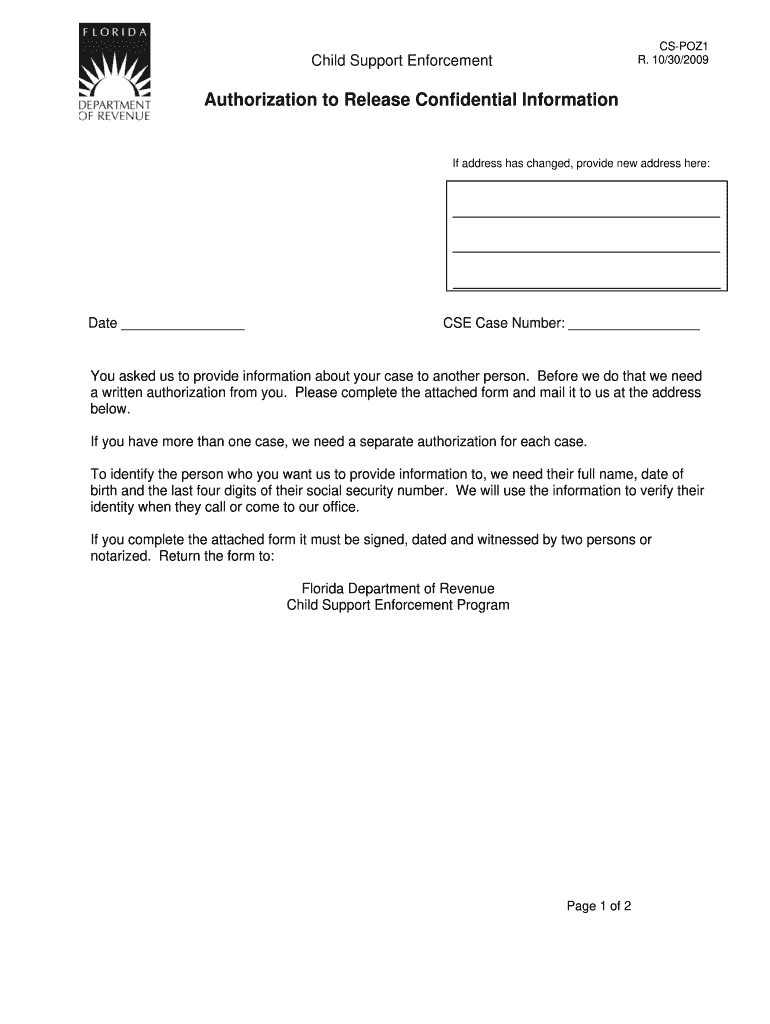
Florida Child Support Purge for Disabled Parent 2009-2026


Understanding the Florida Child Support Purge for Disabled Parents
The Florida Child Support Purge for Disabled Parents is a legal process designed to assist parents who are unable to meet their child support obligations due to a disability. This provision allows for the modification or reduction of child support payments based on the parent's financial situation and ability to pay. Understanding this process is crucial for disabled parents seeking relief from overwhelming financial burdens while ensuring their children's needs are still met.
Steps to Complete the Florida Child Support Purge for Disabled Parents
Completing the Florida Child Support Purge involves several key steps:
- Gather Documentation: Collect all necessary documents, including medical records, proof of income, and any relevant financial statements that demonstrate your disability and inability to pay.
- File the Appropriate Forms: Obtain and complete the required forms for the child support modification process. This may include the child support verification form specific to your case.
- Submit Your Application: Submit your completed forms to the appropriate court or child support enforcement agency. Ensure you keep copies for your records.
- Attend the Hearing: If required, attend a court hearing where you can present your case and provide evidence of your disability and financial situation.
Required Documents for the Florida Child Support Purge
To successfully navigate the Florida Child Support Purge for Disabled Parents, specific documents are required:
- Medical records detailing your disability.
- Proof of income, including pay stubs or disability benefits statements.
- Financial statements that outline your expenses and financial obligations.
- Any previous child support orders that may be relevant to your case.
Legal Use of the Florida Child Support Purge for Disabled Parents
The legal framework surrounding the Florida Child Support Purge for Disabled Parents ensures that modifications to child support obligations are handled fairly. It is essential to understand that this process is intended to protect the rights of both the parent and the child. Legal representation may be beneficial to navigate the complexities of family law and ensure compliance with state regulations.
Eligibility Criteria for the Florida Child Support Purge
To qualify for the Florida Child Support Purge for Disabled Parents, several eligibility criteria must be met:
- The parent must have a documented disability that affects their ability to earn income.
- The parent must demonstrate a significant change in financial circumstances since the original child support order.
- All required documentation must be submitted accurately and timely.
Form Submission Methods for the Florida Child Support Purge
Submitting the child support verification form in Florida can be done through various methods:
- Online: Many counties offer online submission through their child support enforcement websites.
- Mail: Forms can be mailed to the appropriate child support enforcement office.
- In-Person: Parents may also choose to submit forms in person at their local child support office.
Quick guide on how to complete fl child support authorization to release form
Your assistance manual on how to prepare your Florida Child Support Purge For Disabled Parent
If you’re curious about how to generate and submit your Florida Child Support Purge For Disabled Parent, here are some brief guidelines on how to simplify tax submission signNowly.
To begin, you just need to set up your airSlate SignNow account to revolutionize your document handling online. airSlate SignNow is an exceptionally intuitive and powerful document platform that enables you to edit, draft, and complete your tax documents with ease. With its editor, you can alternate between text, boxes, and eSignatures, and revisit to modify details where necessary. Enhance your tax management through sophisticated PDF editing, eSigning, and convenient sharing.
Follow the instructions below to complete your Florida Child Support Purge For Disabled Parent in just a few minutes:
- Create your account and start working on PDFs within moments.
- Utilize our index to locate any IRS tax form; browse through versions and schedules.
- Click Get form to access your Florida Child Support Purge For Disabled Parent in our editor.
- Populate the necessary fillable fields with your information (text, numbers, check marks).
- Employ the Sign Tool to add your legally-binding eSignature (if needed).
- Examine your document and correct any mistakes.
- Save modifications, print your copy, send it to your recipient, and download it to your device.
Refer to this manual to file your taxes online with airSlate SignNow. Please remember that paper filing may lead to mistakes in returns and delay refunds. Naturally, before e-filing your taxes, check the IRS website for submission regulations in your state.
Create this form in 5 minutes or less
FAQs
-
I am filing for a divorce, and I don't want child support from my wife. Is there a form to fill out?
You need to sek an answer from your attorney. Social media is not the appropriate place to ask this question.
-
What does the authorization form in Wipro’s Synergy need to be filled out?
I don't exactly remember how the form was looking like in synergy portal. But I hope it is Authorizing Wipro to do background verification on all the details provided by candidate. It needs your name and signature with date.
-
Why should I fill out my support form when I know no one is going to read it?
3 reasons.First, it's your opportunity to highlight any accomplishments you did. Your supervisor knows you and knows what you do, but they don't see EVERYTHING. Your support form is your opportunity to highlight those accomplishments. Chances are your supervisor will at least glance it over or talk to you and your support form helps you in identifying key metrics to bring up.Secondly, a support form is your opportunity to write your own evaluation. Some (a lot) of military supervisors are lazy when it comes to paperwork. Sending them a support form allows them the opportunity to copy and paste it directly to create your evaluation. (*Note, not saying this is a good practice, but, it happens) This gives you the opportunity to highlight just how awesome you area (and sneak in fun phrases to make it onto your evaluation).Lastly, you were told to do your support form. It's a requirement of NCOERs/OERs (which is why evaluations have a spot asking if a support form was received). Ethically, to check that box and not have received a support form would mean your supervisor lied. If it's not checked, and submitted, it will either get rejected by HRC or will make you look like a dirtbag who wasn't doing their job on an evaluation that is in your permanent military record; this can reflect poorly when you look towards promotion boards.Just do it. If you want to do a poor job of it because no one will read it, then that's your prerogative (but not recommended). But at least you can say you did it.
-
The Mh CET 2017 application forms were released yesterday. Is it better to fill out the form now or later?
No hard and fast rule for that!It would be better if you fill it early as possible.Because later the traffic will go on increasing and these Government websites are more likely to crash when the traffic is high.fill the forms in initial days if you can..
-
How can I fill out Google's intern host matching form to optimize my chances of receiving a match?
I was selected for a summer internship 2016.I tried to be very open while filling the preference form: I choose many products as my favorite products and I said I'm open about the team I want to join.I even was very open in the location and start date to get host matching interviews (I negotiated the start date in the interview until both me and my host were happy.) You could ask your recruiter to review your form (there are very cool and could help you a lot since they have a bigger experience).Do a search on the potential team.Before the interviews, try to find smart question that you are going to ask for the potential host (do a search on the team to find nice and deep questions to impress your host). Prepare well your resume.You are very likely not going to get algorithm/data structure questions like in the first round. It's going to be just some friendly chat if you are lucky. If your potential team is working on something like machine learning, expect that they are going to ask you questions about machine learning, courses related to machine learning you have and relevant experience (projects, internship). Of course you have to study that before the interview. Take as long time as you need if you feel rusty. It takes some time to get ready for the host matching (it's less than the technical interview) but it's worth it of course.
-
What's the best way to deal with Skype support when they continually fail to do anything other than provide you with a form to fill out?
1 (800) 642-7676 is Microsoft Support's hotline.
-
How do you know if you need to fill out a 1099 form?
Assuming that you are talking about 1099-MISC. Note that there are other 1099s.check this post - Form 1099 MISC Rules & RegulationsQuick answer - A Form 1099 MISC must be filed for each person to whom payment is made of:$600 or more for services performed for a trade or business by people not treated as employees;Rent or prizes and awards that are not for service ($600 or more) and royalties ($10 or more);any fishing boat proceeds,gross proceeds of $600, or more paid to an attorney during the year, orWithheld any federal income tax under the backup withholding rules regardless of the amount of the payment, etc.
Create this form in 5 minutes!
How to create an eSignature for the fl child support authorization to release form
How to generate an electronic signature for your Fl Child Support Authorization To Release Form in the online mode
How to generate an eSignature for your Fl Child Support Authorization To Release Form in Chrome
How to generate an eSignature for putting it on the Fl Child Support Authorization To Release Form in Gmail
How to generate an electronic signature for the Fl Child Support Authorization To Release Form from your smartphone
How to create an eSignature for the Fl Child Support Authorization To Release Form on iOS
How to make an electronic signature for the Fl Child Support Authorization To Release Form on Android devices
People also ask
-
What is the child support verification form Florida and why is it important?
The child support verification form Florida is a crucial document used in legal proceedings to confirm a parent’s income and support obligations. It ensures that calculations for child support are based on accurate financial information, promoting fair outcomes for both parties.
-
How can airSlate SignNow assist in managing the child support verification form Florida?
airSlate SignNow provides a user-friendly platform for sending and eSigning the child support verification form Florida. Its easy-to-use interface simplifies the process, allowing for quick completion and submission of essential documents, reducing delays in legal proceedings.
-
What features does airSlate SignNow offer for handling the child support verification form Florida?
airSlate SignNow offers features such as templates, secure cloud storage, and real-time tracking for the child support verification form Florida. These tools ensure that users can efficiently manage documents and maintain compliance with legal requirements.
-
Is there a cost associated with using airSlate SignNow for the child support verification form Florida?
Yes, airSlate SignNow offers various pricing plans tailored to different business needs, including options suitable for handling the child support verification form Florida. The plans are designed to be budget-friendly while providing ample features to facilitate document management.
-
Can airSlate SignNow integrate with other tools for child support verification form Florida submissions?
Absolutely! airSlate SignNow seamlessly integrates with various third-party applications, enhancing the submission process for the child support verification form Florida. This connectivity allows users to streamline their workflows and ensure a more efficient document handling experience.
-
What are the benefits of using airSlate SignNow for child support verification forms?
Using airSlate SignNow for the child support verification form Florida provides several benefits, including increased efficiency and reduced paperwork. Its digital signing capabilities help expedite the process, ensuring timely submissions and compliance with court requirements.
-
Is the child support verification form Florida legally binding when signed through airSlate SignNow?
Yes, the child support verification form Florida signed through airSlate SignNow is legally binding. The platform utilizes secure eSignature technology that complies with legal standards, ensuring that your documents hold up in court.
Get more for Florida Child Support Purge For Disabled Parent
- Direct deposit sign up form argentina social security secure ssa
- Supplier certificate of conformance form reference qc 437
- Equitrust form
- St edmund preparatory high school senior prom permission letter stedmundprep form
- Gv opt1 form
- Dha 84 form
- Meac continuity of care documentation form the national
- Affidavit regarding limited partnership limited liability form
Find out other Florida Child Support Purge For Disabled Parent
- eSign Colorado Life Sciences LLC Operating Agreement Now
- eSign Hawaii Life Sciences Letter Of Intent Easy
- Help Me With eSign Hawaii Life Sciences Cease And Desist Letter
- eSign Hawaii Life Sciences Lease Termination Letter Mobile
- eSign Hawaii Life Sciences Permission Slip Free
- eSign Florida Legal Warranty Deed Safe
- Help Me With eSign North Dakota Insurance Residential Lease Agreement
- eSign Life Sciences Word Kansas Fast
- eSign Georgia Legal Last Will And Testament Fast
- eSign Oklahoma Insurance Business Associate Agreement Mobile
- eSign Louisiana Life Sciences Month To Month Lease Online
- eSign Legal Form Hawaii Secure
- eSign Hawaii Legal RFP Mobile
- How To eSign Hawaii Legal Agreement
- How Can I eSign Hawaii Legal Moving Checklist
- eSign Hawaii Legal Profit And Loss Statement Online
- eSign Hawaii Legal Profit And Loss Statement Computer
- eSign Hawaii Legal Profit And Loss Statement Now
- How Can I eSign Hawaii Legal Profit And Loss Statement
- Can I eSign Hawaii Legal Profit And Loss Statement