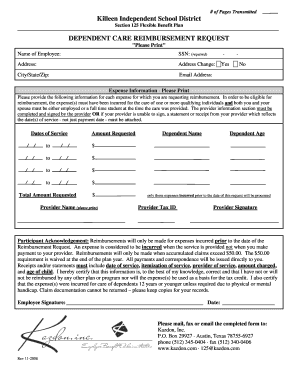
Kazdon Claim Form


What is the Kazdon Claim Form
The Kazdon Claim Form is a specialized document used to submit claims for various benefits or reimbursements. It serves as a formal request for consideration by the relevant authority, ensuring that all necessary information is provided in a structured manner. This form is essential for individuals seeking to claim entitlements or benefits under specific programs.
How to use the Kazdon Claim Form
Using the Kazdon Claim Form involves several straightforward steps. First, ensure you have the correct version of the form, as it may vary by state or program. Next, fill out the required fields with accurate information, including personal details and specifics about the claim. After completing the form, review it for any errors or omissions. Finally, submit the form through the designated method, whether online, by mail, or in person, as specified by the issuing authority.
Steps to complete the Kazdon Claim Form
Completing the Kazdon Claim Form requires careful attention to detail. Follow these steps:
- Obtain the latest version of the form from the appropriate source.
- Read the instructions thoroughly to understand the requirements.
- Fill in your personal information, ensuring accuracy.
- Provide detailed information regarding the claim, including any necessary documentation.
- Double-check all entries for completeness and correctness.
- Sign and date the form as required.
- Submit the form according to the specified guidelines.
Legal use of the Kazdon Claim Form
The Kazdon Claim Form is legally binding when completed and submitted in compliance with relevant laws and regulations. To ensure its validity, it must be filled out accurately and signed by the claimant. Additionally, the form should adhere to any specific state or federal requirements that govern the claims process. Utilizing a reliable electronic signature solution can further enhance the legal standing of the submitted form.
Required Documents
When submitting the Kazdon Claim Form, certain documents may be required to support your claim. These documents can include:
- Proof of identity, such as a driver's license or passport.
- Documentation related to the claim, such as receipts or invoices.
- Any additional forms or attachments specified in the instructions.
Gathering these documents beforehand can streamline the submission process and help avoid delays.
Form Submission Methods
The Kazdon Claim Form can typically be submitted through various methods, depending on the issuing authority's guidelines. Common submission methods include:
- Online submission via a secure portal.
- Mailing the completed form to the designated address.
- In-person delivery to the relevant office.
Choosing the appropriate submission method can impact the processing time, so it's beneficial to consider the options available.
Quick guide on how to complete kazdon claim form
Prepare Kazdon Claim Form effortlessly on any device
Digital document management has become increasingly popular among organizations and individuals. It offers an ideal eco-friendly alternative to traditional printed and signed documents, as you can obtain the accurate form and securely store it online. airSlate SignNow provides all the resources you need to create, amend, and electronically sign your documents promptly without delays. Handle Kazdon Claim Form on any platform with airSlate SignNow Android or iOS applications and streamline any document-related task today.
How to modify and electronically sign Kazdon Claim Form with ease
- Locate Kazdon Claim Form and then click Get Form to begin.
- Utilize the tools we provide to complete your document.
- Emphasize important sections of the documents or conceal sensitive information with tools that airSlate SignNow specifically offers for that purpose.
- Create your electronic signature using the Sign tool, which takes only moments and holds the same legal validity as a conventional ink signature.
- Review all details and then click on the Done button to save your changes.
- Choose how you wish to send your form—via email, SMS, or invitation link—or download it to your computer.
Forget about lost or misfiled documents, tedious form searching, or errors that necessitate printing new document copies. airSlate SignNow fulfills your document management needs in just a few clicks from any device you prefer. Modify and electronically sign Kazdon Claim Form to ensure clear communication at every stage of the form preparation process with airSlate SignNow.
Create this form in 5 minutes or less
Create this form in 5 minutes!
How to create an eSignature for the kazdon claim form
How to create an electronic signature for a PDF online
How to create an electronic signature for a PDF in Google Chrome
How to create an e-signature for signing PDFs in Gmail
How to create an e-signature right from your smartphone
How to create an e-signature for a PDF on iOS
How to create an e-signature for a PDF on Android
People also ask
-
What is kaznection and how does it relate to airSlate SignNow?
Kaznection is a powerful tool that allows seamless integration with airSlate SignNow, enhancing the document signing experience. By leveraging the capabilities of kaznection, users can optimize their workflows and improve efficiency in sending and eSigning documents.
-
How does pricing for airSlate SignNow compare to other solutions?
AirSlate SignNow offers competitive pricing options, making it a cost-effective choice for businesses in need of reliable eSigning solutions. By using kaznection with airSlate SignNow, users can maximize value and streamline their document processes without breaking the bank.
-
What features does airSlate SignNow provide that benefit kaznection users?
AirSlate SignNow offers a range of features such as bulk sending, templates, and mobile functionality that enhance the kaznection experience. These features ensure that users can manage documents efficiently and securely while utilizing kaznection for optimal results.
-
Is airSlate SignNow suitable for small businesses using kaznection?
Absolutely! AirSlate SignNow is designed to cater to businesses of all sizes, including small enterprises using kaznection. Its user-friendly interface and affordable plans make it easy for small business owners to adopt the platform and benefit from eSigning functionalities.
-
Can I integrate airSlate SignNow with other applications using kaznection?
Yes, airSlate SignNow supports various integrations, and with kaznection, you can easily connect it with your existing tools and applications. This flexibility allows you to automate workflows and improve collaboration across different platforms for greater productivity.
-
What are the security measures in place for documents signed with airSlate SignNow and kaznection?
AirSlate SignNow prioritizes security by implementing robust measures such as encryption and audit trails for documents signed through the platform with kaznection. These features ensure that data remains protected and compliant with legal standards, providing peace of mind for users.
-
How does airSlate SignNow improve document workflows when using kaznection?
AirSlate SignNow streamlines document workflows by automating the eSigning process, especially when used in conjunction with kaznection. This integration allows users to reduce turnaround times, enhance collaboration, and effectively manage document approval processes.
Get more for Kazdon Claim Form
- Civil rule 4f affidavit form
- Memorandum to set form
- Civ 300 judgment for possession civil forms
- Civ 405 certificate of facts civil forms 490101761
- Civ 401 cost bill 3 00 civil forms 490101762
- Analysis of potential bill padding state bar of california form
- Civ 500 general writ of execution 710 state of alaska form
- Of general writ of execution form
Find out other Kazdon Claim Form
- Can I eSign North Carolina Courts Limited Power Of Attorney
- eSign North Dakota Courts Quitclaim Deed Safe
- How To eSign Rhode Island Sports Quitclaim Deed
- Help Me With eSign Oregon Courts LLC Operating Agreement
- eSign North Dakota Police Rental Lease Agreement Now
- eSign Tennessee Courts Living Will Simple
- eSign Utah Courts Last Will And Testament Free
- eSign Ohio Police LLC Operating Agreement Mobile
- eSign Virginia Courts Business Plan Template Secure
- How To eSign West Virginia Courts Confidentiality Agreement
- eSign Wyoming Courts Quitclaim Deed Simple
- eSign Vermont Sports Stock Certificate Secure
- eSign Tennessee Police Cease And Desist Letter Now
- Help Me With eSign Texas Police Promissory Note Template
- eSign Utah Police LLC Operating Agreement Online
- eSign West Virginia Police Lease Agreement Online
- eSign Wyoming Sports Residential Lease Agreement Online
- How Do I eSign West Virginia Police Quitclaim Deed
- eSignature Arizona Banking Moving Checklist Secure
- eSignature California Banking Warranty Deed Later