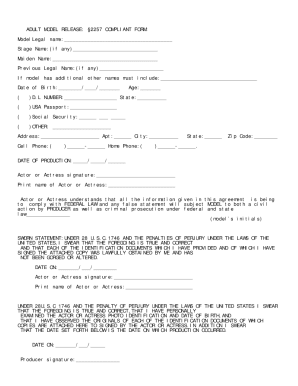
Form 2257


What is the Form 2257
The Form 2257, also known as the model release form 2257, is a legal document that verifies the age and identity of individuals depicted in adult content. This form is crucial for compliance with federal regulations, ensuring that all participants in adult films and similar media are of legal age. The form requires the producer to maintain accurate records of the individuals involved, including their full names, dates of birth, and identification details. This documentation serves as a safeguard against legal issues that may arise from the production of adult content.
How to use the Form 2257
Using the Form 2257 involves several key steps to ensure compliance with legal requirements. Producers must collect the necessary information from each model, including their identification and age verification documents. Once the information is gathered, it should be accurately recorded on the form. The completed form must be stored securely and made available for inspection by authorized personnel. It is essential to keep the records updated and to ensure that all models sign the form before any filming occurs.
Steps to complete the Form 2257
Completing the Form 2257 involves a systematic approach to ensure all required information is accurately captured. Follow these steps:
- Gather identification documents from each model, such as a driver's license or passport.
- Record the model's full name, date of birth, and the type of identification provided.
- Ensure that the model signs the form, confirming their consent to participate in the production.
- Keep the completed form in a secure location for a minimum of three years, as required by law.
- Review the form periodically to ensure all information remains current and accurate.
Legal use of the Form 2257
The legal use of the Form 2257 is critical for compliance with federal regulations governing the adult entertainment industry. This form helps producers avoid legal repercussions by documenting that all performers are of legal age. Failure to use the form correctly can lead to severe penalties, including fines and criminal charges. It is important to understand that the form must be filled out completely and accurately, as incomplete or incorrect information can jeopardize its legal standing.
Key elements of the Form 2257
Several key elements must be included in the Form 2257 to ensure its validity. These elements include:
- The full name of the model.
- The model's date of birth.
- Identification type and number.
- The date the form was completed.
- The signature of the model, confirming their consent.
Including these elements is essential for maintaining compliance with legal standards and protecting the producer from potential liabilities.
Penalties for Non-Compliance
Non-compliance with the requirements of the Form 2257 can result in significant legal consequences. Producers who fail to maintain accurate records may face penalties, including hefty fines and potential jail time. Additionally, the lack of proper documentation can lead to civil lawsuits from models or other parties involved. It is crucial for producers to understand the importance of adhering to these regulations to safeguard their operations and reputation in the industry.
Quick guide on how to complete form 2257
Effortlessly Prepare Form 2257 on Any Device
Managing documents online has gained signNow traction among businesses and individuals. It serves as an ideal environmentally friendly substitute for conventional printed and signed paperwork, enabling you to find the necessary form and securely store it online. airSlate SignNow equips you with all the tools required to create, alter, and electronically sign your documents quickly and without complications. Handle Form 2257 on any device using the airSlate SignNow apps for Android or iOS, and simplify any documentation process today.
How to Modify and Electronically Sign Form 2257 with Ease
- Find Form 2257 and select Get Form to begin.
- Utilize the tools we offer to complete your form.
- Select pertinent sections of the documents or redact confidential information using tools provided by airSlate SignNow specifically for that purpose.
- Create your signature with the Sign feature, which takes just seconds and carries the same legal validity as a conventional wet ink signature.
- Review all details and click on the Done button to save your changes.
- Decide how you wish to send your form, via email, text message (SMS), or an invitation link, or download it to your computer.
Eliminate worries about lost or misplaced documents, tedious form searching, or mistakes that require reprinting new copies. airSlate SignNow fulfills your document management needs in just a few clicks from any device you prefer. Adjust and electronically sign Form 2257 and ensure excellent communication at every stage of the form preparation process with airSlate SignNow.
Create this form in 5 minutes or less
Create this form in 5 minutes!
How to create an eSignature for the form 2257
How to create an electronic signature for a PDF online
How to create an electronic signature for a PDF in Google Chrome
How to create an e-signature for signing PDFs in Gmail
How to create an e-signature right from your smartphone
How to create an e-signature for a PDF on iOS
How to create an e-signature for a PDF on Android
People also ask
-
What is a 2257 form and why is it important?
The 2257 form, also known as Tax Code Section 2257, is essential for documenting compliance with federal regulations regarding adult content. It serves to verify that all performers are of legal age, thereby protecting businesses from legal liabilities. By utilizing the 2257 form properly, companies can ensure they follow the law while maintaining ethical standards in their operations.
-
How does airSlate SignNow simplify the 2257 form signing process?
airSlate SignNow simplifies the 2257 form signing process by allowing businesses to send, receive, and eSign documents quickly and securely. With our user-friendly platform, you can easily create templates for the 2257 form to streamline the signing process. This efficiency helps to save time and reduce paperwork associated with traditional signing methods.
-
Is airSlate SignNow cost-effective for handling 2257 forms?
Yes, airSlate SignNow is a cost-effective solution for managing 2257 forms. Our pricing plans offer flexibility, catering to businesses of all sizes without compromising on features. You can choose a plan that best fits your needs and budget while ensuring compliance and safety when handling sensitive documents.
-
Can I integrate the 2257 form into my existing workflow with airSlate SignNow?
Absolutely! airSlate SignNow offers seamless integrations with various applications and tools, allowing you to incorporate the 2257 form into your existing workflow. Whether you're using CRM systems or project management tools, our integrations facilitate a smoother process for document management and signing.
-
Are there any templates available for the 2257 form in airSlate SignNow?
Yes, airSlate SignNow provides customizable templates for the 2257 form. These templates help streamline the process of gathering and managing compliant information from performers, ensuring that you have accurate documentation at your fingertips. This feature not only saves time but also enhances accuracy in compliance.
-
What security measures does airSlate SignNow implement for 2257 forms?
airSlate SignNow is committed to maintaining the security of your 2257 forms. We employ advanced encryption protocols and secure data storage to protect sensitive information. Additionally, our access controls ensure that only authorized personnel can view or edit these critical documents, safeguarding your compliance efforts.
-
How can I track the status of my 2257 forms with airSlate SignNow?
With airSlate SignNow, tracking the status of your 2257 forms is easy. Our platform provides real-time updates and notifications whenever a document is viewed, signed, or completed. This feature gives you peace of mind and transparency throughout the signing process.
Get more for Form 2257
- Civ 526 employers response 11 12 civil forms
- Civ 530 notice of garnishment ampamp notice of right to exemptions 1112 pdf fill in civil forms
- Civ 531 claim of exemption from garnishment 710 civil forms 490101779
- Creditors response to request to return pfd taken by form
- In the districtsuperior court for the state of alaska form
- Motion and affidavit to modify custody alaska form
- Fillable online magic xtal ltd only m agic technologies form
- In the district court for the state of alaska at kenai form
Find out other Form 2257
- Can I Electronic signature Wisconsin High Tech Memorandum Of Understanding
- How Do I Electronic signature Wisconsin High Tech Operating Agreement
- How Can I Electronic signature Wisconsin High Tech Operating Agreement
- Electronic signature Delaware Legal Stock Certificate Later
- Electronic signature Legal PDF Georgia Online
- Electronic signature Georgia Legal Last Will And Testament Safe
- Can I Electronic signature Florida Legal Warranty Deed
- Electronic signature Georgia Legal Memorandum Of Understanding Simple
- Electronic signature Legal PDF Hawaii Online
- Electronic signature Legal Document Idaho Online
- How Can I Electronic signature Idaho Legal Rental Lease Agreement
- How Do I Electronic signature Alabama Non-Profit Profit And Loss Statement
- Electronic signature Alabama Non-Profit Lease Termination Letter Easy
- How Can I Electronic signature Arizona Life Sciences Resignation Letter
- Electronic signature Legal PDF Illinois Online
- How Can I Electronic signature Colorado Non-Profit Promissory Note Template
- Electronic signature Indiana Legal Contract Fast
- Electronic signature Indiana Legal Rental Application Online
- Electronic signature Delaware Non-Profit Stock Certificate Free
- Electronic signature Iowa Legal LLC Operating Agreement Fast