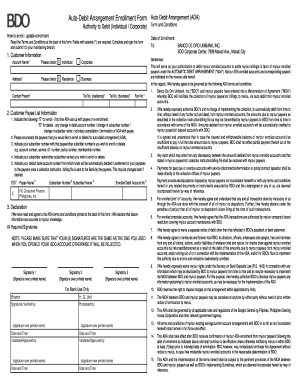
Bdo Ada Form


What is the BDO ADA Form
The BDO ADA form, also known as the BDO auto debit arrangement enrollment form, is a document used by customers to authorize automatic deductions from their bank accounts for various payments. This form is particularly relevant for individuals who wish to streamline their payment processes, such as loan repayments or utility bills. By completing this form, customers can ensure that their payments are made on time without the need for manual intervention each month.
How to use the BDO ADA Form
Using the BDO ADA form involves several straightforward steps. First, obtain the form from the BDO website or a local branch. Next, fill in the required information, which typically includes personal details, bank account information, and the specifics of the payments to be deducted. After completing the form, it must be signed and submitted to BDO, either in person or through their online platform. This process ensures that your payment arrangements are set up efficiently and securely.
Steps to complete the BDO ADA Form
Completing the BDO ADA form requires careful attention to detail. Follow these steps:
- Download or request the BDO ADA form from the bank.
- Provide your personal information, including your full name, address, and contact details.
- Enter your bank account number and the type of account you wish to use for the auto debit arrangement.
- Specify the payment amount and frequency, such as monthly or quarterly.
- Review all information for accuracy before signing the form.
- Submit the completed form to BDO through the appropriate channel.
Legal use of the BDO ADA Form
The BDO ADA form is legally binding once it has been signed and submitted. It is essential that all information provided is accurate to avoid potential legal issues. The form complies with various electronic signature laws, ensuring that your authorization for auto debit payments is valid. This legal framework protects both the customer and the bank, creating a secure environment for automatic transactions.
Key elements of the BDO ADA Form
Several key elements are essential to the BDO ADA form. These include:
- Personal Information: Full name, address, and contact details.
- Bank Account Details: Account number and type of account.
- Payment Details: Amount to be debited and payment frequency.
- Signature: Required to authorize the auto debit arrangement.
Form Submission Methods
The BDO ADA form can be submitted through various methods. Customers have the option to submit the form online via the BDO website or mobile app, ensuring a quick and convenient process. Alternatively, the completed form can be taken to a local BDO branch for in-person submission. Each method is designed to facilitate easy access to auto debit arrangements, catering to the preferences of different customers.
Quick guide on how to complete bdo ada form
Effortlessly prepare Bdo Ada Form on any device
Digital document management has become increasingly favored among businesses and individuals. It offers an ideal eco-friendly substitute to traditional printed and signed documents, allowing you to access the correct format and securely store it online. airSlate SignNow equips you with all the tools necessary to create, edit, and eSign your documents rapidly without delays. Manage Bdo Ada Form across any platform with the airSlate SignNow applications for Android or iOS and streamline your document-related tasks today.
How to modify and eSign Bdo Ada Form with ease
- Obtain Bdo Ada Form and click on Get Form to initiate.
- Utilize the tools we provide to complete your document.
- Emphasize relevant sections of the documents or redact sensitive information with tools specifically offered by airSlate SignNow for that purpose.
- Generate your signature using the Sign tool, which takes moments and carries the same legal validity as a conventional wet ink signature.
- Review the details and click on the Done button to finalize your changes.
- Choose your preferred method for sending your form—via email, text message (SMS), or invitation link, or download it to your computer.
Say goodbye to lost or misplaced papers, tedious form searching, or errors that result in the need to print new document copies. airSlate SignNow addresses all your document management needs with just a few clicks from any device you choose. Modify and eSign Bdo Ada Form and ensure exceptional communication at every stage of the document preparation process with airSlate SignNow.
Create this form in 5 minutes or less
Create this form in 5 minutes!
How to create an eSignature for the bdo ada form
How to create an electronic signature for a PDF online
How to create an electronic signature for a PDF in Google Chrome
How to create an e-signature for signing PDFs in Gmail
How to create an e-signature right from your smartphone
How to create an e-signature for a PDF on iOS
How to create an e-signature for a PDF on Android
People also ask
-
What is the BDO auto debit arrangement enrollment form?
The BDO auto debit arrangement enrollment form is a document that allows customers to authorize automatic deductions from their bank accounts for scheduled payments. This form simplifies the payment process by ensuring that bills are paid on time without manual intervention.
-
How do I fill out the BDO auto debit arrangement enrollment form?
To fill out the BDO auto debit arrangement enrollment form, provide your personal information, bank account details, and the payment schedule. Make sure to review all entries for accuracy before submitting the form to avoid any issues with your payments.
-
Is there a fee associated with the BDO auto debit arrangement enrollment form?
Typically, there are no fees associated with filling out the BDO auto debit arrangement enrollment form. However, it's advisable to check with your bank for any potential charges related to automatic deductions on your account.
-
What are the benefits of using the BDO auto debit arrangement enrollment form?
The BDO auto debit arrangement enrollment form offers convenience by automating payments, ensuring timely transactions, and reducing the risk of late fees. Additionally, it simplifies financial management by consolidating multiple payments into a single process.
-
Can I modify my BDO auto debit arrangement after submitting the form?
Yes, you can modify your BDO auto debit arrangement after submitting the form, but you will need to complete a new enrollment form to reflect any changes. Contact your bank's customer service for guidance on the modification process.
-
How does airSlate SignNow help with the BDO auto debit arrangement enrollment form?
airSlate SignNow streamlines the process of providing the BDO auto debit arrangement enrollment form by allowing businesses to send and eSign documents electronically. This ensures a quick, secure, and user-friendly experience for both businesses and customers.
-
Can I track the status of my BDO auto debit arrangement enrollment form?
Yes, many banks provide a way to track the status of your BDO auto debit arrangement enrollment form through their online banking platform. Check your bank's website or app for specific tracking options available to you.
Get more for Bdo Ada Form
Find out other Bdo Ada Form
- How Can I Electronic signature New Jersey Courts Document
- How Can I Electronic signature New Jersey Courts Document
- Can I Electronic signature Oregon Sports Form
- How To Electronic signature New York Courts Document
- How Can I Electronic signature Oklahoma Courts PDF
- How Do I Electronic signature South Dakota Courts Document
- Can I Electronic signature South Dakota Sports Presentation
- How To Electronic signature Utah Courts Document
- Can I Electronic signature West Virginia Courts PPT
- Send Sign PDF Free
- How To Send Sign PDF
- Send Sign Word Online
- Send Sign Word Now
- Send Sign Word Free
- Send Sign Word Android
- Send Sign Word iOS
- Send Sign Word iPad
- How To Send Sign Word
- Can I Send Sign Word
- How Can I Send Sign Word