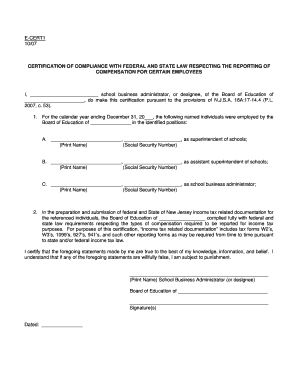
E CERT 1 Certification of Compliance with Federal and State Law Respecting the Reporting of Compensation for Certain Employees E Form


Understanding the E CERT 1 Certification
The E CERT 1 Certification of Compliance with Federal and State Law Respecting the Reporting of Compensation for Certain Employees is a critical document for employers. It serves to ensure that organizations adhere to legal requirements regarding compensation disclosures. This form is essential for maintaining transparency and compliance with both federal and state regulations, particularly in relation to employee compensation reporting.
Steps to Complete the E CERT 1 Certification
Completing the E CERT 1 Certification involves several key steps:
- Gather necessary information: Collect all relevant employee compensation data and ensure that it is accurate.
- Access the form: Obtain the E CERT 1 Certification form through a reliable source, ensuring it is the most current version.
- Fill out the form: Carefully input the required information, ensuring compliance with federal and state laws.
- Review the document: Double-check all entries for accuracy and completeness before submission.
- Submit the form: Follow the appropriate submission method, whether online, by mail, or in person.
Legal Use of the E CERT 1 Certification
The E CERT 1 Certification is legally binding when completed correctly. It is crucial for employers to understand that improper completion can lead to compliance issues. This certification must meet the standards set forth by applicable federal and state laws to be considered valid. Digital signatures are acceptable, provided they comply with regulations such as ESIGN and UETA, ensuring that the document holds legal weight in a court of law.
Key Elements of the E CERT 1 Certification
Several key elements must be included in the E CERT 1 Certification to ensure its validity:
- Accurate employee compensation data: All figures must reflect true and accurate compensation.
- Employer identification: The form should clearly identify the employer and relevant details.
- Compliance statement: A declaration confirming adherence to federal and state laws regarding compensation reporting.
- Signature: An authorized signature is required to validate the document.
State-Specific Rules for the E CERT 1 Certification
It is important to note that state-specific regulations may apply when completing the E CERT 1 Certification. Employers should be aware of any additional requirements or modifications that their state may impose. This ensures full compliance with local laws and regulations, which can vary significantly across different jurisdictions.
Obtaining the E CERT 1 Certification
To obtain the E CERT 1 Certification, employers can typically download the form from official state or federal websites. It is advisable to ensure that the most recent version is used. Additionally, some states may provide resources or guidance on completing the form correctly, which can be beneficial for employers unfamiliar with the process.
Quick guide on how to complete e cert 1 certification of compliance with federal and state law respecting the reporting of compensation for certain employees
Complete E CERT 1 Certification Of Compliance With Federal And State Law Respecting The Reporting Of Compensation For Certain Employees E effortlessly on any device
Online document management has become increasingly favored by companies and individuals alike. It offers an ideal environmentally-friendly substitute for traditional printed and signed documents, as you can easily locate the appropriate form and securely store it online. airSlate SignNow provides you with all the resources necessary to create, modify, and electronically sign your documents swiftly and without complications. Manage E CERT 1 Certification Of Compliance With Federal And State Law Respecting The Reporting Of Compensation For Certain Employees E on any device using airSlate SignNow's Android or iOS applications and simplify any document-related process today.
The simplest method to alter and eSign E CERT 1 Certification Of Compliance With Federal And State Law Respecting The Reporting Of Compensation For Certain Employees E with ease
- Locate E CERT 1 Certification Of Compliance With Federal And State Law Respecting The Reporting Of Compensation For Certain Employees E and then click Get Form to begin.
- Utilize the tools we provide to complete your form.
- Emphasize signNow sections of your documents or redact sensitive information with the tools that airSlate SignNow specifically offers for that purpose.
- Create your eSignature using the Sign tool, which takes mere seconds and holds the same legal validity as a conventional wet ink signature.
- Verify all the details and then click the Done button to save your changes.
- Choose how you want to send your form, via email, SMS, invitation link, or download it to your computer.
Eliminate concerns about lost or misplaced documents, tedious form searching, or mistakes that necessitate printing new document copies. airSlate SignNow meets your document management needs in just a few clicks from any device you prefer. Modify and eSign E CERT 1 Certification Of Compliance With Federal And State Law Respecting The Reporting Of Compensation For Certain Employees E to ensure effective communication at any stage of your form preparation journey with airSlate SignNow.
Create this form in 5 minutes or less
Create this form in 5 minutes!
How to create an eSignature for the e cert 1 certification of compliance with federal and state law respecting the reporting of compensation for certain employees
How to create an electronic signature for a PDF online
How to create an electronic signature for a PDF in Google Chrome
How to create an e-signature for signing PDFs in Gmail
How to create an e-signature right from your smartphone
How to create an e-signature for a PDF on iOS
How to create an e-signature for a PDF on Android
People also ask
-
What is the E CERT 1 Certification Of Compliance With Federal And State Law Respecting The Reporting Of Compensation For Certain Employees?
The E CERT 1 Certification Of Compliance With Federal And State Law Respecting The Reporting Of Compensation For Certain Employees is a crucial document that ensures businesses adhere to both federal and state laws regarding compensation reporting. It serves as a compliance verification tool that simplifies adherence to legal requirements, ultimately helping companies avoid penalties.
-
How does airSlate SignNow facilitate obtaining the E CERT 1 Certification?
airSlate SignNow streamlines the process of obtaining the E CERT 1 Certification Of Compliance With Federal And State Law Respecting The Reporting Of Compensation For Certain Employees through its user-friendly eSigning solution. With easy document management and secure signature features, you can swiftly complete and send your compliance documents without hassle.
-
What are the pricing options for airSlate SignNow related to the E CERT 1 Certification?
airSlate SignNow offers flexible pricing plans that cater to different business needs regarding the E CERT 1 Certification Of Compliance With Federal And State Law Respecting The Reporting Of Compensation For Certain Employees. The pricing is designed to be cost-effective, ensuring businesses of all sizes can access essential features without breaking the bank.
-
What features does airSlate SignNow provide for E CERT 1 Certification processing?
airSlate SignNow provides a range of features tailored for processing the E CERT 1 Certification Of Compliance With Federal And State Law Respecting The Reporting Of Compensation For Certain Employees, including customizable templates, automated workflows, and real-time tracking. These features make the document management process efficient and compliant.
-
What are the benefits of using airSlate SignNow for E CERT 1 Certification?
Using airSlate SignNow for the E CERT 1 Certification Of Compliance With Federal And State Law Respecting The Reporting Of Compensation For Certain Employees allows businesses to enhance efficiency, reduce errors, and ensure timely compliance. Its straightforward interface minimizes the learning curve, enabling your team to focus on what matters most.
-
Can airSlate SignNow integrate with other software for E CERT 1 Certification management?
Yes, airSlate SignNow can integrate seamlessly with various other software tools to enhance the management of the E CERT 1 Certification Of Compliance With Federal And State Law Respecting The Reporting Of Compensation For Certain Employees. These integrations allow for improved workflow automation and synchronized data management across platforms.
-
Is airSlate SignNow compliant with legal standards for E CERT 1 Certification?
Absolutely! airSlate SignNow adheres to the necessary legal standards to ensure that your E CERT 1 Certification Of Compliance With Federal And State Law Respecting The Reporting Of Compensation For Certain Employees is processed in accordance with applicable regulations. This commitment to compliance protects your business and simplifies legal audits.
Get more for E CERT 1 Certification Of Compliance With Federal And State Law Respecting The Reporting Of Compensation For Certain Employees E
- Get well message to friendrelative suffering from an illness or injury form
- About eal academytraining you to facilitate learning form
- 01 page 1 of 3 cdt code action request form
- Idea blade dev force developers guide 510entity form
- Donation of a real estate id law office form
- Rage rage against the dying of the light noviceliterati form
- Suspending an employee coming to work under the influence of alcohol form
- Introduction to a new benefit form
Find out other E CERT 1 Certification Of Compliance With Federal And State Law Respecting The Reporting Of Compensation For Certain Employees E
- Electronic signature Michigan Education LLC Operating Agreement Myself
- How To Electronic signature Massachusetts Finance & Tax Accounting Quitclaim Deed
- Electronic signature Michigan Finance & Tax Accounting RFP Now
- Electronic signature Oklahoma Government RFP Later
- Electronic signature Nebraska Finance & Tax Accounting Business Plan Template Online
- Electronic signature Utah Government Resignation Letter Online
- Electronic signature Nebraska Finance & Tax Accounting Promissory Note Template Online
- Electronic signature Utah Government Quitclaim Deed Online
- Electronic signature Utah Government POA Online
- How To Electronic signature New Jersey Education Permission Slip
- Can I Electronic signature New York Education Medical History
- Electronic signature Oklahoma Finance & Tax Accounting Quitclaim Deed Later
- How To Electronic signature Oklahoma Finance & Tax Accounting Operating Agreement
- Electronic signature Arizona Healthcare / Medical NDA Mobile
- How To Electronic signature Arizona Healthcare / Medical Warranty Deed
- Electronic signature Oregon Finance & Tax Accounting Lease Agreement Online
- Electronic signature Delaware Healthcare / Medical Limited Power Of Attorney Free
- Electronic signature Finance & Tax Accounting Word South Carolina Later
- How Do I Electronic signature Illinois Healthcare / Medical Purchase Order Template
- Electronic signature Louisiana Healthcare / Medical Quitclaim Deed Online