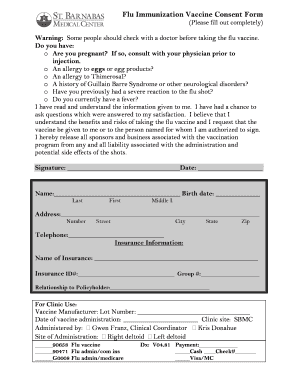
Saint Barnabas Flu Shots Form


Understanding the printable flu vaccine consent form
The printable flu vaccine consent form is a crucial document that allows individuals to provide their consent for receiving the flu vaccine. This form typically includes personal information such as the individual's name, date of birth, and contact details, along with specific questions regarding medical history and allergies. It serves to inform the healthcare provider about any potential risks associated with the vaccination, ensuring a safe and informed process for the recipient. By completing this form, individuals acknowledge their understanding of the benefits and risks associated with the flu vaccine.
Steps to complete the printable flu vaccine consent form
Completing the printable flu vaccine consent form involves several straightforward steps. First, gather all necessary personal information, including your full name, date of birth, and contact information. Next, carefully read through the questions regarding your medical history and any allergies. It is essential to answer these questions accurately to ensure your safety during vaccination. After filling out the form, review it for any errors or omissions. Finally, sign and date the form to indicate your consent. This completed document can then be submitted to the healthcare provider prior to receiving the vaccine.
Legal use of the printable flu vaccine consent form
The printable flu vaccine consent form is legally binding once it is signed by the individual receiving the vaccine. It is essential that the form complies with local and federal regulations regarding medical consent. In the United States, the form must meet the requirements set forth by the Health Insurance Portability and Accountability Act (HIPAA) to ensure that personal health information is protected. Additionally, the form should clearly outline the rights of the individual, including the right to ask questions and receive information about the vaccine. This legal framework helps protect both the patient and the healthcare provider during the vaccination process.
Key elements of the printable flu vaccine consent form
Several key elements are typically included in the printable flu vaccine consent form. These elements ensure that the individual is well-informed and provides valid consent. Key components include:
- Personal Information: Name, date of birth, and contact details.
- Medical History: Questions regarding previous vaccinations, allergies, and medical conditions.
- Informed Consent Statement: A declaration that the individual understands the benefits and risks associated with the flu vaccine.
- Signature and Date: A space for the individual to sign and date the form, indicating their consent.
How to obtain the printable flu vaccine consent form
Obtaining the printable flu vaccine consent form is a simple process. Many healthcare providers, clinics, and pharmacies offer this form directly to patients. Additionally, it can often be downloaded from official health department websites or vaccination program resources. To ensure that you have the most current version of the form, it is advisable to check with your healthcare provider or local health department. Once you have the form, you can print it out and complete it at your convenience.
Digital vs. paper version of the printable flu vaccine consent form
The choice between a digital and paper version of the printable flu vaccine consent form often depends on personal preference and the requirements of the healthcare provider. The digital version allows for easy access and completion from any device, while the paper version may be preferred by those who are more comfortable with physical documents. Regardless of the format, both versions must include the same essential information and signatures to be considered valid. Digital forms may also offer additional security features, such as encryption and secure storage, to protect personal information.
Quick guide on how to complete saint barnabas flu shots form
Easily Prepare Saint Barnabas Flu Shots Form on Any Device
Digital document management has gained popularity among organizations and individuals alike. It serves as an excellent eco-friendly alternative to conventional printed and signed paperwork, allowing you to obtain the necessary form and securely store it online. airSlate SignNow provides all the tools you require to create, modify, and eSign your documents swiftly and without complications. Administer Saint Barnabas Flu Shots Form on any platform using airSlate SignNow’s Android or iOS applications and enhance your document-oriented processes today.
A Hassle-Free Method to Edit and eSign Saint Barnabas Flu Shots Form
- Find Saint Barnabas Flu Shots Form and click Get Form to initiate.
- Utilize the tools available to fill out your document.
- Emphasize important sections of your documents or conceal sensitive information using tools that airSlate SignNow provides specifically for that purpose.
- Create your signature with the Sign tool, which takes only seconds and holds the same legal validity as a traditional handwritten signature.
- Review all details and click the Done button to save your modifications.
- Choose your preferred method of sending your form, via email, SMS, or sharing a link, or download it to your computer.
Say goodbye to lost or misfiled documents, tedious form searching, or errors necessitating new document copies. airSlate SignNow addresses all your document management requirements in just a few clicks from any device. Edit and eSign Saint Barnabas Flu Shots Form and guarantee exceptional communication throughout the document preparation process with airSlate SignNow.
Create this form in 5 minutes or less
Create this form in 5 minutes!
How to create an eSignature for the saint barnabas flu shots form
How to create an electronic signature for a PDF online
How to create an electronic signature for a PDF in Google Chrome
How to create an e-signature for signing PDFs in Gmail
How to create an e-signature right from your smartphone
How to create an e-signature for a PDF on iOS
How to create an e-signature for a PDF on Android
People also ask
-
What is a printable flu vaccine consent form?
A printable flu vaccine consent form is a document that allows patients to give permission to healthcare providers to administer the flu vaccine. This form typically includes essential information such as the patient's personal details, health history, and understanding of the vaccine's benefits and risks. Using airSlate SignNow, you can easily create and manage your own printable flu vaccine consent form.
-
How can I obtain a printable flu vaccine consent form?
You can easily obtain a printable flu vaccine consent form by using airSlate SignNow's user-friendly platform. Simply select a template or create your own from scratch, fill in the required details, and download it for printing. This ensures you have a professional and compliant consent form ready for your patients.
-
Is there a cost associated with using airSlate SignNow for printable flu vaccine consent forms?
Yes, airSlate SignNow offers different pricing plans based on your needs. We provide a cost-effective solution for creating and managing all types of documents, including printable flu vaccine consent forms. You can choose a plan that fits your budget and get started with no hidden fees.
-
What features does airSlate SignNow offer for printable flu vaccine consent forms?
airSlate SignNow includes several features for printable flu vaccine consent forms, such as templates, customizable fields, electronic signatures, and document tracking. These features ensure that the consent process is streamlined and secure, making it easy for both healthcare providers and patients. Additionally, you can integrate it with other tools to enhance your workflow.
-
Can I customize my printable flu vaccine consent form?
Absolutely! With airSlate SignNow, you can fully customize your printable flu vaccine consent form to meet the specific needs of your practice. You can add your logo, adjust the language, and include any necessary legal disclaimers. This customization helps create a professional appearance and builds trust with your patients.
-
Are the printable flu vaccine consent forms legally compliant?
Yes, the printable flu vaccine consent forms generated through airSlate SignNow are designed to be legally compliant with healthcare regulations. We ensure that our templates meet all necessary legal standards, including HIPAA compliance, so you can have peace of mind knowing that your documents are secure and valid.
-
Can I integrate airSlate SignNow with other software for my printable flu vaccine consent forms?
Yes, airSlate SignNow offers seamless integrations with various third-party applications, enhancing your ability to manage printable flu vaccine consent forms efficiently. By connecting with software you already use, such as CRMs or email platforms, you can streamline your processes further and improve the patient experience.
Get more for Saint Barnabas Flu Shots Form
- Notice to landlord premises uninhabitable demand for repair form
- Settlement agreement department of health care services form
- Notice to landlord roof leaking request for repair form
- Cv 99 form
- Notice to landlord broken doors request for repair form
- Notice of repairs needed to windows form
- Motion to shorten time form
- Please be advised that the purpose of this letter is to notify you that the plumbing system needs form
Find out other Saint Barnabas Flu Shots Form
- Sign South Dakota Banking Limited Power Of Attorney Mobile
- How Do I Sign Texas Banking Memorandum Of Understanding
- Sign Virginia Banking Profit And Loss Statement Mobile
- Sign Alabama Business Operations LLC Operating Agreement Now
- Sign Colorado Business Operations LLC Operating Agreement Online
- Sign Colorado Business Operations LLC Operating Agreement Myself
- Sign Hawaii Business Operations Warranty Deed Easy
- Sign Idaho Business Operations Resignation Letter Online
- Sign Illinois Business Operations Affidavit Of Heirship Later
- How Do I Sign Kansas Business Operations LLC Operating Agreement
- Sign Kansas Business Operations Emergency Contact Form Easy
- How To Sign Montana Business Operations Warranty Deed
- Sign Nevada Business Operations Emergency Contact Form Simple
- Sign New Hampshire Business Operations Month To Month Lease Later
- Can I Sign New York Business Operations Promissory Note Template
- Sign Oklahoma Business Operations Contract Safe
- Sign Oregon Business Operations LLC Operating Agreement Now
- Sign Utah Business Operations LLC Operating Agreement Computer
- Sign West Virginia Business Operations Rental Lease Agreement Now
- How To Sign Colorado Car Dealer Arbitration Agreement