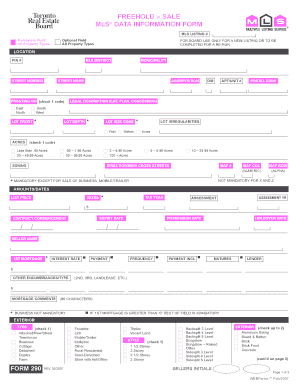
Bhpi Form


What is the Bhpi Form
The Bhpi form is a specific document used primarily in the context of housing and property transactions. It serves as a formal declaration or application, often required by various governmental or regulatory bodies. This form is essential for individuals or entities seeking to comply with state or federal regulations regarding property ownership, rental agreements, or other housing-related matters. Understanding the purpose and requirements of the Bhpi form is crucial for ensuring compliance and avoiding potential legal issues.
How to use the Bhpi Form
Using the Bhpi form involves several key steps to ensure accurate completion and submission. First, gather all necessary information, including personal details, property information, and any relevant financial data. Next, carefully fill out the form, ensuring that all fields are completed accurately. It is important to review the form for any errors or omissions before submission. Depending on the requirements, the completed Bhpi form may need to be submitted online, via mail, or in person to the appropriate authority.
Steps to complete the Bhpi Form
Completing the Bhpi form requires attention to detail and adherence to specific guidelines. Follow these steps for successful completion:
- Gather Information: Collect all necessary documents and information related to the property and personal identification.
- Fill Out the Form: Enter all required details accurately, ensuring that no sections are left blank.
- Review for Accuracy: Double-check all entries for errors or missing information.
- Sign and Date: Ensure that you sign and date the form as required, as this confirms your acknowledgment of the information provided.
- Submit the Form: Follow the submission guidelines, whether online, by mail, or in person, to ensure it reaches the appropriate authority.
Legal use of the Bhpi Form
The Bhpi form must be used in accordance with applicable laws and regulations. Its legal validity hinges on proper completion and submission to the designated authority. Compliance with local, state, and federal laws is essential when using the Bhpi form, as failure to adhere to these guidelines can result in penalties or legal disputes. It is advisable to consult with a legal professional if there are any uncertainties regarding the form's use or implications.
Who Issues the Form
The Bhpi form is typically issued by local or state housing authorities, regulatory agencies, or other governmental bodies involved in property management and oversight. The specific issuing authority may vary based on the jurisdiction and the purpose of the form. It is important for users to identify the correct issuing body to ensure that they are using the most current version of the form and complying with all relevant regulations.
Required Documents
When completing the Bhpi form, several supporting documents may be required to validate the information provided. Commonly required documents include:
- Proof of identity, such as a driver's license or passport.
- Property ownership documents, including deeds or titles.
- Financial statements or tax returns, if applicable.
- Any previous correspondence with housing authorities related to the property.
Gathering these documents in advance can streamline the process of completing and submitting the Bhpi form.
Quick guide on how to complete bhpi form
Effortlessly Prepare Bhpi Form on Any Device
Managing documents online has become increasingly popular among businesses and individuals. It serves as an ideal eco-friendly alternative to conventional printed and signed documents, as you can easily locate the appropriate form and securely store it online. airSlate SignNow equips you with all the tools you need to create, modify, and electronically sign your documents quickly and without delays. Manage Bhpi Form on any device using the airSlate SignNow Android or iOS applications and enhance any document-centric process today.
How to Modify and Electronically Sign Bhpi Form with Ease
- Locate Bhpi Form and click on Get Form to begin.
- Utilize the tools we provide to complete your form.
- Highlight pertinent sections of your documents or obscure sensitive data with tools specifically designed for this purpose by airSlate SignNow.
- Create your signature using the Sign feature, which takes just seconds and carries the same legal validity as a traditional wet ink signature.
- Review all the details and click on the Done button to save your changes.
- Select your preferred method of delivering your form, whether by email, SMS, invitation link, or download it to your computer.
Eliminate concerns about lost or misfiled documents, tedious form searches, or mistakes that require printing new copies. airSlate SignNow meets your document management needs with just a few clicks from any device of your choice. Modify and electronically sign Bhpi Form while ensuring excellent communication at every stage of the form preparation process with airSlate SignNow.
Create this form in 5 minutes or less
Create this form in 5 minutes!
How to create an eSignature for the bhpi form
How to create an electronic signature for a PDF online
How to create an electronic signature for a PDF in Google Chrome
How to create an e-signature for signing PDFs in Gmail
How to create an e-signature right from your smartphone
How to create an e-signature for a PDF on iOS
How to create an e-signature for a PDF on Android
People also ask
-
What is the bhpi form and how can it be used?
The bhpi form is a digital document solution designed for businesses that need to manage and sign contracts efficiently. With airSlate SignNow, you can easily fill out, send, and eSign your bhpi form, streamlining your document workflow and ensuring quick turnaround times.
-
How much does it cost to use the bhpi form with airSlate SignNow?
airSlate SignNow offers competitive pricing for using the bhpi form, with various subscription plans to fit different business needs. You can choose a monthly or annual plan, which provides you access to a comprehensive suite of features, including unlimited signing and document management.
-
What features are included with the bhpi form in airSlate SignNow?
When you use the bhpi form with airSlate SignNow, you benefit from features such as customizable templates, secure eSignature options, and automated workflows. These tools enhance your productivity and allow you to create a more efficient document signing process.
-
Can I integrate the bhpi form with other applications?
Yes, airSlate SignNow allows for seamless integration of the bhpi form with a variety of applications like Google Drive, Dropbox, and CRM systems. This interoperability ensures that your document workflows can be synced across platforms, enhancing collaboration and ease of use.
-
What are the benefits of using the bhpi form for my business?
The bhpi form helps businesses save time and reduce paperwork through digital document management. By utilizing airSlate SignNow, companies can achieve faster turnaround on contracts, improve accuracy, and access vital documents anytime, anywhere, all while ensuring compliance with industry regulations.
-
Is the bhpi form secure for sensitive information?
Absolutely! The bhpi form on airSlate SignNow utilizes top-notch encryption and security measures to protect your sensitive information. Our platform adheres to industry standards and compliance regulations, ensuring your documents remain confidential and secure during the signing process.
-
How does the bhpi form improve the signing process?
Using the bhpi form with airSlate SignNow signNowly speeds up the signing process by allowing for electronic signatures that can be completed on any device. This eliminates the need for printing, scanning, and physical delivery, making transactions faster and more convenient for everyone involved.
Get more for Bhpi Form
Find out other Bhpi Form
- How To eSign South Dakota Construction Promissory Note Template
- eSign Education Word Oregon Secure
- How Do I eSign Hawaii Finance & Tax Accounting NDA
- eSign Georgia Finance & Tax Accounting POA Fast
- eSign Georgia Finance & Tax Accounting POA Simple
- How To eSign Oregon Education LLC Operating Agreement
- eSign Illinois Finance & Tax Accounting Resignation Letter Now
- eSign Texas Construction POA Mobile
- eSign Kansas Finance & Tax Accounting Stock Certificate Now
- eSign Tennessee Education Warranty Deed Online
- eSign Tennessee Education Warranty Deed Now
- eSign Texas Education LLC Operating Agreement Fast
- eSign Utah Education Warranty Deed Online
- eSign Utah Education Warranty Deed Later
- eSign West Virginia Construction Lease Agreement Online
- How To eSign West Virginia Construction Job Offer
- eSign West Virginia Construction Letter Of Intent Online
- eSign West Virginia Construction Arbitration Agreement Myself
- eSign West Virginia Education Resignation Letter Secure
- eSign Education PDF Wyoming Mobile