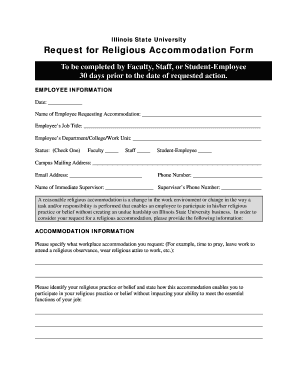
Religious Accommodation Request Form


What is the Religious Accommodation Request Form
The religious accommodation request form is a document used by individuals to formally request adjustments or modifications in the workplace due to their religious beliefs or practices. This form is essential for ensuring that employees can practice their faith without facing discrimination or undue hardship in their work environment. It typically outlines the specific accommodations requested, the reasons for these requests, and any relevant details that support the need for such accommodations.
How to Use the Religious Accommodation Request Form
Using the religious accommodation request form involves a few straightforward steps. First, individuals should clearly identify their religious beliefs and the specific accommodations they require. Next, they should fill out the form with accurate and detailed information, including any supporting documentation that may strengthen their request. After completing the form, it should be submitted to the appropriate human resources department or designated personnel within the organization for review and consideration.
Steps to Complete the Religious Accommodation Request Form
Completing the religious accommodation request form involves several key steps:
- Begin by gathering relevant information regarding your religious beliefs and the accommodations needed.
- Clearly state your request on the form, specifying the nature of the accommodation and its importance to your religious practice.
- Include any supporting documentation that may assist in validating your request, such as letters from religious leaders or other evidence.
- Review the completed form for accuracy and completeness before submission.
- Submit the form to your employer's human resources department or the designated office responsible for handling accommodation requests.
Legal Use of the Religious Accommodation Request Form
The legal use of the religious accommodation request form is grounded in various federal and state laws that protect employees' rights to practice their religion. Under Title VII of the Civil Rights Act of 1964, employers are required to provide reasonable accommodations for employees' religious practices unless doing so would impose an undue hardship on the business. This legal framework ensures that the form is not only a procedural tool but also a vital component of protecting employee rights in the workplace.
Key Elements of the Religious Accommodation Request Form
Key elements of the religious accommodation request form include:
- Employee Information: Name, position, and contact details of the employee requesting the accommodation.
- Religious Beliefs: A description of the religious beliefs that necessitate the accommodation.
- Requested Accommodations: Specific details about the accommodations being requested.
- Supporting Documentation: Any additional materials that support the request, such as letters from religious leaders.
- Signature: A section for the employee to sign, confirming the accuracy of the information provided.
Examples of Using the Religious Accommodation Request Form
Examples of using the religious accommodation request form can vary widely depending on individual circumstances. For instance, an employee may request a flexible work schedule to observe religious holidays or seek permission to wear religious attire at work. Another example could involve requesting a designated space for prayer during work hours. Each request should be tailored to the specific needs of the individual while ensuring that it aligns with the organization's policies and capabilities.
Quick guide on how to complete religious accommodation request form answers
Complete religious accommodation request form answers effortlessly on any device
Online document management has gained traction among organizations and individuals. It serves as a perfect eco-friendly substitute for conventional printed and signed documents, as you can obtain the correct form and securely store it online. airSlate SignNow provides you with all the tools necessary to create, modify, and eSign your documents swiftly without delays. Manage religious accommodation request form on any platform using airSlate SignNow's Android or iOS applications and enhance any document-focused process today.
The easiest way to modify and eSign request for religious accommodation example with ease
- Find religious accommodation letter sample and then click Get Form to begin.
- Utilize the tools we offer to complete your form.
- Emphasize important sections of your documents or redact sensitive information with features that airSlate SignNow provides specifically for that purpose.
- Create your eSignature using the Sign tool, which takes mere seconds and has the same legal validity as a conventional wet ink signature.
- Review all the details and then click on the Done button to save your changes.
- Select how you wish to send your form, whether by email, text message (SMS), invite link, or download it to your PC.
Put an end to missing or lost files, tedious form searching, or errors that require reprinting new document copies. airSlate SignNow meets all your document management needs within a few clicks from any device of your choice. Adjust and eSign religious accommodation request form template and ensure outstanding communication at any stage of the form preparation process with airSlate SignNow.
Create this form in 5 minutes or less
Related searches to eeoc religious accommodation form
Create this form in 5 minutes!
How to create an eSignature for the california religious accommodation request form
How to create an electronic signature for a PDF online
How to create an electronic signature for a PDF in Google Chrome
How to create an e-signature for signing PDFs in Gmail
How to create an e-signature right from your smartphone
How to create an e-signature for a PDF on iOS
How to create an e-signature for a PDF on Android
People also ask request for religious accommodation form
-
What is a religious accommodation request form and how can it help my organization?
A religious accommodation request form is a document that allows employees to formally request accommodations related to their religious beliefs. Utilizing this form helps organizations ensure compliance with legal requirements and fosters an inclusive workplace environment. By implementing a religious accommodation request form, you can streamline the process of handling these requests and improve employee satisfaction.
-
How does airSlate SignNow facilitate the creation of a religious accommodation request form?
airSlate SignNow provides intuitive tools that make it easy to create customized religious accommodation request forms. With drag-and-drop functionality, users can quickly design a form that meets their specific needs and ensures all necessary information is collected. This streamlined process helps organizations efficiently manage accommodation requests while maintaining compliance.
-
What features does airSlate SignNow offer for the religious accommodation request form?
airSlate SignNow offers features such as eSignature capabilities, customizable templates, and automated workflows for handling religious accommodation request forms. These tools enhance efficiency and reduce paper usage, making it simpler to manage requests electronically. Additionally, real-time tracking and notifications ensure no request goes unnoticed.
-
Is there a cost associated with using airSlate SignNow for the religious accommodation request form?
Yes, airSlate SignNow offers various pricing plans to cater to different business needs. The cost-effective solution scales with your organization, allowing you to manage multiple religious accommodation request forms without breaking the bank. For precise pricing, please visit our pricing page or contact our sales team for a tailored quote.
-
How does the religious accommodation request form integration work within airSlate SignNow?
Integrating the religious accommodation request form within airSlate SignNow is a straightforward process. Users can connect with various ERP, HR, and document management systems to seamlessly manage and track accommodation requests. This interoperability ensures that all submission data is organized and accessible in one place, boosting overall productivity.
-
Can I customize the religious accommodation request form according to my organization's policies?
Absolutely! airSlate SignNow allows for full customization of the religious accommodation request form. You can tailor the form fields, branding, and language to align with your organization's policies, ensuring it meets both legal requirements and your internal standards for religious accommodations.
-
What are the benefits of using airSlate SignNow for managing religious accommodation requests?
Using airSlate SignNow for managing religious accommodation requests offers several benefits, including increased efficiency, improved accuracy, and enhanced compliance. The ability to track requests electronically minimizes errors and speeds up response times. Furthermore, by creating a transparent process for accommodations, you support a respectful workplace culture.
Get more for religious accommodation letter
Find out other accommodation letter for work
- How Can I eSign Connecticut Lawers Presentation
- Help Me With eSign Hawaii Lawers Word
- How Can I eSign Hawaii Lawers Document
- How To eSign Hawaii Lawers PPT
- Help Me With eSign Hawaii Insurance PPT
- Help Me With eSign Idaho Insurance Presentation
- Can I eSign Indiana Insurance Form
- How To eSign Maryland Insurance PPT
- Can I eSign Arkansas Life Sciences PDF
- How Can I eSign Arkansas Life Sciences PDF
- Can I eSign Connecticut Legal Form
- How Do I eSign Connecticut Legal Form
- How Do I eSign Hawaii Life Sciences Word
- Can I eSign Hawaii Life Sciences Word
- How Do I eSign Hawaii Life Sciences Document
- How Do I eSign North Carolina Insurance Document
- How Can I eSign Hawaii Legal Word
- Help Me With eSign Hawaii Legal Document
- How To eSign Hawaii Legal Form
- Help Me With eSign Hawaii Legal Form