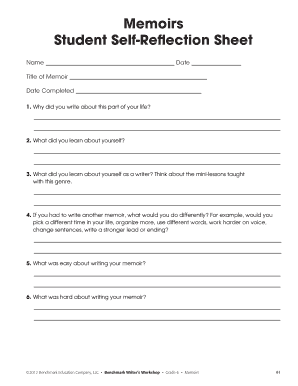
Self Reflection Sheet Form


What is the self reflection sheet?
The self reflection sheet is a structured document designed to help individuals evaluate their personal experiences, thoughts, and feelings. This form serves as a tool for self-assessment, encouraging users to engage in introspection and gain insights into their behaviors and motivations. It typically includes prompts or questions that guide users in articulating their thoughts, making it easier to identify strengths, weaknesses, and areas for improvement. This format for reflection is particularly beneficial for students, professionals, and anyone looking to enhance their personal growth.
How to use the self reflection sheet
Using the self reflection sheet involves several straightforward steps. First, find a quiet space where you can concentrate without distractions. Next, read through the prompts carefully, taking time to consider each question. Reflect on your experiences and write down your responses in the spaces provided. It is important to be honest and thorough in your answers to gain the most benefit from the exercise. After completing the sheet, review your responses to identify patterns or insights that can guide your future actions and decisions.
Key elements of the self reflection sheet
The self reflection sheet typically includes several key elements that enhance its effectiveness. These may consist of:
- Prompts: Questions that encourage deep thinking about personal experiences.
- Rating scales: Tools for assessing feelings or satisfaction levels in various areas.
- Action plans: Sections for outlining steps to address identified issues or goals.
- Space for notes: Areas to jot down additional thoughts or insights that arise during reflection.
These components work together to create a comprehensive self reflection experience.
Steps to complete the self reflection sheet
Completing the self reflection sheet involves a series of methodical steps:
- Gather your materials, including the self reflection sheet and a pen or digital device.
- Set aside dedicated time to focus on the exercise without interruptions.
- Read each prompt carefully and reflect on your experiences related to the question.
- Write your responses clearly and thoughtfully, ensuring you cover all aspects of the prompt.
- Review your answers and consider how they relate to your personal goals and aspirations.
- Identify any patterns or themes that emerge from your reflections.
Following these steps can help ensure a meaningful and productive reflection process.
Legal use of the self reflection sheet
The self reflection sheet is generally considered a personal document and does not typically require legal validation. However, it is important to keep in mind that if the information contained within the sheet is to be shared with educational institutions or employers, it should be treated with confidentiality. In some cases, such as when used in educational settings, it may be subject to privacy regulations like FERPA, which protects student information. Always ensure that any shared reflections comply with relevant legal standards.
Examples of using the self reflection sheet
There are various ways to utilize the self reflection sheet effectively. For students, it can serve as a tool to evaluate their learning experiences after completing a project or course. Professionals may use it to assess their career progress and set future goals. Additionally, individuals seeking personal development can apply the sheet to explore their emotions and relationships. Each example highlights the versatility of the self reflection sheet in fostering growth and understanding across different contexts.
Quick guide on how to complete self reflection sheet
Prepare Self Reflection Sheet effortlessly on any device
Managing documents online has gained popularity among businesses and individuals. It serves as an ideal eco-friendly alternative to traditional printed and signed materials, as you can easily find the right template and securely keep it online. airSlate SignNow provides all the tools necessary for you to create, modify, and eSign your documents quickly without delays. Handle Self Reflection Sheet on any device using airSlate SignNow's Android or iOS applications and simplify any document-related task today.
How to alter and eSign Self Reflection Sheet with ease
- Find Self Reflection Sheet and then click Get Form to begin.
- Utilize the tools available to complete your form.
- Highlight important sections of your documents or redact sensitive information with tools specifically offered by airSlate SignNow for that purpose.
- Create your eSignature using the Sign feature, which takes only seconds and holds the same legal authority as a conventional wet ink signature.
- Review all the information and then click on the Done button to preserve your changes.
- Choose your preferred method to send your form, whether by email, SMS, invite link, or download it to your computer.
No more worrying about lost or misplaced documents, tedious form searches, or errors that necessitate printing new copies. airSlate SignNow addresses all your document management needs with just a few clicks from your chosen device. Modify and eSign Self Reflection Sheet to maintain excellent communication at every stage of your form preparation process with airSlate SignNow.
Create this form in 5 minutes or less
Create this form in 5 minutes!
How to create an eSignature for the self reflection sheet
How to create an electronic signature for a PDF online
How to create an electronic signature for a PDF in Google Chrome
How to create an e-signature for signing PDFs in Gmail
How to create an e-signature right from your smartphone
How to create an e-signature for a PDF on iOS
How to create an e-signature for a PDF on Android
People also ask
-
What is a reflection form and how can it benefit my business?
A reflection form is a document designed to gather feedback, insights, or evaluations from individuals. Utilizing a reflection form can help your business improve processes, enhance employee engagement, and foster a culture of continuous improvement. By integrating it with airSlate SignNow, you can streamline collection and eSignature processes for timely feedback.
-
How does airSlate SignNow simplify the creation of a reflection form?
airSlate SignNow offers a user-friendly interface that allows businesses to easily create customized reflection forms. With drag-and-drop functionality, you can add various fields, including text boxes and checklists, to suit your specific needs. This ease of use helps you focus on gathering valuable insights instead of getting bogged down in complex form creation.
-
What are the key features of airSlate SignNow for managing reflection forms?
The key features of airSlate SignNow for managing reflection forms include customizable templates, eSignature capabilities, secure storage, and real-time collaboration. These features ensure that your reflection forms are not only personalized but also easy to distribute, sign, and store securely. This comprehensive management enhances overall efficiency in feedback collection.
-
Is there a mobile app to manage reflection forms on-the-go?
Yes, airSlate SignNow provides a mobile app that allows you to manage reflection forms conveniently from your smartphone or tablet. This feature is perfect for businesses on the move, as it enables users to send, sign, and track documents from anywhere, ensuring that feedback can be gathered anytime, anywhere.
-
What are the pricing options for using airSlate SignNow for reflection forms?
airSlate SignNow offers flexible pricing plans tailored to different business needs. You can choose from individual, business, or enterprise plans based on your requirements for managing reflection forms and documents. Each plan provides access to essential features, eSignature capabilities, and support, ensuring you find a suitable option for your budget.
-
Can I integrate airSlate SignNow with other tools I use for reflection forms?
Absolutely! airSlate SignNow seamlessly integrates with many third-party applications, enhancing workflow for managing reflection forms. Popular integrations include CRM systems, project management tools, and cloud storage providers, allowing you to streamline processes and ensure consistency across platforms.
-
Are there any security measures in place for reflection forms signed via airSlate SignNow?
Yes, airSlate SignNow prioritizes security by implementing robust measures to protect your reflection forms. Features such as encryption, secure access controls, and compliance with industry standards ensure that your documents are safe throughout the signing process. You can confidently collect feedback without worrying about data bsignNowes.
Get more for Self Reflection Sheet
- Affidavit of co courts form
- Forms associated with florida supreme court forms for
- Unclaimed oil ampampamp gas royaltiesfind your unclaimed royalties form
- Control number ar 022 78 form
- Control number ar 023 77 form
- Beneficiary or transfer on death form
- Control number ar 024 78 form
- Control number ar 025 77 form
Find out other Self Reflection Sheet
- eSign Utah Hold Harmless (Indemnity) Agreement Myself
- eSign Wyoming Toll Manufacturing Agreement Later
- eSign Texas Photo Licensing Agreement Online
- How To eSign Connecticut Quitclaim Deed
- How To eSign Florida Quitclaim Deed
- Can I eSign Kentucky Quitclaim Deed
- eSign Maine Quitclaim Deed Free
- How Do I eSign New York Quitclaim Deed
- eSign New Hampshire Warranty Deed Fast
- eSign Hawaii Postnuptial Agreement Template Later
- eSign Kentucky Postnuptial Agreement Template Online
- eSign Maryland Postnuptial Agreement Template Mobile
- How Can I eSign Pennsylvania Postnuptial Agreement Template
- eSign Hawaii Prenuptial Agreement Template Secure
- eSign Michigan Prenuptial Agreement Template Simple
- eSign North Dakota Prenuptial Agreement Template Safe
- eSign Ohio Prenuptial Agreement Template Fast
- eSign Utah Prenuptial Agreement Template Easy
- eSign Utah Divorce Settlement Agreement Template Online
- eSign Vermont Child Custody Agreement Template Secure