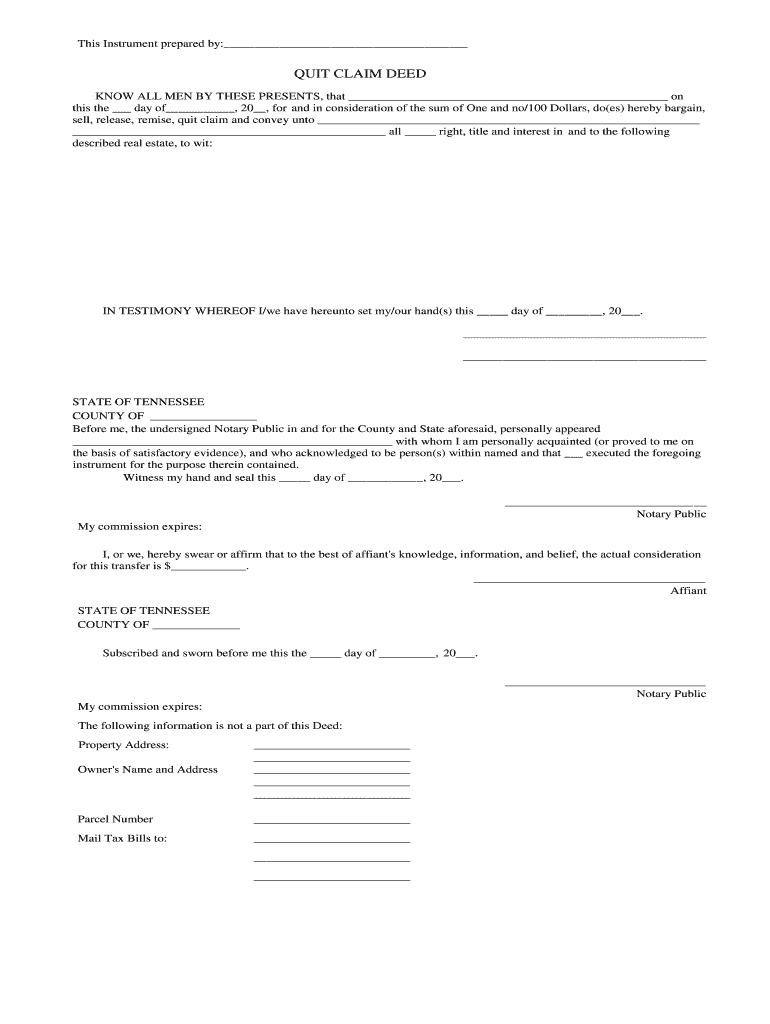
Quit Claim Deed Form Tennessee


What is the Quit Claim Deed Form Tennessee
The quit claim deed form in Tennessee is a legal document that allows an individual to transfer their interest in a property to another party. Unlike a warranty deed, a quit claim deed does not guarantee that the grantor holds clear title to the property. Instead, it simply conveys whatever interest the grantor has, if any. This type of deed is often used in situations such as transferring property between family members, settling estate matters, or removing a spouse from a title after a divorce.
How to use the Quit Claim Deed Form Tennessee
To use the quit claim deed form in Tennessee, you must first obtain the correct form, which can typically be found on official state websites or legal document services. Once you have the form, fill in the required information, including the names of the grantor and grantee, the property description, and any relevant details about the transfer. After completing the form, both parties should sign it in the presence of a notary public to ensure its legal validity.
Steps to complete the Quit Claim Deed Form Tennessee
Completing the quit claim deed form in Tennessee involves several key steps:
- Obtain the quit claim deed form from a reliable source.
- Fill in the names of the grantor (the person transferring the property) and the grantee (the person receiving the property).
- Provide a legal description of the property being transferred, which can usually be found on the property's tax records.
- Include the date of the transfer and any additional terms or conditions.
- Sign the document in the presence of a notary public.
- File the completed deed with the local county register of deeds office to make it a matter of public record.
Key elements of the Quit Claim Deed Form Tennessee
Essential elements of the quit claim deed form in Tennessee include:
- Grantor and Grantee Information: Full names and addresses of both parties.
- Property Description: A detailed legal description of the property, including parcel number if applicable.
- Consideration: The amount paid for the property, if any, or a statement indicating that it is a gift.
- Signatures: Signatures of the grantor and grantee, along with the date.
- Notary Public: A notary's signature and seal to validate the document.
State-specific rules for the Quit Claim Deed Form Tennessee
In Tennessee, specific rules govern the use of quit claim deeds. The form must be signed by the grantor and notarized to be legally binding. Additionally, it is essential to file the deed with the local county register of deeds to ensure it is recorded. Tennessee law does not require the grantee's signature on the deed; however, it is advisable for all parties involved to keep a copy for their records. Additionally, the deed should comply with any local regulations regarding property transfers.
How to obtain the Quit Claim Deed Form Tennessee
The quit claim deed form in Tennessee can be obtained from various sources, including:
- County clerk or register of deeds offices.
- Official state government websites that provide legal forms.
- Legal document preparation services that offer downloadable templates.
It is important to ensure that the form you obtain is up-to-date and complies with current state laws to avoid any legal issues during the transfer process.
Quick guide on how to complete tn quit claim deed form
Complete and submit your Quit Claim Deed Form Tennessee in no time
Reliable tools for digital document exchange and consent are now vital for enhancing processes and the ongoing improvement of your forms. When handling legal documents and signing a Quit Claim Deed Form Tennessee, the appropriate signature solution can save you considerable time and resources with every submission.
Locate, fill out, modify, sign, and distribute your legal documents using airSlate SignNow. This platform provides everything necessary to create streamlined paper submission workflows. Its extensive library of legal forms and user-friendly interface will assist you in finding your Quit Claim Deed Form Tennessee promptly, and the editor featuring our signature capability will enable you to finalize and authorize it instantly.
Sign your Quit Claim Deed Form Tennessee in a few straightforward steps
- Locate the Quit Claim Deed Form Tennessee you require in our library using the search function or catalog pages.
- Examine the form details and view it to confirm it meets your needs and jurisdictional requirements.
- Click Retrieve form to access it for editing.
- Fill in the form utilizing the comprehensive toolbar.
- Double-check the information you entered and click the Sign tool to endorse your document.
- Select one of three options to affix your signature.
- Complete any remaining modifications and save the document to your files, then download it to your device or share it instantly.
Enhance every phase of your document preparation and authorization with airSlate SignNow. Experience a more effective online solution that has every aspect of document handling meticulously planned out.
Create this form in 5 minutes or less
FAQs
-
How much does a lawyer charge to execute a quit claim deed?
THat would depend on a number of thng you haven’t statrd. Like wfere the fouse is. Lawyers say in New York City cost more than in West virginia.Another problem was created ny Gener Sherman’s brother. Lawyers can’t dicuss fees that would be a violation of the Sherman Antitrust act. So find some dirt lawyers in yur town and call them
-
How can I claim the VAT amount for items purchased in the UK? Do I need to fill out any online forms or formalities to claim?
Easy to follow instructions can be found here Tax on shopping and servicesThe process works like this.Get a VAT 407 form from the retailer - they might ask for proof that you’re eligible, for example your passport.Show the goods, the completed form and your receipts to customs at the point when you leave the EU (this might not be in the UK).Customs will approve your form if everything is in order. You then take the approved form to get paid.The best place to get the form is from a retailer on the airport when leaving.
-
Can a non-resident alien be added to a deed with a quit claim deed?
U.S. perspectiveYes, a non-resident alien can be a grantee on a quitclaim deed.The term “added” in this question suggests that the grantor(s) would be the existing owner(s), and the grantees would be the grantor(s) plus the non-resident alien.
-
As a Canadian working in the US on a TN-1 visa should I fill out the IRS Form W-8BEN or W9?
Use the W-9. The W-8BEN is used for cases where you are not working in the U.S., but receiving income relating to a U.S. Corporation, Trust or Partnership.
-
In what cases do you have to fill out an insurance claim form?
Ah well let's see. An insurance claim form is used to make a claim against your insurance for financial, repair or replacement of something depending on your insurance. Not everything will qualify so you actually have to read the small print.
-
How do I fill out the disability forms so well that my claim is approved?
Contact Barbara Case, the founder of USA: Providing Free Advocacy & Support She's incredible!
Create this form in 5 minutes!
How to create an eSignature for the tn quit claim deed form
How to create an electronic signature for the Tn Quit Claim Deed Form online
How to generate an eSignature for the Tn Quit Claim Deed Form in Chrome
How to make an electronic signature for signing the Tn Quit Claim Deed Form in Gmail
How to make an eSignature for the Tn Quit Claim Deed Form straight from your smartphone
How to create an electronic signature for the Tn Quit Claim Deed Form on iOS devices
How to generate an eSignature for the Tn Quit Claim Deed Form on Android devices
People also ask
-
What is a quit claim deed in Tennessee?
A quit claim deed in Tennessee is a legal document that allows a property owner to transfer their interest in a property to another person. Unlike other types of deeds, a quit claim deed does not guarantee that the title is clear. It simply conveys the ownership interest, making it a quick way to transfer property rights.
-
How do I complete a quit claim deed in Tennessee?
To complete a quit claim deed in Tennessee, you need to fill out the necessary information on the form, including the names of the parties involved and a description of the property. After signing, the deed must be signNowd and then filed with the county register of deeds. This process ensures the transfer is legally recognized.
-
Can I use airSlate SignNow to create a quit claim deed in Tennessee?
Yes, you can use airSlate SignNow to create a quit claim deed in Tennessee. Our platform provides templates and the ability to eSign documents securely and efficiently, allowing you to complete the deed quickly from anywhere. This streamlines the process, making it easy for you and the other party to finalize the transfer.
-
What are the benefits of using airSlate SignNow for a quit claim deed in Tennessee?
Using airSlate SignNow for your quit claim deed in Tennessee offers several benefits, including ease of use, time-saving features, and cost-effectiveness. The platform allows you to eSign documents online, reducing the need for in-person meetings. Moreover, it ensures that your document is stored securely for future reference.
-
Is there a cost associated with using airSlate SignNow for quit claim deeds?
Yes, there is a cost associated with using airSlate SignNow for quit claim deeds, but our pricing plans are designed to be affordable for everyone. You can choose from various subscription options that provide access to features suited to your needs, ensuring you can manage your documents without breaking the bank.
-
Are there any integrations available for quit claim deeds in Tennessee?
Yes, airSlate SignNow offers multiple integrations with popular applications, making it easier to manage your quit claim deeds in Tennessee alongside other business processes. You can connect with tools such as Google Drive, Dropbox, and CRM software, streamlining the workflow and enhancing productivity.
-
What if I make a mistake on my quit claim deed in Tennessee?
If you make a mistake on your quit claim deed in Tennessee, you will need to prepare a new deed to correct it. Errors can render the document invalid, so it’s important to review your quit claim deed carefully before signing and filing. Using airSlate SignNow can help minimize mistakes with easy editing features.
Get more for Quit Claim Deed Form Tennessee
- Hospital volunteer application form
- Dhhs child care forms
- Cal pers bsd 241 form
- Great west life insurance beneficiary change form
- Guest preference form 403639044
- Gratitude questionnaire form
- Ftb 1131 cod franchise tax board privacy notice ca gov form
- California 540 2ez forms amp instructions personal income tax booklet california 540 2ez forms amp instructions personal income
Find out other Quit Claim Deed Form Tennessee
- How Do I eSignature Maryland Healthcare / Medical PDF
- Help Me With eSignature New Mexico Healthcare / Medical Form
- How Do I eSignature New York Healthcare / Medical Presentation
- How To eSignature Oklahoma Finance & Tax Accounting PPT
- Help Me With eSignature Connecticut High Tech Presentation
- How To eSignature Georgia High Tech Document
- How Can I eSignature Rhode Island Finance & Tax Accounting Word
- How Can I eSignature Colorado Insurance Presentation
- Help Me With eSignature Georgia Insurance Form
- How Do I eSignature Kansas Insurance Word
- How Do I eSignature Washington Insurance Form
- How Do I eSignature Alaska Life Sciences Presentation
- Help Me With eSignature Iowa Life Sciences Presentation
- How Can I eSignature Michigan Life Sciences Word
- Can I eSignature New Jersey Life Sciences Presentation
- How Can I eSignature Louisiana Non-Profit PDF
- Can I eSignature Alaska Orthodontists PDF
- How Do I eSignature New York Non-Profit Form
- How To eSignature Iowa Orthodontists Presentation
- Can I eSignature South Dakota Lawers Document