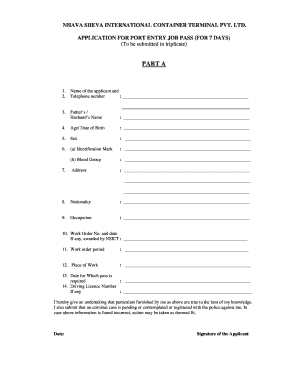
Blank Gate Pass DP World Mumbai Form


Key elements of the gate pass format
The gate pass format typically includes several essential elements to ensure clarity and compliance. These elements help in identifying the purpose and the authorized personnel involved. Key components include:
- Title: Clearly state "Gate Pass" at the top of the document.
- Company Name: Include the name of the organization issuing the gate pass.
- Date: Specify the date of issuance to track validity.
- Pass Number: Assign a unique identification number for record-keeping.
- Visitor Details: Include the name, identification number, and purpose of the visit.
- Authorized Signature: Ensure a designated authority signs the pass for validation.
- Validity Period: Clearly indicate the start and end dates for the pass.
Steps to complete the gate pass format
Completing a gate pass format involves a systematic approach to ensure all necessary information is accurately captured. Follow these steps:
- Gather Information: Collect details about the visitor, including their full name, purpose of visit, and identification.
- Fill in the Form: Enter the required information into the gate pass format, ensuring accuracy.
- Review: Check the completed form for any errors or omissions.
- Obtain Signatures: Have the appropriate authority sign the pass to validate it.
- Distribute Copies: Provide a copy to the visitor and retain one for company records.
How to use the gate pass format
The gate pass format serves as an official document to grant access to premises. To use it effectively:
- Ensure the pass is issued in advance of the visitor's arrival.
- Provide clear instructions on where to present the gate pass upon arrival.
- Maintain a record of all issued passes for security and auditing purposes.
- Communicate any specific rules or regulations that the visitor must follow while on the premises.
Legal use of the gate pass format
The gate pass format is legally binding when properly executed. To ensure its legal standing:
- Adhere to company policies regarding visitor access.
- Ensure that the pass is signed by an authorized individual within the organization.
- Retain copies of the gate pass for documentation and compliance purposes.
- Consider including terms and conditions on the pass to clarify responsibilities.
Examples of using the gate pass format
Understanding practical applications of the gate pass format can enhance its effectiveness. Here are some examples:
- Visitor Access: Issued to contractors or vendors needing temporary access to facilities.
- Event Management: Used for guests attending corporate events or meetings.
- Security Protocols: Helps maintain security by tracking who enters and exits the premises.
How to obtain the gate pass format
Obtaining a gate pass format can vary by organization. Generally, the process includes:
- Contacting the administrative or security department of the organization.
- Requesting a template or standardized form used for gate passes.
- Accessing any digital platforms provided by the organization for document requests.
Quick guide on how to complete blank gate pass dp world mumbai
Effortlessly Prepare Blank Gate Pass DP World Mumbai on Any Device
Digital document management has gained popularity among organizations and individuals alike. It serves as an excellent eco-friendly alternative to conventional printed and signed paperwork, allowing you to easily locate the necessary form and securely store it online. airSlate SignNow equips you with all the tools required to create, edit, and electronically sign your documents quickly and without delays. Manage Blank Gate Pass DP World Mumbai on any device using the airSlate SignNow Android or iOS applications and enhance your document-centric workflow today.
How to Edit and Electronically Sign Blank Gate Pass DP World Mumbai with Ease
- Locate Blank Gate Pass DP World Mumbai and click Get Form to begin.
- Use the tools we provide to fill out your form.
- Emphasize important sections of the documents or obscure sensitive information with tools specifically designed for that purpose by airSlate SignNow.
- Create your electronic signature using the Sign feature, which takes just seconds and carries the same legal validity as a traditional signature made with ink.
- Review the details and click on the Done button to save your updates.
- Choose your preferred method for delivering your form, whether via email, text message (SMS), or invitation link, or download it to your computer.
Eliminate concerns about lost or misplaced documents, tedious form searching, or errors that necessitate printing new copies. airSlate SignNow accommodates all your document management needs in just a few clicks from a device of your choice. Edit and electronically sign Blank Gate Pass DP World Mumbai to ensure excellent communication at every stage of your document preparation process with airSlate SignNow.
Create this form in 5 minutes or less
Create this form in 5 minutes!
How to create an eSignature for the blank gate pass dp world mumbai
How to create an electronic signature for a PDF online
How to create an electronic signature for a PDF in Google Chrome
How to create an e-signature for signing PDFs in Gmail
How to create an e-signature right from your smartphone
How to create an e-signature for a PDF on iOS
How to create an e-signature for a PDF on Android
People also ask
-
What is a gate pass format?
A gate pass format is a structured document used by organizations to grant permission for individuals or vehicles to enter a restricted area. Using a standardized gate pass format helps maintain security and tracking, ensuring that all entries are logged efficiently.
-
How can airSlate SignNow help with creating a gate pass format?
airSlate SignNow enables users to easily create a customizable gate pass format using its intuitive document editor. You can personalize templates to suit your organization's needs and ensure that the information required for entry is clearly presented.
-
Is airSlate SignNow cost-effective for businesses needing a gate pass format?
Yes, airSlate SignNow offers competitive pricing plans that cater to businesses of all sizes, making it a cost-effective solution for those needing a gate pass format. With various features included in the plans, users can streamline their document management processes without breaking the bank.
-
What features are included in airSlate SignNow for managing gate pass formats?
Key features include customizable templates, eSigning capabilities, real-time tracking, and document storage. These features enhance the efficiency of creating and managing a gate pass format while ensuring compliance and security.
-
Can I integrate airSlate SignNow with other tools for managing gate pass formats?
Absolutely! airSlate SignNow supports integrations with various third-party applications, including CRM and project management tools, to improve your workflow around the gate pass format. This flexibility allows for seamless updates and data transfer across systems.
-
How do I ensure compliance when using a gate pass format?
Using airSlate SignNow to create your gate pass format ensures that all entries are documented and legally binding through eSignatures. Moreover, you can include compliance checkboxes or fields within the format to ensure adherence to your organization's security protocols.
-
Can users edit a gate pass format after it's been created?
Yes, users have the option to edit the gate pass format at any time after its creation in airSlate SignNow. This feature provides flexibility to modify details as needed, ensuring that the document remains accurate and up-to-date.
Get more for Blank Gate Pass DP World Mumbai
- Subpoena duces tecum form dir
- You are hereby commanded to appear before form
- Subpoena the people of the state of california send form
- Workers compensation appeals board getrecords form
- Wcab text of regulations dir cagov form
- Assignment of leases and rents the city of westwood kansas form
- And provided for lease payments of per month dated the day form
- How to write an employment verification letterindeedcom form
Find out other Blank Gate Pass DP World Mumbai
- How To Integrate Sign in Banking
- How To Use Sign in Banking
- Help Me With Use Sign in Banking
- Can I Use Sign in Banking
- How Do I Install Sign in Banking
- How To Add Sign in Banking
- How Do I Add Sign in Banking
- How Can I Add Sign in Banking
- Can I Add Sign in Banking
- Help Me With Set Up Sign in Government
- How To Integrate eSign in Banking
- How To Use eSign in Banking
- How To Install eSign in Banking
- How To Add eSign in Banking
- How To Set Up eSign in Banking
- How To Save eSign in Banking
- How To Implement eSign in Banking
- How To Set Up eSign in Construction
- How To Integrate eSign in Doctors
- How To Use eSign in Doctors