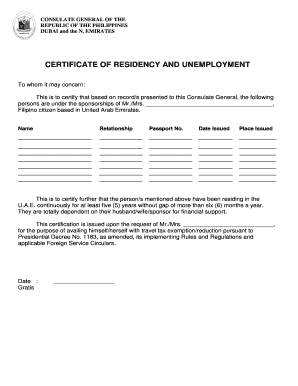
Certificate of Residency and Unemployment Form


What is the certificate of residency and unemployment?
The certificate of residency and unemployment serves as an official document that verifies an individual's residence status and unemployment status in the United States. This document is often required for various purposes, including tax filings, eligibility for government assistance programs, and applications for loans or housing. It provides essential information about the individual’s residency, confirming their current address and unemployment status, which can be critical for both personal and legal matters.
How to obtain the certificate of residency and unemployment
To obtain a certificate of residency and unemployment, individuals typically need to follow a specific process that may vary by state. Generally, the steps include:
- Contacting the local government office or unemployment office to request the form.
- Providing necessary identification and documentation that proves residency and unemployment status.
- Completing the required application form accurately.
- Submitting the application either online, by mail, or in person, depending on local regulations.
It is advisable to check the specific requirements for your state, as procedures may differ.
Steps to complete the certificate of residency and unemployment
Completing the certificate of residency and unemployment involves several important steps:
- Gather all necessary documents, including proof of identity, residency, and unemployment status.
- Fill out the application form with accurate personal information, ensuring that all fields are completed.
- Review the form for any errors or omissions before submission.
- Submit the completed form through the designated method (online, mail, or in-person).
- Keep a copy of the submitted form for your records.
Following these steps carefully will help ensure that the application is processed smoothly.
Legal use of the certificate of residency and unemployment
The certificate of residency and unemployment is legally recognized in various contexts. It can be used to:
- Verify eligibility for state and federal assistance programs.
- Support applications for housing or loans where proof of residency and unemployment is required.
- Serve as documentation in legal proceedings related to unemployment claims.
Understanding the legal implications and acceptable uses of this certificate can help individuals navigate their rights and responsibilities effectively.
Key elements of the certificate of residency and unemployment
When completing the certificate of residency and unemployment, certain key elements must be included to ensure its validity:
- The individual's full name and current address.
- A declaration of unemployment status, including the date of unemployment.
- Signature of the individual or authorized representative.
- Date of issuance and any relevant identification numbers.
Including these elements accurately will enhance the document's credibility and acceptance by institutions.
Required documents
To successfully obtain a certificate of residency and unemployment, individuals may need to provide several supporting documents, such as:
- A government-issued photo ID (e.g., driver's license, passport).
- Proof of residency (e.g., utility bill, lease agreement).
- Documentation of unemployment status (e.g., unemployment benefits letter, termination notice).
Having these documents ready can streamline the application process and reduce delays.
Quick guide on how to complete certificate of residency and unemployment
Effortlessly prepare certificate of residency and unemployment on any device
Managing documents online has gained popularity among both organizations and individuals. It offers a perfect environmentally friendly substitute for conventional printed and signed papers, enabling you to obtain the right form and securely retain it in the cloud. airSlate SignNow provides all the tools necessary to create, modify, and electronically sign your documents quickly without any hold-ups. Handle certificate of residency on any platform with airSlate SignNow apps for Android or iOS and simplify any document-related task today.
The easiest way to edit and electronically sign certificate of residency and unemployment dubai with ease
- Locate proof of unemployment and click on Get Form to begin.
- Use the tools we offer to fill out your form.
- Highlight pertinent sections of the documents or redact sensitive information with the tools that airSlate SignNow provides specifically for this purpose.
- Create your electronic signature using the Sign tool, which takes seconds and holds the same legal validity as a conventional handwritten signature.
- Review all the details and then click on the Done button to save your alterations.
- Select how you prefer to send your form: via email, SMS, invitation link, or download it to your computer.
Eliminate concerns about lost or misplaced documents, exhausting form searches, or errors that require reprinting new document copies. airSlate SignNow meets your document management needs in just a few clicks from your chosen device. Edit and electronically sign certification of residency while ensuring effective communication at every step of the form preparation process with airSlate SignNow.
Create this form in 5 minutes or less
Related searches to certificate of unemployed
Create this form in 5 minutes!
How to create an eSignature for the certification of unemployment sample
How to create an electronic signature for a PDF online
How to create an electronic signature for a PDF in Google Chrome
How to create an e-signature for signing PDFs in Gmail
How to create an e-signature right from your smartphone
How to create an e-signature for a PDF on iOS
How to create an e-signature for a PDF on Android
People also ask unemployed certificate format
-
What is a certificate of residency?
A certificate of residency is a document that verifies a person's residency status in a particular jurisdiction. It is often required for tax purposes, providing proof of where an individual resides. Using airSlate SignNow, you can easily create, send, and eSign this document efficiently.
-
How can airSlate SignNow help with obtaining a certificate of residency?
airSlate SignNow simplifies the process of obtaining a certificate of residency by allowing you to draft, sign, and send documents securely. Our platform provides templates and eSignature features that ensure compliance and streamline document workflows, making it easy to manage residency certifications.
-
Is there a cost associated with using airSlate SignNow for a certificate of residency?
Yes, airSlate SignNow offers various pricing plans that cater to different business needs. Our cost-effective solution includes tools for drafting a certificate of residency and other document management features. You can choose a plan that best fits your budget and requirements.
-
What features does airSlate SignNow offer for creating a certificate of residency?
airSlate SignNow provides several features for creating a certificate of residency, including customizable templates, eSignatures, and secure document storage. Additionally, you can track the status of your documents, ensuring that all parties complete their signing in a timely manner.
-
Can I integrate airSlate SignNow with other applications for managing certificates of residency?
Absolutely! airSlate SignNow offers integrations with various applications, such as Google Drive, Salesforce, and others. This allows for seamless management of your certificate of residency across multiple platforms, enhancing your overall workflow efficiency.
-
What are the benefits of using airSlate SignNow for a certificate of residency?
By using airSlate SignNow for a certificate of residency, you benefit from a streamlined process, reduced paperwork, and real-time tracking of your document status. Our platform also enhances security, ensuring that your sensitive residency information is well-protected.
-
How does airSlate SignNow ensure the security of my certificate of residency documents?
airSlate SignNow prioritizes the security of your documents through encryption, secure signatures, and compliance with industry standards. Our platform is designed to protect sensitive information, ensuring that your certificate of residency and other documents are safe during transmission and storage.
Get more for unemployment certificate format
Find out other dependency certificate
- How Can I eSignature Oregon Government PDF
- How Can I eSignature Oklahoma Government Document
- How To eSignature Texas Government Document
- Can I eSignature Vermont Government Form
- How Do I eSignature West Virginia Government PPT
- How Do I eSignature Maryland Healthcare / Medical PDF
- Help Me With eSignature New Mexico Healthcare / Medical Form
- How Do I eSignature New York Healthcare / Medical Presentation
- How To eSignature Oklahoma Finance & Tax Accounting PPT
- Help Me With eSignature Connecticut High Tech Presentation
- How To eSignature Georgia High Tech Document
- How Can I eSignature Rhode Island Finance & Tax Accounting Word
- How Can I eSignature Colorado Insurance Presentation
- Help Me With eSignature Georgia Insurance Form
- How Do I eSignature Kansas Insurance Word
- How Do I eSignature Washington Insurance Form
- How Do I eSignature Alaska Life Sciences Presentation
- Help Me With eSignature Iowa Life Sciences Presentation
- How Can I eSignature Michigan Life Sciences Word
- Can I eSignature New Jersey Life Sciences Presentation