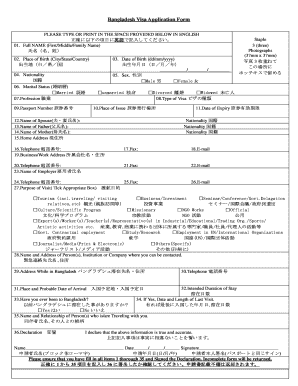
Visa Paper Form


What is the visa application form?
The visa application form to enter Japan is a crucial document required by individuals seeking to travel to Japan for various purposes, including tourism, business, or study. This form collects essential information about the applicant, such as personal details, travel plans, and financial status, which helps Japanese authorities assess the eligibility of the applicant for a visa. The form must be completed accurately to avoid delays or rejections in the visa application process.
Key elements of the visa application form
When filling out the visa application form, several key elements must be included to ensure completeness and accuracy:
- Personal Information: This includes the applicant's full name, date of birth, nationality, and passport details.
- Purpose of Visit: Applicants must specify the reason for their trip, such as tourism, business, or visiting family.
- Travel Itinerary: Details about the planned dates of travel, accommodation, and places to be visited in Japan.
- Financial Information: Proof of sufficient funds to cover expenses during the stay in Japan, which may include bank statements or sponsorship letters.
- Signature: The applicant must sign the form, affirming that the information provided is true and complete.
Steps to complete the visa application form
Completing the visa application form involves several important steps to ensure that all necessary information is accurately provided:
- Obtain the Form: Download the visa application form from the official Japanese embassy or consulate website.
- Fill Out Personal Information: Carefully enter your personal details, ensuring that they match your passport.
- Specify Purpose and Itinerary: Clearly state the purpose of your visit and provide a detailed travel itinerary.
- Provide Financial Evidence: Attach documents that demonstrate your financial capability to support your stay.
- Review and Sign: Double-check all entries for accuracy before signing the form.
Required documents for the visa application
Along with the completed visa application form, several supporting documents are typically required:
- Valid Passport: A passport that is valid for at least six months beyond the intended stay.
- Passport-Sized Photograph: A recent photo that meets the specific requirements set by the Japanese authorities.
- Travel Itinerary: A detailed itinerary outlining your travel plans, including accommodation and transportation.
- Financial Documents: Bank statements or proof of income to demonstrate financial stability.
- Invitation Letter: If applicable, an invitation letter from a host in Japan may be required.
Application process and approval time
The application process for the visa involves several steps, and the time taken for approval can vary:
- Submission: Submit the completed application form and supporting documents to the nearest Japanese embassy or consulate.
- Processing Time: The processing time can range from a few days to several weeks, depending on the type of visa and the volume of applications.
- Notification: Applicants will be notified of the decision via email or postal service. If approved, the visa will be affixed to the passport.
Legal use of the visa application form
The visa application form is a legally binding document. Providing false information or failing to disclose relevant details can lead to visa denial or future travel restrictions. It is essential to ensure that all information is truthful and complete to comply with Japanese immigration laws.
Quick guide on how to complete visa paper
Complete Visa Paper effortlessly on any device
Digital document management has gained increased popularity among businesses and individuals. It offers an excellent eco-friendly alternative to traditional printed and signed documents, as you can locate the correct form and securely store it online. airSlate SignNow equips you with all the tools necessary to create, modify, and electronically sign your documents quickly without delays. Handle Visa Paper on any device with airSlate SignNow’s Android or iOS applications and streamline your document-based operations today.
How to modify and electronically sign Visa Paper with ease
- Locate Visa Paper and click on Get Form to begin.
- Utilize the tools we provide to fill out your form.
- Emphasize important sections of your documents or obscure sensitive information with tools that airSlate SignNow provides specifically for this task.
- Create your signature using the Sign tool, which takes mere seconds and holds the same legal validity as an ink signature.
- Review the details and click on the Done button to save your changes.
- Choose how you wish to send your form, via email, SMS, or invitation link, or download it to your computer.
Eliminate concerns about lost or misplaced files, tedious form searches, or errors that require printing new document copies. airSlate SignNow meets your document management needs in just a few clicks from any device you prefer. Edit and electronically sign Visa Paper and ensure excellent communication at every stage of the form preparation process with airSlate SignNow.
Create this form in 5 minutes or less
Create this form in 5 minutes!
How to create an eSignature for the visa paper
How to create an electronic signature for a PDF online
How to create an electronic signature for a PDF in Google Chrome
How to create an e-signature for signing PDFs in Gmail
How to create an e-signature right from your smartphone
How to create an e-signature for a PDF on iOS
How to create an e-signature for a PDF on Android
People also ask
-
What is a Japan visa application form sample?
A Japan visa application form sample is a template that provides a standardized format to apply for a visa to Japan. It includes essential sections such as personal information, travel details, and purpose of visit. By utilizing a sample, applicants can ensure they include all the necessary information for a successful application.
-
How can I obtain a Japan visa application form sample?
You can easily find a Japan visa application form sample online through various travel or immigration resource sites. Additionally, airSlate SignNow offers templates that allow you to create and fill out visa application forms quickly and efficiently. These samples help streamline the application process.
-
What are the features of using a Japan visa application form sample?
Using a Japan visa application form sample provides clarity and guidance through the application process. It helps you organize your information accurately and ensures you don't miss any critical details. The intuitive design of airSlate SignNow's templates makes filling out these forms even easier.
-
Can I edit the Japan visa application form sample?
Yes, you can edit the Japan visa application form sample using airSlate SignNow's user-friendly interface. This allows you to customize the template according to your personal information and specific visa type. Additionally, you can easily save and share the completed form with others.
-
Is there a cost associated with using a Japan visa application form sample?
While some resources offer free Japan visa application form samples, airSlate SignNow provides a cost-effective solution for businesses that need to send and eSign documents legally. Depending on the plan you choose, there may be associated costs, but these offer great value for managing visa applications and documentation.
-
What are the benefits of using airSlate SignNow for visa applications?
airSlate SignNow empowers users to create and eSign Japan visa application forms effortlessly. With features like document tracking and cloud storage, applicants can manage their submissions more effectively. This streamlines the overall visa application process, making it faster and more efficient.
-
How does airSlate SignNow integrate with other tools for visa applications?
airSlate SignNow offers integrations with various business tools, enhancing the management of your Japan visa application form sample. Whether you need to gather data from CRM systems or automate workflows, these integrations simplify the process and improve productivity. This makes it easier to collaborate with others involved in your visa application.
Get more for Visa Paper
- Dv 500 info can a domestic violence restraining order help me domestic violence prevention vietnamese judicial council forms
- Dv 505 info how do i ask for a temporary restraining order form
- Dv 510 info i filled out the formswhat now domestic violence prevention judicial council forms
- Notice this form is to be completed and a copy furnished to
- Dv 520 info get ready for your hearing for protected person form
- Dv 520 info get ready for the court hearing korean judicial council forms
- Audiencia nacional excmo e ilmos sres a c t a n 751 d form
- Dv 520 info get ready for the court hearing vietnamese judicial council forms
Find out other Visa Paper
- eSign Iowa Construction Quitclaim Deed Now
- How Do I eSign Iowa Construction Quitclaim Deed
- eSign Louisiana Doctors Letter Of Intent Fast
- eSign Maine Doctors Promissory Note Template Easy
- eSign Kentucky Construction Claim Online
- How Can I eSign Maine Construction Quitclaim Deed
- eSign Colorado Education Promissory Note Template Easy
- eSign North Dakota Doctors Affidavit Of Heirship Now
- eSign Oklahoma Doctors Arbitration Agreement Online
- eSign Oklahoma Doctors Forbearance Agreement Online
- eSign Oregon Doctors LLC Operating Agreement Mobile
- eSign Hawaii Education Claim Myself
- eSign Hawaii Education Claim Simple
- eSign Hawaii Education Contract Simple
- eSign Hawaii Education NDA Later
- How To eSign Hawaii Education NDA
- How Do I eSign Hawaii Education NDA
- eSign Hawaii Education Arbitration Agreement Fast
- eSign Minnesota Construction Purchase Order Template Safe
- Can I eSign South Dakota Doctors Contract