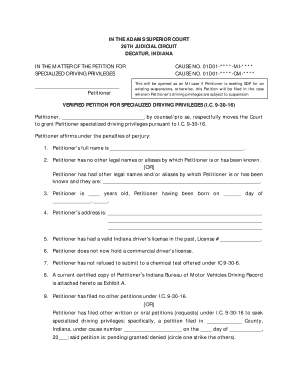
Indiana Specialized Driving Privileges Form


What is the Indiana Specialized Driving Privileges Form
The Indiana Specialized Driving Privileges Form is a legal document that allows individuals to request limited driving privileges under specific circumstances. This form is typically used by individuals who have had their driving privileges suspended or revoked due to various reasons, such as traffic violations or other legal issues. The form enables applicants to demonstrate their need for driving access, which may include work, educational commitments, or medical appointments.
How to use the Indiana Specialized Driving Privileges Form
Using the Indiana Specialized Driving Privileges Form involves several steps to ensure compliance with state regulations. First, individuals must complete the form accurately, providing all required information, including personal details and the reasons for requesting specialized driving privileges. Once the form is filled out, it must be submitted to the appropriate court or agency for review. It is essential to include any supporting documentation that may strengthen the application, such as proof of employment or educational enrollment.
Steps to complete the Indiana Specialized Driving Privileges Form
Completing the Indiana Specialized Driving Privileges Form requires careful attention to detail. Here are the steps to follow:
- Gather necessary information, including your driver's license number and personal identification.
- Clearly state the reasons for your request, detailing your need for driving privileges.
- Provide any supporting documents, such as proof of employment or medical needs.
- Review the form for accuracy and completeness before submission.
- Submit the completed form to the appropriate court or agency, following any specific submission guidelines.
Eligibility Criteria
To qualify for the Indiana Specialized Driving Privileges Form, applicants must meet certain eligibility criteria. Generally, individuals must have had their driving privileges suspended or revoked for a specific reason. They should also demonstrate a legitimate need for driving privileges, such as employment or educational obligations. Additionally, applicants may need to fulfill any court-ordered requirements, such as attending traffic school or completing community service.
Required Documents
When submitting the Indiana Specialized Driving Privileges Form, applicants must include several required documents. These may include:
- A copy of the suspension or revocation notice from the Indiana Bureau of Motor Vehicles (BMV).
- Proof of identity, such as a government-issued ID or driver's license.
- Documentation supporting the need for specialized driving privileges, such as pay stubs or school enrollment letters.
- Any court orders or legal documents relevant to the case.
Form Submission Methods
The Indiana Specialized Driving Privileges Form can be submitted through various methods, depending on the requirements of the court or agency handling the application. Common submission methods include:
- In-person submission at the local courthouse or BMV office.
- Mailing the completed form and supporting documents to the appropriate agency.
- Online submission, if available, through the designated state portal.
Quick guide on how to complete indiana specialized driving privileges form
Effortlessly Prepare Indiana Specialized Driving Privileges Form on Any Gadget
Digital document management has gained immense popularity among businesses and individuals. It serves as an ideal environmentally friendly substitute for traditional printed and signed documents, allowing you to easily locate the correct form and securely store it online. airSlate SignNow equips you with all the tools necessary to create, edit, and electronically sign your documents swiftly without any delays. Manage Indiana Specialized Driving Privileges Form on any gadget using airSlate SignNow's Android or iOS applications and enhance any document-centric process today.
How to Edit and Electronically Sign Indiana Specialized Driving Privileges Form Effortlessly
- Locate Indiana Specialized Driving Privileges Form and click Get Form to begin.
- Utilize the tools we offer to fill out your form.
- Emphasize important sections of your documents or redact sensitive information using tools that airSlate SignNow specifically provides for that purpose.
- Generate your signature with the Sign feature, which takes seconds and holds the same legal validity as a conventional wet ink signature.
- Review the details and click the Done button to save your changes.
- Choose how you wish to send your form, via email, SMS, or invitation link, or download it to your computer.
Say goodbye to lost or misplaced documents, tedious form searching, or mistakes that necessitate printing new document copies. airSlate SignNow meets all your document management needs in just a few clicks from your preferred device. Modify and electronically sign Indiana Specialized Driving Privileges Form and ensure superior communication at any stage of the form preparation process with airSlate SignNow.
Create this form in 5 minutes or less
Create this form in 5 minutes!
How to create an eSignature for the indiana specialized driving privileges form
How to create an electronic signature for a PDF online
How to create an electronic signature for a PDF in Google Chrome
How to create an e-signature for signing PDFs in Gmail
How to create an e-signature right from your smartphone
How to create an e-signature for a PDF on iOS
How to create an e-signature for a PDF on Android
People also ask
-
What is the specialized driving privileges Indiana form?
The specialized driving privileges Indiana form is a legal document that allows individuals to apply for restricted driving privileges in Indiana. It is essential for those who have had their driving licenses suspended or revoked, providing them the opportunity to drive for specific purposes, such as work or medical appointments.
-
How can I access the specialized driving privileges Indiana form?
You can easily access the specialized driving privileges Indiana form through the airSlate SignNow platform. Our user-friendly interface allows for quick navigation and download of the form, ensuring you can start your application seamlessly and without delay.
-
Are there any fees associated with the specialized driving privileges Indiana form?
Filing the specialized driving privileges Indiana form might involve certain fees, depending on where you submit your application. It's best to check with the Indiana Bureau of Motor Vehicles and local courts for specific costs related to processing your form.
-
What benefits does using airSlate SignNow provide for filling out the specialized driving privileges Indiana form?
Using airSlate SignNow to fill out the specialized driving privileges Indiana form offers numerous benefits, including easy e-signature options, secure storage, and real-time collaboration. Our platform streamlines the completion of necessary forms, saving you time and frustration during the process.
-
Can I track the status of my specialized driving privileges Indiana form through airSlate SignNow?
Yes, airSlate SignNow provides tracking capabilities for your specialized driving privileges Indiana form. You can monitor the progress of your document in real-time, ensuring you're always informed about the status of your application.
-
Is the specialized driving privileges Indiana form compatible with mobile devices?
Absolutely! The specialized driving privileges Indiana form can be accessed and completed using mobile devices through the airSlate SignNow app. This mobile compatibility offers flexibility, allowing you to manage your documentation on-the-go.
-
What integrations does airSlate SignNow offer for the specialized driving privileges Indiana form?
airSlate SignNow integrates seamlessly with various applications and services, enhancing your experience with the specialized driving privileges Indiana form. You can connect with popular platforms like Google Drive, Dropbox, and CRM systems to centralize your document management.
Get more for Indiana Specialized Driving Privileges Form
- Dear jaime form
- When can my employer ask me for medical information or a
- Requesting a doctors note for each intermittent fmla absence form
- What can employers ask about an employees medical form
- 49 employee complaint form ampampamp letter templates template
- Can employers give a bad reference for a former employee
- Form housing agreement
- Notice of termination of housing benefit form
Find out other Indiana Specialized Driving Privileges Form
- eSignature Texas Healthcare / Medical Bill Of Lading Simple
- eSignature Virginia Healthcare / Medical Living Will Computer
- eSignature West Virginia Healthcare / Medical Claim Free
- How To eSignature Kansas High Tech Business Plan Template
- eSignature Kansas High Tech Lease Agreement Template Online
- eSignature Alabama Insurance Forbearance Agreement Safe
- How Can I eSignature Arkansas Insurance LLC Operating Agreement
- Help Me With eSignature Michigan High Tech Emergency Contact Form
- eSignature Louisiana Insurance Rental Application Later
- eSignature Maryland Insurance Contract Safe
- eSignature Massachusetts Insurance Lease Termination Letter Free
- eSignature Nebraska High Tech Rental Application Now
- How Do I eSignature Mississippi Insurance Separation Agreement
- Help Me With eSignature Missouri Insurance Profit And Loss Statement
- eSignature New Hampshire High Tech Lease Agreement Template Mobile
- eSignature Montana Insurance Lease Agreement Template Online
- eSignature New Hampshire High Tech Lease Agreement Template Free
- How To eSignature Montana Insurance Emergency Contact Form
- eSignature New Jersey High Tech Executive Summary Template Free
- eSignature Oklahoma Insurance Warranty Deed Safe