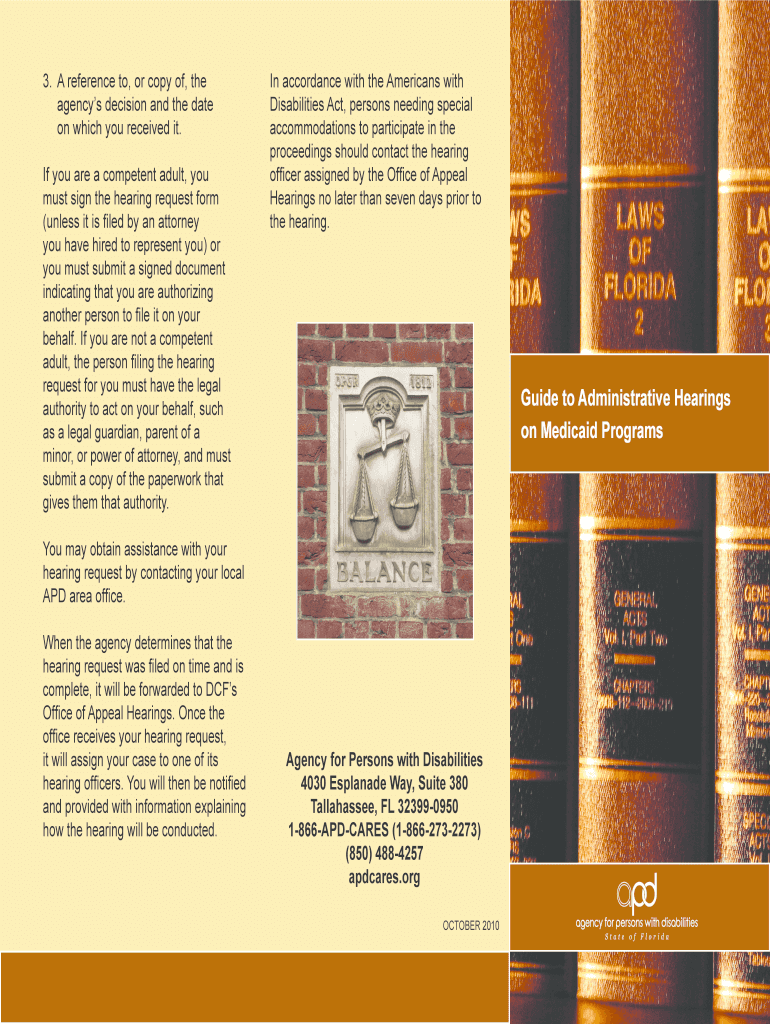
Guide to Administrative Hearings on Medicaid Programs APD Form


Understanding the Guide to Administrative Hearings on Medicaid Programs APD
The Guide to Administrative Hearings on Medicaid Programs APD serves as a critical resource for individuals navigating the complexities of Medicaid appeals and hearings. This guide outlines the procedures, rights, and responsibilities of applicants and beneficiaries involved in administrative hearings. It is essential for ensuring that individuals understand their options and the legal frameworks that govern their cases. The guide provides clarity on how hearings are conducted, what evidence is required, and how decisions are made, empowering users to advocate for their rights effectively.
Steps to Complete the Guide to Administrative Hearings on Medicaid Programs APD
Completing the Guide to Administrative Hearings on Medicaid Programs APD involves several key steps to ensure that all necessary information is accurately submitted. First, gather all relevant documentation, including notices of action, medical records, and any other supporting materials. Next, carefully read through the guide to understand the specific requirements for your case. Fill out the necessary forms as outlined in the guide, ensuring that all information is complete and accurate. Finally, submit your completed forms by the specified method, whether online, by mail, or in person, as directed in the guide.
Legal Use of the Guide to Administrative Hearings on Medicaid Programs APD
The legal use of the Guide to Administrative Hearings on Medicaid Programs APD is paramount for ensuring compliance with state and federal regulations. The guide outlines the legal framework governing administrative hearings, including the rights of beneficiaries and the responsibilities of the Medicaid agency. Understanding these legal aspects helps individuals prepare for hearings effectively and ensures that they are aware of their rights to appeal decisions made by Medicaid. It is essential to follow the guidelines set forth in the document to maintain the integrity of the appeal process.
Key Elements of the Guide to Administrative Hearings on Medicaid Programs APD
Several key elements define the Guide to Administrative Hearings on Medicaid Programs APD. These include detailed explanations of the hearing process, timelines for submitting appeals, and the types of evidence required. The guide also covers the roles of various parties involved, such as administrative law judges and Medicaid representatives. Additionally, it highlights the importance of legal representation and the potential outcomes of hearings, providing a comprehensive overview that equips users with the knowledge needed to navigate their cases successfully.
State-Specific Rules for the Guide to Administrative Hearings on Medicaid Programs APD
Each state may have specific rules and regulations that govern the Guide to Administrative Hearings on Medicaid Programs APD. It is crucial for users to familiarize themselves with their state’s particular procedures, deadlines, and requirements. The guide often includes references to state-specific laws that impact how hearings are conducted and what rights beneficiaries have. Understanding these nuances is vital for ensuring compliance and effectively advocating for one's case during the administrative hearing process.
How to Obtain the Guide to Administrative Hearings on Medicaid Programs APD
Obtaining the Guide to Administrative Hearings on Medicaid Programs APD is a straightforward process. Individuals can typically access the guide through their state’s Medicaid office or website. Many states provide downloadable versions of the guide, while others may offer physical copies upon request. It is advisable to check for the most recent version to ensure that all information is current and applicable. Additionally, local advocacy organizations may also have copies available and can provide assistance in understanding the guide’s contents.
Quick guide on how to complete apdcares org handbook
Complete apdcares org handbook effortlessly on any gadget
Digital document management has become increasingly favored by organizations and individuals. It offers an ideal environmentally friendly substitute for conventional printed and signed documents, as you can locate the correct form and securely store it online. airSlate SignNow provides you with all the tools necessary to create, edit, and electronically sign your documents promptly without delays. Handle apdcares org handbook on any device with airSlate SignNow's Android or iOS applications and enhance any document-oriented process today.
The simplest way to edit and eSign apdcares org handbook with ease
- Obtain apdcares org handbook and then click Get Form to begin.
- Utilize the tools we offer to complete your form.
- Highlight pertinent sections of your documents or obscure sensitive information with tools that airSlate SignNow provides specifically for that purpose.
- Create your electronic signature using the Sign feature, which takes seconds and carries the same legal validity as a standard wet ink signature.
- Review the details and then click the Done button to save your changes.
- Choose how you want to send your form, via email, text message (SMS), invite link, or download it to your computer.
Say goodbye to lost or misplaced files, tedious form searches, or errors that necessitate printing new document copies. airSlate SignNow meets your needs in document management in just a few clicks from a device of your choice. Edit and eSign apdcares org handbook and ensure excellent communication at every stage of the form preparation process with airSlate SignNow.
Create this form in 5 minutes or less
FAQs apdcares org handbook
-
How can I make it easier for users to fill out a form on mobile apps?
I’ll tell you a secret - you can thank me later for this.If you want to make the form-filling experience easy for a user - make sure that you have a great UI to offer.Everything boils down to UI at the end.Axonator is one of the best mobile apps to collect data since it offers powerful features bundled with a simple UI.The problem with most of the mobile form apps is that they are overloaded with features that aren’t really necessary.The same doesn’t hold true for Axonator. It has useful features but it is very unlikely that the user will feel overwhelmed in using them.So, if you are inclined towards having greater form completion rates for your survey or any data collection projects, then Axonator is the way to go.Apart from that, there are other features that make the data collection process faster like offline data collection, rich data capture - audio, video, images, QR code & barcode data capture, live location & time capture, and more!Check all the features here!You will be able to complete more surveys - because productivity will certainly shoot up.Since you aren’t using paper forms, errors will drop signNowly.The cost of the paper & print will be saved - your office expenses will drop dramatically.No repeat work. No data entry. Time & money saved yet again.Analytics will empower you to make strategic decisions and explore new revenue opportunities.The app is dirt-cheap & you don’t any training to use the app. They come in with a smooth UI. Forget using, even creating forms for your apps is easy on the platform. Just drag & drop - and it’s ready for use. Anyone can build an app under hours.
Related searches to apdcares org handbook
Create this form in 5 minutes!
How to create an eSignature for the apdcares org handbook
How to make an electronic signature for the Guide To Administrative Hearings On Medicaid Programs Apd in the online mode
How to make an electronic signature for the Guide To Administrative Hearings On Medicaid Programs Apd in Google Chrome
How to create an eSignature for signing the Guide To Administrative Hearings On Medicaid Programs Apd in Gmail
How to generate an electronic signature for the Guide To Administrative Hearings On Medicaid Programs Apd right from your smartphone
How to generate an eSignature for the Guide To Administrative Hearings On Medicaid Programs Apd on iOS
How to generate an eSignature for the Guide To Administrative Hearings On Medicaid Programs Apd on Android OS
People also ask apdcares org handbook
-
What is the apdcares org handbook and how can it benefit my business?
The apdcares org handbook is a comprehensive guide designed to streamline document management and electronic signatures across your organization. It empowers businesses to simplify workflows, reduce paper usage, and enhance collaboration. By utilizing this handbook, teams can effectively implement best practices in document handling, ultimately improving productivity.
-
How much does access to the apdcares org handbook cost?
The pricing for accessing the apdcares org handbook varies based on your business needs and the specific features you choose. We offer competitive pricing plans that cater to different sizes of organizations. Contact us for a personalized quote that meets your requirements.
-
What key features are included in the apdcares org handbook?
The apdcares org handbook includes several essential features such as customizable templates, real-time collaboration, and secure electronic signatures. These features are designed to enhance user experience and streamline the document signing process. Additionally, businesses can track document status and manage approvals easily.
-
Can I integrate the apdcares org handbook with other software?
Yes, the apdcares org handbook supports integrations with various popular software solutions, including CRM and document management systems. This ensures that your existing workflows remain uninterrupted and allows for a seamless transition into digital document handling. Check our integration options to find the right tools for your business.
-
Is training available for utilizing the apdcares org handbook?
Absolutely! We provide comprehensive training resources for users of the apdcares org handbook. Our resources include step-by-step guides, video tutorials, and live webinars to help your team maximize their understanding and usage of the handbook effectively.
-
What types of documents can I manage with the apdcares org handbook?
With the apdcares org handbook, you can manage a variety of documents, including contracts, agreements, and internal policies. The system is versatile, allowing you to create, store, and eSign documents easily. This flexibility enhances organizational efficiency and helps maintain clear communication.
-
Is the apdcares org handbook secure?
Yes, security is a top priority for us. The apdcares org handbook incorporates industry-standard security measures, including data encryption and secure access controls. Your documents are protected at all times, ensuring confidentiality and compliance with legal standards.
Get more for apdcares org handbook
- Nnps research request form newport news public schools sbo nn k12 va
- Form 1737e vd
- Office of minority business enterprise maryland department of mdot maryland form
- Dd form 2982
- Bswd ontario student assistance program government of ontario form
- Electrical permit application richfield township form
- 26010214c 8 05 tools for business success toolsforbusiness form
- Official transcript request form lemars community schools
Find out other apdcares org handbook
- eSign Utah Orthodontists Credit Memo Easy
- How To eSign Oklahoma Plumbing Business Plan Template
- eSign Vermont Orthodontists Rental Application Now
- Help Me With eSign Oregon Plumbing Business Plan Template
- eSign Pennsylvania Plumbing RFP Easy
- Can I eSign Pennsylvania Plumbing RFP
- eSign Pennsylvania Plumbing Work Order Free
- Can I eSign Pennsylvania Plumbing Purchase Order Template
- Help Me With eSign South Carolina Plumbing Promissory Note Template
- How To eSign South Dakota Plumbing Quitclaim Deed
- How To eSign South Dakota Plumbing Affidavit Of Heirship
- eSign South Dakota Plumbing Emergency Contact Form Myself
- eSign Texas Plumbing Resignation Letter Free
- eSign West Virginia Orthodontists Living Will Secure
- Help Me With eSign Texas Plumbing Business Plan Template
- Can I eSign Texas Plumbing Cease And Desist Letter
- eSign Utah Plumbing Notice To Quit Secure
- eSign Alabama Real Estate Quitclaim Deed Mobile
- eSign Alabama Real Estate Affidavit Of Heirship Simple
- eSign California Real Estate Business Plan Template Free