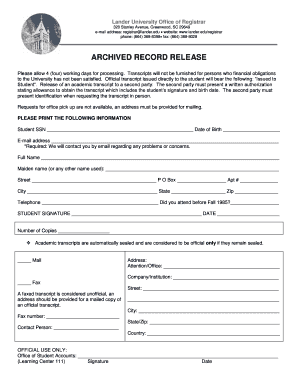
Lander University Transcript Request Form


Understanding the Lander University Transcript Request
The Lander University transcript request is a formal procedure that allows students and alumni to obtain their academic records. This document includes vital information such as course titles, grades, and degrees earned. It serves various purposes, including transferring to another institution, applying for jobs, or furthering education. The request can be made online, ensuring a convenient and efficient process for all users.
Steps to Complete the Lander University Transcript Request
Completing the Lander University transcript request involves several straightforward steps:
- Visit the official Lander University website and navigate to the registrar's section.
- Locate the transcript request form, which is typically available in a downloadable format.
- Fill out the required fields, including personal information and details about the transcripts needed.
- Provide any necessary identification information, such as student ID or Social Security number.
- Choose your preferred delivery method, whether electronic or paper.
- Submit the form, ensuring all information is accurate to avoid delays.
How to Obtain the Lander University Transcript Request
To obtain the Lander University transcript request, individuals can access it through the university's official website. The registrar's office typically provides the form in a user-friendly format. Users can complete the request online or download it for submission via mail or in person. It is essential to ensure that all required information is accurately filled out to facilitate a smooth processing experience.
Legal Use of the Lander University Transcript Request
The Lander University transcript request is legally binding when completed correctly. It must comply with relevant laws, such as the Family Educational Rights and Privacy Act (FERPA), which protects student education records. Ensuring that the request is filled out accurately and submitted through the appropriate channels is crucial for maintaining its legal validity.
Key Elements of the Lander University Transcript Request
Several key elements are essential when completing the Lander University transcript request:
- Personal Information: Full name, contact details, and student identification.
- Transcript Type: Specify whether you need an official or unofficial transcript.
- Delivery Method: Indicate if you prefer electronic delivery or physical mailing.
- Signature: A signature or electronic confirmation may be required to validate the request.
Form Submission Methods
The Lander University transcript request can be submitted through various methods, ensuring flexibility for users:
- Online: Complete the form directly on the university's website for immediate processing.
- Mail: Print the completed form and send it to the registrar's office via postal service.
- In-Person: Visit the registrar's office to submit the request directly and receive assistance if needed.
Quick guide on how to complete lander university transcript request
Effortlessly Prepare Lander University Transcript Request on Any Device
Online document handling has gained popularity among businesses and individuals alike. It offers an ideal environmentally friendly substitute for traditional printed and signed paperwork, as you can access the appropriate template and securely save it online. airSlate SignNow equips you with all the tools necessary to create, alter, and electronically sign your documents swiftly without delays. Manage Lander University Transcript Request on any system with airSlate SignNow's Android or iOS applications and enhance any document-related process today.
How to Modify and Electronically Sign Lander University Transcript Request with Ease
- Find Lander University Transcript Request and click on Get Form to begin.
- Utilize the tools we provide to fill out your document.
- Emphasize important sections of the documents or conceal sensitive information with tools that airSlate SignNow specifically offers for this purpose.
- Create your electronic signature using the Sign tool, which takes mere seconds and holds the same legal validity as a conventional wet ink signature.
- Review all the details and click on the Done button to save your changes.
- Choose how you want to send your form, via email, SMS, or invite link, or download it to your computer.
Say goodbye to lost or misplaced documents, exhausting form searches, or errors that necessitate printing additional document copies. airSlate SignNow meets your document management requirements in just a few clicks from your chosen device. Modify and electronically sign Lander University Transcript Request and guarantee excellent communication throughout your form preparation journey with airSlate SignNow.
Create this form in 5 minutes or less
Create this form in 5 minutes!
How to create an eSignature for the lander university transcript request
How to create an electronic signature for a PDF online
How to create an electronic signature for a PDF in Google Chrome
How to create an e-signature for signing PDFs in Gmail
How to create an e-signature right from your smartphone
How to create an e-signature for a PDF on iOS
How to create an e-signature for a PDF on Android
People also ask
-
What is the process for a Lander University transcript request?
To initiate a Lander University transcript request, you need to fill out the official request form available on the university's website. After completing the form, you can submit it electronically or via mail, depending on your preference. Using airSlate SignNow simplifies this by allowing you to eSign and send your request securely.
-
Is there a fee associated with the Lander University transcript request?
Yes, there is typically a fee for processing your Lander University transcript request. The exact amount may vary based on the number of copies requested or if you need expedited service. It's recommended to check the university's official website for the most current pricing details.
-
How long does it take to process a Lander University transcript request?
The processing time for a Lander University transcript request can vary, but it generally takes between 5 to 10 business days. For urgent needs, you may choose expedited services, which can shorten the wait time. Always confirm with the university for the most accurate timelines.
-
Can I track my Lander University transcript request?
Yes, once you've submitted your Lander University transcript request, you can often track its status through the university's online portal. This feature provides peace of mind, allowing you to confirm that your request is being processed. If you have trouble, contacting the registrar's office can further assist you.
-
What if I need to send my Lander University transcript to a specific institution?
When completing your Lander University transcript request, you can specify the recipient institution's address or electronic submission details. This ensures that your transcripts are sent directly to the desired party, streamlining your application or transfer process. AirSlate SignNow can facilitate this process by allowing you to eSign any required permissions.
-
Are there online options for submitting a Lander University transcript request?
Absolutely! You can submit your Lander University transcript request online through their official website. This digital process is convenient and allows you to complete your request from anywhere, making it more efficient than traditional methods.
-
What documents do I need for a Lander University transcript request?
Typically, you'll need to provide identification and any relevant details such as your student ID or dates of attendance when making a Lander University transcript request. Additional information may be required if you are requesting transcripts on behalf of someone else. Ensure you have these documents ready to expedite the process.
Get more for Lander University Transcript Request
- Articles of incorporation example tn form
- Social media proposal sample pdf form
- Arbeits und verdienstbescheinigung karlsruhe form
- Provider dispute resolution request form scmg
- Letter of recommendation request form
- Creditors claim form 42131200
- Instructions for form 540540a
- Sample inquiry letter to nvc form
Find out other Lander University Transcript Request
- How Do I eSignature Washington Insurance Form
- How Do I eSignature Alaska Life Sciences Presentation
- Help Me With eSignature Iowa Life Sciences Presentation
- How Can I eSignature Michigan Life Sciences Word
- Can I eSignature New Jersey Life Sciences Presentation
- How Can I eSignature Louisiana Non-Profit PDF
- Can I eSignature Alaska Orthodontists PDF
- How Do I eSignature New York Non-Profit Form
- How To eSignature Iowa Orthodontists Presentation
- Can I eSignature South Dakota Lawers Document
- Can I eSignature Oklahoma Orthodontists Document
- Can I eSignature Oklahoma Orthodontists Word
- How Can I eSignature Wisconsin Orthodontists Word
- How Do I eSignature Arizona Real Estate PDF
- How To eSignature Arkansas Real Estate Document
- How Do I eSignature Oregon Plumbing PPT
- How Do I eSignature Connecticut Real Estate Presentation
- Can I eSignature Arizona Sports PPT
- How Can I eSignature Wisconsin Plumbing Document
- Can I eSignature Massachusetts Real Estate PDF