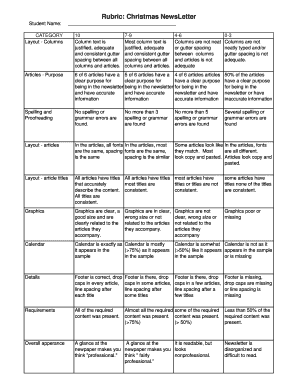
Newsletter Rubric XLS Form


What is the Newsletter Rubric xls
The Newsletter Rubric xls is a structured tool designed to evaluate and assess the quality of newsletters. This form provides a standardized format that allows users to score various aspects of a newsletter, including content quality, design, and engagement strategies. By utilizing this rubric, businesses and organizations can ensure that their newsletters meet specific criteria, enhancing their effectiveness in communication and outreach.
How to use the Newsletter Rubric xls
Using the Newsletter Rubric xls involves several straightforward steps. First, download the form and open it using compatible spreadsheet software. Review the criteria outlined in the rubric, which typically includes sections for evaluating layout, readability, and relevance of content. As you assess each newsletter, assign scores based on the established criteria. This process allows for a comprehensive evaluation, helping to identify strengths and areas for improvement.
Steps to complete the Newsletter Rubric xls
To complete the Newsletter Rubric xls effectively, follow these steps:
- Download the form from a trusted source.
- Open the xls file in your spreadsheet application.
- Familiarize yourself with the rubric criteria.
- Evaluate your newsletter against each criterion.
- Assign scores based on your assessment.
- Review the total score to identify overall performance.
- Make necessary adjustments to your newsletter based on feedback.
Legal use of the Newsletter Rubric xls
The Newsletter Rubric xls is a legal document that can be used to ensure compliance with communication standards within organizations. By maintaining a formal evaluation process, businesses can demonstrate their commitment to quality and transparency in their communications. This form can also serve as a reference in case of disputes regarding content quality or adherence to established guidelines.
Key elements of the Newsletter Rubric xls
Key elements of the Newsletter Rubric xls include:
- Content Quality: Evaluates the relevance and accuracy of the information presented.
- Design and Layout: Assesses the visual appeal and organization of the newsletter.
- Engagement Strategies: Measures how well the newsletter encourages reader interaction.
- Clarity and Readability: Ensures that the text is easy to read and understand.
- Compliance: Checks adherence to any relevant legal or organizational standards.
Examples of using the Newsletter Rubric xls
Examples of how to use the Newsletter Rubric xls include:
- Evaluating a monthly company newsletter to assess employee engagement.
- Reviewing a community outreach newsletter to ensure it meets local guidelines.
- Using the rubric to provide constructive feedback to a team member responsible for newsletter creation.
Quick guide on how to complete newsletter rubric xls
Manage Newsletter Rubric xls effortlessly on any device
Online document management has become increasingly popular among organizations and individuals. It serves as an excellent eco-friendly alternative to traditional printed and signed documents, allowing you to obtain the necessary form and securely archive it online. airSlate SignNow equips you with all the tools required to create, modify, and electronically sign your documents swiftly without delays. Handle Newsletter Rubric xls on any platform using airSlate SignNow's Android or iOS applications and enhance any document-centric process today.
How to modify and electronically sign Newsletter Rubric xls with ease
- Locate Newsletter Rubric xls and click Get Form to begin.
- Utilize the tools we provide to complete your document.
- Emphasize important sections of your documents or black out sensitive information with tools that airSlate SignNow offers specifically for that purpose.
- Generate your signature using the Sign tool, which takes just seconds and carries the same legal validity as a conventional wet ink signature.
- Review all the details and click the Done button to save your modifications.
- Select your preferred method of sending your form, whether by email, text message (SMS), invitation link, or download it to your computer.
Eliminate concerns about lost or misplaced files, tedious form navigation, or mistakes that necessitate printing new copies of documents. airSlate SignNow addresses all your document management needs in a few clicks from any device you choose. Edit and electronically sign Newsletter Rubric xls and ensure outstanding communication at every stage of the form preparation process with airSlate SignNow.
Create this form in 5 minutes or less
Create this form in 5 minutes!
How to create an eSignature for the newsletter rubric xls
How to create an electronic signature for a PDF online
How to create an electronic signature for a PDF in Google Chrome
How to create an e-signature for signing PDFs in Gmail
How to create an e-signature right from your smartphone
How to create an e-signature for a PDF on iOS
How to create an e-signature for a PDF on Android
People also ask
-
What is a Newsletter Rubric xls?
A Newsletter Rubric xls is a structured template designed to help assess the quality and effectiveness of newsletters. It outlines criteria such as content clarity, design, and engagement metrics, providing a straightforward way to evaluate newsletter performance. By utilizing a Newsletter Rubric xls, businesses can easily enhance their communication strategy.
-
How can I create a Newsletter Rubric xls using airSlate SignNow?
To create a Newsletter Rubric xls using airSlate SignNow, simply access our document template gallery and choose or customize a rubric template. You can easily modify the criteria and format in our intuitive editor to suit your specific newsletter evaluation needs. This allows for an efficient way to streamline your assessment process.
-
What features does airSlate SignNow offer for using a Newsletter Rubric xls?
airSlate SignNow offers a variety of features that enhance the usability of a Newsletter Rubric xls. These include easy-to-use templates, real-time collaboration, electronic signatures, and cloud storage. Our platform simplifies the entire document workflow, making it easier to assess and improve your newsletters.
-
Is airSlate SignNow affordable for small businesses looking to use a Newsletter Rubric xls?
Yes, airSlate SignNow is designed to be a cost-effective solution ideal for small businesses. Our pricing plans cater to various business sizes, offering flexible options that facilitate document management, including the use of a Newsletter Rubric xls. This ensures you can implement effective assessment strategies without breaking the bank.
-
Can I integrate a Newsletter Rubric xls with other tools on airSlate SignNow?
Absolutely! airSlate SignNow supports integrations with several popular tools and applications to streamline your processes. You can effortlessly connect your Newsletter Rubric xls to various platforms such as CRM systems, email marketing tools, and cloud storage services, enhancing the overall effectiveness of your business operations.
-
What are the benefits of using a Newsletter Rubric xls for my marketing team?
Using a Newsletter Rubric xls provides multiple benefits for your marketing team, including clear evaluation criteria and structured feedback. This helps teams identify areas for improvement, encouraging greater participation and accountability in newsletter creation. Ultimately, it leads to more engaging newsletters and improved audience retention.
-
How do I share a Newsletter Rubric xls with my team?
Sharing a Newsletter Rubric xls with your team is straightforward on airSlate SignNow. Simply upload your rubric, use the share feature to invite team members via email or link, and they can collaborate in real time. This ensures everyone is aligned on assessment criteria, facilitating a more effective evaluation process.
Get more for Newsletter Rubric xls
- The sub lease to begin 20 form
- Tenant not released from obligation to pay rent and damages form
- My legal rights and remedies in the event that you again unreasonably and without justification form
- Though i intend to comply with the above stated change i cannot do so until the date i have given above because form
- Please communicate with me about this situation immediately form
- Simple interest mainegov form
- Affidavit of continuing improvements individual form
- 1 day notice of termination of periodic residential lease form
Find out other Newsletter Rubric xls
- How To eSignature Colorado Sponsorship Proposal Template
- eSignature Alabama Distributor Agreement Template Secure
- eSignature California Distributor Agreement Template Later
- eSignature Vermont General Power of Attorney Template Easy
- eSignature Michigan Startup Cost Estimate Simple
- eSignature New Hampshire Invoice for Services (Standard Format) Computer
- eSignature Arkansas Non-Compete Agreement Later
- Can I eSignature Arizona Non-Compete Agreement
- How Do I eSignature New Jersey Non-Compete Agreement
- eSignature Tennessee Non-Compete Agreement Myself
- How To eSignature Colorado LLC Operating Agreement
- Help Me With eSignature North Carolina LLC Operating Agreement
- eSignature Oregon LLC Operating Agreement Online
- eSignature Wyoming LLC Operating Agreement Online
- eSignature Wyoming LLC Operating Agreement Computer
- eSignature Wyoming LLC Operating Agreement Later
- eSignature Wyoming LLC Operating Agreement Free
- How To eSignature Wyoming LLC Operating Agreement
- eSignature California Commercial Lease Agreement Template Myself
- eSignature California Commercial Lease Agreement Template Easy