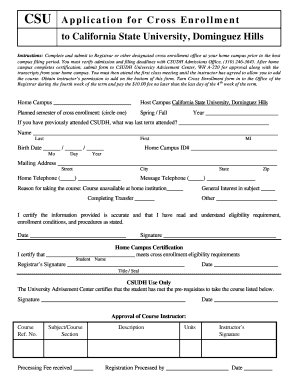
Csu Application Form


What is the CSU Application
The California State University (CSU) application is a standardized form used by prospective students to apply for admission to any of the 23 CSU campuses. This application collects essential information, including personal details, academic history, and intended major. It serves as the primary means for students to express their interest in attending a CSU institution and is crucial for the admission decision process.
Steps to Complete the CSU Application
Completing the CSU application involves several key steps:
- Gather Required Information: Collect personal details, academic records, and extracurricular activities.
- Access the Application Portal: Visit the official CSU application website to start the process.
- Fill Out the Application: Enter your information accurately in the designated fields.
- Review Your Application: Double-check all entries for accuracy and completeness before submission.
- Submit the Application: Complete the process by submitting your application electronically.
Legal Use of the CSU Application
The CSU application is legally binding once submitted. It is essential to provide accurate and truthful information, as any discrepancies can lead to denial of admission or revocation of acceptance. The application process adheres to various legal standards, ensuring that electronic submissions are compliant with laws such as the Electronic Signatures in Global and National Commerce Act (ESIGN) and the Uniform Electronic Transactions Act (UETA).
Key Elements of the CSU Application
Several key elements are critical to the CSU application:
- Personal Information: Includes your name, address, and contact details.
- Academic History: Details of high schools attended, grades, and standardized test scores.
- Intended Major: Selection of your desired field of study, which may influence admission decisions.
- Extracurricular Activities: Information about clubs, sports, and volunteer work that showcases your interests and skills.
Required Documents
When applying through the CSU application, you may need to submit additional documents, including:
- Transcripts: Official academic records from all high schools and colleges attended.
- Test Scores: SAT or ACT scores, if required by the campus you are applying to.
- Letters of Recommendation: Some campuses may request letters to support your application.
Application Process & Approval Time
The application process for the CSU system typically opens in October for the following academic year. After submission, applications are reviewed, and decisions are usually communicated by April. The approval time can vary based on the campus and the volume of applications received, but students can expect to receive updates regarding their status within a few months of submission.
Quick guide on how to complete csu application
Prepare Csu Application effortlessly on any device
Digital document management has become increasingly popular among businesses and individuals. It offers a fantastic eco-friendly substitute for conventional printed and signed paperwork, as you can easily locate the necessary form and store it securely online. airSlate SignNow equips you with all the tools required to create, edit, and eSign your documents swiftly without any delays. Handle Csu Application on any platform using airSlate SignNow's Android or iOS apps and enhance any document-centric process today.
The easiest way to edit and eSign Csu Application effortlessly
- Locate Csu Application and click Get Form to begin.
- Utilize the tools we provide to complete your document.
- Highlight pertinent sections of your documents or obscure sensitive information with tools specifically offered by airSlate SignNow for that purpose.
- Create your eSignature using the Sign tool, which takes mere seconds and holds the same legal validity as a traditional wet ink signature.
- Verify the details and click the Done button to save your changes.
- Select how you want to send your form: via email, text message (SMS), invite link, or download it to your computer.
Eliminate worries about lost or misplaced documents, tedious searches for forms, or errors that necessitate printing new document copies. airSlate SignNow meets your document management needs with just a few clicks from your chosen device. Edit and eSign Csu Application and ensure effective communication at every stage of your form preparation process with airSlate SignNow.
Create this form in 5 minutes or less
Create this form in 5 minutes!
How to create an eSignature for the csu application
How to create an electronic signature for a PDF online
How to create an electronic signature for a PDF in Google Chrome
How to create an e-signature for signing PDFs in Gmail
How to create an e-signature right from your smartphone
How to create an e-signature for a PDF on iOS
How to create an e-signature for a PDF on Android
People also ask
-
What is cal state aply and how does it work with airSlate SignNow?
Cal state aply is an online application platform for California State University prospective students. AirSlate SignNow integrates seamlessly with cal state aply, allowing users to eSign necessary documents quickly and securely, simplifying the application process.
-
How can airSlate SignNow help streamline my cal state aply application?
Using airSlate SignNow in conjunction with cal state aply can signNowly reduce the time spent on document management. You can send documents for signature directly through the platform, ensuring that all forms are filled and signed correctly before submission.
-
Is airSlate SignNow cost-effective for applicants using cal state aply?
Yes, airSlate SignNow offers affordable pricing plans that cater to individuals and businesses alike. This cost-effective solution allows applicants to manage their cal state aply documents without incurring high expenses on stationary or postage.
-
What features does airSlate SignNow offer for cal state aply users?
AirSlate SignNow provides features like document templates, real-time tracking, and secure cloud storage, enhancing the cal state aply experience. These tools help ensure that all necessary forms are completed accurately and efficiently.
-
Can I integrate airSlate SignNow with other applications while using cal state aply?
Absolutely! AirSlate SignNow supports integration with various applications, making it easy to connect with tools you might already be using alongside cal state aply. This functionality enhances your workflow, allowing for a smoother application process.
-
What are the benefits of using airSlate SignNow for my cal state aply documents?
The primary benefits of using airSlate SignNow for your cal state aply documents include increased efficiency, enhanced security, and effortless tracking of signatures. With these advantages, you can focus more on preparing your application rather than managing paperwork.
-
Is there customer support for airSlate SignNow users applying to cal state aply?
Yes, airSlate SignNow offers robust customer support to assist users with their cal state aply needs. Whether you have questions about the platform or need help with document signing, the support team is always ready to guide you.
Get more for Csu Application
- Proceedings judgment debtor form
- Financial institution execution proceedingsjudgment form
- Wage execution proceedings application order execution form
- Application and execution for ejectment mortgage foreclosure form
- Free application for case referral complex litigation form
- Claim form wage execution
- Wage execution proceedings form
- Amount is set by state law and may change from time to time form
Find out other Csu Application
- Can I Electronic signature Michigan Trademark License Agreement
- Electronic signature Indiana Letter Bankruptcy Inquiry Now
- eSignature Oklahoma Payroll Deduction Authorization Easy
- How To eSignature Texas Payroll Deduction Authorization
- Can I Electronic signature Connecticut Retainer for Attorney
- How Do I Electronic signature Idaho Assignment of License
- Electronic signature New Jersey Lease Renewal Free
- Electronic signature Texas Lease Renewal Fast
- How Can I Electronic signature Colorado Notice of Intent to Vacate
- eSignature Delaware Employee Compliance Survey Later
- eSignature Kansas Employee Compliance Survey Myself
- Can I Electronic signature Colorado Bill of Sale Immovable Property
- How Can I Electronic signature West Virginia Vacation Rental Short Term Lease Agreement
- How Do I Electronic signature New Hampshire Bill of Sale Immovable Property
- Electronic signature North Dakota Bill of Sale Immovable Property Myself
- Can I Electronic signature Oregon Bill of Sale Immovable Property
- How To Electronic signature West Virginia Bill of Sale Immovable Property
- Electronic signature Delaware Equipment Sales Agreement Fast
- Help Me With Electronic signature Louisiana Assignment of Mortgage
- Can I Electronic signature Minnesota Assignment of Mortgage