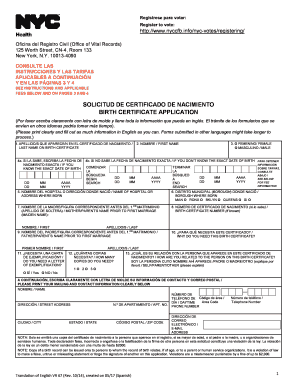
Nys Birth Certificate Application Form


What is the NYS Birth Certificate Application Form
The NYS birth certificate application form is an official document used to request a certified copy of a birth certificate in New York State. This form is essential for individuals who need to obtain their birth records for various purposes, such as applying for a passport, enrolling in school, or verifying identity. The form collects vital information, including the applicant's details, the individual's name on the birth certificate, and the date and place of birth. Understanding this form is crucial for ensuring that the application process goes smoothly.
Steps to Complete the NYS Birth Certificate Application Form
Completing the NYS birth certificate application form involves several key steps to ensure accuracy and compliance. First, gather necessary information, including the full name of the person whose birth certificate is being requested, the date of birth, and the place of birth. Next, fill out the application form with this information, ensuring that all fields are completed accurately. After filling out the form, review it for any errors or omissions. Finally, submit the completed form along with the required payment and identification documents, either online, by mail, or in person, depending on the chosen submission method.
Required Documents for the NYS Birth Certificate Application Form
When applying for a birth certificate using the NYS application form, specific documents are required to verify identity and relationship to the individual named on the certificate. Typically, applicants must provide a valid form of identification, such as a driver's license or passport. If the applicant is not the individual named on the birth certificate, additional documentation proving the relationship, such as a marriage certificate or court order, may be necessary. Ensuring that all required documents are included with the application can help prevent delays in processing.
Form Submission Methods for the NYS Birth Certificate Application Form
There are several methods available for submitting the NYS birth certificate application form. Applicants can choose to submit their request online through the New York State Department of Health's official website, which offers a convenient e-filing option. Alternatively, the form can be mailed to the appropriate office along with the required documents and payment. For those who prefer a personal touch, in-person submissions are also accepted at designated locations. Each method has its own processing times and requirements, so it is advisable to choose the one that best fits the applicant's needs.
Legal Use of the NYS Birth Certificate Application Form
The NYS birth certificate application form serves a critical legal purpose, as it is the official means by which individuals can request their birth records. These records are legally recognized documents that can be used for various official purposes, including obtaining government-issued identification, enrolling in educational institutions, and verifying age or citizenship. It is essential to complete the application form accurately and submit it according to state regulations to ensure that the resulting birth certificate is valid and accepted by authorities.
State-Specific Rules for the NYS Birth Certificate Application Form
Each state has its own regulations regarding the issuance of birth certificates, and New York is no exception. Applicants must adhere to specific rules when completing the NYS birth certificate application form. For instance, only individuals who are the subject of the birth certificate, their parents, or legal guardians can request a copy. Additionally, there may be restrictions on the types of certificates available, such as certified versus informational copies. Familiarizing oneself with these state-specific rules is crucial for a successful application process.
Quick guide on how to complete nys birth certificate application form
Effortlessly prepare Nys Birth Certificate Application Form on any device
Managing documents online has gained popularity among both businesses and individuals. It offers an excellent eco-friendly alternative to conventional printed and signed paperwork, as you can easily locate the correct form and securely store it online. airSlate SignNow equips you with all the tools necessary to create, edit, and eSign your documents quickly, without delays. Handle Nys Birth Certificate Application Form on any platform using airSlate SignNow's Android or iOS applications and simplify any document-related process today.
The easiest way to edit and eSign Nys Birth Certificate Application Form with ease
- Obtain Nys Birth Certificate Application Form and click Get Form to begin.
- Utilize the tools we provide to fill out your form.
- Select important sections of your documents or obscure sensitive information with tools that airSlate SignNow specifically offers for that purpose.
- Generate your signature using the Sign tool, which takes mere seconds and carries the same legal significance as a traditional handwritten signature.
- Review all the details and click the Done button to save your modifications.
- Choose how you would prefer to send your form—via email, text message (SMS), invitation link, or download it to your computer.
Eliminate concerns about lost or misplaced documents, tedious form searches, or mistakes that necessitate printing new document copies. airSlate SignNow takes care of all your document management needs in just a few clicks from your chosen device. Edit and eSign Nys Birth Certificate Application Form and ensure excellent communication throughout the form preparation process with airSlate SignNow.
Create this form in 5 minutes or less
Create this form in 5 minutes!
How to create an eSignature for the nys birth certificate application form
How to create an electronic signature for a PDF online
How to create an electronic signature for a PDF in Google Chrome
How to create an e-signature for signing PDFs in Gmail
How to create an e-signature right from your smartphone
How to create an e-signature for a PDF on iOS
How to create an e-signature for a PDF on Android
People also ask
-
What is the nys birth certificate application form?
The nys birth certificate application form is a document required to request a certified copy of a birth certificate in New York State. It typically includes information such as the applicant's details, the subject's birth information, and the purpose of the request. Completing this form accurately is essential for obtaining the document in a timely manner.
-
How can airSlate SignNow facilitate the nys birth certificate application form process?
airSlate SignNow streamlines the nys birth certificate application form process by allowing users to fill out and eSign the form electronically. This eliminates the need for printing, scanning, or mailing physical documents, saving time and ensuring a more efficient application process. With our platform, applicants can easily manage their documents online.
-
Is there a fee associated with the nys birth certificate application form?
Yes, there is a fee associated with processing the nys birth certificate application form. Depending on the request, the cost may vary, typically around $30. Using airSlate SignNow can help you securely manage payments and keep track of your transactions, making it easy to cover any application fees.
-
Can I track the status of my nys birth certificate application form with airSlate SignNow?
While airSlate SignNow does not directly provide tracking for the status of your nys birth certificate application form, it enables you to maintain a record of submitted documents. You can easily access your signed form and related communication for reference, ensuring you are informed throughout the process of obtaining your birth certificate.
-
What features does airSlate SignNow offer for managing the nys birth certificate application form?
airSlate SignNow offers features such as template creation, document sharing, and eSignature capabilities specifically for the nys birth certificate application form. Users can customize their forms, collaborate with others, and securely sign documents, all from one easy-to-use platform. These features enhance the overall efficiency of the application process.
-
Are there integrations available that can assist with the nys birth certificate application form?
Yes, airSlate SignNow integrates with various third-party applications that can assist with the nys birth certificate application form. These integrations can help streamline workflows, automate document management, and improve communication among stakeholders. This connectivity makes it easier to manage tasks related to your application.
-
What are the benefits of using airSlate SignNow for the nys birth certificate application form?
The benefits of using airSlate SignNow for the nys birth certificate application form include increased efficiency, reduced processing time, and enhanced document security. Users can easily fill out the application digitally and eSign it without the hassle of physical paperwork. This convenience is crucial for a timely and stress-free request process.
Get more for Nys Birth Certificate Application Form
- You have no basis within our contract enabling you to unilaterally raise rent form
- To the premises form
- With me is retaliation for insert an eventactioncomplaint for which landlord is retaliating form
- Term the term of this lease commences on and form
- B the tenant has organized encouraged or participated in a tenants organization or form
- Should you have any questions please contact me form
- Your request to sub lease the premises is granted on the condition however that you will still form
- Refuse to grant this sub lease form
Find out other Nys Birth Certificate Application Form
- How To Electronic signature Arizona Police PDF
- Help Me With Electronic signature New Hampshire Real Estate PDF
- Can I Electronic signature New Hampshire Real Estate Form
- Can I Electronic signature New Mexico Real Estate Form
- How Can I Electronic signature Ohio Real Estate Document
- How To Electronic signature Hawaii Sports Presentation
- How To Electronic signature Massachusetts Police Form
- Can I Electronic signature South Carolina Real Estate Document
- Help Me With Electronic signature Montana Police Word
- How To Electronic signature Tennessee Real Estate Document
- How Do I Electronic signature Utah Real Estate Form
- How To Electronic signature Utah Real Estate PPT
- How Can I Electronic signature Virginia Real Estate PPT
- How Can I Electronic signature Massachusetts Sports Presentation
- How To Electronic signature Colorado Courts PDF
- How To Electronic signature Nebraska Sports Form
- How To Electronic signature Colorado Courts Word
- How To Electronic signature Colorado Courts Form
- How To Electronic signature Colorado Courts Presentation
- Can I Electronic signature Connecticut Courts PPT