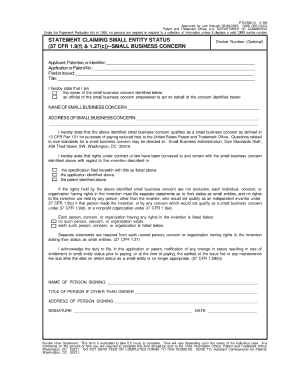
Uspto Small Entity Form


What is the USPTO Small Entity Form
The USPTO Small Entity Form is a specialized document used by small businesses and independent inventors to apply for patent protection at a reduced fee. This form allows qualifying applicants to benefit from a significant discount on patent application fees, making it more accessible for small entities to protect their intellectual property. To qualify as a small entity, applicants must meet specific criteria, including the size of their business and their revenue levels.
How to Use the USPTO Small Entity Form
Using the USPTO Small Entity Form involves a few straightforward steps. First, ensure that your business qualifies as a small entity by reviewing the eligibility criteria set by the USPTO. Next, complete the form accurately, providing all required information about your invention and your business. Once completed, you can submit the form electronically through the USPTO's online filing system or via mail, depending on your preference. It is essential to keep a copy of the submitted form for your records.
Steps to Complete the USPTO Small Entity Form
Completing the USPTO Small Entity Form requires careful attention to detail. Follow these steps:
- Gather necessary information about your invention, including its title, description, and claims.
- Verify your eligibility as a small entity by checking the USPTO guidelines.
- Fill out the form, ensuring all sections are completed accurately.
- Review your application for any errors or omissions.
- Submit the form electronically or by mail, as per your chosen method.
Key Elements of the USPTO Small Entity Form
The USPTO Small Entity Form includes several key elements that applicants must address:
- Applicant Information: Details about the individual or business applying for the patent.
- Invention Title: A clear and concise title for the invention.
- Description: A thorough explanation of the invention, including how it works and its benefits.
- Claims: Specific statements that define the scope of the patent protection sought.
- Fee Declaration: A statement confirming eligibility for small entity status and the associated fee reduction.
Eligibility Criteria
To qualify for the small entity discount when using the USPTO Small Entity Form, applicants must meet specific eligibility criteria. Generally, a small entity is defined as an organization with fewer than five hundred employees or an independent inventor. Additionally, the entity should not have assigned, granted, or conveyed any rights in the invention to a larger entity. It is crucial to review the USPTO guidelines to ensure your business meets these requirements before submitting the form.
Form Submission Methods
The USPTO Small Entity Form can be submitted through various methods. Applicants have the option to file electronically via the USPTO's online filing system, which is often the fastest and most efficient method. Alternatively, applicants can choose to print the form and submit it by mail. When submitting by mail, it is essential to ensure that the form is sent to the correct address and that it is properly signed and dated to avoid delays in processing.
Quick guide on how to complete uspto small entity form
Complete Uspto Small Entity Form effortlessly on any device
Online document handling has gained popularity among businesses and individuals alike. It offers an ideal environmentally friendly substitute for traditional printed and signed papers, as you can access the necessary form and securely store it online. airSlate SignNow provides you with all the tools required to create, edit, and eSign your documents swiftly without delays. Manage Uspto Small Entity Form on any device with airSlate SignNow Android or iOS applications and simplify any document-related process today.
The most effective method to modify and eSign Uspto Small Entity Form without hassle
- Locate Uspto Small Entity Form and click on Get Form to begin.
- Utilize the tools we offer to complete your document.
- Mark important sections of your documents or obscure sensitive information using tools that airSlate SignNow provides specifically for that purpose.
- Generate your signature with the Sign tool, which takes only seconds and carries the same legal validity as a conventional wet ink signature.
- Review all the details and click on the Done button to keep your changes.
- Select your preferred method of sending your form, whether by email, SMS, or invite link, or download it to your computer.
Eliminate concerns about lost or misplaced documents, tedious form searching, or errors that necessitate printing new document copies. airSlate SignNow addresses your needs in document management in just a few clicks from your chosen device. Modify and eSign Uspto Small Entity Form and ensure clear communication at every step of the form preparation process with airSlate SignNow.
Create this form in 5 minutes or less
Create this form in 5 minutes!
How to create an eSignature for the uspto small entity form
How to create an electronic signature for a PDF online
How to create an electronic signature for a PDF in Google Chrome
How to create an e-signature for signing PDFs in Gmail
How to create an e-signature right from your smartphone
How to create an e-signature for a PDF on iOS
How to create an e-signature for a PDF on Android
People also ask
-
What is the USPTO small entity form?
The USPTO small entity form is a specific application that allows defined small businesses to benefit from reduced filing fees with the United States Patent and Trademark Office. By qualifying as a small entity, businesses can save signNowly on patent application costs, making it crucial for startups and small entrepreneurs.
-
How can airSlate SignNow help with the USPTO small entity form?
airSlate SignNow simplifies the process of completing and submitting the USPTO small entity form by providing an intuitive eSignature solution. Users can fill out the form electronically, securely sign it, and send it directly to the USPTO without any hassle.
-
Is there a cost associated with using airSlate SignNow for the USPTO small entity form?
Yes, airSlate SignNow operates on a subscription model. However, the cost is competitive compared to traditional methods, and the ease of using airSlate SignNow can ultimately save you money by streamlining the process of submitting the USPTO small entity form.
-
What features does airSlate SignNow offer for signing the USPTO small entity form?
airSlate SignNow offers a variety of features, including customizable templates, advanced security measures, and multi-party signing. These features help ensure that the submission of the USPTO small entity form is not only efficient but also compliant and secure.
-
Can I track the status of my USPTO small entity form using airSlate SignNow?
Absolutely! airSlate SignNow provides a tracking feature that allows you to monitor the status of your USPTO small entity form in real-time. You’ll receive notifications when the document is viewed and signed, ensuring you stay updated throughout the process.
-
What are the benefits of using airSlate SignNow for the USPTO small entity form?
Using airSlate SignNow for the USPTO small entity form offers numerous benefits, including time-saving convenience, reduction of paperwork, and enhanced security. The platform makes it easier for small businesses to manage critical documents without the overhead of traditional filing methods.
-
Does airSlate SignNow integrate with other tools for managing USPTO small entity forms?
Yes, airSlate SignNow seamlessly integrates with various business tools, including cloud storage services and CRM platforms. This integration allows users to manage their documents and the USPTO small entity form in a way that aligns with their existing workflows.
Get more for Uspto Small Entity Form
- This cause having come before the court on a petition for judicial waiver of parental notice of form
- 20 by and between hereinafter quotsub lessorquot and form
- The option agreement of to be paid as follows form
- Amended and restated loan agreement between eyp realty llc form
- Assignee is further assigned all rights and obligations of lessor in the lease subject to form
- The total guaranty shall be for form
- If yes what form of business entity
- Other sources of income form
Find out other Uspto Small Entity Form
- Electronic signature Minnesota Sports Limited Power Of Attorney Fast
- Electronic signature Alabama Courts Quitclaim Deed Safe
- How To Electronic signature Alabama Courts Stock Certificate
- Can I Electronic signature Arkansas Courts Operating Agreement
- How Do I Electronic signature Georgia Courts Agreement
- Electronic signature Georgia Courts Rental Application Fast
- How Can I Electronic signature Hawaii Courts Purchase Order Template
- How To Electronic signature Indiana Courts Cease And Desist Letter
- How Can I Electronic signature New Jersey Sports Purchase Order Template
- How Can I Electronic signature Louisiana Courts LLC Operating Agreement
- How To Electronic signature Massachusetts Courts Stock Certificate
- Electronic signature Mississippi Courts Promissory Note Template Online
- Electronic signature Montana Courts Promissory Note Template Now
- Electronic signature Montana Courts Limited Power Of Attorney Safe
- Electronic signature Oklahoma Sports Contract Safe
- Electronic signature Oklahoma Sports RFP Fast
- How To Electronic signature New York Courts Stock Certificate
- Electronic signature South Carolina Sports Separation Agreement Easy
- Electronic signature Virginia Courts Business Plan Template Fast
- How To Electronic signature Utah Courts Operating Agreement