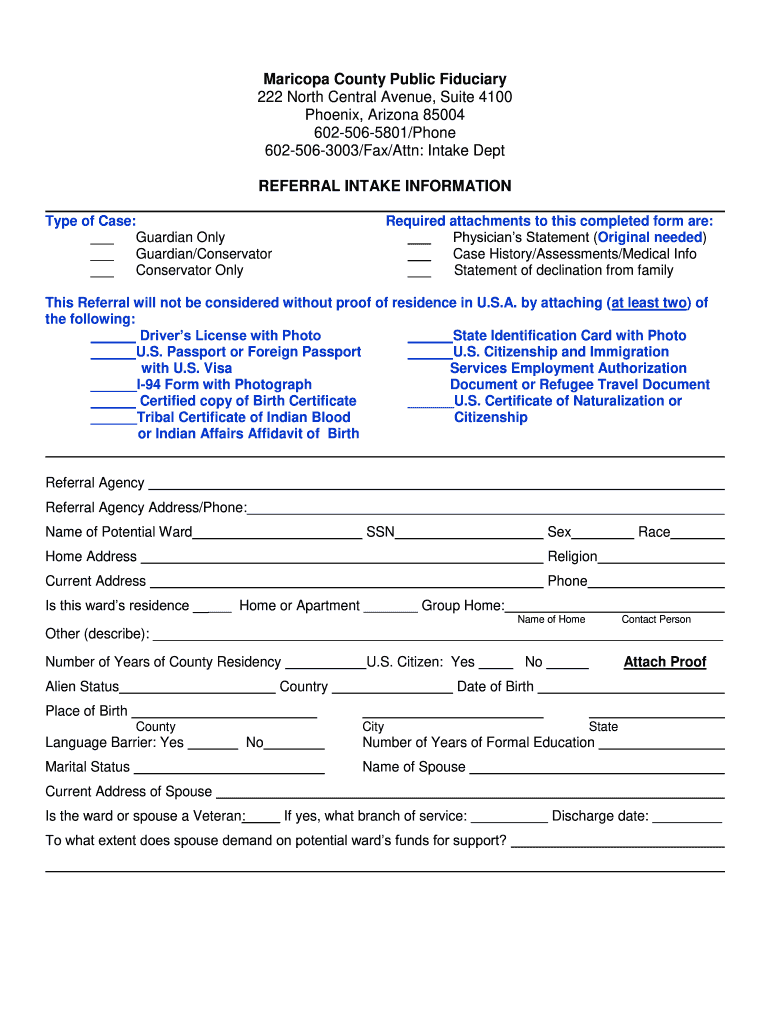
Maricopa County Public Fiduciary Form


What is the Maricopa County Public Fiduciary
The Maricopa County Public Fiduciary is a government agency responsible for managing the financial affairs of individuals who are unable to do so themselves due to incapacity or other reasons. This agency acts as a fiduciary, ensuring that the assets and interests of vulnerable individuals are protected and managed in accordance with state laws. The Public Fiduciary provides services such as estate management, financial planning, and assistance with legal matters related to guardianship and conservatorship.
How to use the Maricopa County Public Fiduciary
Using the Maricopa County Public Fiduciary involves several steps. First, individuals or family members may need to file a request for services, which can be initiated by contacting the agency directly. Once the request is received, the agency will assess the individual's situation to determine eligibility. If accepted, the Public Fiduciary will take over the management of the individual's financial affairs, ensuring that bills are paid, assets are managed, and legal obligations are met.
Steps to complete the Maricopa County Public Fiduciary
Completing the Maricopa County Public Fiduciary process typically involves the following steps:
- Contact the Maricopa County Public Fiduciary to discuss the need for services.
- Submit a formal request, including necessary documentation that demonstrates the individual's incapacity.
- Undergo an assessment by the agency to determine eligibility for fiduciary services.
- Upon approval, the agency will begin managing the individual's financial affairs.
Legal use of the Maricopa County Public Fiduciary
The Maricopa County Public Fiduciary operates under specific legal frameworks that govern fiduciary responsibility. This includes compliance with state laws regarding guardianship and conservatorship. Legal documents must be properly executed to ensure that the fiduciary's actions are recognized by the court. The agency is required to maintain accurate records and provide regular updates on the management of the individual's estate.
Required Documents
To initiate services with the Maricopa County Public Fiduciary, certain documents are typically required. These may include:
- Proof of identity and residency.
- Medical documentation confirming the individual's incapacity.
- Financial statements detailing the individual's assets and liabilities.
- Any existing legal documents related to guardianship or conservatorship.
Eligibility Criteria
Eligibility for services from the Maricopa County Public Fiduciary generally includes individuals who are unable to manage their financial affairs due to mental or physical incapacity. The agency assesses each case individually, taking into account the individual's circumstances, financial situation, and the availability of family or friends who can assist. The goal is to ensure that those in need receive appropriate support while protecting their rights and interests.
Quick guide on how to complete maricopa county public fiduciary
Effortlessly Prepare Maricopa County Public Fiduciary on Any Device
Digital document management has gained traction among businesses and individuals alike. It offers an ideal eco-friendly substitute for conventional printed and signed paperwork, as you can easily find the necessary form and securely keep it online. airSlate SignNow equips you with everything required to create, modify, and electronically sign your documents swiftly without interruptions. Manage Maricopa County Public Fiduciary on any device using the airSlate SignNow Android or iOS applications and enhance any document-focused process today.
How to Modify and Electronically Sign Maricopa County Public Fiduciary with Ease
- Find Maricopa County Public Fiduciary and click on Get Form to begin.
- Utilize the tools provided to complete your form.
- Highlight pertinent sections of the documents or conceal sensitive information with tools specifically designed for that purpose by airSlate SignNow.
- Create your electronic signature using the Sign tool, which takes mere seconds and carries the same legal validity as a traditional handwritten signature.
- Review all information carefully and click the Done button to save your changes.
- Select your preferred method for sending your form, whether by email, SMS, or invite link, or download it to your computer.
Eliminate the hassle of lost or misplaced documents, tedious form searches, or mistakes that necessitate printing new document copies. airSlate SignNow meets all your document management needs in just a few clicks from any device you choose. Edit and electronically sign Maricopa County Public Fiduciary and guarantee excellent communication at every stage of the form preparation process with airSlate SignNow.
Create this form in 5 minutes or less
Create this form in 5 minutes!
How to create an eSignature for the maricopa county public fiduciary
How to create an electronic signature for a PDF online
How to create an electronic signature for a PDF in Google Chrome
How to create an e-signature for signing PDFs in Gmail
How to create an e-signature right from your smartphone
How to create an e-signature for a PDF on iOS
How to create an e-signature for a PDF on Android
People also ask
-
What is a Maricopa County fiduciary?
A Maricopa County fiduciary is an individual or organization appointed to manage the financial and legal affairs of another person, typically in cases of incapacity or after death. Understanding the role of a fiduciary is crucial for residents in Maricopa County to ensure that their assets are handled according to their wishes.
-
How can airSlate SignNow assist Maricopa County fiduciaries?
airSlate SignNow offers an efficient platform for Maricopa County fiduciaries to eSign and manage critical documents securely. With its easy-to-use interface, fiduciaries can expedite the signing process, maintain document integrity, and ensure compliance with local regulations.
-
What features does airSlate SignNow provide for Maricopa County fiduciaries?
AirSlate SignNow provides features tailored for Maricopa County fiduciaries, such as customizable templates, secure cloud storage, and real-time tracking of document status. These features make it easier for fiduciaries to manage documents efficiently and transparently.
-
Is airSlate SignNow cost-effective for Maricopa County fiduciaries?
Yes, airSlate SignNow is a cost-effective solution for Maricopa County fiduciaries. With its competitive pricing plans, fiduciaries can access professional-grade eSigning capabilities without breaking the bank, ultimately saving time and resources.
-
Are there integration options for Maricopa County fiduciaries using airSlate SignNow?
Absolutely! AirSlate SignNow integrates seamlessly with various applications, making it ideal for Maricopa County fiduciaries who may use other management tools. This integration capability enhances productivity and streamlines document workflows.
-
How secure is airSlate SignNow for Maricopa County fiduciary transactions?
Security is a top priority for airSlate SignNow, especially for Maricopa County fiduciaries handling sensitive documents. The platform employs advanced encryption and security protocols to ensure that all transactions and eSignatures are protected from unauthorized access.
-
Can Maricopa County fiduciaries track document status in airSlate SignNow?
Yes, Maricopa County fiduciaries can easily track the status of their documents using airSlate SignNow's real-time updates. This feature allows fiduciaries to stay informed about who has signed, who is pending, and the overall progress of important transactions.
Get more for Maricopa County Public Fiduciary
- Kndigung aok form
- Lmia form
- Command authorization for search and seizure form
- Veteranamp39s preference form jackson county oregon co jackson or
- F14104 fit to facc member flyer p1 accorg form
- Verizon wireless com form
- Wisconsin uniform building permit application
- Casm critical appraisal of systematic review or meta wvsha form
Find out other Maricopa County Public Fiduciary
- eSignature Arkansas Legal Affidavit Of Heirship Fast
- Help Me With eSignature Colorado Legal Cease And Desist Letter
- How To eSignature Connecticut Legal LLC Operating Agreement
- eSignature Connecticut Legal Residential Lease Agreement Mobile
- eSignature West Virginia High Tech Lease Agreement Template Myself
- How To eSignature Delaware Legal Residential Lease Agreement
- eSignature Florida Legal Letter Of Intent Easy
- Can I eSignature Wyoming High Tech Residential Lease Agreement
- eSignature Connecticut Lawers Promissory Note Template Safe
- eSignature Hawaii Legal Separation Agreement Now
- How To eSignature Indiana Legal Lease Agreement
- eSignature Kansas Legal Separation Agreement Online
- eSignature Georgia Lawers Cease And Desist Letter Now
- eSignature Maryland Legal Quitclaim Deed Free
- eSignature Maryland Legal Lease Agreement Template Simple
- eSignature North Carolina Legal Cease And Desist Letter Safe
- How Can I eSignature Ohio Legal Stock Certificate
- How To eSignature Pennsylvania Legal Cease And Desist Letter
- eSignature Oregon Legal Lease Agreement Template Later
- Can I eSignature Oregon Legal Limited Power Of Attorney