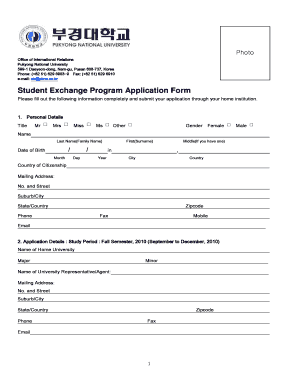
Exchange Program Application Form


What is the Exchange Program Application
The application for exchange student serves as a formal request for individuals to participate in an exchange program that allows them to study abroad. This document typically collects essential information about the applicant, including personal details, academic background, and reasons for wanting to join the program. It is a critical step in the process, as it helps educational institutions assess the suitability of candidates for their programs.
Steps to Complete the Exchange Program Application
Completing the exchange student application involves several important steps to ensure accuracy and compliance. First, gather all necessary personal and academic information, including transcripts and recommendation letters. Next, fill out the application form carefully, ensuring that all sections are completed. Review the application for any errors or omissions before submission. Finally, submit the application through the designated method, whether online or by mail, and keep a copy for your records.
Legal Use of the Exchange Program Application
The exchange student application must adhere to various legal standards to be considered valid. This includes compliance with regulations governing electronic signatures and data protection. Utilizing a reliable eSigning solution ensures that the application is executed legally and securely. It is essential to understand that simply typing a name does not constitute a legal signature; a verified electronic signature is necessary to meet legal requirements.
Required Documents
When applying for an exchange program, certain documents are typically required to support the application. These may include:
- Transcripts from previous educational institutions
- Letters of recommendation from teachers or mentors
- A personal statement outlining the applicant's goals and motivations
- Proof of language proficiency, if applicable
- A valid passport or identification
Ensuring all required documents are included with the application enhances the chances of acceptance into the program.
Eligibility Criteria
Eligibility for the exchange student application often depends on various factors, including academic performance, age, and language proficiency. Most programs require applicants to maintain a certain GPA and may have specific age limits. Additionally, proficiency in the host country's language can be a prerequisite, ensuring that students can fully engage with the academic environment. It is important for applicants to review the specific eligibility criteria outlined by the program they are interested in.
Form Submission Methods
Applicants can submit the exchange student application through various methods, depending on the program's requirements. Common submission methods include:
- Online submission via the program's official website
- Mailing a printed copy of the application
- In-person submission at designated offices or events
Each method has its own guidelines and deadlines, so it is crucial for applicants to follow the instructions provided by the program to ensure timely processing of their applications.
Quick guide on how to complete exchange program application
Complete Exchange Program Application seamlessly on any device
Digital document management has become increasingly popular among businesses and individuals. It offers an ideal eco-friendly substitute for conventional printed and signed documents, as you can obtain the necessary form and securely store it online. airSlate SignNow equips you with all the resources needed to create, modify, and eSign your documents swiftly without any holdups. Manage Exchange Program Application on any device with airSlate SignNow’s Android or iOS applications and enhance any document-centric process today.
How to alter and eSign Exchange Program Application effortlessly
- Find Exchange Program Application and click on Get Form to begin.
- Use the tools we offer to fill out your document.
- Emphasize pertinent sections of your documents or obscure sensitive information with tools specifically provided by airSlate SignNow for that purpose.
- Create your eSignature with the Sign tool, which takes moments and has the same legal validity as a conventional wet ink signature.
- Review the details and click on the Done button to save your changes.
- Choose your preferred method to send your form, whether by email, SMS, or invitation link, or download it to your computer.
Forget about lost or misplaced documents, cumbersome form navigation, or errors that require printing new document copies. airSlate SignNow meets your document management needs in just a few clicks from any device you choose. Edit and eSign Exchange Program Application to ensure outstanding communication at any phase of your form preparation process with airSlate SignNow.
Create this form in 5 minutes or less
Create this form in 5 minutes!
How to create an eSignature for the exchange program application
How to create an electronic signature for a PDF online
How to create an electronic signature for a PDF in Google Chrome
How to create an e-signature for signing PDFs in Gmail
How to create an e-signature right from your smartphone
How to create an e-signature for a PDF on iOS
How to create an e-signature for a PDF on Android
People also ask
-
What is the exchange student application form?
The exchange student application form is a document that allows students to apply for exchange programs efficiently. With airSlate SignNow, you can create, send, and eSign these forms quickly, ensuring a streamlined application process for both students and administrators.
-
How can airSlate SignNow help with my exchange student application form?
airSlate SignNow provides a user-friendly platform for managing your exchange student application form. With features like electronic signatures, templates, and secure storage, you can handle the entire application process smoothly while saving time and reducing paperwork.
-
Are there costs associated with using airSlate SignNow for the exchange student application form?
Yes, airSlate SignNow offers various pricing plans to accommodate different needs. You can choose a plan that best suits your budget while enjoying the benefits of managing your exchange student application form efficiently.
-
What features does airSlate SignNow offer for my exchange student application form?
airSlate SignNow includes features like customizable templates, electronic signatures, document tracking, and integration with other apps. These tools make it easier to manage your exchange student application form and ensure a smooth workflow.
-
Can I integrate airSlate SignNow with other tools for the exchange student application form?
Absolutely! airSlate SignNow integrates seamlessly with popular applications like Google Drive, Microsoft Office, and CRM systems. This means you can easily link your existing tools to manage your exchange student application form more effectively.
-
What benefits does airSlate SignNow provide for my exchange student application form?
Using airSlate SignNow for your exchange student application form offers many benefits, such as improved efficiency, reduced errors, and enhanced accessibility. You'll also enjoy the peace of mind that comes from secure electronic signatures and online submissions.
-
Is it easy to set up the exchange student application form using airSlate SignNow?
Yes, setting up your exchange student application form with airSlate SignNow is simple and intuitive. You can easily create forms from scratch or customize existing templates, allowing you to get started quickly without requiring technical expertise.
Get more for Exchange Program Application
Find out other Exchange Program Application
- Can I eSignature Washington Engineering Proposal Template
- eSignature California Proforma Invoice Template Simple
- eSignature Georgia Proforma Invoice Template Myself
- eSignature Mississippi Proforma Invoice Template Safe
- eSignature Missouri Proforma Invoice Template Free
- Can I eSignature Mississippi Proforma Invoice Template
- eSignature Missouri Proforma Invoice Template Simple
- eSignature Missouri Proforma Invoice Template Safe
- eSignature New Hampshire Proforma Invoice Template Mobile
- eSignature North Carolina Proforma Invoice Template Easy
- Electronic signature Connecticut Award Nomination Form Fast
- eSignature South Dakota Apartment lease agreement template Free
- eSignature Maine Business purchase agreement Simple
- eSignature Arizona Generic lease agreement Free
- eSignature Illinois House rental agreement Free
- How To eSignature Indiana House rental agreement
- Can I eSignature Minnesota House rental lease agreement
- eSignature Missouri Landlord lease agreement Fast
- eSignature Utah Landlord lease agreement Simple
- eSignature West Virginia Landlord lease agreement Easy