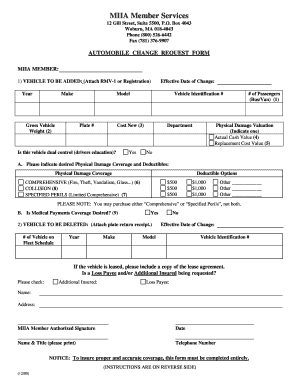
Auto Change Request Form MIIA Emiia


What is the Auto Change Request Form MIIA Emiia
The Auto Change Request Form MIIA Emiia is a specialized document used primarily for requesting modifications related to auto insurance policies. This form is essential for policyholders who wish to update their coverage details, such as changing the insured vehicle, adjusting coverage limits, or modifying personal information. It serves as a formal request to the insurance provider, ensuring that all changes are documented and processed in compliance with industry regulations.
How to use the Auto Change Request Form MIIA Emiia
Using the Auto Change Request Form MIIA Emiia involves several straightforward steps. First, ensure you have the correct version of the form, which can typically be obtained from your insurance provider's website or customer service. Next, fill out the required fields, including your policy number, personal details, and the specific changes you wish to make. After completing the form, review it for accuracy and clarity before submission. This ensures that your request is processed without delays.
Steps to complete the Auto Change Request Form MIIA Emiia
Completing the Auto Change Request Form MIIA Emiia requires careful attention to detail. Follow these steps for a smooth process:
- Obtain the form from your insurance provider.
- Fill in your personal information, including name, address, and contact details.
- Provide your policy number to ensure the request is linked to the correct account.
- Clearly specify the changes you are requesting, such as vehicle changes or coverage adjustments.
- Sign and date the form to validate your request.
- Submit the form as directed, either online, by mail, or in person.
Legal use of the Auto Change Request Form MIIA Emiia
The Auto Change Request Form MIIA Emiia holds legal significance as it serves as an official record of your request to modify an insurance policy. To be legally valid, the form must be completed accurately and submitted according to your insurer's guidelines. Compliance with state regulations and insurance laws is crucial, as failure to do so may result in processing delays or denial of your request. Always retain a copy of the completed form for your records.
Key elements of the Auto Change Request Form MIIA Emiia
Several key elements must be included in the Auto Change Request Form MIIA Emiia to ensure its effectiveness:
- Policyholder Information: Full name, address, and contact details.
- Policy Number: This links your request to your insurance account.
- Details of Changes: A clear description of the modifications you wish to make.
- Signature: Your signature is necessary to authorize the changes.
- Date: The date of submission helps track the request timeline.
Form Submission Methods
The Auto Change Request Form MIIA Emiia can typically be submitted through various methods, depending on your insurance provider's policies. Common submission methods include:
- Online Submission: Many insurers offer a secure online portal for submitting forms.
- Mail: You can send the completed form to the designated address provided by your insurer.
- In-Person: Visiting a local office may allow for immediate processing of your request.
Quick guide on how to complete auto change request form miia emiia
Complete Auto Change Request Form MIIA Emiia effortlessly on any gadget
Digital document management has gained traction among businesses and individuals. It offers an ideal eco-friendly substitute to traditional printed and signed documents, allowing you to obtain the necessary forms and securely store them online. airSlate SignNow equips you with all the resources needed to create, alter, and eSign your documents promptly without any holdups. Manage Auto Change Request Form MIIA Emiia on any device with airSlate SignNow Android or iOS applications and enhance any document-centric task today.
How to modify and eSign Auto Change Request Form MIIA Emiia with ease
- Locate Auto Change Request Form MIIA Emiia and then click Get Form to begin.
- Utilize the tools we provide to fill out your document.
- Emphasize critical sections of the documents or redact sensitive information using tools that airSlate SignNow specifically offers for that purpose.
- Create your signature with the Sign tool, which takes mere seconds and carries the same legal validity as a conventional wet ink signature.
- Review all the information before clicking the Done button to save your modifications.
- Choose your preferred method for sending your form, such as email, SMS, or invitation link, or download it to your computer.
Eliminate worries about lost or misplaced documents, tedious form searches, or errors that require printing new document copies. airSlate SignNow meets your document management needs in just a few clicks from any device of your choice. Alter and eSign Auto Change Request Form MIIA Emiia to ensure excellent communication at every stage of your document preparation process with airSlate SignNow.
Create this form in 5 minutes or less
Create this form in 5 minutes!
How to create an eSignature for the auto change request form miia emiia
How to create an electronic signature for a PDF online
How to create an electronic signature for a PDF in Google Chrome
How to create an e-signature for signing PDFs in Gmail
How to create an e-signature right from your smartphone
How to create an e-signature for a PDF on iOS
How to create an e-signature for a PDF on Android
People also ask
-
What is the Auto Change Request Form MIIA Emiia?
The Auto Change Request Form MIIA Emiia is a document designed to streamline the request for changes in insurance details for MIIA members. This form simplifies the process, making it easy for users to submit and track changes efficiently through airSlate SignNow’s platform.
-
How can the Auto Change Request Form MIIA Emiia benefit my business?
Using the Auto Change Request Form MIIA Emiia can signNowly enhance your business's operational efficiency by reducing paperwork and manual errors. This eSigning solution allows for quick approval processes and improved turnaround times, ultimately saving your team time and resources.
-
Is the Auto Change Request Form MIIA Emiia customizable?
Yes, the Auto Change Request Form MIIA Emiia can be easily customized to fit your specific needs and branding. airSlate SignNow provides flexible templates that allow you to modify elements such as fields, design, and workflow according to your requirements.
-
What is the pricing for using the Auto Change Request Form MIIA Emiia?
Pricing for using the Auto Change Request Form MIIA Emiia depends on the subscription plan chosen with airSlate SignNow. We offer various plans tailored to different business sizes and needs, ensuring affordability while providing a full range of features.
-
How does airSlate SignNow secure the Auto Change Request Form MIIA Emiia?
The security of the Auto Change Request Form MIIA Emiia is a top priority at airSlate SignNow. The platform uses advanced encryption technologies, secure access, and comprehensive compliance measures to protect your data and ensure the integrity of signed documents.
-
Can I integrate the Auto Change Request Form MIIA Emiia with other software?
Absolutely! airSlate SignNow allows seamless integration of the Auto Change Request Form MIIA Emiia with various applications such as CRM systems, project management tools, and cloud storage services. This enhances workflow efficiency and helps centralize your document management.
-
What features come with the Auto Change Request Form MIIA Emiia?
The Auto Change Request Form MIIA Emiia includes features like real-time tracking, automated reminders, and customizable templates. Additionally, users benefit from an intuitive interface that makes navigating the signing process straightforward for all parties involved.
Get more for Auto Change Request Form MIIA Emiia
Find out other Auto Change Request Form MIIA Emiia
- Electronic signature West Virginia Doctors Bill Of Lading Online
- Electronic signature West Virginia Construction Quitclaim Deed Computer
- Electronic signature Construction PDF Wisconsin Myself
- How Do I Electronic signature Wyoming Doctors Rental Lease Agreement
- Help Me With Electronic signature Wyoming Doctors Rental Lease Agreement
- How Do I Electronic signature Colorado Education RFP
- Electronic signature Colorado Education Lease Agreement Form Online
- How To Electronic signature Colorado Education Business Associate Agreement
- Can I Electronic signature California Education Cease And Desist Letter
- Electronic signature Arizona Finance & Tax Accounting Promissory Note Template Computer
- Electronic signature California Finance & Tax Accounting Warranty Deed Fast
- Can I Electronic signature Georgia Education Quitclaim Deed
- Electronic signature California Finance & Tax Accounting LLC Operating Agreement Now
- Electronic signature Connecticut Finance & Tax Accounting Executive Summary Template Myself
- Can I Electronic signature California Government Stock Certificate
- Electronic signature California Government POA Simple
- Electronic signature Illinois Education Business Plan Template Secure
- How Do I Electronic signature Colorado Government POA
- Electronic signature Government Word Illinois Now
- Can I Electronic signature Illinois Government Rental Lease Agreement