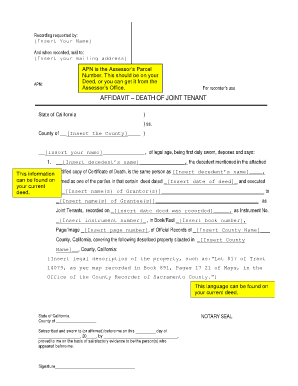
Affidavit of Landlord Form


What is the poppers affidavit?
The poppers affidavit serves as a legal document that outlines specific agreements or declarations made by a landlord regarding the rental property. This affidavit is essential for establishing the terms of tenancy and ensuring that both parties understand their rights and responsibilities. It typically includes information about the property, the landlord, and the tenant, as well as any relevant conditions or stipulations that may affect the lease.
Key elements of the poppers affidavit
Understanding the key elements of the poppers affidavit is crucial for both landlords and tenants. The document generally includes:
- Identification of parties: Names and contact information of both the landlord and tenant.
- Property details: Address and description of the rental property.
- Lease terms: Duration of the lease, rental amount, and payment details.
- Conditions: Any specific conditions or agreements made between the landlord and tenant.
- Signatures: Signatures of both parties, which validate the document.
Steps to complete the poppers affidavit
Completing the poppers affidavit involves several straightforward steps to ensure that the document is legally binding and accurate:
- Gather necessary information, including personal details of both parties and property specifics.
- Draft the affidavit, ensuring all key elements are included.
- Review the document for accuracy and completeness.
- Have both parties sign the affidavit in the presence of a notary public, if required.
- Distribute copies to all involved parties for their records.
Legal use of the poppers affidavit
The poppers affidavit is legally recognized in many jurisdictions, provided it meets specific requirements. It serves as a formal declaration that can be used in legal proceedings if disputes arise between the landlord and tenant. To ensure its legal standing, it is crucial to comply with local laws and regulations regarding affidavits and lease agreements.
How to use the poppers affidavit
The poppers affidavit can be utilized in various scenarios, such as:
- Establishing the terms of a new lease agreement.
- Documenting changes to existing lease conditions.
- Providing evidence in case of disputes regarding rental terms or tenant rights.
By using this affidavit, both landlords and tenants can ensure clarity and protection in their rental agreements.
State-specific rules for the poppers affidavit
It is important to note that the requirements for the poppers affidavit may vary by state. Each state may have specific laws governing the content, format, and notarization of affidavits. Therefore, landlords and tenants should familiarize themselves with their state's regulations to ensure compliance and validity of the document.
Quick guide on how to complete affidavit of landlord
Complete Affidavit Of Landlord effortlessly on any device
Online document management has gained popularity among businesses and individuals. It offers an ideal eco-friendly substitute for traditional printed and signed documents, allowing you to obtain the necessary form and securely store it online. airSlate SignNow provides all the tools you require to create, modify, and eSign your documents quickly without delays. Manage Affidavit Of Landlord on any platform with airSlate SignNow's Android or iOS applications and simplify any document-related process today.
The easiest way to modify and eSign Affidavit Of Landlord with ease
- Obtain Affidavit Of Landlord and click on Get Form to begin.
- Use the tools we provide to finish your document.
- Select important sections of your documents or redact sensitive details with tools that airSlate SignNow specifically offers for that purpose.
- Create your signature using the Sign tool, which takes mere seconds and carries the same legal validity as a conventional wet ink signature.
- Review the information and click on the Done button to save your changes.
- Choose how you want to send your form, by email, SMS, or invite link, or download it to your computer.
Say goodbye to lost or misplaced documents, tedious form searches, or errors that necessitate printing new document copies. airSlate SignNow meets your document management needs in just a few clicks from any device of your choice. Edit and eSign Affidavit Of Landlord and ensure effective communication at every stage of your form preparation process with airSlate SignNow.
Create this form in 5 minutes or less
Create this form in 5 minutes!
How to create an eSignature for the affidavit of landlord
How to create an electronic signature for a PDF online
How to create an electronic signature for a PDF in Google Chrome
How to create an e-signature for signing PDFs in Gmail
How to create an e-signature right from your smartphone
How to create an e-signature for a PDF on iOS
How to create an e-signature for a PDF on Android
People also ask
-
What is a poppers affidavit?
A poppers affidavit is a legal document used to verify the authenticity of a specific claim or statement, often used in real estate transactions. This affidavit serves as a witness statement, confirming that certain facts are true. With airSlate SignNow, you can easily create and sign poppers affidavits digitally, streamlining the paperwork process.
-
How can airSlate SignNow help me with poppers affidavits?
airSlate SignNow simplifies the creation and signing of poppers affidavits by providing a user-friendly platform. You can upload your documents, add fields for signatures, and send them for eSignature in just a few clicks. This efficiency saves time and improves your workflow when dealing with legal documentation.
-
What are the pricing options for airSlate SignNow when using poppers affidavits?
airSlate SignNow offers several pricing plans to accommodate different business needs, starting with a free trial. The plans include features such as unlimited document signing and storage, making it cost-effective for those frequently handling poppers affidavits. Visit our pricing page to find the plan that best suits your requirements.
-
Are there any integrations available for processing poppers affidavits?
Yes, airSlate SignNow integrates with various third-party applications such as Google Drive, Dropbox, and Salesforce. These integrations allow you to import documents for your poppers affidavits easily and automate your document workflows. This flexibility enhances productivity by connecting all your essential tools.
-
What are the benefits of using airSlate SignNow for poppers affidavits?
Using airSlate SignNow for poppers affidavits offers numerous benefits, including increased efficiency, reduced paperwork, and enhanced security. The platform ensures that your legal documents are signed in compliance with industry standards, which helps to maintain their validity. Additionally, the convenience of eSigning any time and from anywhere is invaluable.
-
Can I use airSlate SignNow for notarizing poppers affidavits?
Yes, airSlate SignNow provides options for notarizing poppers affidavits, streamlining the legal process. This feature allows you to connect with a remote notary who can verify your signatures and affirm the authenticity of your affidavit. It's a convenient way to ensure your documents meet legal requirements.
-
How secure is airSlate SignNow for managing poppers affidavits?
airSlate SignNow takes security seriously, employing encryption and secure servers to safeguard your documents, including poppers affidavits. Compliance with data protection regulations further ensures that your information is kept confidential and secure during transmission and storage. You can confidently manage your legal documents knowing that they are protected.
Get more for Affidavit Of Landlord
- Hawaii last will and testamentlegal will formsus
- Type name your partner if this option chosen form
- New hampshire legal last will and testament form for civil
- New jersey no fault agreed uncontested us legal forms
- Generally any person 18 form
- New york mutual wills containing last us legal forms
- Guides on marital deduction and estate taxpage 1 avvo form
- Hawaii mutual wills or last will and us legal forms
Find out other Affidavit Of Landlord
- How To Sign New Mexico Government Warranty Deed
- Help Me With Sign North Dakota Government Quitclaim Deed
- Sign Oregon Government Last Will And Testament Mobile
- Sign South Carolina Government Purchase Order Template Simple
- Help Me With Sign Pennsylvania Government Notice To Quit
- Sign Tennessee Government Residential Lease Agreement Fast
- Sign Texas Government Job Offer Free
- Sign Alabama Healthcare / Medical LLC Operating Agreement Online
- Sign Alabama Healthcare / Medical Quitclaim Deed Mobile
- Can I Sign Alabama Healthcare / Medical Quitclaim Deed
- Sign Utah Government Month To Month Lease Myself
- Can I Sign Texas Government Limited Power Of Attorney
- Sign Arkansas Healthcare / Medical Living Will Free
- Sign Arkansas Healthcare / Medical Bill Of Lading Later
- Sign California Healthcare / Medical Arbitration Agreement Free
- Help Me With Sign California Healthcare / Medical Lease Agreement Form
- Sign Connecticut Healthcare / Medical Business Plan Template Free
- Sign Indiana Healthcare / Medical Moving Checklist Safe
- Sign Wisconsin Government Cease And Desist Letter Online
- Sign Louisiana Healthcare / Medical Limited Power Of Attorney Mobile