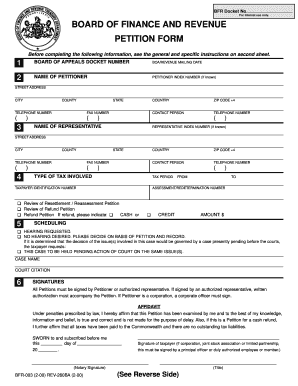
Board of Finance and Revenuepetition Form Filable


What is the Board of Finance and Revenue Petition Form?
The Board of Finance and Revenue petition form is a legal document used to request a review or adjustment regarding financial matters within a specific jurisdiction. This form is typically utilized by individuals or entities seeking to challenge decisions made by financial authorities or to appeal for changes in tax assessments. Understanding the purpose of this form is crucial for ensuring compliance and effectively communicating with financial institutions or government bodies.
Steps to Complete the Board of Finance and Revenue Petition Form
Completing the Board of Finance and Revenue petition form involves several key steps to ensure accuracy and compliance. Begin by gathering all necessary information, including personal details, financial records, and any relevant documentation that supports your petition. Next, carefully fill out each section of the form, ensuring that all fields are completed accurately. It is essential to review the form for any errors before submission, as inaccuracies may lead to delays or rejections. Finally, submit the form through the appropriate channels, whether online, by mail, or in person, depending on the requirements of your local jurisdiction.
Legal Use of the Board of Finance and Revenue Petition Form
The legal use of the Board of Finance and Revenue petition form is governed by specific regulations and guidelines that vary by state. It is important to understand the legal implications of submitting this form, as it serves as an official request for reconsideration or appeal. Properly completing and submitting this form is essential for ensuring that your rights are protected and that your petition is considered valid. Additionally, compliance with local laws and regulations is necessary to avoid potential penalties or legal issues.
Key Elements of the Board of Finance and Revenue Petition Form
Several key elements must be included in the Board of Finance and Revenue petition form to ensure its validity. These elements typically include:
- Petitioner Information: Full name, address, and contact details of the individual or entity submitting the petition.
- Details of the Appeal: A clear description of the decision being contested and the reasons for the appeal.
- Supporting Documentation: Any relevant documents that substantiate the claims made in the petition.
- Signature: The petitioner's signature, which verifies the authenticity of the submission.
Form Submission Methods
The Board of Finance and Revenue petition form can typically be submitted through various methods, depending on the requirements set by the relevant authority. Common submission methods include:
- Online Submission: Many jurisdictions offer electronic submission options through their official websites.
- Mail: The form can often be printed and mailed to the appropriate office, ensuring that it is sent to the correct address.
- In-Person Submission: Individuals may also have the option to submit the form in person at designated offices.
Who Issues the Form?
The Board of Finance and Revenue petition form is typically issued by the local or state financial authority responsible for managing tax assessments and appeals. This authority may vary by jurisdiction, so it is important to identify the correct office that oversees financial matters in your area. Understanding who issues the form helps ensure that the petition is directed to the appropriate entity for review and consideration.
Quick guide on how to complete board of finance and revenuepetition form filable
Complete Board Of Finance And Revenuepetition Form Filable seamlessly on any device
Digital document management has gained traction among businesses and individuals. It serves as an ideal eco-friendly substitute for traditional printed and signed documents, allowing you to locate the right form and securely keep it online. airSlate SignNow provides you with all the tools necessary to create, edit, and eSign your documents swiftly without delays. Handle Board Of Finance And Revenuepetition Form Filable on any device using airSlate SignNow Android or iOS applications and simplify any document-related process today.
How to modify and eSign Board Of Finance And Revenuepetition Form Filable with ease
- Locate Board Of Finance And Revenuepetition Form Filable and then click Get Form to begin.
- Utilize the tools we offer to fill in your form.
- Emphasize pertinent sections of your documents or redact sensitive information with tools that airSlate SignNow provides specifically for that purpose.
- Create your eSignature with the Sign tool, which takes mere seconds and carries the same legal validity as a traditional handwritten signature.
- Verify the details and then click on the Done button to save your changes.
- Choose how you wish to share your form, via email, SMS, invitation link, or download it to your computer.
Eliminate concerns about lost or misplaced files, tedious form searching, or errors that require reprinting new document copies. airSlate SignNow addresses your needs in document management in just a few clicks from any device of your preference. Modify and eSign Board Of Finance And Revenuepetition Form Filable to ensure excellent communication at every stage of the form preparation process with airSlate SignNow.
Create this form in 5 minutes or less
Create this form in 5 minutes!
How to create an eSignature for the board of finance and revenuepetition form filable
How to create an electronic signature for a PDF online
How to create an electronic signature for a PDF in Google Chrome
How to create an e-signature for signing PDFs in Gmail
How to create an e-signature right from your smartphone
How to create an e-signature for a PDF on iOS
How to create an e-signature for a PDF on Android
People also ask
-
What is the board of finance and revenue petition form?
The board of finance and revenue petition form is a document used by businesses to request changes or appeals regarding financial matters. Utilizing this form can streamline your communication with relevant financial authorities and ensure proper handling of your requests.
-
How can airSlate SignNow assist with the board of finance and revenue petition form?
airSlate SignNow offers an easy-to-use platform for electronically signing and sending the board of finance and revenue petition form. With our solution, you can efficiently manage your documents with secure eSignature functionality and track the status of your filings.
-
Is there a cost associated with using the board of finance and revenue petition form on airSlate SignNow?
Yes, airSlate SignNow offers various pricing plans that include features for managing the board of finance and revenue petition form. We provide cost-effective solutions suitable for businesses of any size, ensuring you have access to essential tools for document management.
-
What features does airSlate SignNow provide for the board of finance and revenue petition form?
With airSlate SignNow, you can easily upload, edit, sign, and share the board of finance and revenue petition form. Key features include custom templates, automated reminders, and secure storage, all designed to simplify your documentation process.
-
Can I integrate airSlate SignNow with other applications for the board of finance and revenue petition form?
Absolutely! AirSlate SignNow seamlessly integrates with various applications to enhance your workflow for the board of finance and revenue petition form. Popular integrations include CRM systems, cloud storage services, and project management tools for improved efficiency.
-
What benefits does using airSlate SignNow for the board of finance and revenue petition form provide?
Using airSlate SignNow for the board of finance and revenue petition form streamlines your document management process, boosts productivity, and enhances compliance. Our secure platform ensures that your sensitive information is protected while allowing you to focus on your core business activities.
-
How secure is the board of finance and revenue petition form when using airSlate SignNow?
AirSlate SignNow prioritizes security for all documents, including the board of finance and revenue petition form. Our platform uses advanced encryption and robust security protocols to safeguard your data against unauthorized access and bsignNowes.
Get more for Board Of Finance And Revenuepetition Form Filable
- Wy stat29 10 101 29 10 101 preliminary notice of right form
- Wyoming statutes title 29 liens29 10 101findlaw form
- Wyoming preliminary notice guide all you need to know form
- On this the day of 20 the undersigned does form
- Grantor does hereby convey and warrant unto a corporation form
- On this the day of 20 the undersigned form
- 29 10 106 form for notice of satisfaction of lien 2013
- Grantor does hereby convey and warrant unto a limited form
Find out other Board Of Finance And Revenuepetition Form Filable
- Help Me With Save Sign in SalesForce
- How Can I Save Sign in SalesForce
- How To Add Sign in Android
- Help Me With Add Sign in Android
- Can I Save Sign in SalesForce
- How To Save Sign in Google Drive
- How Do I Save Sign in Google Drive
- How To Save Sign in Box
- How Do I Save Sign in Box
- Help Me With Save Sign in Google Drive
- Help Me With Save Sign in Box
- How Can I Save Sign in Box
- How Do I Save Sign in WorkDay
- How Can I Save Sign in Google Drive
- Help Me With Save Sign in WorkDay
- How To Save Sign in NetSuite
- Can I Save Sign in Google Drive
- Help Me With Save Sign in NetSuite
- How To Save Sign in ServiceNow
- How Do I Save Sign in ServiceNow