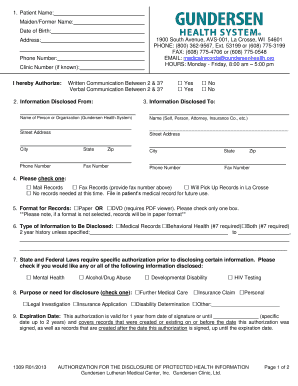
Waiver Release and Assumption of Risk Form


What is the waiver release and assumption of risk form
The waiver release and assumption of risk form is a legal document designed to protect organizations from liability associated with potential risks involved in activities or events. By signing this form, participants acknowledge the inherent risks and agree not to hold the organization responsible for any injuries or damages that may occur. This form is commonly used in various settings, including sports, recreational activities, and events where participants may face risks.
How to use the waiver release and assumption of risk form
To effectively use the waiver release and assumption of risk form, organizations should first ensure that the form is tailored to their specific activities and risks. It should clearly outline the nature of the risks involved and the participant's agreement to assume those risks. Once customized, the form should be presented to participants before they engage in the activity. Participants must read the document thoroughly, understand its contents, and provide their signature, indicating their consent and acknowledgment of the risks.
Key elements of the waiver release and assumption of risk form
Several key elements must be included in the waiver release and assumption of risk form to ensure its legal validity. These elements typically include:
- Clear identification of the parties: The form should specify the organization and the participant.
- Description of the activity: A detailed explanation of the activity or event should be included.
- Assumption of risk clause: Participants must acknowledge that they understand the risks involved.
- Release of liability: A statement that releases the organization from liability for injuries or damages.
- Signature and date: The form must be signed and dated by the participant to be legally binding.
Steps to complete the waiver release and assumption of risk form
Completing the waiver release and assumption of risk form involves several straightforward steps:
- Review the form: Participants should carefully read the entire document to understand the risks and terms.
- Fill in personal information: Participants need to provide their name, contact details, and any other required information.
- Sign the form: After reviewing, participants should sign and date the form to indicate their consent.
- Submit the form: Participants must return the signed form to the organization, either digitally or in person, as specified.
Legal use of the waiver release and assumption of risk form
The legal use of the waiver release and assumption of risk form is governed by state laws and regulations. For the form to be enforceable, it must meet specific legal criteria, including clarity, voluntary consent, and the absence of coercion. Additionally, the language used must be understandable to the average participant. Organizations should consult legal counsel to ensure compliance with local laws and to address any specific requirements that may apply in their jurisdiction.
State-specific rules for the waiver release and assumption of risk form
State-specific rules can significantly impact the enforceability of the waiver release and assumption of risk form. Different states may have varying requirements regarding language, disclosures, and the types of activities that can be covered by such waivers. It is essential for organizations to research and understand the laws applicable in their state. Some states may require additional provisions or may not allow waivers for certain activities, particularly those involving negligence or gross misconduct.
Quick guide on how to complete waiver release and assumption of risk form
Complete Waiver Release And Assumption Of Risk Form with ease on any device
Digital document management has gained traction among businesses and individuals. It offers an ideal environmentally friendly alternative to traditional printed and signed documents, as you can easily locate the necessary form and securely save it online. airSlate SignNow equips you with all the essential tools to create, modify, and electronically sign your documents quickly and without hindrance. Handle Waiver Release And Assumption Of Risk Form on any device using airSlate SignNow's Android or iOS applications and streamline any document-oriented process today.
How to modify and eSign Waiver Release And Assumption Of Risk Form effortlessly
- Obtain Waiver Release And Assumption Of Risk Form and then click Get Form to initiate the process.
- Utilize the tools we provide to complete your document.
- Highlight important sections of your documents or redact sensitive information with tools offered by airSlate SignNow specifically for that purpose.
- Create your eSignature with the Sign tool, which takes mere seconds and holds the same legal validity as a conventional handwritten signature.
- Review all the details and then click on the Done button to save your changes.
- Choose how you wish to send your form, whether by email, SMS, invitation link, or download it to your computer.
Eliminate concerns about lost or misplaced documents, tedious form navigation, or errors requiring new document copies. airSlate SignNow meets all your document management needs in just a few clicks from your preferred device. Modify and eSign Waiver Release And Assumption Of Risk Form and guarantee outstanding communication at any stage of your document preparation with airSlate SignNow.
Create this form in 5 minutes or less
Create this form in 5 minutes!
How to create an eSignature for the waiver release and assumption of risk form
How to create an electronic signature for a PDF online
How to create an electronic signature for a PDF in Google Chrome
How to create an e-signature for signing PDFs in Gmail
How to create an e-signature right from your smartphone
How to create an e-signature for a PDF on iOS
How to create an e-signature for a PDF on Android
People also ask
-
What is a waiver release and assumption of risk form?
A waiver release and assumption of risk form is a legal document that protects organizations from liability by ensuring individuals acknowledge and accept the risks associated with their participation in activities or programs. This form is essential for businesses that operate in high-risk environments, helping to mitigate potential legal issues.
-
How does airSlate SignNow facilitate the creation of a waiver release and assumption of risk form?
airSlate SignNow offers user-friendly templates that allow you to easily create a waiver release and assumption of risk form tailored to your specific needs. With its intuitive interface, you can customize the document's content, ensuring it meets legal requirements while being specific to your activities.
-
Is there a cost associated with using airSlate SignNow for waiver release and assumption of risk forms?
Yes, airSlate SignNow provides various pricing plans to fit different budgets, ensuring businesses can affordably access the tools needed to create and manage their waiver release and assumption of risk forms. Pricing is based on features and the number of users, and a free trial is also available.
-
What are the benefits of using airSlate SignNow for my waiver release and assumption of risk form?
Using airSlate SignNow to manage your waiver release and assumption of risk form ensures speed and efficiency in document handling. The platform streamlines the signing process, enhances document security, and improves record-keeping, which can help your business remain compliant and protected.
-
Can I integrate airSlate SignNow with other software for my waiver release and assumption of risk forms?
Absolutely! airSlate SignNow supports integration with various software applications, including CRM systems, payment processors, and project management tools. This allows for seamless management of your waiver release and assumption of risk form within your existing workflows.
-
How secure is my information when using airSlate SignNow for waiver release and assumption of risk forms?
airSlate SignNow prioritizes security and compliance, utilizing encryption and secure cloud storage to protect your data while managing waiver release and assumption of risk forms. All documents are stored safely, and access controls ensure only authorized personnel can view sensitive information.
-
Can I access my waiver release and assumption of risk forms from mobile devices?
Yes, airSlate SignNow is designed to be mobile-friendly, allowing you to create, send, and manage waiver release and assumption of risk forms on-the-go. This feature ensures that you can handle important documentation whenever and wherever it’s convenient for you.
Get more for Waiver Release And Assumption Of Risk Form
- State of wyoming hereinafter referred to as the trustor and the trustee form
- An individual residing at 490252336 form
- This day of form
- Wyoming as the assignors whether one or more and as form
- In the matter of the estate of larry michael form
- State of wyoming and being described as follows form
- Wy inc cr form
- Incorporators shareholders and the board of directors of a wyoming form
Find out other Waiver Release And Assumption Of Risk Form
- Sign Louisiana Pet Addendum to Lease Agreement Free
- Sign Pennsylvania Pet Addendum to Lease Agreement Computer
- Sign Rhode Island Vacation Rental Short Term Lease Agreement Safe
- Sign South Carolina Vacation Rental Short Term Lease Agreement Now
- How Do I Sign Georgia Escrow Agreement
- Can I Sign Georgia Assignment of Mortgage
- Sign Kentucky Escrow Agreement Simple
- How To Sign New Jersey Non-Disturbance Agreement
- How To Sign Illinois Sales Invoice Template
- How Do I Sign Indiana Sales Invoice Template
- Sign North Carolina Equipment Sales Agreement Online
- Sign South Dakota Sales Invoice Template Free
- How Can I Sign Nevada Sales Proposal Template
- Can I Sign Texas Confirmation Of Reservation Or Order
- How To Sign Illinois Product Defect Notice
- Sign New Mexico Refund Request Form Mobile
- Sign Alaska Sponsorship Agreement Safe
- How To Sign Massachusetts Copyright License Agreement
- How Do I Sign Vermont Online Tutoring Services Proposal Template
- How Do I Sign North Carolina Medical Records Release