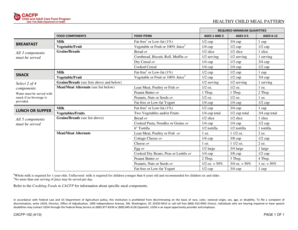
Cacfp Meal Pattern Form


What is the CACFP Meal Pattern
The CACFP meal pattern refers to the specific guidelines set forth by the Child and Adult Care Food Program (CACFP) to ensure that meals served in child care settings meet nutritional standards. These guidelines are designed to provide balanced meals that include a variety of food groups, promoting healthy growth and development in children. The meal pattern outlines the required components for breakfast, lunch, dinner, and snacks, specifying the types and amounts of food that must be included. Understanding the CACFP meal pattern is essential for providers to comply with federal regulations and to support the health of children in their care.
Key Elements of the CACFP Meal Pattern
The key elements of the CACFP meal pattern include specific requirements for different meal types. For example, a breakfast must include a serving of milk, a fruit or vegetable, and a grain. Lunch and dinner must consist of milk, a meat or meat alternate, a grain, and two servings of fruits or vegetables. Snacks require at least two components from different food groups. These elements ensure that children receive a variety of nutrients essential for their growth. Providers should familiarize themselves with these components to effectively plan and serve meals that meet the CACFP standards.
Steps to Complete the CACFP Meal Pattern
Completing the CACFP meal pattern involves several steps to ensure compliance with the guidelines. First, providers should review the meal pattern requirements to understand the necessary components for each meal type. Next, they should plan menus that include the required food items, ensuring a variety of options to meet children's preferences and dietary needs. After preparing the meals, providers must document the meals served, noting the components included for each child. This documentation is crucial for compliance and reimbursement purposes. Regularly reviewing and adjusting menus based on feedback and nutritional needs is also recommended.
How to Use the CACFP Meal Pattern
Using the CACFP meal pattern effectively requires careful planning and execution. Providers should start by familiarizing themselves with the guidelines, including the specific food groups and serving sizes required. They can then create weekly menus that align with these standards, incorporating seasonal fruits and vegetables to enhance variety. Training staff on the importance of the meal pattern and how to implement it in daily operations is essential. Additionally, providers should monitor meal service to ensure compliance and make adjustments as necessary based on children's feedback and nutritional needs.
Legal Use of the CACFP Meal Pattern
Legal use of the CACFP meal pattern involves adherence to federal and state regulations governing the program. Providers must ensure that all meals served meet the established nutritional standards to qualify for reimbursement. This includes maintaining accurate records of meals served and adhering to the guidelines for food safety and sanitation. Non-compliance can result in penalties, including loss of funding or disqualification from the program. It is essential for providers to stay informed about any changes in regulations and to implement best practices in meal planning and service.
State-Specific Rules for the CACFP Meal Pattern
While the CACFP meal pattern provides federal guidelines, individual states may have specific rules or additional requirements that providers must follow. These state-specific rules can include variations in serving sizes, food types, or documentation practices. Providers should consult their state’s CACFP office or website for detailed information on any additional requirements. Staying informed about these state-specific regulations is crucial for compliance and ensuring that children receive nutritious meals in accordance with both federal and state standards.
Quick guide on how to complete cacfp meal pattern
Effortlessly Prepare Cacfp Meal Pattern on Any Device
Digital document management has become increasingly popular among businesses and individuals. It offers an ideal eco-friendly substitute for conventional printed and signed documents, allowing you to access the necessary form and securely save it online. airSlate SignNow equips you with all the tools required to create, edit, and electronically sign your documents promptly without delays. Manage Cacfp Meal Pattern on any device using airSlate SignNow’s Android or iOS applications and streamline any document-related process today.
A Simple Way to Edit and Electronically Sign Cacfp Meal Pattern
- Locate Cacfp Meal Pattern and click Get Form to begin.
- Utilize the tools we offer to complete your document.
- Emphasize important sections of your documents or obscure sensitive information using tools that airSlate SignNow provides specifically for that purpose.
- Create your electronic signature with the Sign tool, which takes just seconds and carries the same legal validity as a conventional ink signature.
- Verify the details and then click on the Done button to save your changes.
- Select how you want to send your form, via email, text message (SMS), invite link, or download it to your computer.
Eliminate worries about lost or misplaced documents, tedious form searching, or mistakes that require printing new document copies. airSlate SignNow meets your document management needs in just a few clicks from any device of your choosing. Edit and electronically sign Cacfp Meal Pattern while ensuring effective communication throughout the document preparation process with airSlate SignNow.
Create this form in 5 minutes or less
Create this form in 5 minutes!
How to create an eSignature for the cacfp meal pattern
How to create an electronic signature for a PDF online
How to create an electronic signature for a PDF in Google Chrome
How to create an e-signature for signing PDFs in Gmail
How to create an e-signature right from your smartphone
How to create an e-signature for a PDF on iOS
How to create an e-signature for a PDF on Android
People also ask
-
What is the CACFP meal pattern and why is it important?
The CACFP meal pattern refers to the guidelines set by the Child and Adult Care Food Program for nutritious meal planning. It's important because it helps facilities provide balanced meals that meet the dietary needs of children and adults in care, ensuring proper nutrition.
-
How can airSlate SignNow help with CACFP meal pattern documentation?
AirSlate SignNow streamlines the documentation process for CACFP meal patterns by allowing users to create, send, and eSign necessary documents effortlessly. This ensures that your meal planning adheres to CACFP standards while saving time and reducing paperwork.
-
What features does airSlate SignNow offer for managing CACFP meal patterns?
AirSlate SignNow offers features like customizable templates, electronic signatures, and secure document storage, all of which can enhance management of CACFP meal patterns. These features make it easier for organizations to maintain compliance and efficiency in their meal planning documentation.
-
Is there a cost associated with using airSlate SignNow for CACFP meal patterns?
Yes, airSlate SignNow provides various pricing plans to suit different organizational needs, including plans specifically tailored for managing CACFP meal patterns. We encourage prospective customers to evaluate their options and choose a plan that best aligns with their budget and requirements.
-
Can airSlate SignNow integrate with other systems for CACFP meal pattern management?
Absolutely! AirSlate SignNow can easily integrate with other software solutions to enhance your CACFP meal pattern management process. This flexibility allows you to sync data, streamline workflows, and maintain better control over your meal planning operations.
-
What are the benefits of using airSlate SignNow for CACFP meal pattern compliance?
Using airSlate SignNow for CACFP meal pattern compliance offers several benefits, including improved accuracy in meal planning documentation and enhanced efficiency in obtaining necessary approvals. By reducing the time spent on paperwork, your team can focus more on providing quality care and nutrition.
-
How user-friendly is the airSlate SignNow platform for digital CACFP meal pattern documentation?
AirSlate SignNow is designed to be user-friendly, making it easy for organizations to navigate and manage their CACFP meal pattern documentation. With an intuitive interface and straightforward processes, staff members can quickly adapt and utilize the platform effectively.
Get more for Cacfp Meal Pattern
- Joint tenants with form
- Accordance with the applicable laws of the state of idaho and form
- Small claim form sc1 2 3rd judicial district idaho
- Completion of this contract form
- Control number id 020 77 form
- In th supreme c th state of id idaho supreme court form
- Affidavit of competence form
- Small claim form sc 3 1 3rd judicial district idaho
Find out other Cacfp Meal Pattern
- eSignature Mississippi Plumbing Emergency Contact Form Later
- eSignature Plumbing Form Nebraska Free
- How Do I eSignature Alaska Real Estate Last Will And Testament
- Can I eSignature Alaska Real Estate Rental Lease Agreement
- eSignature New Jersey Plumbing Business Plan Template Fast
- Can I eSignature California Real Estate Contract
- eSignature Oklahoma Plumbing Rental Application Secure
- How Can I eSignature Connecticut Real Estate Quitclaim Deed
- eSignature Pennsylvania Plumbing Business Plan Template Safe
- eSignature Florida Real Estate Quitclaim Deed Online
- eSignature Arizona Sports Moving Checklist Now
- eSignature South Dakota Plumbing Emergency Contact Form Mobile
- eSignature South Dakota Plumbing Emergency Contact Form Safe
- Can I eSignature South Dakota Plumbing Emergency Contact Form
- eSignature Georgia Real Estate Affidavit Of Heirship Later
- eSignature Hawaii Real Estate Operating Agreement Online
- eSignature Idaho Real Estate Cease And Desist Letter Online
- eSignature Idaho Real Estate Cease And Desist Letter Simple
- eSignature Wyoming Plumbing Quitclaim Deed Myself
- eSignature Colorado Sports Living Will Mobile